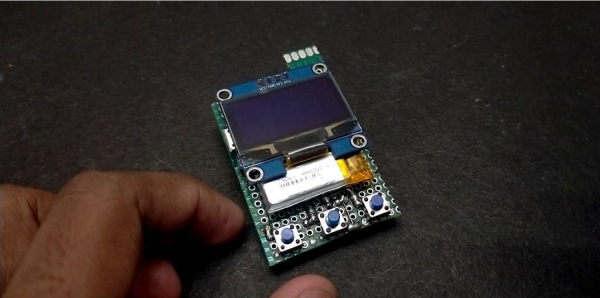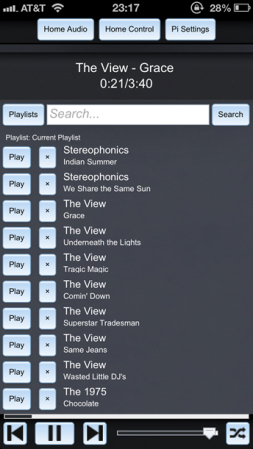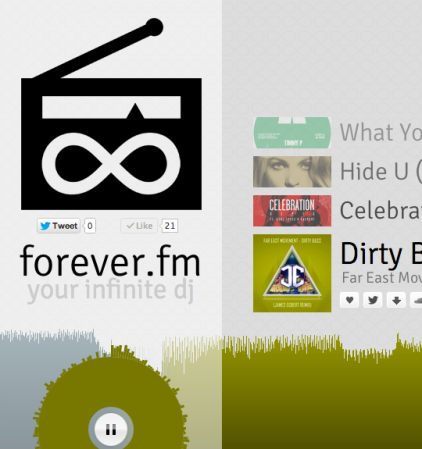When [Neutrino-1] saw DFRobot’s DFPlayer module, he decided he wanted to make his own retro MP3 player. This tiny module comes packed with a ton of interesting capabilities such as EQ adjustment, volume control, and a 3 watt amplifier amongst other things. It can even play ads in between songs, should you want such a thing.
Controlling the DFPlayer module is easy using serial commands from a microcontroller, making it a convenient subsystem in bigger projects, and a potential alternative to the popular VLSI chips or the hard to come by WT2003S IC. [Neutrino-1] does a good job walking readers through the build making it fairly easy to remix, reuse, and reshare.
With the hardware sorted, all you’ve got to do is flash the firmware and load up an SD card with some MP3s. There’s even a small Python GUI to help you get your new player up and running. [Neutrino-1] also introduces users to the U8g2 display library which he says is a bit more feature-rich than the common Adafruit SSD1306 library. Great job [Neutrino-1]!
While you’re here, take a look at some of our other MP3 projects.