
About a year and a half ago, We launched the Hackaday retro edition, a small off-shoot of the main edition that is written in pure HTML, with no Javascript or any other Web 2.0 cruft. It’s designed so you can load this edition on any computer, from an Apple Newton to a Commodore 64. And people have done just that.
After a long period of neglect, we’re re-launching the retro edition with a new feature: every hour or so, five random Hackaday pages, going all the way back to the very first post will show up on the retro site. Yes, this was a feature we originally planned for the retro site, but now Hackaday has awesome devs working behind the scenes. I mean, they can set up a cron job! It’s amazing!
As always, you’re more than welcome to load our retro site with any vintage hardware, take a picture, and send it in. Odds are, we’ll plaster it up in one of these semi-frequent retro roundup posts.
No retro roundup post would be complete without a few examples of people loading the retro edition on old hardware. You can check a few out after the break.
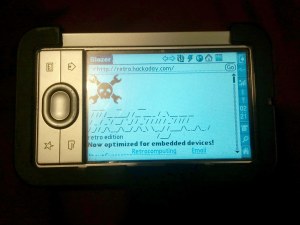 [Greg] had an old Palm LifeDrive sitting around in a drawer and decided to play around with it.
[Greg] had an old Palm LifeDrive sitting around in a drawer and decided to play around with it.
Normally, “newer” Palm devices don’t have a driver for SDHC cards, meaning they’re limited to about 2GB of storage. [Dimitry Grinberg], creator of Palm Powerups, wrote a SDHC driver for Palm, allowing anyone to use huge 16 and 32GB cards on these 10-year-old devices.
[Greg] installed this Palm Powerup, tethered the device to his phone, and loaded the retro edition.

How’s this for awesome hardware? It’s an IBM PC110 Palmtop, that’s literally a palm top computer; it’s a mere 6″ x 4.5″ x 1.3″, featuring a 4.7″ VGA screen, 260MB drive, up to 20MB of RAM, and a 33MHz 486. Released in the mid-90s, it’s a Japan exclusive. Rare as hen’s teeth, this is, and we have no idea what those candy-colored buttons actually do.
[John B.] happens to have one of these beauties and decided to use the internal 2400 baud modem to load up the retro site.
We love classic all-in-one macs, and apparently so does [Scott]. He brought his old Mac SE home from his parents house, and after going through a bag full of old connectors, found a DIN-8 to DB-9 cable and a USB serial adapter. That’s all that’s needed to get a serial connection working with is MacBook.
Because of the SE’s 800k disk drive, [Scott] was unable to get a TCP stack and a System 7 browser. Instead of running software on the SE, he decided to do emulate a terminal session with screen. With a bit of futzing around with baud settings and window sizes, he was able to use Lynx and load up the retro site.
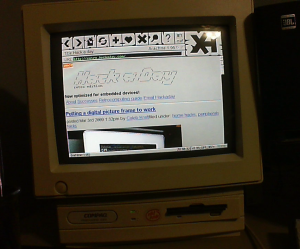 Here’s a really, really old one. It’s [Kyle]’s Compaq Presario 425, produced around 1993. 486 at 25MHz, although it’s since been overclocked to 33MHz.
Here’s a really, really old one. It’s [Kyle]’s Compaq Presario 425, produced around 1993. 486 at 25MHz, although it’s since been overclocked to 33MHz.
[Kyle] has put a lot of work into getting this computer on the Internet without using terminal emulation or bridging. There’s a 10MBps Ethernet card inside, along with a Sound Blaster 16. Despite the ancient hardware, we could see this being a somewhat useful machine for retro DOS gaming, using ancient software, or, of course, loading up the retro edition.

[Perry] tells us this isn’t much of a retro submission, but we’d have to disagree. It’s an old ARM-based Linux PDA made by Sharp, 206 MHz with 32 MB of RAM.
That’s all for now. Again, if you manage to dig some retro hardware out of the basement and load up the retro edition, send it in.
If you’re wondering how to get your old boxxen up on the Internet, the retro edition also has a few retrocomputing tutorials for the Apple II, Classic Mac, and Commodore 64. We’d love to crowdsource a few more tutorials for some more exotic platforms, so if you have the chops write one up and we’ll link to it.

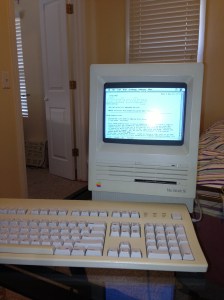














https://www.youtube.com/watch?v=wt4kf-PYy44
About the PC110, those aren’t all buttons. One is a thumbstick.
Quick Note: If you reply to this I probably wont see it as I don’t follow my threads… not even on reddit…
wow. I’m kinda in love with the pc110’s look and tiny formfactor!
thank you so much.
finally there exists ONE website in the whole internet
with content we might browse more then once
(using i think pure html?)
finally an excuse(edit purpose) to actually USE such a setup on the web! XD
That’s the whole point. You can do anything you want with that old hardware, as long as it’s browsing Hackaday.
Ahh, the Sharp Zaurus. It was almost what the modern smart phone SHOULD have been. Minus the cellular connectivity and with a whole lot less power of course. They were true Linux boxes, you could almost just recompile your desktop software and use it.
That isn’t completely true. Zaurus used a Qt-based GUI without X window. So you could only use command line programs without modification.
But it was very handy, I’ve used it for several years.
Stock SL Zaurus(there are chronically PI, MI, SL series and only SL had Linux) didn’t have X, but there was a Qt-based X server called X/Qt. I remember I installed bunch of Gtk packages along with that to get few apps running on my SL-C1000. They were nice little computers but since then PDA teams in Sharp seemed forced into Windows Mobile smartphones.
http://www.youtube.com/watch?v=zOqlZBMpYIg
(I sent it a month ago, but apparently it went unnoticed)
Oh damn. SCO?
Send that in again. We have a new tip system that’s much more usable, but search is… not as good.
I’ll throw that up with the next one (in a week or two, or whenever I get five or so).
Yep, SCO. I sent the mail with a few details.
Um folks XENIX is not SCO. They really had no clear idea what that was. That was the one attempt by Microsoft to understand the wild world of UNIX. It was a clear case of an epic fail. However the one success by it was in running the entire store system for Radio Shack before they went and got badly managed. If you guys want UNIX according to the idiotic license scheme that they imposed on the hobbyist, that’s available for the PDP-11 and was running on the VAX before BSD.
Follow up. The later releases were from SCO. XENIX was sold to them. And they were still completely clueless. They were created from the same insanity concerning the sale of USL from Bell Labs to Novell then to the backgrounder for SCO. XENIX was sold to them by Microsoft since they couldn’t do anything with it. Idiotic isn’t it.
Well Gregg that’s true but conventionally we (or maybe “I”) say “SCO Xenix” just to differentiate it from “IBM Xenix” or “Intel Xenix”, I was surely not implying they did most of the work.
What they did, however, was porting Xenix to the unmapped 8086. Which never worked al that well.
From private conversation with Hans Spiller: “SCO was an enthusiastic supporter and marketer of all of this, and they did many vendor-specific ports, but we did all the pioneering work.”
How about a Treo 600?
Posted about it on the forums http://forums.hackaday.com/viewtopic.php?f=2&t=4142
“A year and a half ago…”
Are u sure about that Brian? retro has been around for YEARS and years! You have entries in it dating back from at least 2006! Are u sure u didn’t get confused with RETROTECHTACULAR which feels about a year and a half old?
http://hackaday.com/2012/06/12/introducing-hack-a-day-the-retro-edition/
Well, considering I’m the one who built the retro edition, yeah. About a year and a half ago.
No argument there Brian. The individual is just commenting on the merely obvious. Me? I’m waiting for the argument concerning what releases of XENIX I am thinking of.
So how old is considered the minimum for retro? I think a Palm TX is older than the lifedrive model previously mentioned but I daresay a lot easier to load the retro edition on.
If you’re thinking it’s retro, it probably is.
I was off by only a few months. Same release year for both apparently. Now where did I put it :-)
We just moved into a new house and I had a half basement filled with retro tech. I moved some of it into our attic. I’ll have to hunt through it all to find a few retro treasures.