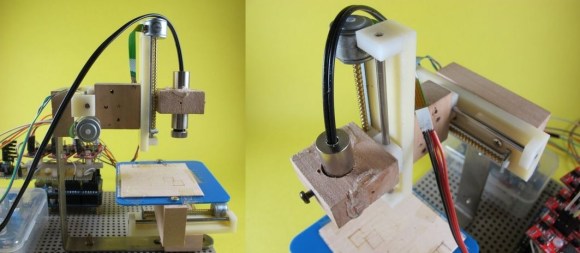
Laser are awesome, and so are projects that use lasers. A recent Instructable by [kokpat] gives an overview of how to create a fully functional laser paper cutter using CDROM stepper motors and an Arduino.
What is special about this build, is that it showcases how easy it can be to build a 3-axis mechanical system used for laser cutters, CNC machines, and 3D printers. Using a stepper stage that consist of a motor screw with a nut slider based carriage, the mechanical system can be put together quite easily and cost effectively. Luckily, from an electronics and software perspective, everything is quite standardized with the proliferation of the RepRap and similar machines. Simply pick any three stepper drivers, find the most pertinent firmware, and voilà! You’re done! Well, almost. Don’t forget a 100mW violet laser!
We have seen a ton of really cool laser cutters before, but this has to be one of the cheapest. See the laser cutter in action after the break.
















Don’t try this at home… Unless you’re wearing big safety goggles !
Safety Tip: Never look at LASER light with remaining eye!
A laser cutter only needs 2 axes….
3th for auto-focus. Or in case of very low power, moving the focus to cut trough thicker objects.
Only if you only cut flat objects. I have seen 5 axis laser cutter cutting steel, realy impresive.
https://www.youtube.com/watch?v=1NsM0-9_n3Q
Video if anyone is curious like I was. That’s really cool. I can’t imagine doing it in the cam software I use (Featurecam), haha. It would be an absolute nightmare.
The third is being used to defocus the beam before moving location as there is no way to turn it off from software ?
It is there to focus the laser, you can easily turn laser on/off using Spindle on/off pin.
Normally a height adjust lets you cut thicker items. That is probably not a consideration for a 0.1W laser, but if one were to upgrade, it could come in handy.
I think I am in Trouble. I looked at the laser light in the Video the entire time before seeing the comments. Should I go to an eye doctor?
Only if you were looking at it with an HD display
No need for concern. Your computers monitor is not powerfull enough to damage your eyes. Its the power of the light that causes the damage, not the color of the light.
Not sure if you got the joke…
Looks nicer than my own build.
This is not the case on a 3D TV. The laser beam will hit you directly in the eye.
You are fine, trust me. Happen to me all the time, my doctor said just change your monitor as it is the one taking the hit. Then after my glasses.
Cool at that rate it would take 52.8 minutes write bad ass
Yeah, I just finished to build a laser attachment for my Solidoodle. It does paper, balsa wood, and 1/16″ plastic sheeting as long as it’s a dark color. If anyone wants the schematics and the alteration files for skeinforge email me, I’ve been demoralized from submitting my stuff on hackaday.
The z axis can be used to some advantage by moving the focus and cutting through thicker things, to a point.
https://www.youtube.com/watch?v=dypPPPLZutQ
Guys, what are the part numbers for lasers used in larger cutters that can cut through plexiglass etc? what are the safety requirements for a homebrew cutter sporting these powerful modules? tinted enclosures, fume extraction etc.
I want to build one of these but want to do more than cut paper.
Unfortunately the cost goes up exponentially past 2W or so — this is mostly because these builds use laser diodes from bluray drives, which are now cheap due to economies of scale. Go farther up than 2.5W or so and you’re unlikely to find anything for less than $thousands.
Most commercial laser cutters use CO2 laser tubes running 25-60 watts or more, forced-air or water cooled. I don’t think I have seen any that use laser diodes. The laser is typically mounted horizontally and special mirrors are used to direct the beam to the focus and cutting head (which also has special lenses – when I use “special”, I mean the mirrors are of a material that can reflect the wavelength of the IR being generated, and the lenses can refract this same wavelength – IOW, these aren’t normal glass mirrors/lenses).
There are a few low-cost DIY laser cutter kits out there, and a few other places selling parts (tubes, lenses, mirrors – most of this stuff is replacement components for the low-cost Chinese desktop laser cutters, btw) – even so, such kits and such will still end up beyond the $1k USD mark.
In theory, you could homebrew the laser and the mirrors (not so much the focusing lenses, though) – but I’ve been told by many people (including Thundersqueak) that I would be wasting my time to try to do so – that a homebrew CO2 laser is something you build to build only it – and not for inclusion into a larger machine, as the time and effort ultimately isn’t worth it (and likely, you’ll still be on the wrong side of the equation, ultimately).
Another issue is that a laser diode + lens assembly you can move around on your gantry, a CO2 laser you can’t, so you have to use mirrors — meaning alignment is a lot harder to do.
I’m looking into combining multiple diodes for cutting plywood.
You may wish to consider a braille off switch if you are going to skimp on wavelength specific safety glasses.
http://www.dewhurst.co.uk/products/lift/pushbuttons/original/us85-braille-original-pushbutton/
This week’s Sesame street is brought to you by the letter A.
A 60W CO2 tube + power supply can be had for peanuts. Check eBay item 160499280828 for an example. CO2 is what you want for cutting acrylic, wood etc.
For the same price you can buy an entire 40W machine. Plug it into your PC and off you go.
Yeah, but that’s a rather feeble, very small machine, if i’m not completely mistaken?
Feeble compared to what?
TFA is only 0.1W, that’s feeble.
They use the same type tube as in your link, just 40W rather than 60W. It’s still cut most sheet material that a hobbyist would use, size is roughly A4.
Ok for a ‘starter’ machine, I’ve got two of them (software is a bit rubbish).
There are plenty of commercial units in that wattage range, usually with a bigger bed (and way more $$$).
I’m building a 1200×900 bed version with a 150W tube – that’ll make the others look a bit feeble. (Would like a 250W, but can’t justify the $$$$$.)
40W is a decent amount power, provided it can be reasonably controlled. I cut a lot on a 30W machine, but it helps that my table is about 3x the area.
That small one (200mm x 300mm) should cut a majority of the parts that I make on a laser. An advantage of having a larger size is in part to reduce the amount of cut-downs needed to fit the table, and allow better material utilization.
I wonder if some of the low price is because it only runs on Windows XP, or at least so the seller says on the listing I found here: http://www.ebay.com/itm/221321196703
Prices jump dramatically once the bed size goes up (regardless of power), so building a small machine is pointless but bigger is worthwhile.
Those eBay machines will run on Win7 (probably Win8 too). The software & controller is rubbish (Google MoshiDRaw, NewlyDraw etc) but there’s little in the CNC world for controlling lasers, particularly for engraving.
You can drop in a $500 DSP, but yeah…