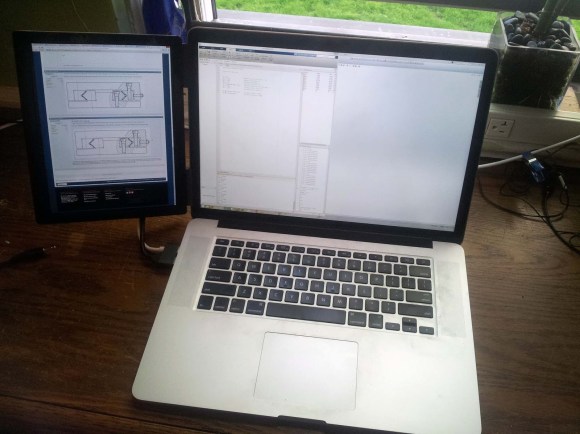
Last year, [Ben] found a good deal on iPad 3 LCD screens. He couldn’t resist buying a couple to play around with. It didn’t take him long to figure out that it’s actually quite simple to use these LCD screens with any computer. This is because the LCD panels have built-in Apple Display port interfaces. This means that you can add your own Display Port connector to the end of the LCD’s ribbon connector and just plug it into a computer. You’ll also need to hook up a back light driver, which [Ben] was able to find pre-made for around $35.
The hack doesn’t stop there, though. [Ben] wanted to have a nice, finished product. He laser cut an acrylic bezel for the LCD screen that was a perfect fit. He then milled out a space for the LCD to fit into. The acrylic was thick enough to accommodate the screen and all of the cables. To cover up the back, [Ben] chose to use the side panel of a PowerMac G5 computer case. He chose this mainly for aesthetics. He just couldn’t resist the nice brushed aluminum look with the giant Apple logo. It would be a perfect match to his Macbook.
Once the LCD panel was looking nice, [Ben] still needed a way to securely fasten it in the right place. He knew he’d want it next to his Macbook, so why not attach it directly to the Macbook? [Ben] got to work with his 3D printer and printed up some small plastic clips. The clips are glued to the iPad screen’s acrylic bezel and can be easily clipped on and off of the Macbook screen in seconds. This way his laptop is still portable, but he has the extra screen real estate when he needs it. [Ben] also printed up a plastic clip that turns the iPad’s USB power connector and the Display Port connector into one single connector. While this is obviously not required, it does effectively turn two separate plugs into one and makes the whole project that much more slick.














Sweet, but it strikes me that if he had bought a cheap iPad 1 he could have the same outboard screen and a touch screen to boot. (I assume I don’t know exactly what that hack would involve.)
the iPad 3 screen has a much higher resolution though. 2048×1536 on the 3 v.s. 1024×768 on the iPad 1.
Seems like a really great product to market to the mobile crowd! Especially with the Apple theme, I could see plenty of mobile users slipping one of these into their bags to take on the go with them.
I immediately thought “CarPC” while reading this summary.
We’ve seen people mount tablets in car dashboards to operate as infotainment devices. We’ve seen people mount more conventional touchscreen displays similarly and power them from small form factor PCs and laptops.
Tablets have very good screens (daylight visible is a huge +) and good touch digitizers, but are a little inflexible in terms of capacity / hardware upgrades/ peripheral connectiveiy.
Dedicated PCs and screens are more flexible for processing power/bulk storage, but good quality daylight visible touchscreens aren’t exactly cheap, and tend to be relatively low resolution (800x 480 still seems common).
But a bare screen of this quality seems like a great choice: cheap, conveniently sans-factory-shell for those who want to do custom dash integration, high resolution, daylight visible, talks over a standard (though not ubiquitous) connector/protocol (well – after rigging the physical adapter). All one would need is a touch digitizer and back-light and you’d have a screen that would put equivalently priced Xenarc or Lilliput screens to shame.
The problem is exactly that – the Touch Digitizer. It is highly specialized, and there is nothing off-the-shelf on the market that can interface it :/
Yeah \m/ITERS!
What an awesome build! Any good alternatives to the displayport adapter board? This project may have recently driven it out of stock.
It’s not that hard to roll your own, the hardest part would be soldering the FPC connector :P
I believe he makes the adapter boards by hand, hence the low supply.
Agreed, the demand should be high considering how useful it would be to have such cheap, ultra high-res displays.
The second cheapest source I could find is by Adafruit, but it is over 2x the price ($79 + shipping).
Minor niggle, Display port isn’t owned by Apple. It’s a VESA standard on just about every modern graphics card, and a growing number of tablets. Heck, Apple don’t tend to use it pure either, they use thunderbolt which is Intel’s costly creation but happens to be compatible.
The standard is indeed owned by VESA, but the mini-display-port connector, although part of the standard is still owned by Apple I think.
Would it be possible to connect it via thunderbolt and have it powered by it as well?
Thunderbolt can technically supply 9.9W, so yes. You’d have to deal with thunderbolt communication to tell your computer to allow your device to draw enough power though, which is non trivial.
I thought it only supplied 3v3 at .5ma?
That may be true of mini-displayport, but thunderbolt is higher power:
http://en.wikipedia.org/wiki/Thunderbolt_(interface)
So I can’t just draw power off the pins with power?
Hope none of the bean counters at Apple see this post, as a lawsuit would likely follow (LOL). Maybe the engineers in Cupertino should have a look at it though, but then if Apple made it, it would cost a thousand bucks.
Yes, I’m sure they would charge more for it than they charge for an actual iPad, just to goad you into apoplexy.
I can’t into Displayport right now.
Does this mean that I can easly connect this to my non-apple laptop that has displayport?
My iPad was really hacked you can literally watch it being hacked by someone but Apple says it’s just the cracked screen pressing against the letters
https://m.youtube.com/watch?v=ikuxfJwc05A