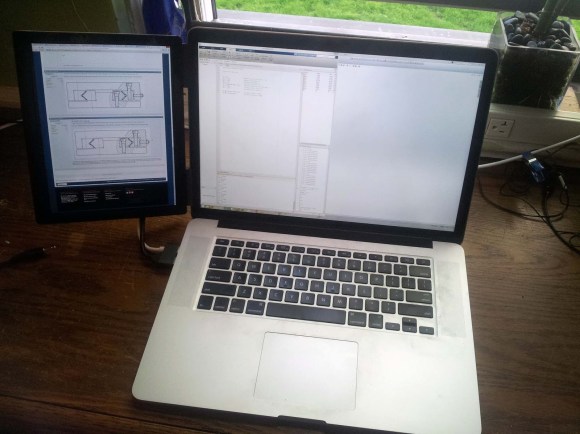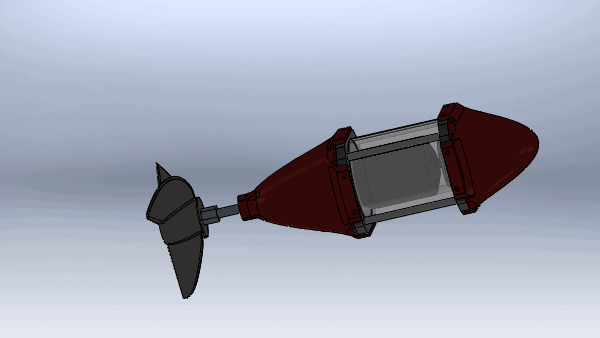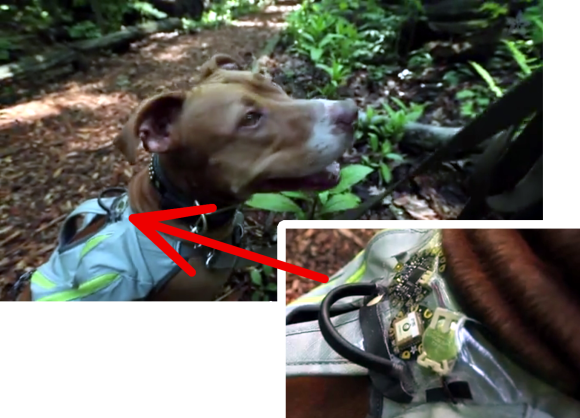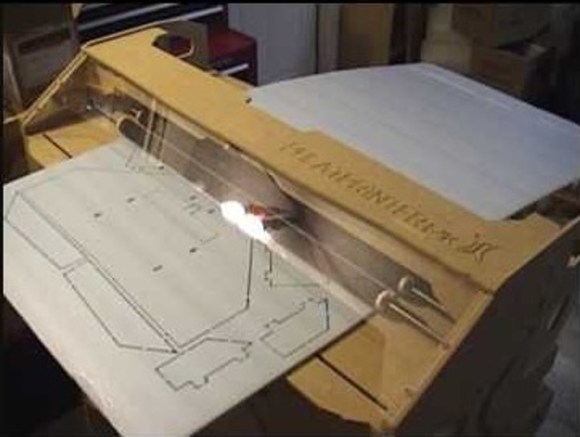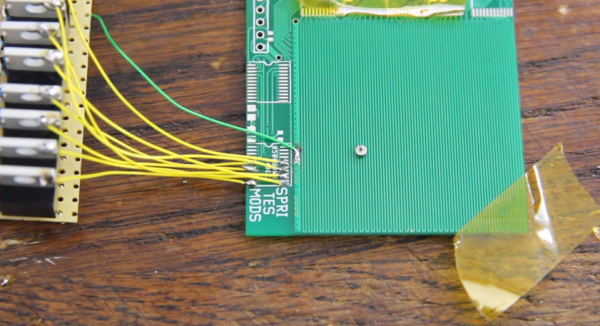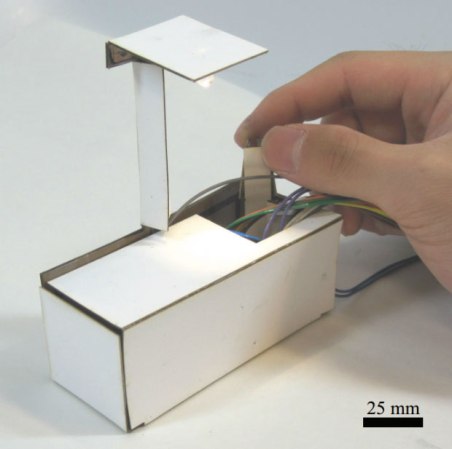
With the advent of 3D printers, printable circuits, and other “one-machine-to-rule-them-all” automated systems, printing fully functional items is fast becoming a reality. The lamp seen above starts out as a flat piece of cardboard with circuits printed onto it — apply some electricity and it will fold itself up, creating a lamp — it even has a capacitive touch sensor for turning it on!
This ingenuity comes straight from Harvard researchers who presented the project “Self-assembling Sensors for Printable Machines” at the IEEE International Conference on Robotics and Automation (ICRA) just last Tuesday in Hong Kong. It’s not fully printable (wires and the LED had to be soldered in by hand) but it’s an amazing proof of concept — there’s also an Arduino off-screen taking care of controlling it.
The cardboard is a sandwich of shape-memory polymers which are triggered by heat, generated by running electricity through thin layers of copper trace. It takes a long time to assemble so the following video has been sped up 32x speed.