Maybe you are an elite hax0r. But probably not. Maybe you feel like you should know more about how systems are compromised, and we’re all about that. You can’t keep the black hats out if you have no idea how they go about breaking in in the first place. That’s why war-gaming sites sprouted up in the first place. We find this one in particular to be delightfully engaging. OverTheWire’s Wargames teach you a little about security while the uninitiated also learn about simple concepts like SSH and, well… Linux!
On-the-job training is the best way to learn, and this is pretty close to it. Instead of providing an artificial avenue of learning the creators of OverTheWire have used the real thing to illustrate poor online security. You don’t “play the game” on an artificial web interface, you do it on legitimate platforms. The very first level (appropriately named Level 0) starts by figuring out how to connect to a system using Secure Shell (aka SSH). From there you’re prompted to use Linux command line tools to figure out where to go next.
Even veteran Linux/Security users should find this offering entertaining. The early stages are both quick and simple to navigate as an experienced admin while providing a welcoming learning platform for those who aren’t quite there yet. Work your way through a few different “servers” and before long your own knowledge will be tested. This isn’t a new platform, mentions of the site in Hackaday comments go back to 2010. But if you haven’t given it a try, Wargames is well worth adding to your weekend entertainment list.
[Thanks NightPhoenix]

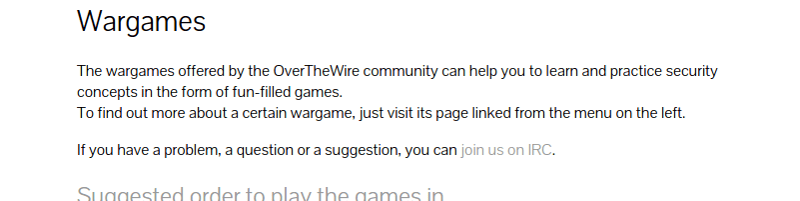














Sounds interesting enough.
P.S I wonder why I can’t comment from the work system anymore….Guess it’s back to square one with having a lil relaxer at the J.O.B
You should also try http://smashthestack.org http://vulnhub.com and https://exploit-exercises.com/
It is amazingly similar setup to the hackerslab.org which was very popular until it closed it’s doow around 2002.
I’m enjoying this
Is Bandit 22-23 broken? Looks like there hasn’t been an update since Jan 31st, suggesting cron hasn’t run this job in a while. Or did I miss something in the exercise?
Never mind…*slapping forehead*…I missed it. Good exercises.
boJ9jbbUNNfktd78OOpsqOltutMc3MY1
CV1DtqXWVFXTvM2F0k09SHz0YwRINYA9
UmHadQclWmgdLOKQ3YNgjWxGoRMb5luK
pIwrPrtPN36QITSp3EQaw936yaFoFgAB
koReBOKuIDDepwhWk7jZC0RTdopnAYKh
DXjZPULLxYr17uwoI01bNLQbtFemEgo7
HKBPTKQnIay4Fw76bEy8PVxKEDQRKTzs
cvX2JJa4CFALtqS87jk27qwqGhBM9plV
UsvVyFSfZZWbi6wgC7dAFyFuR6jQQUhR
truKLdjsbJ5g7yyJ2X2R0o3a5HQJFuLk
IFukwKGsFW8MOq3IRFqrxE1hxTNEbUPR
5Te8Y4drgCRfCx8ugdwuEX8KFC6k2EUu
Hey, people, is there a file that is 1033 bytes in size in level5? Because I can’t find it even if I use
du -b maybehere*/* | grep 1033
“du -b” is how much space the actual file is using on the harddisk, which will probably be a multiple of 512.
Try using something like “find . -type f -ls | grep 1033”
or “ls -al maybehere*/* | grep 1033” if you only want to search those directories.
Thanks. I’ll have to read up on theese in the man pages.