The Red Pitaya is a credit-card sized board that runs Linux, has Ethernet, and a good bit of RAM. This sounds a lot like a Raspberry Pi and BeagleBone Black, but the similarities end there. The Red Pitaya also has two RF inputs, two RF outputs, and a load of digital IOs, all connected to an Xilinx SoC that includes an FPGA. [Pavel] realized the Pitaya had all the components of a software-defined radio, and built an implementation to prove it.
The input for the SDR taps directly into one of the high impedance inputs with a simple loop antenna made out of telephone cable. The actual software-defined part of this radio borrows heavily from an Xilinx application note, while everything is controlled by either SDR# or HDSDR.
[Pavel] included a pre-built SD card image with all his software, so cloning this project is simply a matter of copying an SD card and building an antenna. The full source is also available, interesting if you would like to muck about with FPGAs and SDRs.

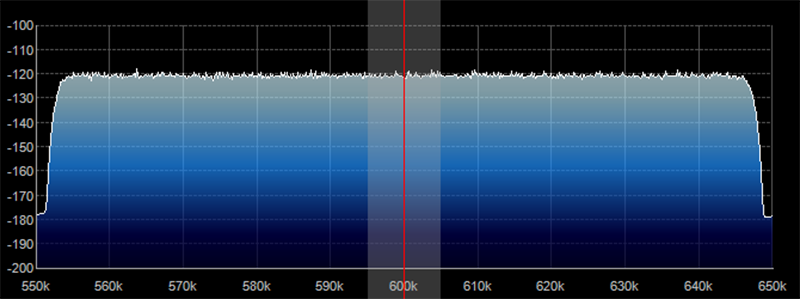














Shame it doesn’t have a Raspberry Pi or BeagleBone Black price tag :( – (£315)
$470 USD.
No thanks.
$600 CAD, yikes, well outside of my budget…
€419 Euro’s. Thought I’d represent Europe ;)
Psh.. 6500ZAR. That’s like 32 cases of Heineken…
also very low on details
what ADC type, what ADC resolution, what bandwidth, what (tunable?) frequency range, ..
Low on details in general, or did you expect this article to also be an advertisement/datasheet?
This article seems to be about the project/application, not the board itself. Try google.
I/Q by CORDIC. I suppose this is common now, but I have not seen CORDIC since sine/cosine stuff in integers on small processors (and HP calculators like HP35). I would think a look-up-table would be easier and faster. Though you can fiddle with CORDIC to mach a circumstance and a particular scaling and rotation and multiplication or division calculation. Must…see….more!
CORDIC is still nice and small and fast for putting in an FPGA and it sounds like that’s whats going on here.
CORDIC gives you magnitude AND phase in one operation, and it isn’t much more complex than a multiply. Should be just as easy to pipeline as well.
See, my beef with that device is it was touted as open source, but there’s narey a sniff of even a schematic, never mind gerbers. I asked them, and got a nice fob off..
Also lots of Xilinx IP. However, the list of IP tweaked my interest in the Xilinx parts.
Unfortunately you are forced to endure Vivado which I’m sure will be finished one day, but the bugginess is currently a deal breaker for me. Shame as the Xilinx Zynq seems a nice part compared to the Cyclone V, which appears to be a hack job of a dual core Arm slapped on the same die as an FPGA with very little in the way of meaningful integration. But for that money I would get the Terasic SocKit and use the nice and stable free tools from Altera.
So it’s 400 bucks but also you need to control it with a PC (I gather seeing the mention windows programs as control and it runs linux onboard).
On the plus side, it originally is an oscilloscope, so you got an 50MHz oscilloscope too for that money, which changes the equation a bit.
As long as the PC isn’t doing any of the heavy brainwork, it doesn’t matter. Sure you could hack up a front-end of your own if you wanted to, doesn’t have to be a PC. Either a colour LCD and some buttons, or Bluetooth and a phone app.
Well, it occupies your PC and you need 2 computers instead of one device, which already runs linux which is a full OS. But hey it’s not his fault SDR# is windows only. And SDR# does seem the most slick software to me..
Leider funktioniert das Ganze nicht. Entweder geht die Software auf dem redpitaya nicht (keine Kontrollmöglichkeit) oder extio. dll stellt keine Verbindung zum redpitaya her.
73
DL4UP
Could somebody please translate the last comment to English. I’ve tried google translate but the translation was not very clear about the details of the problem.
I had a very fruitful discussion with Uhland and we solved all the problems.
Would be nice to understand what the problem was and its solution of course. I am planning to use Red Pitaya for SDR testing as well. If someone could come up with a TX solution this would be great !.
Seems to me that this HW could become the core of a very nice All Band SDR TRX. ( with some Filters and PA of course) plus the addition of may be something like a Raspberry Pi V2 as User Interface.
Unfortunately I am not so much of a SW guy but happy to develop the necessary HW around a core SDR TRX SW solution.
73, Edwin/DC9OE
The problem that we solved with Uhland was that the very first version of the SDR receiver required a special program (Win32 Disk Imager) to write it on a SD card. That program did not work for Uhland and I found how to make SDR receiver compatible with the original RedPitaya SD card and how to install the SDR receiver on this SD card.
The very latest version only needs to unpack a zip file to a SD card.
seems I got similar problems as Uhland… Red Pitaya seems to transfer Data to HDSDR ( blinking lights on network connection), I can select Red Pitaya as input device in HDSDR – but do not receive any data.
Not clear to me if I have to delete all other applications on the smart card?
In addition I don’t understand if the additions to the init file on the card should be the only ones ( other ones deleted??) or if the position of these changes in the file are important??
AS mentioned before, I am not a SW expert….. any comment would be appreciated.
Thanks & 73,Edwin/DC9OE
Thanks to some support from Markus, DG8MG I got the SW to work ( had messed up with the file in .init).
Did some sensitivity measurement today, sensitivity is good on all bands with MDS something like -117 to -120dBm.
However found some issues with distortions when raising the generator level ( already strongly visible at -70dBm). This issue does not exist with the Spectrum Analyzer App, so I believe that this is not a HW issue.
Would need some support to analyze this issue any further.
73,Edwin
There was indeed a problem with the ADC interface code. It’s now fixed in the latest version of the SDR receiver. I’ve posted a more detailed description of this problem on the RedPitaya forum:
http://forum.redpitaya.com/viewtopic.php?t=265&p=2223#p2223
which version of red pitaya did you use for sdr? 10 or 14?
I need to thank Pavel for a very speedy response. The SW works extremely well now, S9+40 Signals cause no problems anymore.
This has become a very fine RX, usable from DC to 50 MHz! (tested with sharp#)
Many thanks again and best regards,
Edwin/DC9OE
I’m looking for a SDR receiver that I can monitor a 15 to 30 MHz spectrum all at one time. Can Red Pitaya do that?
Thanks Larry