What would you pay for a 1.2Ghz dual-core ARM computer with 1GB RAM, 4GB onboard flash, 800×600 display, and 5 megapixel camera? Did we mention it also has WiFi, Bluetooth, and is a low power design, including a lithium battery which will run it for hours? Does $15 sound low enough? That’s what you can pay these days for an Android cell phone. The relentless march of economies of scale has finally given us cheap phones with great specs. These are prepaid “burner” phones, sold by carriers as a loss leader. Costs are recouped in the cellular plan, but that only happens if the buyer activates said plan. Unlike regular cell phones, you aren’t bound by a contract to activate the phone. That means you get all those features for $15-$20, depending on where you buy it.
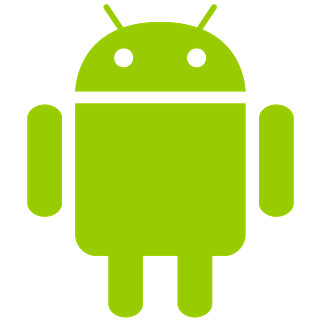 The specs I’m quoting come from the LG Optimus Exceed 2, which is currently available from Amazon in the USA for $20. The same package has been available for as little as $10 from retail stores in recent weeks. The Exceed 2 is just one of several low-cost Android prepaid phones on the market now, and undoubtedly the list will change. How to keep up with the current deals? We found an unlikely place. Perk farmers. Perk is one of those “We pay you to watch advertisements” companies. We’re sure some people actually watch the ads, but most set up “farms” of drone phones which churn through the videos. The drones earn the farmer points which can be converted to cash. How does this all help us? In order to handle streaming video, Perk farmers want the most powerful phones they can get for the lowest investment. Subreddits like /r/perktv have weekly “best deals” posts covering prepaid phones. There are also tutorials on rooting and debloating current popular phones like the Whirl 2 and the Exceed 2.
The specs I’m quoting come from the LG Optimus Exceed 2, which is currently available from Amazon in the USA for $20. The same package has been available for as little as $10 from retail stores in recent weeks. The Exceed 2 is just one of several low-cost Android prepaid phones on the market now, and undoubtedly the list will change. How to keep up with the current deals? We found an unlikely place. Perk farmers. Perk is one of those “We pay you to watch advertisements” companies. We’re sure some people actually watch the ads, but most set up “farms” of drone phones which churn through the videos. The drones earn the farmer points which can be converted to cash. How does this all help us? In order to handle streaming video, Perk farmers want the most powerful phones they can get for the lowest investment. Subreddits like /r/perktv have weekly “best deals” posts covering prepaid phones. There are also tutorials on rooting and debloating current popular phones like the Whirl 2 and the Exceed 2.
Once you have your phone, the first order of business is to boot it up. Many prepaid phones try to force the user to go through an activation process. There is always a back door for installers to exit the process though. In the case of the Exceed 2, simply pressing volume up, volume down, back, and home quits out of the activation process.
Got root?
Some applications require root permissions. To achieve this, your best bet is to do a bit of Googling for your particular phone model. The XDA developers forums are a great resource for this. While prepaid phones don’t usually have communities behind them like flagship phones, you can often find at least some information on what it takes to root your particular device. The most well-known “root every device” application to date is towelroot, created by GeoHot. You might remember [George Hotz] aka GeoHot as the first person to jailbreak an iPhone. He also made the news by getting into a bit of hot water with Sony over some PlayStation 3 security holes. Towelroot uses a Linux kernel exploit (futex) to gain root permissions. Released in June of 2014, the futex exploit has been patched on most new phones. However, it hasn’t been patched on phones that receive relatively few updates – like prepaid phones. On the Exceed 2, Towelroot works perfectly, giving the user root without even requiring a reboot. Once the phone is rooted, a root privilege manager like SuperSU is needed to keep track of which applications should have root permissions. Once that is done, anything goes! We’ve found packages like BusyBox to be huge helps – especially when working at the console through Android Debug Bridge (ADB).
What do you want to hack today?
Between these low-cost phones and the used phones every family seems to have floating around now, there are a heck of a lot of devices out there waiting to be used. What can you do with a spare Android phone? Quite a lot. There has never been a better time to learn to code for the Android Platform. Android Studio is the current official development environment. If you know a bit of Java, it’s easy to jump in and start making apps. If you’re not a Java head but want to learn, there are tutorials all over the web to help get into the swing of things.
 Not a coder? The swiss army knife of automating android devices has long been Tasker. Tasker allows you to set off simple scripts (called tasks) with triggers which can be anything from plugging in headphones to connecting to a particular WiFi access point, to pressing a button on the screen. Want your smart phone to announce your arrival home with your own theme music? Just set up a Tasker profile to play a song when it connects to your home WiFi router. Tasker supports plenty of actions natively, and can be extended with plugins. Scripting Layer For Android SL4A) even allows it to extended with Python scripts.
Not a coder? The swiss army knife of automating android devices has long been Tasker. Tasker allows you to set off simple scripts (called tasks) with triggers which can be anything from plugging in headphones to connecting to a particular WiFi access point, to pressing a button on the screen. Want your smart phone to announce your arrival home with your own theme music? Just set up a Tasker profile to play a song when it connects to your home WiFi router. Tasker supports plenty of actions natively, and can be extended with plugins. Scripting Layer For Android SL4A) even allows it to extended with Python scripts.
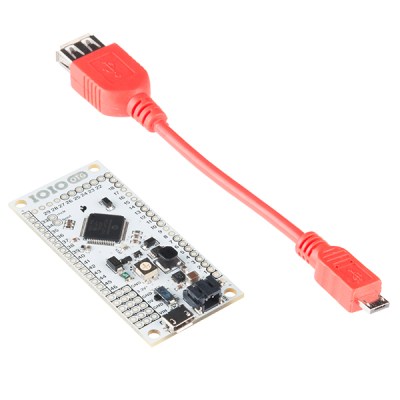 Moving into the hardware world, there are plenty of ways to get GPIOs from an Android phone. The Android Accessory Development Kit (ADK) is getting a bit long in the tooth, but it’s still a great way to interface an Arduino board like the Arduino Mega ADK with your device. Another option for getting into the hardware realm is the IOIO OTG board. As the name implies, this new version of the IOIO board supports the USB OTG standard. This allows it to connect a phone either as a host or as an accessory. Need a simple wireless terminal for your project? Grab a terminal app and a Serial Port Profile (SPP) compatible Bluetooth module, and Bob’s your uncle. Interested in hacking with the ESP8266? There is an entire page of apps on the Google Play store dedicated to interfacing with everyone’s favorite low-cost WiFi module.
Moving into the hardware world, there are plenty of ways to get GPIOs from an Android phone. The Android Accessory Development Kit (ADK) is getting a bit long in the tooth, but it’s still a great way to interface an Arduino board like the Arduino Mega ADK with your device. Another option for getting into the hardware realm is the IOIO OTG board. As the name implies, this new version of the IOIO board supports the USB OTG standard. This allows it to connect a phone either as a host or as an accessory. Need a simple wireless terminal for your project? Grab a terminal app and a Serial Port Profile (SPP) compatible Bluetooth module, and Bob’s your uncle. Interested in hacking with the ESP8266? There is an entire page of apps on the Google Play store dedicated to interfacing with everyone’s favorite low-cost WiFi module.
We’ve just covered the tip of the iceberg here. What kind of hacking would you do with a spare Android phone, or one of these low-cost prepaid devices. Let us know in the comments!

















yeah, a year or so ago, Target offered such a phone for $10,
It was emailed to the local Linux community, and they cleaned them out.
Put it in a frame or bezel, and it can be used as a touch screen display for a project.
(Well it doesn’t have to be in a bezel to do that, but maybe you don’t want it to “walk off”)
We should list all those ESP8266 apps available for Android on http://www.esp8266.com or the WIKI
They’re still $10 in the US at a huge number of grocery stores. There’s a $9 and a $10 both in my area. I bought 2 for $10 each last year.
If you think about the number of things that they could replace that they are now violently cheaper than, it’s really, really crazy.
This could be useful for ham radio operators wanting to do APRS with APRSdroid, to take advantage of the phone’s GPS.
I am not sure how many of these cheapo prepay phones have a GPS in them.
Ive seen full android pre-pays for $15 locally in the last few days, and I seem to recall that device I was looking at didnt have a GPS. Surely some of the inexpensive pre-pay phones do have more hardware features than the one I looked at. Ive also glanced at ~$100 pre-pay android phones, but no recollection of a GPS.
I was under the impression that GPS was required on all cell phones to be used during emergency calls (at least in the US).
But this “GPS” may be just triangulating the cell towers it receives. Not an actual satelite receiver.
You can’t always get coverage with more than one cell tower so GPS is a requirement in the USA.
deraxeman – while you certainly SOUND authoritative, I do think you are mistaken.
http://forums.majorgeeks.com/showthread.php?t=235811 has some discussion on this.
GPS chip and antenna is expensive in cost and especially size.
More specific and useful info on this subject: http://www.pcmag.com/article2/0,2817,2394177,00.asp
“At this point, when you dial 911 on a landline phone, the operator can easily track your location, but providing the same service for wireless devices is still a work in progress. On September 28, the FCC issued an update to its E911 requirements, which was interpreted by some to mean that handset makers would have to make all their devices GPS-ready by 2018. That, however, is not the case.”
The Exceed 2 definitely has one (I’m looking at google maps now). I think that the GPS is built into the cellular chipset, so from the manufacturer standpoint, these phones get the feature for free (or at most the additional BOM cost of a GPS antenna and some passives).
Could still be triangulation I think. I am pretty sure I have owned phones in the now somewhat distant past that used triangulation to attempt to offer maps.
Furthermore, things like HTML5 have various ‘fallback’ modes for location, with a order of preference, generally GPS+wifi+triangulation is prefered, then just GPS+etc, then finally just triangulation. HTML5, at least, offers developers a way to figure out what method is being used to adjust user expectations.
You are correct on the exceed 2. http://www.androidcentral.com/lg-optimus-exceed-2-now-available-verizon-prepaid-plans
It may have a GPS receiver in it, but one of the unpleasant features of many phone GPS units is that they take the timing measurements to the sats on the phone and pass the results to a “location server” provided by the cellular carrier to actually do the position calculation. That way they can sell you the service. It may also provide a slightly faster time to first fix which is an FCC requirement.
You can re-flash the radio.img to get rid of cellular connectivity.
Newer phones support E-911 which when appropriately pinged, respond by SMS with GPS coordinates. Older phones or phones without GPS are triangulated by the cell tower system, not the phone. A third manner is any installed App that you have authorized to use your location. For example, that is why I hear ads for local car dealerships when I listen to Pandora…. Here’s a good read:http://pursuitmag.com/locating-mobile-phones-through-pinging-and-triangulation/
Noirwhal you are incorrect, I have worked cell phone tower electronics for 15 plus years, the gps unit in a tower runs about 75 bucks to buy and the antenna believe it or not only costs about 50. The one thing that does cost money is having a guy like me spend 4 hours in a cramped shelter to wire it all in. But please tell us what you consider to be expensive?
IN THE PHONE.
GPS is NOT required by law, and is NOT part of every cellphone.
Cell towers are another story, and were not what I was refering to.
For a $15 pre-paid phone relying on poor people to pay monthly to makeup the initial loss, a $10 GPS and 10x10x2mm antenna is a big cost and a big footprint.
I felt compelled to chime in. It’s an absolutely absurd statement that smartphones do not have built in GPS. I am an Android developer and own close to 150 smartphones including the exceed 2. I have never in all my development days come across a single phone that does not have a GPS chipset built directly into the Qualcomm SOC. No, this is not triangulation technology from cell towers. Smartphones contain GPS. All of them do. Since I know you’ll find a way to “debunk” this claim, this is a message for the other users out there. Mark my words. Smartphones 100% contain GPS. Usually the American and Russian glonass chipsets are both included. Christ, solely having triangulation tracking was for the 90s and early 2000 phones. And yes the other commenter was correct that GPS is also a requirement of e911. Well, at least a-GPS is.
Why do cell towers need a GPS locator. It is not like they are going to move. Measure once with a good GPS reciever and you are done.
Actually, GPS drifts. Having a GPS receiver at known fixed locations allows for the drift to be mapped and compensated for. The more known fixed data points for this drift, the better.
I’m not sure about GSM and LTE, but CDMA networks (Sprint/Verizon in the US) used GPS receivers at the towers for synchronizing the signal timing among cell sites (https://en.wikipedia.org/wiki/Code_division_multiple_access). The CDMA femtocells that Sprint and Verizon offer require GPS to function, though that could just be to assure it can only be used where the carrier has licensed the frequencies it uses.
According to this page it has “GPS and S-GPS.”
This is a cool entry. Everytime I am in a dollar store I look wistfully at the pre-paid phones, wondering what I can do with them if I had the time.
Is there a good way to use these without android? How would someone figure out the LCD interfacing and other info required to run straight C on these?
When rooted, these are basically a Linux machine running Busybox. Think of it as a router with touchscreen, speaker, buttons, microSD slot, etc. You don’t necessarily need to *use* the Android part of it. If you choose you can just ssh into the thing and hack away.
Hmmm..
Im going to buy one and check it out! Fun weekend project.
Great article, Thanks!
Well the real fun is when you get to replace the kernel with your own. Unfortunately secure boot won’t allow this and you have to use the kernel provided.
Never heard about Androidthermostat ? (http://androidthermostat.com/) I have one running on such cheap phone.
what a coincidence, i just replaced my raspberry pi kali box with a nexus 5… it is a ton cleaner and that much more low key
Crazy. I’m new to all this so I’m a bit lost. Are you know running Kali on the Nexus?
Phillip, are you running Kali or Nethunter? Ostensibly the same thing.
OF, have a look at http://www.nethunter.com/
finally got a chance to respond to this, yes sorry i forgot to specify exactly nethunter, just about any custom scripts ive made have moved straight from my pi to nexus 5 and have worked flawlessly
Also good to use as cheep media devices to interface to a stereo or tv for things like Pandora.
That’s a bit morally questionable, somewhat like software-unlocking your scope to get a better model for free.
In terms of technical stuff, this would be a viable alternative for stick computers. Motherboards in smartphones are super small.
Yes, I agree that it is morally unquestionable, we’ve had similar flame wars on HaD preiviously, are you looking to
start another?
It is *not* morally questionable.
Not at all. Not in the slightest. There is no place, whatsoever, where you have to agree to anything to use the phone. You buy the phone. The company is intentionally pricing it at a low point to get people to come to their service. For them it’s worth the loss.
Unfortunately you may not be correct. There is a variety of ‘terms’ which corporations can dictate – including use of “their” hardware.
Recent history has shown us this.
They can try & dictate whatever they want bu tunless you sign something before buying there’s absolutely nothing they can do
Depends on YOUR use. If you design one of these into a product, even a low-cost product, you might find yourself with some nasty letters.
In addition, it does not particularly matter what the law or moral issue really is – if you are attempting a commercial exercise, you WILL be stopped by these large companies, if they want to stop you.
Go ahead and say ‘but that is commercial use’ – and I will agree, but you are speaking in absolutes – and they are not correct.
low-cost was meant to be low-volume. whoops!
How did we jump from hacking a low cost phone for personal use to hacking same phone in bulk for a commercial endeavor?
Savanah – from the point of view of the device manufacturer, there is no difference. They just wont find out about your personal project, as where a commercial product with end users might end up with the integrated phone’s maker finding out.
Clear?
When I buy it, it’s not any more their hardware, even if they sell it to me with a loss. Sometimes supermarket give also under-price offers in the hope to get people into their shops to buy more expensive things. But their is no guarantee, that the people do this. :-) As long as I don’t have to sign anything they can only HOPE for their business model. And even if you sign something, you normally don’t sign to use it a minimum amount of hours in the network.
Bullshit, they wanna sell it for $10, you wanna buy it for $10. They make assumptions, sure, about what you’ll do with it. But you don’t promise anything. It’s a numbers game, they can afford to lose a few extra phones as long as the majority hook them up to a contract.
I’m only pissed off the UK doesn’t do this. Most UK phones are no longer network-locked, so the only way to get one for pennies is with a contract. Usually a stupidly punitive one for poor people who want Iphones like all their other poor friends, because for some reason having an overpriced phone is cool or something.
I’d beg some kind American to send me a phone for $10, but they don’t work in the UK anyway right? Different system and frequencies.
Off to spend 90 quid on the cheapest 4G Android I can find…
But, if you are not using it as a phone, then some nice American could send you one. The GPS and all the other features would still work. Also, I think you could still use the GSM band if you really need phone service. That works in the UK, correct?
This one is not GSM, it’s CDMA only. The two US CDMA carriers are in transition to LTE, and do have some prepaid phones that can run on both networks, with a SIM for use when on an LTE cell. But these prepaid phones are effectively useless on the other two GSM based carriers because they either have no GSM/LTE support or have the SIM lock tightened down.
This lock-in is why they get away with selling these for so cheap with no apparent strings attached. If you look at the GSM based carriers, the same models for prepaid service are significantly more expensive.
Even without mobile connectivity, its a fantastic price for the hardware, really wish the UK had these kind of deals too, it would make home automation etc much more affordable.
Greenaum, in the lead to this article, I inerpreted the meaning to be that you could use something designed to be a “phone” for a myriad of other purposes. Therefore, I don’t see why it wouldn’t be as useful anywhere as in the USA. And over wifi or bluetooth it could still be used with ad suppotted software for free texting and inexpensive or free voice as well.
The article is about using the device for everything but a phone, so it makes no difference. And, like Mark said above, the GSM band should be available in Europe if you must use it as a phone.
Yeah I changed the subject halfway through to moaning about the price of phones over here. I suppose if importing $10 phones from the USA was such a good idea somebody would be doing it.
Meanwhile as people have mentioned, if you just want a $10 computer, worth picking up a few if you go on holiday. Although there might be problems with import duty, take the family and pretend they’ve got 2 phones each.
I will send you a couple if you pay the shipping (I think this is the bad part)
GSM band is available in Europa, but at different frequencies (900/1800MHz) than in USA (800/1900MHz)
You can still buy a droid for less than $50 from dx.com or aliexpress. They should work just fine on the networks in the UK.
Now I wonder if I can find these $10 phones here in Canada…
I do not see how this is questionable at all.
With the scope you can possibly you are “pirating” the code to run those features but even that is really iffy IMHO.
You pay for this device and then you use it.
People USED to think that about coffee makers also.
And what else? I bought a device – I can use it or destroy it, or change the CPU, if I want. What I did with my SAECO, because the aftermarket replacement has more features.
Again: I bought a device, not a service or contract.
Fortunately my coffee maker accepts any brand of coffee, be it from Nestle or a fair trade product, cheap or expensive, good or bad.
There’s one in every crowd, isn’t there?
How is that any different than buying a Keurig and using the refillable pods, or buying an Amazon Dash and repurposing it?
Not really different. All three things are perfectly OK. If the company does not want this kind of use, then it should sell the stuff for the real price. I buy it, I own it, I don’t owe anybody anything.
Link for the lazy:
Exceed 2
http://amzn.to/1FzNwSd
Whirl 2
http://amzn.to/1EQrU9n
Both of these can definitely be rooted?
Is there a list somewhere you know of that describes pre-paid phones and their hackability? thx.
I would also like such a list, but I don’t know of any. You can decline updates when you first power the device up and try some of the suggested methods in the article. Even without rooting you can still do lots of useful things with them. For example I like to install a webcam server from the play store are use these as cheap $20 wifi webcams.
perch is an app that will do that
I would beware any Verizon phone if you plan to root it. They are notorious for forcing the manufacturers to permanently lock the boot loader on their older phones. Some Sprint phones are also difficult to root, with some only able to do a soft-root (root is removed upon reboot). Your best bet for the $20 range is a GSM SIM based device.
If you want a truly hackable phone with a bit more horsepower, consider one of the older Nexus devices. You can get a Nexus 4 for well under $100 these days, and Google still provides ROMs going all the way back to 4.2.2. It’s designed to be rooted and used as a developer device, and is positively painless to bend to your will. You can also run alternative OSes like Ubuntu Touch and Firefox OS on it, if you’re feeling especially masochistic.
For even more hackability (and street cred), track down a Nokia N900. It’s about as close to a “pure Linux” phone as you’ll get (Maemo is just Linux with a Nokia GUI, it even has an apt-like packaging system), and its hardware isn’t too shabby for any project not phone-related. Be prepared to pay a premium though; the Neo900 project has driven the price of even used units into the stratosphere.
That was my question as well. I got a bit burned by a ‘cheap’ Moto G; didn’t do enough research, so I didn’t realize that most of them could be bootloader unlocked(with Motorola’s cooperation, as I recall Motorola’s implementation was actually pretty solid) but the “XT1028” variant, for prepaid Verizon, was not supported by Motorola’s bootloader unlock; and since most other models could be bootloader unlocked, all the attention on rooting/custom ROMs was of the flavor “First unlock your bootloader, then flash a custom recovery to either make the necessary modifications to the stock ROM or flash a 3rd party ROM”
It was still a good deal as an ‘Android ipod touch’ type device, supports the Play store and sideloaded apps; but markedly less useful than one with an unlockable bootloader.
Beware of Motorola in general. I bought an ‘unlocked’ Moto G retail, it came with a locked bootloader and Moto flatly refused to unlock it, with no explanation given. The ‘unlocking’ process involves typing a device-unique code into a form on their website, makes you click-thru agree that your warranty is now void (whether you proceed with the unlock or not), tied to your unique code, then either responds with an unlock code or tells you your device is ‘not eligible’ (calling tech support to find out why is a waste of time). Luckily I was able to return it by convincing the seller ‘unlocked’ in the ad implies bootloader too, and buy a Nexus instead. Bullet dodged, lesson learned.
Wuff – up $5 since I ordered one last week.
One problem ive run into when trying to use cell phones or tablets for controlling things is that they dont generally charge and support USB OTG at the same time.
I have hacked in my own power supply to replace the battery itself in one case, and in another case gave up on using my ~$70 windows 8.1 tablet as a 3d printer controller.
I wonder if hacking into the USB OTG cable and attaching a 5 VDC power supply, with a diode or two to isolate the P.S. might work… haven’t tried it.
On at least one device, I tried EXACTLY that, with and without diodes. No dice. It does allow you to power the external device without draining the battery though. This I tried on a cheap-ass 7″ windows tablet, and also on a HTG Thunderbolt (very nice phone)
Beware any cable\adapter that claims to provide USB OTG Host and USB charging at the same time.
There was one single model phone I saw references to being able to charge and hsot USB, but it required a hardware mod in the phone. I THINK it was a nexus 6.
my nexus 5 will charge and use my OTG alfa card no problem, it doesnt change the icon to the charing one but it definitely is
Woah… I didnt do enough testing to know if the device was actually charging – I went on the icon.
Thanks for the tip!
If that’s the case then either I have a magic phone or I’m dreaming/hallucinating because my Galaxy Note 2 works just fine as a USB host and charges at the same time with this USB-OTG hub.
http://www.ebay.com/itm/Micro-USB-OTG-Hub-Host-Adapter-Cable-For-Cellphone-S3-S4-S5-Note-2-3-High-Q-/291348805773?var=&hash=item43d5bdf88d
These cables failed for me when I tried them – but they might work for some phones.
When I was trying to make it work I googled extensively and learned that MANY people have tried using a OTG charging\host cable and failed – it wasnt just me.
I can’t leave a a reply for Noirwhal (guess it’d be nested too deep) but on the cable that I got, it’s got a slider switch that says “OTG” and “Charge.” On some model phones, that needs to be to OTG to actually charge the phone while being used (the Note 3 is one such) and on others, you’d set it to the “Charge” setting (I think in that setting, you can’t then use it as an OTG.) The listing I linked to here says “◦The switch on “Charge” Position: The Micro USB port Can charge the phone or tablet, the OTG function is available. ◦The switch on “OTG” Position: The Micro USB port Cannot charge the phone or tablet, the OTG function is invalid” but that’s rather contradictory (it’s saying in one position you can both charge and use OTG and in the other you can’t do either.)
Basically, your mileage may vary depending on the phone you have.
There were also the Motorola series of phones a few years back that supported the (overpriced) Lapdocks. (I had the Bionic) Those would charge and provide USB host simultaneously. If you weren’t doing this with one of the lapdocks, you had to do a few tricks to make it work, but….
No OTG required. Here’s two alternatives (#2 is cleaner):
(1) Determine how you would like to communicate with your device (crudely, say, by hangouts messages over wifi) and set the phone to vibrate with different patterns/durations in response to specific messages (e.g. using Tasker). Replace the phone’s vibration motor with a little circuit to distinguish between the patterns and to switch one (or multiple) of several loads accordingly. This can be done with little more than a few passives and transistors depending on load size, number of conditions, and need for isolation (throw in some optocouplers and relays if need be), or you could jump to an attiny if preferred.
(2) Alternatively, make the phone play a simple sound (e.g. a sine wave of varying frequency) to the headphone jack under each condition, and hook your circuit up to that. This would be even easier to implement, could be tested on your desktop/laptop/phone first, and could be applied to many different projects, independent of platform.
Hope that helps! I don’t have $25 to throw around right now, but might have a go next time I see one for $10.
Cool solutions, but full USB support is faaar preferable for most uses, I think.
Tearing the phone open and finding additional USB host ports, built in RS232 IO, etc. would be my preference before either of these.
Fair enough. I (falsely) assumed that anyone complaining about lack of OTG would lack the knowledge/interest/motivation to go that far. Glad to hear otherwise.
If all failed, one can always use a dedicated lithium battery charger chip hooked directly to the battery terminals.
Moto E LTE for verizon can be had for $35 is unlocked(though you have to play some adb games to convince it to take other sims) and has usb OTG
I *love* acquiring prepaid Android phones for embedded-related stuff… The downside, however, on these low-profile devices is that they frequently come with locked bootloader (which you may have to figure out how to bypass yourself if the dev community isn’t active enough for that device) which may or may not be bad in your specific case, and that if you want to run a full GNU/Linux userspace (rather than Acore/Linux) in something other than a memory-clobbering chroot jail, many of the drivers necessary to pull up a basic usable GNU/Linux system aren’t available (i.e. the vendor drivers are closed source and graphics/audio drivers are only designed to work with GraphicsFlinger/AudioFlinger), so you may need to create your own from what you can glean from the provided driver blobs…
Another idea for communicating from a cheap smartphone.
https://hackaday.io/project/4196-2wire-i2c-from-blocks-of-light-on-an-lcd-screen
so, I had put up the same thing a while back on the stack page…
https://hackaday.io/page/1112-idea-make-an-android-rom-which-turns-it-into-an-awesome-dev-board
BTW, still gotta read the whole article.
$25 !
why not grab an ipod first gen too? the first gen ipod used arm cpu
In the dumpsters, free motors, printers and other electronics goodies.
On Ebay, military grade equipment at the price of a meal.
In the mail, free samples with bleeding edge ICs.
At the corner shop, $10 pocket computers.
Yep, geeks are spoiled in our times!
whatabout using arduino nano as GPIO Board via USB-OTG?
Whatabout using Arduino Nano v3 as an GPIO Device via USB-OTG?
At $10 each, you don’t even need a phone service to communicate. Just Wifi Peer-to-Peer (or tethering and portable hotspot), and each phone can talk to each other! But only nearby, so more of a walkie-talkie than a true phone.
Log into the home wifi and use VoIP like skype!
I’m wondering how well they would work as a wifi repeater. Could do with better signal in my new shed.
Looks like one could be an ideal replacement for the mechanical clock, timer and element controls on an old General Electric P7 electric oven and stovetop. Would need to put together a power supply to replace the battery. No need for GPS or the phone radio so a custom Android build could excise that support.
Keep the WiFi so the stove could become the house media server and display recipes and cooking videos.
I have 5 of these Optimus Exceed 2 phones.
Make great wifi cams…
I have a chickencoop cam, a backdoor cam, a frontdoor cam.
You can put Google Hangouts Dialer on them and get a free phone number
and make and receive calls for free…long distance also…using a wifi connection.
GPS works fine. They come with a 4GB SD installed. Got a 3.75 case w kickstand
and free ship on ebay for them.
The wifi range on these is fantastic.
Hey Bobfeg – which set of links do you suggest for working on these phones ?
“Working on”? all they did was mount them and install some camera apps, they are simply wifi cameras so sounds like stock firmware business upon guessing. Correct me if wrong!
ya its like the 300$ shapeoko that is now 1000$ plus 250$ shipping.
Unfortunately, I’m not sure we don’t have such deals in Canada, the lowest prepaid phone I found at Best Buy goes for around CA$70, which is still kinda nice. It’s a Huawei Ascend Y330 and Towelroot and other root software aren’t really working.
This application of tech seems eerily similar to the stir those $12 gonkai’s with the MediaTek chipsets. Which I grudgingly admit is pretty cool. If you are only after the device for the wifi, gsm and bluetooth capabilities.
You could very well run a expansive wifi network with the phones acting like repeaters.
The issue that I keep running into with these types of cheapie cellphone devices is how well can we break it down and break it out. The breakdown isn’t a big deal since you can look up the teardown via ifixit.com.
Breakout the ARM chip? That is the beastly issue. with ARM big.Little instruction sets we’d have access 64-bit computation. AND get to experiment with Machine Learning, Genetic Algorithms and HMP with something that is about 1/10 the cost of say the ODROID-XU4.
Then another brick wall we run into is does the ARM chip have Mali GPU of the 200 & 400 series so the lima linux driver would be solid, or an Snapdragon that has the Adreno GPU 410 series where one could leverage freedreno linux drivers. Ergo squeeze the capabilities of OpenCL. (Or hopefully leverage both the CPU and GPU cores via the Khronos – SPIR project.)
Just a word of caution; if one plans to extend past just the article suggestion. Check khronos.org, phonearena.com, and search extensively xda-developers.com
The Perk TV thing is quite interesting. It’s a little like Bitcoin mining, only with cheap smartphones.
Any tips on where to get such cheap phones in Europe?
I have an old Android device with charger and want to reuse it for one single task: to sense each minute if one LED light has turned on in my home and then notify me through email.
I ask the hackaday comment section brain trust: any app or other workaround to do that as easy as possible? Any OpenCV style app with readymade functions for a sense and notify task like that? It need to work both when the surrounding room is dark or lamp lit. I can put the phone in a fixed position near the LED.
One option, look for a phone that has a mini-HDMI integrated in the micro-USB charging port(which there are many). HDMI monitor and a Bluetooth keyboard and mouse, and you’ve got a super cheap, incredibly capable terminal that can be extended with apps to do just about any kind of desktop computing need.
Orrrrr… you could just buy an Android HDMI dongle for around $20. I dunno how many of the cheap phones have HDMI, seems like a feature that’s non-basic at least.
These phones are crap, I have the VZW LG, maybe the one pictured and no USB OTG, and no wifi direct. I rooted it, but it was harder than better phones, I think cyanogenmod didn’t work either, it didn’t fix the USB OTG like I wanted anyway.
I then tried to make it just a car audio player, & it doesn’t want to play out the headphone jack. I didn’t dig too deep, but it may need proprietary headphones? I decided to get a BT tape cassette instead.
I suppose you could install a SIP client app & have an IP phone for $20.
But I eventually got a HTC desire 510 for $50 off CL, and save more than the diff in aggravation. Look for “bad ESN” phones on ebay, a desire 510 goes for $40 last I checked.
freedompop has offered android phones as low as $30, which after the fist month have 500mb data on sprint free. (Plus some free voip calling/texting.) You do have to disable the autorenew of the “premium” plans, which is hidden in their menus and has nasty warnings.
Wireless security cameras. Beat me to it.
Freedompop is offering the LG Volt for $50 right now. I bought one last week, and it is a very capable phone with a 3000 mah battery. I have root and running CM 12.1, and still have 4G LTE on the Sprint network – through Freedompop. You do need to opt out of all their premium services – and disable top up, but you still do get free unlimited talk\text and 500 mb of data a month. One watch-out would be that Freedompop calls and text use the data connection – so VOIP.
Link: https://www.freedompop.com/offer/lgvoltpromo
hmm.. i was playing with arduino and android..
communication by USB Serial is possible.. this lets me hope..
but i can´t get OTG Mode + Charging Mode at the same time.. thats very bad..
do we have to replace batterys by power supply? that´s bad..
i was testing the 124k resistor (and 100k and 24k) between pin 4 and GND of micro USB to start “dualmode”.. did not work with my moto g 2013 with cm 12.1
i was searching for a kernel mod.. but nothing found..
anyone else into this?
The big issue with these phones is the GARBAGE software support they get. Expect old version of Android, lack of OTG, possibly basic features to be nonfunctional out of the box, and nonexistant ROMs because all the dev know the phone sucks.
If anybody knows of a cheap phone with active ROM support please let us know.
Assuming it is used for extended periods of time (i.e. longer than the normal duration of a battery), how would one deal with the power issue? Presumably leaving a phone constantly plugged into the mains (in charge mode) would be considered unsafe?
The phones have smart charging systems that cut back to a maintenance level charge that’s enough to keep the battery up. Some of the bigger phones and tablets need a charger capable of 2 amp or higher output, and use special tricks with the data lines to tell the phone that the special high power charger is plugged in.
Simply shorting the data lines together, on the side ‘facing’ the device, is supposed to tell the phone it can draw up to 1 amp. That’s not enough to keep most tablet and some bigger phones charged while being used.
There are 3rd party smart charging chips that will detect what kind of device they’re connected to (especially Apple and Samsung) and configure themselves accordingly so the device will draw its maximum power.
I’d love to see Adafruit, Sparkfun or some other outfit sell a cheap, universal phone/tablet charger. The prices Samsung, Apple and others want for their special chargers are crazy high – which is why there are thousands of cheap and often unsafe counterfeits that when they do work typically at best can supply 500 ma or 1 Amp.
If they don’t want the counterfeits they could quit gouging their customers on replacement chargers.