Visualizing how electronic signals work can be difficult. A physical model can be darn useful in overcoming that difficulty. At a recent workshop entitled “Unboxing Black Boxes” [Julian Hespenheide’s] group created a device to show Baudot Code in operation. This amalgam of wood and Arduino they dubbed émile in honor of Émile Baudot (1845-1903).
Baudot developed his code to transmit telegraph signals from one machine to another, in contrast to Morse code which was principally for human communication. Both codes were used throughout the 20th century. For example, those big clattering, mechanical teletype machines use a minor variation of Baudot code.
Baudot is a fixed length code of 5 bits, as opposed to Morse’s variable length code. Morse has a separate code for each characters while Baudot uses “shift’ codes to change between alphabet and figure characters. For instance, a binary 11 would represent either an ‘A’ or a ‘-‘ depending on the shift state. If the shift code was missed the receiver would get gibberish.
In émile the Baudot code is sent by marbles. That’s right, marbles. There are five marbles, one for each bit in the Baudot code. Each marble rolls in a track toward the Arduino. How does the machine know which marbles to send? “Punch cards”! These are a marvelous aspect of the design.
Each card represents a code. Each position in the card has a gap to allow a marble to pass ( a set bit), or no gap to block the marble (an unset bit). The operator loads 5 marbles and a punch card and launches the marbles via a spring mechanism.
[Julian’s] really created a great visualization of Baudot code with this project! Take a look at émile in action after the break.

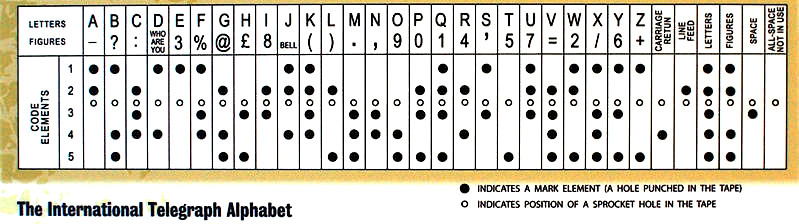


















Amateur radio operators still use baudot for some FSK modes. 20 years ago, I used AMTOR quite a bit, which used baudot as its character set, but you could (probably still occasionally can) find straight baudot over FSK occasionally. One of the pitfalls of RTTY is that if the ‘shift’ character gets corrupted, then it can mangle an entire word or even more that follows. The workaround for that traditionally was to send a ‘figures’ after any space character if you wanted to maintain the figures shift. The receiver could then always assume letters after a space, which meant that a spurious ‘figures’ corruption could only last for one word.
RTTY is still pretty popular
It seems less so than the other digital modes – particularly PSK31
RTTY is subject to the gibberish problem I mentioned if a figure/letter shift character is missed. It use a higher bandwidth and power since there is no built in error correction. All those probably play a factor in the modern preference for PSK31 and similar modes.
K5RUD
Does anybody know why the encoding is chosen like this ? There doesn’t seem to be a logical pattern.
It makes a little more sense if you look at it as “QWERTY…” instead of “ABCDEF…”
More frequent characters have fewer logical ones to go easy on the mechanics. So the logical pattern is somewhat like ETAOIN SHRDLU.
Also to require less power in transmission. In the era when the code was invented equipment was usually powered by batteries.
The logic is clearer when you look at a well structured table. The intent was reminiscent of a Gray code, when the letters are grouped properly- vowels first, then consonants. Also, as Baudot was french, there are some replacements of French characters with symbols in the English set. As the transmissions where chorded in the initial implementation, the coding was designed with this in mind. Whether it actually made a more efficient code, I don’t know.
When the alphabetic keyboard came into play, it made no difference, as a mechanism would be needed that could deal with any coding sequence. Some of the schemes were brilliant, but the most common used a bar type mechanism that was the basis for the selectric many years later. There is a good film (maybe been on retrotacular here?) from the war dept that shows the whole setup, including the motorized, commutating bit serializer.
i found this explanation:
“As there was no longer a direct correlation between the operator’s hand movement and the bits transmitted, there was no concern about arranging the code to minimize operator fatigue, and instead Murray designed the code to minimize wear on the machinery, assigning the code combinations with the fewest punched holes to the most frequently used characters”
I suspect some searching on the web would find an answer but I decided to look at the data. I put the Baudot code table into a spreadhseet, put each character in a column by the number of 1 bits used, and then sorted on the letter characters. Roughly the number of bits corresponds with the frequency of usage in English and French. But there are notable places where this is not valid so I would not assert that the assignments are 100% based on frequency of usage.
The original system used chords on a five position keyboard, as someone else mentioned, so typewriter layout would be irrelevant. I even wonder if the typewriter was available then. To lazy to look.
The QWERTY layout is designed to prevent typewriter letter arms hitting one another so it is based on letter combinations. For instance, Q and U are not next to one another so their arms won’t hit. Could it be the chording had some influence? A quick look shows that Q is 10111 and U is 00111. Releasing one key in the Q chord gives you the next letter U. T (10000) and H (10100) have the same pattern of a one key shift. Another interesting pair is OU (11000, 00111) where you’d simply release the pressed keys and press the released keys. That would be a little faster and easier than changing multiple fingers.
I’ll leave it to someone else to analyze this further.
That`s funny that you say the original system used chords on a five position keyboard because when I saw the picture of the Baudot code I thought “Hey this would be great for a chording keyboard.“
In fact TTY machines that were used for the military, always spoke Baudot to each other, even though ASCII was more common in civilian services. Dunno why that was the case, and it may still be the case now, but that was the case then.
I saw a Vimeo and I instantly knew that it’ll be a lot of artsy crap and pretty camera shots with little useful info.
What kind of useful information would you like? Sincerely appreciate your comment.
Personally I wrote about this because I found it interesting how they demonstrated Baudot code. The visualization of electronic devices so the early learner or lay person can understand them it important. Kids shy away from STEAM education today but maybe some of them seeing this would dig a little further into codes and become more generally interested.
Slow news day?
This is Hackaday for the god sake, most people here are not laymen.
Agreed, they are not. But don’t we hackers have an interest in sharing our knowledge? Of interesting youth, and adults, in STEAM? The slogan for the 2015 Hackaday Prize is “BUILD SOMETHING THAT MATTERS”. This device matters if it encourages a non-hacker to become one.
Yes we do. You can safely ignore the elitist trolls.
lol STEAM
real scientists use STEM
So was this article inspired by the big rtty contest this weekend?