We love a good multitool. There’s something seductive about knowing that if, for some reason, you need to saw down a tree on a moment’s notice, you have a tiny saw in your pocket. We also like electronic versions of the multitool: gadgets that serve a lot of purposes as you develop and debug hardware. One of the most polished-looking ones we’ve seen is [Phillip Schuster’s] Little Helper.
The open source gadget looks like an iPod (if an iPod had header pins sticking out of it). It has basic analog I/O capability, can generate PWM pulses, sniff I2C traffic, and do lots of other features. It is open source, so you can always add more capabilities if you need them.
Even if you don’t care about the Little Helper’s functionality, it is a great study in making a device that looks like an iPod with a similar interface. There have been plenty of similar designs floating around for a long time. For example, the SuperProbe uses a PIC and an LED display to make a multifunction probe (you can see one built on a prototype board in the video below). The TIQ was another similar device (which led to a lot of naughty spawn puns around here). Microchip used to publish an Application Note (AN689) about a similar device known as the Engineer’s Assistant, although you’ll have to search for an alternate source for it today and would probably have to work to use more current components.

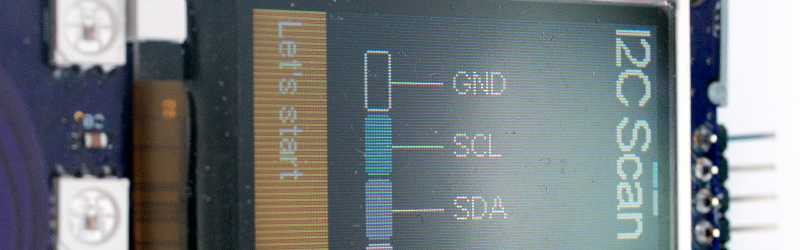














You missed the BusPirate. I’ve been working on a Cell Phone app to make it easier to use via USB OTG for a portable electronics lab in your pocket.
http://techref.massmind.org/techref/language/DroidScript/BusPirate/index.htm
You missed the oscilloscope.
You missed the arduino.
You missed the screwdriver.
You missed the rock with a sharp edge.
You missed the point.
Interestingly the upload date of this video is December 10 2009 and the oldest entry on wikipedia on the bus pirate is December 9 2009.
Or in other words it’s almost simultaneous.
Combine that with the comment under the video saying: “Note: This is NOT my design. Its just floating around on the web.” and you got a start for some historical sleuthing if you are into that kind of thing.
the video does not exist.. :(
other than that, an AWESOME reference design for me.
Video is working here….
True. Really nice explanations and illustrations. Really good site. Good work.
You missed the HydraBus hydrabus.com fully open source advanced portable multitool
Thanks for your feedback. I love to hear you like my illustrations. Lost months coding a software (Copper) that generates nicer images of PCBs than most EDA software typically used (in my case Eagle).
Never heard of Bus Pirate before. Looks like a very good project – thanks for the tip. Programming AVRs looks like a nice feature I could add to Little Helper. That would make in-place batch programming of IoT sensors a lot easier.
Easiest way to scan I2C: Search the MiniPirate library (or “scan I2C”) in your Arduino IDE. Install the Sample. It is a minimalistic arduino based clone of the BusPirate. Disclaimer: I’m the author. Check the list of command on github: http://github.com/chatelao/MiniPirate
Cool. Shouldn’t be a big deal to make this code available as a new “Module” inside Little Helper. Thanks for sharing.
Philip,
Copper looks really cool! I hope it does well for you. Everyone should go check that out – it might be just what some of you want for creating renderings instead of photographing your pcbs, or fiddling with complex 3d design\render software.
Philip – I recommend a gallery of some sort – it looks like the software can render nice images with DOF, show it off!
It also might be cool to list more of the features, such as what file formats it can import for 3d, export for 3d, and so on.
Good luck!
Thank you very much for your feedback. I reworked the webpage a bit and added a gallery. Copper comes with its own 3D part library to make sharing as easy as sending a single small file, 3D models will be downloaded by Copper on demand. If a part is missing we will add it to the library upon request in about 24 hours. If no CAD model exists, we sometimes even built the model ourselves as recently done with a rotary encoder.
We don’t want our customers to mess around with files. They should just have to handle one file. Copper stores all information in this file and downloads datasheets, 3D models on demand.
Export is Collada (.dae) only at the moment. But from there you can easily convert in any other mesh based format using free online converters. We are working on native .OBJ export and sometime 2016 we plan on integrating STEP-support.
By the way: You may find more infos about Copper here: http://www.copper-app.com.
Put together the atmega component tester, the dso osciloscope, the bus pirate and the superprobe in a pipboy-like enclosure and you win.
@rpdox: This is what Little Helper is all about. The hardware and user interface is finished, we just need to add the software stuff :-). Although getting a really good oscilloscope with this hardware is not possible, but the one I have built for the current firmware let’s you track analog sensor output, I2C and a few other low performance things.
Interesting that he went through the trouble of running the video through a stabilizer. I think he did not set the ‘it’s interlaced material’ flag though.
But hey it was 2009 (upload date) and we largely moved away from interlaced now.
What does that have to do with the article?
The article comes with a video, the video reveals a date.
I have an Engineers Assistent in a mustard tin.
Quick barrage;
Why the MINI54 boot loader rather than the MLK02? (Release time I presume)
– Not quite pin compatible (54 v 32 pins, same size on board)
– A Community-made pull using your teensy library might be useful
Is the code compatible with the Teensy 3.2 boot loader?
AVR ICSP programming would be nice. SD card to load from would be even better.
An extra UART / SPI expansion would be nice. For Oscilloscope, etc
I started the project a year ago and finished it around March 2015. It’s been lying around for a few months until I decided to make it Open Source. As the Mini54 TAN is deprecated now it makes sense to update this project to the MLK02.
I am quite sure that the code is compatible with Teensy 3.2. If you are interested in updating the hardware to 3.2 I will help on the software side. Teensy is great as it has high standard in compatibility, and as my code is using this base and doesn’t do (a lot) fancy things it should work. Haven’t tried though.
Adding a SD card shouldn’t be a big deal. Place is available for Micro SD.
I am busy at the moment with another project, but I am eager to help where I can. The best place to ask for help or commit advancements is the Github repository: http://www.github.com/appfruits/littlehelper
Wonderful, figured as such.
Consider it forked, edited and if a board run works I’ll do a pull.
Cheers.
Awesome. Thanks. Looking forward receiving the pull :-).
RJ45 doesn’t appear to have a model. Also, I had to stretch a model to fit a 8-pin S08 package. There is no through-hole 4-pin push buttons, but the smd package overlays nicely. Also, all my sm. resistors and caps were rotated and offset — which I fixed with the parameter fields. All-in-all a very nice package.
David, I am working on Video Tutorials as this is kind of a hidden feature. Try the SOIC package in the IC category. You can see a small sliders icon near the name in part browser. This is a procedural part. Meaning the geometry is built on demand by Copper. You can enter values like height, pin length, pitch, etc. but most of these values are analyzed from your footprint and Copper mostly gets it right. There are other part generators for QFN, DFN, QFPs and all variants like MQFP, TQFP, etc.
Let me know if it works. You can also contact me via support so we don’t spam this board too much ;-).
I will add RJ45 tomorrow.
Thanks for trying out and writing a short review :-).
Phillip
Quite nicely done, but I don’t quite get the concept. Why go through the trouble and creating a user interface from scratch (or rather copying one), when most people already have a similar device (smart phone) which can be leveraged? Generally, but particularly for low-cost and hobbyist (to whom building nice user interfaces and even enclosures is a challenge) projects, I’d think separating the UI from the sensor/actuator (perhaps connected via USB) is more sensible. Nice UI devices (‘phablets’) are mass produced and hence cheap and ubiquitous. Making the sensor/actuator remote-controlled only, allows it to be cheaper, in all likelihood more durable and allows it to be used in automated tests.
That and I think having those pins poking out is a rather questionable idea. That’s just asking for trouble.