While on the hunt for some hardware that would let him stream video throughout his LAN [danman] got a tip to try the €69 Tronsmart Pavo M9 (which he points out is a re-branded Zidoo X9). With some handy Linux terminal work and a few key pieces of software [danman] was able to get this going.
The Android box was able to record video from the HDMI input with pre-installed software found in the main menu as [danman] explains on his blog. File format options are available in the record menu, however none of them were suitable for streaming the video (which was the goal, remember?).
[danman] was able to poke around the system easily since these boxes come factory rooted (or at least the Tronsmart variant that [danman] uses in his demo did). Can anyone with a Zidoo X9 verify access to the root directory?
Long story short, [danman] was able to get the stream working over the network. Although he did have to make some changes to the stream command he was issuing over ssh. He finds the fix in the ffmpeg documentation which saves you the trouble of reading through it but you’ll have to check out his blog post for that (pro tip: he links to a sweet little .apk reverse engineering tool as well).
We’ve seen set top box hacks before, however, streaming and recording HDMI at this price is a rare find. If you’ve been hacking up the same tree let us know in the comments, and don’t forget to send in those tips!

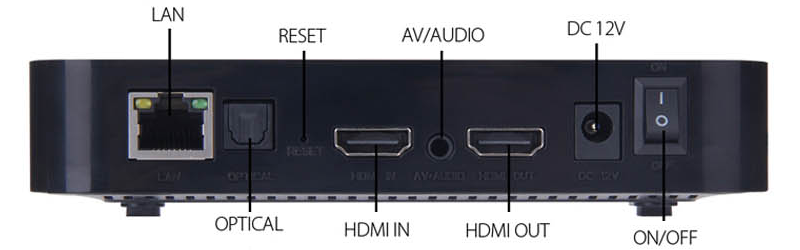














Really nice device.
3…2…1… and the device’s KSV has been revoked.
Which might even have been a problem if the HDCP master key wasn’t public.
Wouldn’t the world be a better place if Americans stopped talking in letters rather than words.
KSV = Key selection vector (part of HDCP)
HDCP = High-bandwidth Digital Content Protection (or Censorship Provider since there is no “Fair Use”).
HDMI = High-Definition Multimedia Interface
I do not see any problem with using letters, abbreviations and acronyms in highly technical areas to make sentences a lot shorter. With most human knowledge available at your finger tips these days, if you don’t know the meaning of one, stick in the subject of the area and the letters into any search engine and you can find out. 30+ years ago I would have fully agreed with you when such information was not easily available.
Google’s results for KSV:
KSV: Coffee Vending Machines
KSV Order Vending Machine
KSV Contact Us Page.
KSV NIMA – Biolin Scientific
KSV Advisory – KSV Advisory
Who is KSV Advisory? – KSV Advisory
Key selection vector – Wikipedia, the free encyclopedia
If you are writing something for other people that are not experts in the field (which should be assumed on Hackaday) you should not use acronyms or abbreviations. Inside the field it is usually fine. At 60+ years old what I have found is that acronyms and abbreviations are used by marketing and sales people so that they think they appear to know what they are talking about.
@john that’s a failure to use a search engine properly. had you added some context by adding the acronym “HDMI,” (which is the subject this article is talking about) to your search, you would have found results. also keep in mind the demographic that views this website, most of us would be familiar with these acronyms, and even if you couldn’t find information on a search engine you could ask for help instead of bashing americans as if it was our fault that a consortium of companies round the world decided to use an acronym for their interface name.
Doesn’t make much sense; the point is that Truth and pelrun are having a technical discussion on specifics of the copyright protection mechanism. If you don’t know these acronyms, explaining the background would definitely leave the scope of what they wanted to communicate.
If not everybody would be insulted as soon as they don’t understand something
“KSV HDMI” in Google yields the answer to your question.
I’m sorry, I missed the bit where there was any indication that HDMI was anything to do with it. I know what they stand for so it isn’t a problem for me but for sure if you do not know then it is a lot of reading to find out and not a lot of work for whoever is typing it to add brackets with either the full term or the abbreviation in. Add to that the fact that there may be hundreds of readers that do not know whereas the original user only has to type it once and you see the sense of writing it out in full.
This problem started with Americans and continues to be used mostly by Americans. It seems to me that Americans put so much effort into making acronyms into words that the whole logic of the English language becomes distorted making reading words and knowing their pronunciation now not possible. Another thing that the Americans gave us is the stupid idea that if you make words with numbers or backward letters in then they are somehow transformed into letters. toys r us being probably the first example. << ( Is that an American company :))
Shut the f**k up, John.
You have to give him credit about Toys Я Us. Not to mention Leetspeak/Haxor folks, they should all be terminated.
Sorry, I just read through the linked article and it is unencrypted HDMI only, no HDCP stripping involved.
I take that back, since it is a “TV BOX HDMI Recorder and 4K Media Player”
Only works if they all use the same KSV…
Nice. I wonder if this could be used to stream gameplay to YouTube Live or Twitch. My R9 270X’s VCE cannot encode B frames in H264 encoding so it requires higher bitrate for the same video quality.
This would be really great to inject an overlay, assuming the latency would be acceptable. I’d use it for home automation notifications, etc.
Excellent idea, I might just give that a go too.
There’s a device called the “NeTV” made by Bunnie Huang that does exactly this. It also uses some exceptionally clever stuff to do it on encrypted HDMI streams too.
You can buy it here: https://www.adafruit.com/products/609
Yeah, and while you are at it I have a like-new Chumby I want to sell you!
I picked one up a couple years ago for cheap from eBay. It is a very clever device with how it does the overlay on the fly without actually decrypting anything but the product itself is dead. Development stopped several years ago and the the community around it never really developed either so nobody did anything with it.
Resolution support is quite limited as well. 1080p24 is the highest it does in the stock code and you can just about manage 1920×1200 IIRC with code patches but timing isn’t quite right and anything beyond that goes too fast for the FPGA to handle.
If you do pick up a secondhand unit, make sure you get the corresponding IR remote for it. The Android app remote only works with ancient versions of Android.
Nowdays, is there good working device like NeTV to display overlays over HDMI Input ?
So would it be able to capture footage from a PS3/4/WiiU/360/other
PS3 – HDCP is on at all times.
PS4 – current firmware on the PS4 has an option to turn of HDCP for games, initial firmware was always on.
WiiU – Mostly off, selectively enabled HDCP by Nintendo to block recording e.g. Legend of Zelda Wind Waker
360 – off for games, on for video and audio apps (Netflix, ….).
As for will it record, today the answer is probably yes, in the future when this device is on a revocation list, no for HDCP.
Wow… didn’t think to record and stream directly. Two months ago, I ordered a box to record and dump the video to an HDD for later editing on a computer (to remove commercials). I got all the components ready except the actual box for the dumping. Damn shipment is on a man powered raft somewhere between here and China.
I’m recording TV (Freeview digital terrestrial) with a Sony box I paid 10 quid for second-hand. It’s the USB TV adaptor, meant for the PS3. It’s actually just a common chipset with Sony branding in the USB details (somewhere, I dunno, don’t ask me)… A bit of tinkering, and utter hell in finding the right driver, and you can eventually have it up and working, and forget the trauma of how you actually did it.
But yeah they’re cheap, work well. Even got twin tuners, though I can only get one working at once, that’s probably my client software (Pouchin TV, only free one I could find. Improves my French at least).
I get TV watching and timed recording, it’s all I want it for.
Greenaum, do you have any more details about the Sony box you are using? I tried searching, but all the terms you used are pretty generic. Thanks!
Google tells me it’s the Sony PlayTV.
http://www.techradar.com/news/gaming/consoles/video/home-video/digital-home/home-networking/playstation-3-gets-digital-tv-pvr-161102
http://www.techdigest.tv/2007/08/playtv_sonys_pv.html
Couple of random links.
It was HELL finding the drivers for it. I’ve forgotten where I found them now! It actually uses a standard PC-type USB TV tuner chipset, but you need to edit a text file to change the name to Sony to make it recognise it. Took me a few days of angry messing about. Sorry ’bout that. But the information is there!
Sony launched it around 2007 as an accessory for the PS3, but it works with a PC too. It’s actually a very good box. Gets a clear picture on a bad signal, when my TV’s own tuner can’t produce anything, so sometimes I’ll watch a channel from the PC through HDMI to the TV. Also has two separate tuners, so the right software could watch one channel and record another, even on different frequencies.
They weren’t mega-successful, but you might find one second-hand from someone who had a PS3, or in a second hand shop.
Lucky I saw this in the “latest posts” list, or I might not have ever spotted it! Good job I like HAD a lot.
Black helicopters overhead… Danger Will Robinson – Danger!!
Where can I buy one in the uk and how much are they please?