The next great advancement in homebrew electronics is an easy way to turn copper clad board into functional circuit boards. This has been done since the 60s with etch resist pens, sheets of etch resist rub-on transfers, the ever-popular photocopy and clothes iron, and now with small CNC mills. It’s still a messy, slow, and expensive process. [johnowhitaker] and [esot.eric] are trying to solve the latter of these problems with a mini PCB printer made out of DVD drives.
Playing around with the guts of a DVD drive is something [john] and [eric] have been doing for a while now, and for good reason. There’s a lot of interesting tech in DVD drives, with motors, steppers, and gears able to make very, very accurate and precise movements. Most PCBs aren’t very big, either, so a laser cutter that can only traverse an area a few inches square isn’t that much of a downside in this case.
With a small diode laser mounted to a CNC gantry constructed out of DVD drives, the process of making a PCB is actually pretty simple. First, a slurry of laser printer toner and alcohol is applied to the board. Next, the laser on this PCB printer lases over the traces and copper fills, melting the toner. The board is removed, the excess toner wiped off, and the unwanted copper is melted away. Simple, even if it is a little messy.
Of course this method cannot do plated traces like your favorite Internet-based board house, but this does have a few advantages over any other traditional homebrew method. It’s cheap, since CD and DVD drive mechanisms are pretty much standardized between manufacturers. It’s also easy to add soldermask printing to this build, given that soldermasks can be cured with light. It’s a very cool build, and one that would find a home in thousands of garages and hackerspaces around the world.

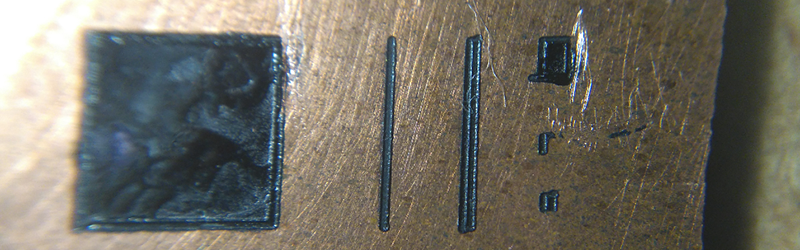

















Instead of wiping the excess toner off, could it be rinsed off with alcohol and re-used?
It needs a little encouragement before it rinses off, and you only use a little bit anyway. That said, I think it’s definitely possible to recover and reuse the excess.
Why can’t you do plated traces? After you etch the board you goop it up again and image a new mask onto it, you just need to take care with registration.
Another highly accurate and proofread article by Benchoff. “””The board is removed, the excess toner wiped off, and the unwanted copper is melted away””” —–> Copper melting Temperature: 1084°C
If it was exceptional, that would be ok, but nearly all HaD articles are stuffed with horrors like this. But whatever, what is important for HaD is the CLICK. Low ethics, approximate/ideological articles, anything is good for HaD.
Unfortunately for us, ad-blockers don´t correct the articles.
“Horrors”? That’s pronounced “metaphors”.
All hail the mighty CLICK!
Why not plated traces? The method described is only a single step in the process of manufacturing a PCB… I guess by that logic, you can’t mask it either, or silk-screen it.
Why canibalise a working the DVD (blueray) drive? I would experiment to use a DVD drive capable of laser engraving (plenty of them) by placing a round copper clad sheet with form and size of satndard DVD disc right into it. Quite possible that the softwares readily available for making laser engraved DVD faces can be used for PCB lasing with a small adaptation or even without any changes at all. Ofcourse the sheets must be preparied before use with needed coatings (photoresist, toner etc.) So the exciting exercise in this case is just to find a good coating adequate to the laser parameters of standard DVD devices. Do not invent (and develop) the wheel! There is no articulated need for new mechanics capable what the available DVD drives itself are already capable for. I know it has own drawback since the limited size, but anyway the size of a DVD disc surface can be sufficient in many small scale projects. This approach might even evolve to a standard “homebrew” PCB technology using standard DVD (blueray) drives, if some manufacturers developed and started to massproduce of commercial copper clad dicss with standard DVD disc size and coating on them allowing an immediate photo preparing for subsequent etching.
That’ll probably work, but you’ll need to adapt your PCB layout to suit. The resolution is not really constant when using LightScribe as it uses a rectangular to cylindrical coordinate transform on your input image. The resolution depends on the accuracy of switching the laser (good) with the measurement of rotational speed (not so good).
A round copper clad board the shape of a DVD is a little hard to find/make. I wouldn’t advise anyone to buy a new DVD player for this, but if you have one you’re not using (like most of us) then why not use it? One of the judges for this years prize has done some amazing work reverse engineering a blu-ray drive (Micah Elizabeth-Scott, search ‘coastermelt’) which could be used for some interesting things. So maybe soon someone will do exactly as you suggest and make custom ring shaped boards!
Also, this whole project is an exercise in using what’s on hand for people. In some countries, you can buy UV etch resist to coat your boards which performs better than toner, or you could buy a laser printer and do the standard toner transfer process. For me and others, neither was convenient so hacking some DVD drives together is a good alternative. Plus it’s just plain fun :)
I really doubt that’s possible. LightScribe uses special marks on the inner ring of the CD, in order to align the drawings correctly. But very good idea in principle. Maybe with other disk-labeling technologies it works…
What happens to your fancy LightScribe drive when it revs that disc up to some really high RPM and toner goes flying off all over the insides of the drive?
For that matter, just how neat of a circle are you capable of cutting into your PCB? Get it a little off balance, spin it up and just watch the fun!
Why you worry about the RPM which is a matter of software setting? Running LightScribe is anyway a quite slow process with low RPM. By the way a (theoretical) commercial copper clad disc can be as balanced as a standard DVD disc with MUCH greather stiffnes since its fiber composite material.
Phrases such as “….your blink reflex should save you…” [from blinding yourself or somebody that happens to be walking by] are very worrying.
Where there is the possibility of inflicting life-changing injuries on an innocent third party, then you *must* be *sure*. Archetypal other party is a child or your mother or SO.
As I have pointed out elsewhere, if I am blinded then I will have to commit suicide. That’s the only rational response, since I am very deaf. You can imagine how I would devote my time and energy and resources beforehand, and it wouldn’t be pretty.
^This. You only lose your eyesight once. My build is only a 0.5W violet laser but I’ve enclosed the entire machine leaving no gaps and monitor the work via webcam and lighting inside the machine.
That sounds reasonable. But, too many people are dangerously ignorant and/or optimistic.
There’s an old notice common in laser labs around the world “Do not look into laser with remaining eye”.
If you’re taking apart equipment that has a clear “DANGER” sign on it, and choose to disregard it in your endeavors, then… at some point it comes down to the ol’ Darwin Award. Though it’s always funny to be reminded of that “remaining eye” notice.
I don’t care what someone does to their own eyes; evolution in action. I do care what they do to OTHER peoples’ eyes. Don’t forget that lasers act at a distance up to and including several miles.
I agree there is a need for safety with all things laser-related. I am generally pretty paranoid, and when testing an unknown laser I use an IR webcam as my eyes. BUT, the lasers for this project are focused a few mm to a few cm away from the lens. Which means that by the time the beam reaches you it has spread out a fair bit. Still dangerous, but less dangerous than some of the laser pointers I see people playing with. If I move this project into any space where I’m not the only person, I’ll be sure to add some extra safety features.
You are clearly more sensible than some of the idiots out there. While your precautions are necessary, I have no opinion whether they are sufficient.
The verb “to lase” is totally new to me.
Any noun van be be verbed.
http://encyclopedia2.thefreedictionary.com/Light+Amplification+by+Stimulated+Emission+of+Radiation
a lasER is not someone that lases, AFAIK.
Maybe “laserizes” or something, but not “lases”. “LAes”, better.
Sorry, english is not my first language,
New to you, but not new. According to Webster, “lase” has been used since 1962.
http://www.merriam-webster.com/dictionary/lase
I see. And this webster, does he webst much? ;-P
jokes apart, LASER or, better, L.A.S.E.R. is not something who lases as printer is something that prints, but something that amplificates light. It LAes, if you want, but…
I would be hesitant to handle a “slurry of laser printer toner” as there has been documented health hazards for this material. http://www.pcworld.com/article/135297/article.html
The danger is from the fine particles constantly emitted by the printer. The toner itself is plastic or wax, and once mixed with alcohol it’s pretty inert. The build info (writing it up properly soon) will mention caution when handling the powder and brushing off the un-melted toner at the end. Since when it’s wet it has little chance of floating around in the air, I wouldn’t worry about touching it.
I don’t want to downplay a potential issue, but I can’t resist quoting wikipedia here: “As a fine powder, toner can remain suspended in the air for some period, and is considered to have health effects comparable to inert dust.”
To add on, here’s the MSDS for HP laser printer toner. http://www.hp.com/hpinfo/globalcitizenship/environment/productdata/pdf/lj_c3105a_us_eng_v2.pdf
Think we’re safe :)
Thanks for providing the Toner MSDS. It provides some interesting reading.
In the Accidental Release Measures under Environmental Precautions it states “Do not flush into surface water or sanitary sewer systems”.
Normally the toner would be bound and fused to paper in its intended use so flushing would not be an issue. However it would appear that flushing is a part of this process. Granted that this process is likely dealing with small quantities.
Anyways best of luck with your process and hack away! :-)
Every time we take a breath, it could be hazardous. I heard this on the news, and if it does release any particles, it will be there for a few seconds and then it will just pretty much evaporate.Evaporation turns a liquid into a gas, and that is not something that happens to toner in seconds or even years. http://www.inkjetsuperstore.com printer toner
While reading about applying the toner to the bare circuit board, I kept thinking I’d seen this before. Then I had it. You need to try powder coating the board with toner.
Powder coating applies a material very much like toner to conductive surfaces using a dry power coating gun that also electrostaticly charges the power. The power is attracted to the oppositely charged bare PCB, and sticks in a fine even, thick, dry layer. The powder coat process continues by baking the object to melt the power in place. All you have to do is selectively melt the powder with your laser, then brush off the excess power for reuse.
See
https://en.wikipedia.org/wiki/Powder_coating
http://thepowdercoatingplant.com/what_coating.htm
https://youtu.be/T01zIKxP0Ms?t=3m44s
Gotta love the benchoff followers.
Well, I thought it was pretty dang awesome.. who’da thunk using a laser directly on the toner, rather’n a drum?
So many possibilities… Nobody’s getting any ideas, or y’all too cool to share?
“who’da thunk”, was discussed on HaD a while back actually.