Since the introduction of the Raspberry Pi, the embedded Linux scene has been rocked by well supported hardware that is produced in quantity, a company that won’t go out of business in six months, and a huge user base. Yes, there are a few small problems with the Raspberry Pi and its foundation – some stuff is still closed source, the Foundation itself plays things close to their chests, and there are some weird binary blobs somebody will eventually reverse engineer. Viewed against the competition, though, nothing else compares.
Here’s the NanoPi Neo, the latest quad-core Allwinner board from a company in China you’ve never heard of.
The NanoPi Neo is someone’s answer to the Raspberry Pi Zero, the very small and very cheap single board Linux computer whose out-of-stock percentage has led some to claim it’s completely fake and a media conspiracy. The NanoPi Zero features an Allwinner H3 quad-core Cortex-A7 running at 1.2 GHz, 256MB RAM, with a 512MB version being released shortly. Unlike the Raspberry Pi Zero, the NanoPi Neo features a 10/100 Ethernet port. No, it does not have PoE.
As with anything comparing itself to the Raspberry Pi Zero, only two things are important: size and price. The NanoPi Neo is a mere 40mm square, compared to the 65x30mm measurements of the Pi Zero. The NanoPi Neo is available for $7.99, with $5 shipping to the US. Yes, for just three dollars more than a Pi Zero with shipping, you get a poorly supported Linux board. What a time to be alive.
If you’re looking for another wonderful tale of what happens with cheap, powerful ARM chips and contract manufacturers in China, check out my review of the Pine64.

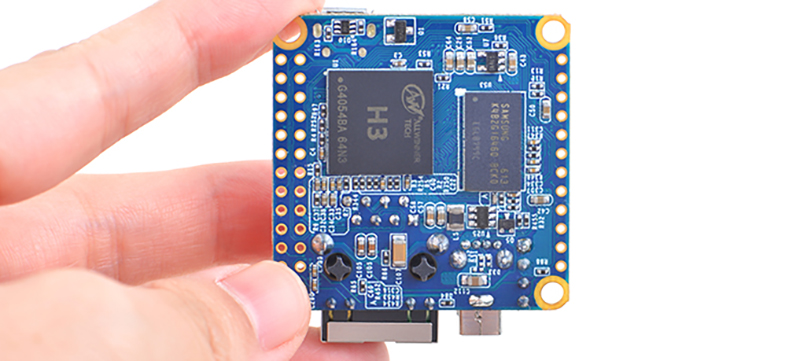














For the price I would rather get a CHIP.
$9 + $29 shipping?
Don’t forget about $35 for hdmi/vga adapter.
I pre-ordered two chips for $9 each, 1 HDMI adapter for $15 and two cases for $2 each. Shipping is $11.00.
I just checked on their store and shipping is $6.47 for US shipping, which was also the shipping price for two (three CHIP’s went up to $7.55). Is $29 a shipping quote to an overseas destination?
Yes, during the kickstarter, a single chip would cost 29$ in shipping to here…
I got 3 CHIPs 3×9$, one VGA board for 10$ (I don’t need 3 screens at the same time) and shipping to EU for 9$
I was surprised that it was delivered to my door and CHIPs came with a audio+composite RCA cable.
BTW: Even if you don’t order any display boards and don’t want use the included composite video you can still set it up over serial which is provided over USB. Use that to connect to your wifi and bam you have a headless machine with SSH access.
I just received my CHIP in the mail..
Great bargain.. Came with the optional HDMI video dongle.
I wish mine would land, I’ve waited since Christmas and the date keeps being pushed back and for once it’s not Royal Mails fault lol
Is their page down or just slow as fuck?
SaF. I have one of FriendlyARM’s NanoPiM3’s and it took 28hrs to download the debian images from their site, and no ‘official’ mirrors or anything listed anywhere I could find. I’ll be building my own software for it, so not a major issue for me moving forward but somewhat annoying for an initial boot.
28 hours!? Wow that reminds me of downloading in the late 1990s!
Allwinner H3 isn’t *that* terribly poorly supported, though. Armbian, a project I’ve contributed to myself too, supports a range of H3-based boards now. The current images are based on a rather old Linux-kernel 3.14, but there has been progress on adding support for H3 in the mainline, too, so in the future there may be mainline-images available also.
Now I’m curious. Did they base it on kernel 3.14 for technical reasons, or were they just going for a “pi” joke?
No, it’s because the only kernel-version supported by Allwinner is 3.14. Mainline-support for H3 isn’t fully-complete yet and it’s not supported by Allwinner themselves at all — all the work to get mainline-support is being done by the community through reverse-engineering.
Brian probably knows all about Armbian, strange he didn’t mention it, eh?
Thanks for sharing that valuable information with us!
i agree. with armbian, these cheap boards are no longer “poorly supported”. there are images for most of these boards. i was even able to build my own image with armbian dev tools.
if you’d rather download prebaked images- raspberry is for you. but that would that be less “hacky”?
Seconded, Armbian is absolutely superb. You get choice of “New Shiny Kernel” (some stuff unsupported) or “Old Kernel” (practically everything). Igor Pečovnik is one of my favorite distro builders ever.
I use it on Banana Pi (a greatly underrated board IMHO, vastly better than a RPi, good i/o performance and very hackable) for many of my professional gigs. I must have bought 30 of them by now.
Out of curiosity, what sort of professional gigs have you used it for? I understand if you can’t give details because of confidentiality-reasons, or if you just can’t be bothered to, but if you feel like sharing I’d be interested in hearing :)
Why ethernet? WiFi is the way….and GPIO’s…Make that happen and it will be awesome.
Because if it is at all feasible to get a cable to the device location, it will always be better than wireless. And I’m not just talking speed and reliability… Think of all the intrusion protection you get “for free” with a cable. The only thing against ethernet cabling is the price of installation which, if find most of the time to be well within the “worth-it” category. Or maybe it was easier/cheaper to do :)
A second version with BT and Wifi instead of ethernet would be a nice option.
Power-over-ethernet would be cool too so you would only need one cable
Or you could just man up and plug those things in if you need them so badly.
Add a WiFi dongle and you’ve a router for a few bucks more. That is not bad!
And what about that serial header, can a $2 ESP8266 WiFi module (ESP-01) drop right onto it? No I haven’t checked myself.
No the ESP has too low bandwidth to be a router, at least compared as value for money with other cheap Linux boxes.
There are environments where wireless is absolutely forbidden. I could say more, but then I would have to kill you.
I’m so sick of all the “it NEEDS WiFi” comments. Not all WiFi is the same. Different chipsets have different features that are attractive for different applications. No one size fits all. Baking in WiFi adds expense for those who *DON’T* want it, and limits what can be done for those who do.
I like my OrangePi One.
+1
The best price/performance relation.
You should have heard of FriendlyARM. They made the “Raspberry Pi” of China waaayyy back in 2007. The QQ2440 then the Mini2440. They were, and still are, immensely popular. Samsung S3P2440 400MHz ARM9 which was/is the chip in all the Chinese O’Scopes and piles of products around the world. Not to mention text books written for it. It had Linux+Qtopia from the beginning all those years before the Pi was dreamed of. And really, check the X710 7″ cap touch LCD for less that $40. FriendlyARM has had great displays from the start. What do you pay for a Pi display that needs separate connection for touch?
A random comment to make me feel big and cleaver.
Follows up with a reply that debunks the cleaver post before it, in which, makes me feel big and cleaver.
Conclude by calling your opponent an idiot/moron to feel brave
Don’t forgot to call Benchoff a d-bag to feel honest
Addended to wonder aloud why anyone would want to look like a cleaver.
Hitler and his jackbooted Nazi thugs would have used the NanoPi Neo to murder millions. (invoking Godwin’s Law)
Beaver Cleaver Has Been done..
And IBM supplied Data Computers for the extermination ovens.
(Got To Keep Records, Eh?)
Next you will be blaming the Arabs, for inventing numbers.
Point out that clever is misspelled as cleaver, twice; to feel superior.
The Nazis thought they were a superior race, thus you are a Nazi you Nazi! (see above)
You will have to do better than that to get into the Troll Guild, first name only guy.
Yeah, you need to have at least three aliases on here, and you must get into arguments with yourself.
Isn’t that right, Dan?
That was revealing, but not in the way you were thinking. Thanks for confirming another pattern we had noticed.
You and Wally! (Did you know Lumpy was in the band The Turtles?)
To me, the NanoPi NEO is one of their less interesting products – it is fairly limited. It looks like it would be great for “endpoint” networked devices (RTL-SDR endpoints, wifi-network remote antennas, wind turbine/solar power system monitoring, etc). The lack of POE can be overcome by intelligent cable building. The NanoPi M3 (1 GB, 8 core) and NanoPC-T3 (2 GB, 8 core) boards have more memory, integrate wifi, etc. The FriendlyArm Matrix line also has some neat toys in it.
Hmm interesting, though no SATA so the search continues for a perfect ceph OSD board.
There is a real SATA 2.0 port on the “Banana PI BPI-M1” board, (all the later boards M1+ had a USB 2.0 to SATA bridge), but the very first model had SATA 2.0 built in.
~150MiB/sec read and around 40MiB/sec read – https://314256.blogspot.com/2014/11/banana-pi-sata-disk-throughput-test.html
Sorry typo – ~150MiB/sec read and ~40MiB/sec write using a SATA SSD.
There’s also the cubieboard/truck line that caught my eye, just a shame about the barrel jack for power but I guess there was always going to be some soldering involved.
I have checked around on this and can’t find any OEM buyers who want SATA. They all say SDIO is more than enough. Yet in hacker land there is always interest in SATA. Why for?
DIY ATA over Ethernet modules… media players… stuff like that?
Bulk data transfer. Think like trucking terabytes of data from the relatively untapped upload band of ADSL. To make this you need something that can send flying more data as possible from the cheapest storage, which is an hard disk.
N.A.S.
I figure it’s about increasing the number of use cases. Without SATA you can buy one of these boards and you have a CPU, some RAM, plus a slow SD card for storage. Add an SSD or HDD and you have some faster storage so can either use applications that require it (Plex servers?) or use it as swap for memory heavy tasks like compilations.
Personally though it’s all about modern network storage. I use classic storage at the moment in the form of a big box with plenty of HDDs and RAID 6. It’s great but not very scalable, my only expansion route is more arrays or upgrading the drives. What if the box fails? I’m not protected against that. Plus performance is okay but not great, it’d struggle to saturate 10gbit for instance.
Modern network storage on the other hand treats each drive as a separate entity. Data gets split into chunks and distributed across multiple drives like a giant RAID 0 array, data is also copied multiple times making it more like RAID 1+0. Performance is great because you’re reading or writing to multiple drives plus you’re protected against any machine going down, in fact with active balancing so long as there’s enough space left in the setup to store one copy of your data you’re fine.
I could go out and buy drives from whoever that include an ARM chip and ethernet ports for instance Seagate Kinetic drives, but the pricing is ‘contact us’ so it’s certainly not cheap. I’ve seen $180 per TB being thrown around. On the other hand give me an ARM board with 2GB of RAM, gigabit ethernet and a SATA port, some onboard flash for the OS and that’d do just fine plus cost $50. Then the cost of expansion is just drive cost + $50 + cost of a port on your switch.
The PI Zero is certainly a real thing. I’m just waiting for my third (the second broke the camera connector clamp in transit)
Demand however is greatly outstripping the supply.
the freemasons got first crack at the raspberry pi, total injustice.
I believe it’s not so much demand oustripping supply as that there’s little demand at the distributor level because there’s almost negative profit in selling the Zero on its own at list price, yet once it’s put in a bundle with a bunch of USB dongles and other “value-add” crap that most people already own it’s suddenly not actually cheap any more. I have a wide variety of Linux SBC boards but I rapidly fell out of love with the RPi family once I saw how shitty the I/O performance is as a result of piping everything over a single (not very good) USB OTG port. Works for some people I guess. A20 based boards blow it away in terms of hacker usefulness.
I have one on order to try, looks like it might be very useful for the camera end of a home security camera system. Small, Cheap, real Ethernet. Looking for 2 or 3 cameras at a location, streaming over CAT5 (don’t want wireless for security applications, besides I’d need to run a wires for power anyway). They offer a reasonably cheap USB camera, and hopefully if SPI works then I can use arducam minis (not cheap, but nice from what I’ve read). PoE would have been nice, but can work around it. A node with 2 or 3 cameras should be cheaper than a single commercial camera. Also cheap enough to keep a few spares of everything laying around.
I’m describing what I want to do in hopes that someone will point out a better solution, or at least point out the flaws in my thinking… so please, fire away!
looks H3 can run linux 4.2 ..? as mentioned in following link :
http://linux-sunxi.org/Linux_mainlining_effort#Merged_into_4.3
any one can confirm …??
I have an H3 based board (Orange Pi PC) running on kernel 4.6.2. Kernel 4.7 is also possible. See https://github.com/megous/linux/ for patches.
It lacks graphics support for desktop applications, but I use it as a server nevertheless-
that’s great…
any idea if I may run OpenCV application on the tiny linux box?
will it be too low-end to do opencv applications like object detection?
Ah yes, another PCB with random components stuffed in, lobbed over the wall and expecting the community to do the software legwork. I am, frankly, really surprised at the lengths open-source devs will go to in providing support for something the manufacturer obviously spent two hours on and discontinues as soon as it’s on the web-store.
Benchoff could probably sell his Apple A8 prank-board and someone, somewhere, with waaaaay too much time on their hands would manage to get it booting Linux.
Kinda like the Raspi when it came out…
No point, nothing could ever top what Dmitry Grinberg did, http://dmitry.gr/index.php?r=05.Projects&proj=07.%20Linux%20on%208bit
Going from zero to full armbian support on this board will pretty much just a matter of a couple hours. There’s very little customization that needs to be done to add a new H3 device.
It takes more than 2 hours to layout such a board. Porting armbian to it will likely also take more than two hours, but not much more, seeing that the H3 chip is already supported.
I saw someone had got the NanoPi NEO, cool!
http://forum.armbian.com/index.php/topic/1580-nanopi-neo/page-2
How I wish there was a proper page that would compare SoC power consumption in idle/sysbench and w/wo a WiFi/bluetooth (dongle)…
Odroid makes some excellent ARM boards including the xu4 w/ USB3 support; c2, an arm64 board powered via USB; and the c0, a slim device that can be powered by battery and charged / used with AC power.
Zero, by the time you outfit it with all its non-standard gear, you can get a Pi3. Only makes sense if you need the footprint.
Then again, find one of those “$5” things for less than $30, without all the special gear to go with it…
Right…
If you order from friendlyarm, contact them to get correct shipping rates before paying: their shipping calculator from the cart is completely broken and spits out absurdly higher rates even for plain China Post. Happened to me when ordering my NanoPIs and a mail solved the problem.
It’s a bit of a potshot to call it “poorly supported”. There’s no denying that a Raspberry Pi has a vastly larger company and community presence. But the FriendlyARM folks are very helpful, responsive and knowledgeable.
I really like a fact that there is a small linux board WITH ethernet and available, there are several “lab” instruments I make at work and adding a device such as this would make it very easy to add ethernet connection and control interface (I know a small mcu with ethernet can do that but it is just so much easier with full linux and included utilities) are there any other similar boards (small, very cheap and with wired ethernet?)