Sure, you’re a hardcore superuser, but that doesn’t mean you don’t enjoy the finer things in life — like shiny squircles and getting every new app first. But, what’s an OS-indiscriminate person like yourself going to do when it comes time to purchase music? That’s where the recover_itunes tool shines, and if you’re a Linux user with an iPhone, it might just be your new best friend.
iPhones and other Apple products work great when you’ve purchased music from iTunes, but can be a headache when your music comes from other sources. On the other hand, music purchased from iTunes is notoriously difficult to listen to on anything other than an Apple product. One major reason for the difficulty with the latter is in the way that iTunes handles metadata.
By some miracle of chance, or sheer will, our music libraries — and all of the programs we use to listen to them — have mostly stuck to a standard of saving metadata in the music file itself; metadata for important things like the artist, album, and song title. Unfortunately “mostly” doesn’t include Apple. Apple uses a separate file that contains all of that information.
So, knowing all of that, what happens when you copy your iTunes library to your Linux PC? You’ll be left with files containing no useful information. All you’ll be able to do is play Russian roulette with the shuffle button, like it’s the ’90s and you’ve pushed Random on your Discman. Except now you’ve got 5,000 songs to skip through to find “MMMBop” instead of just the 21 on the CD (seriously, check it out, there are 8 silent tracks on that CD. Why not just use one long silent track?)
The recover_itunes program, created by [kluete], solves this problem, with virtually no effort on the user’s part. Point it towards your music directory and it’ll search for iTunes metadata to match any M4A files, saving copies of the files with the metadata inserted. As a bonus, it’ll even try to find the matching album artwork, which should look great on the HTPC you’ve been meaning to build.
[thanks to Peter]

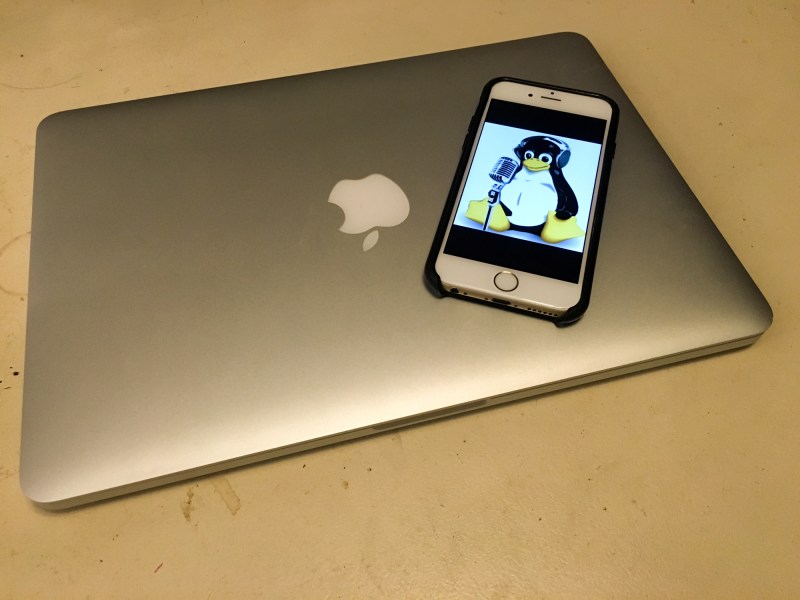














the 8 tracks of silence separate the ‘hidden’ track from the rest.
I think the intention is pretty clear, it’s plausible to assume someone will give up after a certain number of silent tracks and restart or remove the cd. clearly someone thought 8 was the optimum number.
Unfortunately in the case of Hansen, they didn’t think to make the rest of the tracks silent…
(Yeah, I really needed that reminder of the late 90’s chart “music”. Thanks guys! Now where did I stick that Pink Floyd album?)
You are my favorite person for the next few hours. :)
Dark Side I’m assuming.
Have a cigar, notarealemail, you’re gonna’ go far! ????
Sure makes shuffling awfully annoying though!
What tha?? I’m bying music from iTunes and listen to it in Winamp. I see all the tags, album art (in great resolution BTW), as well as on windows phone… even though I have not copied anything other than m4a files. I have never used iTunes for playing music… Only as a tool to purchase.
Or maybe it’s only here, in Russia?
OK, I think I got it. The article is probably about iTunes on iPhone, not on Windows as I use it.
Still, love Winamp. (It really whips the llama’s ass.)
Privat tovarich. Please read again, you obviously didn’t get it. It’s about listening music from itunes on Linux. Linux doesn’t have itunes so the workaround is to buy the music on your iphone and use a script to recover it in your Linux.
No. Yes. No.
By mistake, I have an iPod Nano 3 from a lottery. Installed iTunes, didn’t liked it. Uninstalled it.
Looked for iTunes alternatives, found ‘Floola’. Copied ”Floola’ in my iPod. Plug the stupidly expensive and proprietary USB cable in any computer, then start ‘Floola’ from my iPod. Free to exchange music and import/export with any computer, either Linux, Mac or Windows.
Since then, never looked back to iTunes.
I looked for similar alternatives when I still had an iPod, but couldn’t find any at the time that played that nicely. Never tried Floola.
Please stop with the click baitesque titles, it makes you look like all the other dregs of journalism
In my opinion, it’s only clickbait if it’s not accurate. If I had said “All Linux Users MUST Read This,” or something along those lines, that would be clickbait. I think this title described the article pretty well.
I agree with Rainbow. Its borderline clickbait-esque.
It’s not click bait. I saw Apple, so I skipped it for awhile. :P
It describes the article, although “you need” is a bit, yeah, clickbaity. It does describe the content though, if you’re not interested in Apple or Linux you’re not gonna be lured into clicking it.
I’m a bit surprised anyone here would buy music from Apple though, or indeed anything.
If you use Linux you shouldn’t be buying music from Apple. 7 Digital, Amazon, and Google Play all offer MP3.
MP3 isn’t as good for audio clarity as AAC (128k AAC will generally outperform 192k MP3) and Apple do have a pretty big catalogue. So there are good reasons for sourcing music there.
As for me, I’m a luddite, I still buy physical (often analogue) media then “rip” it to make a digital copy for personal use — I then can choose the CODEC.
I’m wondering how easy it is to get FLAC onto an iPhone or iPod. A quick search shows that it’s not natively supported, but some plugins might be able to make it happen? I think iTunes automatically converts FLAC to AAC.
When it died, I didn’t replace my old iPod Classic. Instead, I invested in a 2nd-hand Fiio X1, which plays FLAC out of the box, and a 200GB MicroSD card for it. Total price was under £100, and I’ve never been happier about my tunes.
There are free apps for easy FLAC to Apple Lossless conversion. On OSX I use XLD. Foobar2000 + encoder pack (qaac) does the trick on windows (or just qaac+iTunes for CLI only). The most convenient conversion tool has to be dbpoweramp (Win+OSX) but it is a paid app.
iTunes music has been in 256kbps AAC for quite a number of years now.
For the most part, I agree. But, there are lots of people who purchased a lot of music from Apple before finding the glory of Linux.
Like me – I could do everything I wanted on Ubuntu with my music collection but almost everything ate up more of my time. Especially when it came to music on phones. I wanted to spend more time listening so I moved back to iTunes a year later.
In order to avoid cognitive dissonance I avoid listening to rebellious music genres such as rock and roll, unless it was stolen from “the man”.
Ha, classic. +1
I just copy music from YouTube.
Ohh, you poor thing! :P
I uhh, I’ve done that too.
I don’t get it why it would be notoriously difficult to listen iTunes music from other devices? Whats wrong with drag and drop for songs, artists or playlists?
How come I never experience lack of metadata when copying iTunes music?
You’re using a Mac? I dunno, how come you don’t?
Presumably something is copying the metadata into the music files, like this program does. You’d have to describe your equipment, your music, your software, to know why. Then again, diagnosing why somebody doesn’t have a problem isn’t the most productive use of anybody’s time.
My understanding is that having this issue results from copying the music directly from your iPhone or iPod.
I tried on OSX now – just dragged an album and some single songs from iTunes into Finder then opened the files with VLC and it had everything except Apple fields (play count, rating…). Tried MP3 and ALAC.
Going to try Windows next.
Perhaps the metadata problem comes when you don’t let iTunes manage your music files?
Ok I tried on my Win10 box now – same results – all metadata including artwork is embedded in files. However I did not have the “keep iTunes media folder organized” nor “copy files to iTunes media folder..” ticks on Windows. So I really don’t have any problems at all with metadata regardless of settings.
Hmmm… I don’t see anywhere on the project site where it says that this will only work with the Linux kernel.
The rest of the world is too lazy / ignorant to care about the difference between Linux (the kernel), GNU/Linux (the OS), and free UNIX (everything UNIX-like that includes GNU/Linux), but on Hackaday, people really should know better.
“if you’re a Linux user with an iPhone”
Wow! This premise is nightmare-ish.
For iTune music, I listen to it on my app using the DRmare iTunes Music Converter. I got converted music files in the format of MP3. So I can upload the songs to other apps or players and download them to my phone. I cna play them offline with no quality loss.