[Tim] was tired of compromising his portrait-oriented digital photos by shoehorning them into landscape-only frames. Unable to find a commercial solution, he built his own rotating digital photo frame from a 27″ LCD TV.
It uses a Raspi 3 to find [Tim]’s pictures on a giant SD card. He originally wanted to have the Pi pull pictures from Google Photos and display them randomly, but the API doesn’t work in that direction. Instead, a Python script looks at the pictures on the SD card and determines whether each is landscape or portrait-oriented. If a picture was taken in portrait-mode, the display will rotate 90 degrees. Rotation is handled with an Arduino, a stepper motor, and some 3D-printed herringbone gears. The first version was a bit noisy, so [Tim] re-printed the motor mount and the pinion gear out of flexible filament.
[Tim] designed the mount and frame himself and laser-cut the pieces out of birch plywood. We like that he accounted for the front-heaviness and that he covered the high voltage circuitry with acrylic to mitigate the risk of shock. All the code and design files are available on his project page. Make the jump to see a brief demonstration followed by a walk-through and stay for the six-minute slide show.

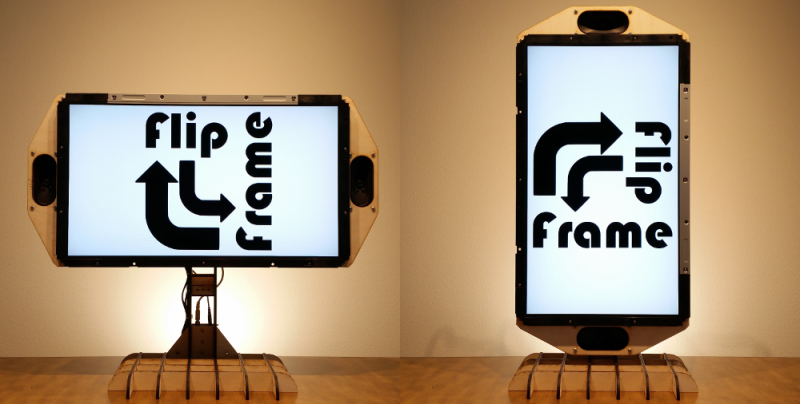
















I mean, I guess… If you want to listen to a picture frame all day.
A bit different but, nice work.
Bonus points if the script detects non-level horizon and levels the photo with a deg or so accuracy to improve on the photographer’s hand.
Been there, done that :)
https://hackaday.com/2012/07/12/digital-picture-frame-that-rotates-to-match-image-orientation/
Its a nice build, if it was my wall I’d just get two or more screens, some mounted horizontal and some mounted vertical…
I’d rather just have a square LCD, and a square digital camera, like the old Hasselblads (even the new Hasselblad digital X1D has a rectangular image).
Serious question, as I need six of them for a project I’d like to do: Does anyone make square LCDs?
Google is your frie–snark cancelled, you caught me in a curious and generous mood:
http://crystal-display.com/excellent-square-tft-display-from-lg/
https://www.bhphotovideo.com/c/product/964055-REG/samsung_ud22b_21_5_led_lcd.html
Digital photo frame? wow what is this 2006?
For 150 years ppl displayed framed photographic prints. Digital cameras displaced film over the last decade and a half, nothing has replaced them, so why would one expect the interest in displaying them to have expired in a mere 10% of the time it’s predecessor lasted?
compared to a framed print a digital photo frame is stupid
This thing looks like it’s the size of a phone, but the description says it’s a 27″ display, so to call it a ‘digital picture frame’ is not what you’d think of back in 2006 when you heard that term.
Speakers shouldn’t move to vertical.
Yes, could have been mounted to the base, especially as the original casing is missing/removed.
Would be even cooler if it displayed the image at the current frame orientation, then continuously rotated the displayed image as the frame rotated, so the image was always the right way up throughout the rotation.
yeah, and spin it really fast so persistence of vision gets you a circular monitor. I’m only half joking.
There is a german hackerspace, think called “das Labor” which made such a thing out of a fan: https://wiki.das-labor.org/w/Borg_Ventilator With generous application of FPGAs for the video processing.
I think that phone manufactures should make the phone take photos in portrait mode regardless of phone orientation unless the option is turned off. This mechanism would make a real cool digital hourglass though.
Photos in portrait, videos in landscape. These are the new rules. :P
And how should it do that? Mechanically rotate the camera sensor? Or throwing away half the pixels to crop the picture from landscape to portrait? That would be a no go.
And why should there be a different requirement for photo and video anyhow? Both are mostly displayed on a landscape monitor and you lose very much screen area, if it is in the wrong orientation.
Yea, throw away “half” the pixels, if you have a 12 megapixel camera on your phone and you shoot in vertical you deserve to lose half your pixels, same with video. Of course such an option would be set as default but can be changed, it would just keep dumbass users from shooting vertical!
The average phone sensor is already not 16:9 or worse, it’s the standard 3:2, and throws away lots of stuff because of that reason. And in fact even rotating it would not be super hard wince it’s such a tiny lightweight thing.
hmm. this could be improved by making the horizontal centre lower so the screen has the same distance from the table as in the vertical position.
Or you could i don’t know, just hold the phone the right way when taking a picture or video. Holding the phone like an old 35mm camera when taking a picture seems natural. Maybe I’m just old?
I sometimes also hold the old 35mm camera upright deliberately, as that picture looked better this way. But of course this was no problem in the old times, as you could easily turn a paper photo sideways.
In some cases, a portrait photo is the most appropriate. The most obvious example would be taking a picture of someone. Or, really an object that is over twice as tall as it is wide. In many cases, it may be appropriate to take both orientations for the same subject: I recently worked on an amateur rocketry project, I took a bunch of photos in landscape when it was disassembled in its carry cases, but took portrait images when it was on the launcher.
The same thing with video, in the case of my launch, if I shot in landscape, I would either wasted quite a lot of pixels on empty sky and had to move the camera rapidly to get the rocket in the image, or just shoot in portrait and accept that I’ll be wasting pixels on my monitor.
I agree on portrait video, but portrait stills is a rather long standing tradition.
Portrait videos really throws off a lot of things, and it’s annoying when news videos try to fill the pillar box with a blurry version of the photo or video being shown.
I’m still not sold on digital photo frames. It seems just framing a tablet would do a better job anyway. Most photo frame products are terrible.
Hey look a rotating monitor! Just like some arcade cabinets have been doing for over a decade! ;-)
Its cool, but I was a little disappointing. When I read the headline, I was sure I was going to see a sort of “reveal more” effect, as in it was a really high resolution image that wouldn’t fit in portrait.
Upon turning to landscape, more of the image would be revealed, giving a wider view of the scenery. That would totally change the view of the picture. Have it focused on say a medieval tower, then it “pans out” to show the whole field in which it sits, revealing more of the image as it turns as if its just in the space you aren’t seeing. Obviously the turning off of the screen would need to go at that point.