The Raspberry Pi Foundation has put a lot of work into their software stack. You need only look at a few of the Allwinnner-based Pi clones for the best evidence of this, but the Pi Foundation’s dedication to a clean and smooth software setup can also be found in Noobs, their support for the Pi Hardware, and to a more limited extent, their open source GPU driver offerings.
Now the Pi Foundation is doing something a bit weird. They’re offering their default Raspberry Pi installation for the Mac and PC. Instead of Flashing an SD card, you can burn a DVD and try out the latest the Pi ecosystem has to offer.
A few months ago, PIXEL became default distribution for the Raspberry Pi. This very lightweight distribution is effectively the Knoppix of 2016 – it doesn’t take up a lot of resources, it provides enough software to do basic productivity tasks, and it’s easy to use.
Now PIXEL is available as a live CD for anything that has i386 written somewhere under the hood. The PC/Mac distribution is the same as the Pi version; Minecraft and Wolfram Mathematica aren’t included due to licensing constraints. Other than that, this is the full Pi experience running on x86 hardware.
One feature that hasn’t been overlooked by a singular decade-old laptop in the Pi Foundation is Pixel’s ability to run on really old hardware. This is, after all, a lightweight distribution for the Raspberry Pi, so you shouldn’t be surprised to see this run on a Pentium II machine. This is great for a school in need of upgrading a lab, but the most interesting thing is that we now have a new standard in Linux live CDs and Flash drives.

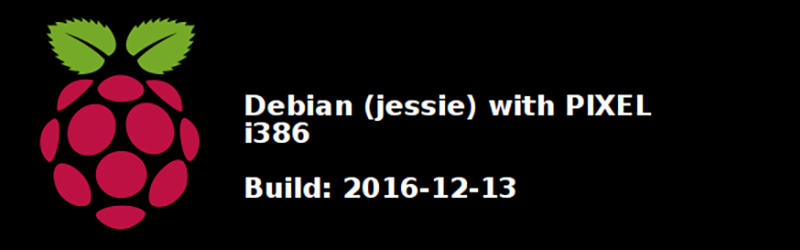














Those Orange Pi’s rock! I am working with one right now.
And…. do you have any updates for the board? I heard that those boards lacks updated packages and linux support is very bad an outdated.
Bare metal programming. Linux is for weenies.
If you do want to run linux on an Orange PI (risking getting scolded for being off topic, but the author did stoop to slinging mud at these, so I guess it is OK), look into Armbian. It has done well for things I wanted to do before diving off the deep end and I had no trouble adding packages — it is Debian ARM after all.
Armbian +1. Works great on my Banana PI. Havent managed to get it running on my pcduinos yet, however. :(
Yes…
++Armbian
Cubieboards are nice but the support is kind of nonexistent.
A big applause for Armbian!
I mirror the requests in the original comments for a PPC build — would love to get my 12″ PB running again!
I’m running Debian on mine, works really well.
I found that for modern internet use, Linux didn’t really fare that much better than OSX.
Even Gentoo.
I ended up dualbooting OSX and MorphOS – OSX for some Mac games and a little productivity, MorphOS for everything else. Facebook and Youtube are even usable on my 1.5GHz 15″ PB under MorphOS.
It runs well enough as a VM if people wish to check it out, but it is still a little rough on the edges. The file type and application associations are not working for even basic stuff like html. The package manager is fast and not very friendly, you really need to know what you are looking for in the first place. So for a newbie it looks promising, but currently fails in some basic areas. I’ve not tried to PXE Boot it yet but being Debian this should work well enough.
Running it that way may make development easier, plus one could run multiple instances as well.
Interesting but I’m still working with arch. Unbeatable!!
I have two raspberry pi Zero’s both either don’t work or both are working but a peripheral/SD card isn’t working. what is the best way to find out what is wrong the ACT LED doesn’t light up and it doesn’t output video so I have no idea what the problem is. Has anyone else had something similar happen? does the Pi Zero have reverse polarity protection on the USB power input as I think I may have used a dodgy cable on both.
Check you’re using a decent power cable and PSU. You need a decent regulated 1A wall wart (most of mine do >2A now), and you need to use half decent SD cards too. Though the zeros don’t seem to be a sensitive to crappy SD cards and power as the original 256Mb Model Bs were.
My SD card is a SanDisk Extreme SDHC 16GB but I bought on ebay might try another just in case it’s fake but I am sure it isn’t I will buy a 2a wall wart as I was using a cheap phone charger that is probably rated in the milliamp range (cheap crap). Thanks for your tips.
Huh, I actually have a Pentium II rig set up at home, might try it as suggested in the article :)
http://i.imgur.com/fs5n7qY.jpg
It’ll work. But so will LXDE and XFCE. And after using it for about 15 minutes you will remember why you no longer use that machine.
Bingo.
I do use that machine though, albeit to play old DOS and Win95/98 games in all their 3DFX glory.
I’ve got Debian 6(?) running with LXDE on a G4 iBook and it works well.
unless I’m editing video or doing a 3D render I don’t fire up the “big machines” especially in summer.
(freak me, it’s only just gone mid day and it’s over 35C outside…)
Can’t get JACK jack Audio Connection Kit to work with Jack-Rack as a DSP for my subwoofer. Jack loads fine but Jack-Rack won’t, can anyone help, please?
I downloaded and installed the PIXEL for PC and ‘burned’ it to a USB thumb drive. I booted it, and I got the empty desktop. That’s it… That’s all it does… no apps, no start menu, no command prompt, you can change the desktop wallpaper. Nothing to do just a waste basket icon. (somehow that seems appropriate – that’s where it belongs)
Fixing a missing taskbar on the x86 image:
https://www.raspberrypi.org/forums/viewtopic.php?f=28&t=169112
Thanks for the tip