We’ve seen a lot of retro builds around the Z80. Not many are as neatly done or as well-documented as [dekeNukem’s] FAP80 project. Before you rush to the comments to make the obvious joke, we’ll tell you that everyone has already made up their own variation of the same joke. We’ll also tell you the name is a cross between an old design from [Steve Ciarcia] called the ZAP80 and a reference to the FPGA used in this device.
[dekeNukem] says his goal was to create a Z80 computer without all the baggage of using period-correct support chips. You can argue about the relative merits of that approach versus a more purist build, but the FAP80 has a 5 slot backplane, VGA output, a PS/2 keyboard port and more. You can see one of many videos showing the machine below.
The machine started out hand-wired but because of noise issues, it is now on a printed circuit board. In addition to the GitHub page, there is an extensive set of blog posts with videos detailing the machine’s design and construction. Not all the blog postings are tagged so you might have to look around a little, but there is a lot of detail about the project. If the blog postings aren’t your thing, there’s a sort of visual tour, too.
You could argue that a Z80 computer that uses an FPGA, a CPLD, and two ARM chips for support is a little strange, but it does make for a powerful and simple system. However, we’ve seen other Z80 systems supported by more modern devices. We suppose, though, that you could just simulate the whole thing in an FPGA or bigger CPU.

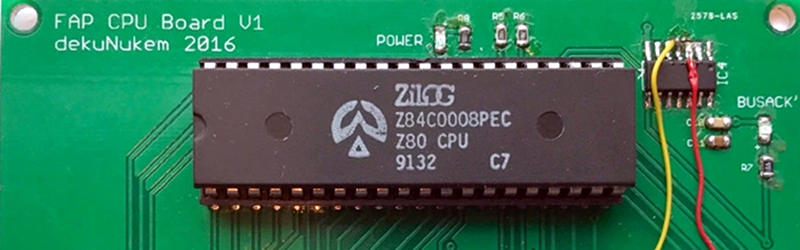














If you’re making a Z80-compatible computer with modern tech, why not start with the eZ80 microcontroller? Wouldn’t that be the simplest approach?
Oooh, that’s going on my list of things to check out. Thanks!
I can’t throw stones as I often do things that I could just reuse instead but I want to do it myself. Of course, I probably wouldn’t hold a couple of patents if I just reused other stuff, too. There is value in going your own way.
I *tried* to check out modern Z80 compatible chips made by Zilog but the website is a maze.
As far as I can tell the eZ80 series are all micro-controllers and there is no simple CPU in the series. There is also a Z180 series but think there slow chips.
The hardest thing about using an actual Z80 is that it’s 5volt only.
If you know other Zilog chips then witch would you recommend, that is faster 20-30MHz and 3.3 Volt
You do know you don’t have to use those onchip peripherals, don’t you?
Crap, can’t edit.
It has a full address and data bus. It isn’t even muxed.
What’s “it” ? eZ80 or Z180 ?
eZ80. I dunno about the Z180, although it probably does too.
ZAGA would have sounded so much cooler. Just sayin’.
ZX82? snicker. Creds to dekeNukem.
Building a retro Z80 is one thing, but building one you can actually _USE_ is another. Example: I’d _LOVE_ to see someone build a replica of the Kaypro IV computer. I’m not talking about the purist, chip-by-chip replica, and certainly not the Kaypro in its original cabinet. I’m talking about a computer that’s FUNCTIONALLY the same as the Kaypro.
Why is this important? The Kaypro was one of the few that allowed for a full 64K of RAM. It did this by using a page-swap scheme. On one page was the 64K RAM, On the other was the ROM (32K?), plus the video RAM, plus (IIRC) I/O devices.
The thing is, there’s still a lot of software out there — mostly in the public domain nowadays — that would run on a computer that replicated this behavior. That software includes Wordstar, Turbo Pascal, BDS C, and the SLR assembly-language package, plus tons of stuff from the CP/M Users Group.
It would be fun to have a Z80 system to play with again, but I wouldn’t look forward to writing new versions of that software for it. For the record, I’ve still got all my 5.25″ floppies, just waiting for a slot to slide them into ;-)
Jack
Look at a TI-83(+, 84 (+)) and most of the Ti calculators, they are all z80 based, and on most you can program them in assembly with little problem.
Yes… a 5.25″ floppy interface with a power supply for it! You have given to me e great idea…!!!
I think that all CPM machines had to use some kind of page mapping since the boot room and CP/M both needed to start at address zero. Did the Kaypro use memory mapped IO and video or did it use the IO bus for that?
You’d want to copy the Kaypro 84. IIRC that was the model with display graphics capability. The Xerox 820 series had up to 64K but never had any graphics capability in the three models they made. The 820, 820-II and the final dual CPU model with both a Z80 and an 8088 (or was in an 8086?). That one could run MS-DOS and CP/M programs, IIRC simultaneously like it was two computers in one housing with a keyboard and video switch.
I’d like to see someone build a retrocomputer around the NEC V20 or V30. Those combined a Z80 with an 8088 or 8086. The Z80 emulator 22NICE could use the Z80 in an NEC CPU instead of emulating it. I had a PCjr with a V20 that ran CP/M faster than my Xerox 820-II, which was faster than 22NICE on the 12Mhz 80286 I had. That was pretty neat having three computers on one desk – same desk I’m still using.
The functionality of the Kaypro IV came from CP/M and CP/M version 3 supports page switching ram so practically any Z80 system (or 8080/8085) with page switching would do the same.
Would you consider a Z80 with an MMU? Check outthe 64180 variant from Hitachi.
Steve Ciarcia built a SBC based on this chip, back when Circuit Cellar was an article series.
Edit: SB180 board. see: http://www.miredespa.com/sb180/
Very very nice job.
Love the look.
Great build. Seeing all these retro builds makes me want to build my own 8 bit computer. :) I think for simplicity I would opt for modern chips with an 8 bit cpu. Does not need to be a Z80. :)
I’ve been working on a Z80-like homebrew CPU architecture as a learning project. Once the emulator is working and I’ve nailed down the last details, I want to implement it on an FPGA (or emulate it on an ARM) and build a backplane computer around it.
I’ve already worked out the backplane bus, designed a couple cards (serial terminal, video output, file storage, and sound card) and have been dreaming up a simple graphics accelerator to keep things fresh.
Any links??? I am doing one as well.
https://hackaday.io/project/3610-z80-retro-computer-with-graphics
I have ordered connectors for a backplane. I will be using CPLDs for glue logic and video generation 400×300 HSVGA so the boards will be small. They will be around and 80 pin bus and either 10x20cm or sideways 5x10cm. I have bought card guides and I have a source for card extraction lever so I can make a frame (mini rack) just for aesthetics.
Let us not forget the Gamegear, Texas instruments pocket organizers, (PS-6200), Verifone Tranz 330 credit card terminal, Sega Genesis as a co processor, And I have this one industrial thermostat based on a z80 core…
Such an incredible CPU
Incredible, in spite of the ridiculous number of clock cycles each instruction takes…
What? 4 cycles to fetch an instruction, 3 to load it, and another 3 to write.
The CISC architecture compensates inefficiencies as there is more than one
way to approach computation.
You forgot the best portable Z80 computer ever: the Gameboy. I wonder why no one ported CP/M to it…
(Actually, it’s not a real Z80, but it’s very similar. Porting CP/M shouldn’t be so difficult.)
Didn’t get the joke about the computers name… Nevertheless Z80 is my favourite 80’s processor !
Fap is internet slang for masturbation
Must be an American thing, I’ve never heard it before, or perhaps I’m just out of touch.
>”perhaps I’m just out of touch”
Ooh err
I see what you did there…
This is an impressive build, indeed.
This page lists a few other Z80+FPGA designs:
http://pentagon.nedopc.com/info.htm
Unfortunately, I cannot figure out if they are still being developed.
If you want to take it to the extreme and put everything on an FPGA, the easiest (and most affordable route) would be to follow Grant Searle’s excellent instructions and build his “Multicomp” machine using a cheap Chinese Cyclone II board.
However, the whole point of building a retro 8-bit computer IS using “period appropriate” parts. I could justify using an CPLD to reduce the count of discrete logic chips used for generating video – after all, most home computers in the 80’s used custom gate arrays.
It says dekuNukem on the board, not dekeNukem ;)
Cool build! For some reason I just love the Z80.
How about a hardware clone of the Myarc Geneve 9640? Those were made for use in the Peripheral Expansion Box for the TI-99/4 and TI-99/4A. When in use, the Geneve only used the TI console as a keyboard, or a PC/XT keyboard could be connected directly to it. It also had its own analog RGB video output. Definitely *not* component video, TTL, VGA or anything else.
Except for a very small number of games that used one specific video mode of the 9918A VDP, the Geneve ran all TI-99/4A software. It also had a native mode that had higher resolution, could access more memory etc.
A modern Geneve clone could do all that, plus 100% TI-99/4A compatibility, add support for TI-99/8, USB for keyboard and mouse, VGA, DVI or HDMI out and more.
If there’s a Yamaha V9938 (same video chip as MSX2 computers) and TMS9995 CPU done for FPGA, that’s most of it. What would be the hard part is the custom GAL chip which was used instead of a ton of TTL and other chips so the computer would fit onto a single PEB board. I don’t know if anyone still has the data used to make those chips.
http://www.old-computers.com/museum/computer.asp?st=1&c=1208
There is a bit of irony with the FPGA chip he chose for video and that is – The FPGA with perhaps one extra RAM chip could hold the entire system.
It may not even need extra RAM if there is enough BRAM in the FPGA.
I’ve always wanted to build a homebrew computer. Z80 is a friendly architecture, but I don’t have much interest in CP/M.
Any experts here know what it’d take to scratch-build a PC that could run MS-DOS?
Look around your local dumpster. Or school/university IT department, same thing.
You missed the parts where this article and my comment were about BUILDING a PC, not just using one off a shelf/dumpster.
If you specifically want the Microsoft version of DOS then you could start with an x86 like 8086. There will be schematics around and if you replace the glue logic with a CPLD (or FPGA) then the build would be quite simple. Modern SRAM could replace the DRAM of the era and give a performance boost. But compared to a modern multi-processor PC it’s going to be oh so slow.
There are older computers that ran on the Z80/6502 that had their own DOS. It wasn’t always CP/M although CP/M was just about always an option for Z80 based systems.
Brrrr, did Rod Serling just walk in.