What makes [mwagner1]’s Raspberry Pi Zero-based WiFi camera project noteworthy isn’t so much the fact that he’s used the hardware to make a streaming camera, but that he’s taken care to document every step in the process from soldering to software installation. Having everything in one place makes it easier for curious hobbyists to get those Pi units out of a drawer and into a project. In fact, with the release of the Pi Zero W, [mwagner1]’s guide has become even simpler since the Pi Zero W now includes WiFi.
Using a Raspberry Pi as the basis for a WiFi camera isn’t new, but it is a project that combines many different areas of knowledge that can be easy for more experienced people to take for granted. That’s what makes it a good candidate for a step-by-step guide; a hobbyist looking to use their Pi Zero in a project may have incomplete knowledge of any number of the different elements involved in embedding a Pi such as basic soldering, how to provide appropriate battery power, or how to install and configure the required software. [mwagner1] plans to use the camera as part of a home security system, so stay tuned.
If Pi Zero camera projects catch your interest but you want something more involved, be sure to check out the PolaPi project for a fun, well-designed take on a Pi Zero based Polaroid-inspired camera.

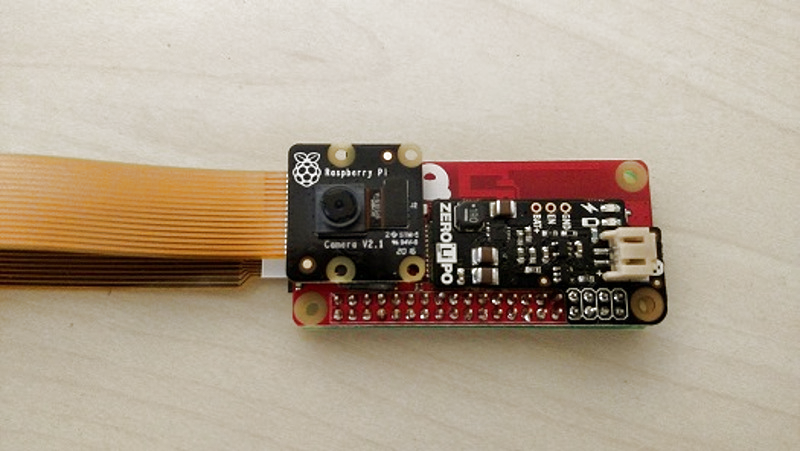














Very useful, there are a lot of cheap HD cameras out there these days but if you can’t get open and secure firmware for them you really have no idea what risks you are putting on your LAN. There are boards like the PiSolMan if you want an camera that has it’s own power, but then you probably also need a battery backed Pi to cache the video data too.
Is there and OpenSecurity project? All of these open and secure modules would make a great little ecosystem for hacker/maker types that took their IoT security seriously, unlike most vendors.
Tried this a few years back:
https://www.zoneminder.com/features/
Streams are a one-liner in the shell as Raspberry PI already has v4l camera drivers.
Exactly. 99% of all the freaking Onvif china cameras have some of the worst firmware ever written. Granted this will not give you an Onvif camera, but it actually gives you a LOT more as you don’t have to suffer with a traditional Security recorder and their horrible firmware as well. All your cameras can record to a simple FTP server.
The cool part is you can get Pi cameras that will take different lenses so you can have wide angle or even a really nice zoom lens to cover what you want.
“there are a lot of cheap HD cameras out there these days but if you can’t get open and secure firmware for them you really have no idea what risks you are putting on your LAN.”
Are you really concerned about a generic USB webcam’s firmware doing something malicious on your LAN?
He was talking about network attached cameras, most likely.
The project does not replace a USB webcam it replaces the sort of networked cam that is notorious for having back doors that are almost as wide as yours.
The LED throwies that were so popular a couple years ago could be supplanted by these.
It’s a much higher pricepoint, but you could do some really interesting guerrilla street photography (or if you don’t call it art: voyeurism) with these and a WiFi connection.
Currently trying to get a Raspi3 remote camera working using WebRTC. Everything on the net is about video conferencing (not remote monitoring), and mostly for the Pi2 instead of the Pi3.
Anyone know of a good WebRTC connection broker that will run *on* the Pi3? Preferably with an example that shows how single-channel video is setup (ie – not a video chat application).
I think you are trying to do this….https://www.raspberrypi.org/forums/viewtopic.php?f=43&t=136381 go there and you will find a nice streaming camera application for the Pi.
That would be a good choice, but I need a WebRTC solution. The link you provided was for an RTSC version, which doesn’t fit the needs of the project.
(RTSC is the older, VCR-ish method of streaming data. WebRTC is the more recent standard that hooks directly to HTML objects after some setup.)
if it runs on a pi2 it will run on a pi3. Unless it’s a closed source binary only blob specifically written for the pi2 only and is designed to not work on anything else.
Goodie! all I need to do now is buy that $5 board for $30
Hey man, where do you live? shoot me an email @ mwagner@hackmypi.com
in Australia, Ive never seen one for less then $20, even piaustralia is selling them for $35
https://core-electronics.com.au/raspberry-pi-zero-w-wireless.html – Cheapest place in Aus I’ve seen them.
HA HA yeah, Pretty much my reaction also the “Educational Computer” that’s 5+ times more expensive and never in stock. AusPi Technologies need a reality check. Oooh Oooh but We can Bid on Ebay and get it under 3 Digits if we are lucky :/
And if you want a lowish-latency solution for hd fpv using pi’s: https://www.rcgroups.com/forums/showthread.php?2664393-EZ-WifiBroadcast-cheap-digital-HD-transmission-made-easy%21
That’s a much more interesting project that would deserve a HaD article on its own. I didn’t know about this Wifibroadcast and it could be very useful for my own evil plans. I’m struggling to get some video streaming working from an existing hardware I can’t modify, once I get that working I think I’ll explore this idea of using the computer card in monitor mode. Thanks for the link.
i love raspberry pi! but lack of detailed instructions on projects are very frustrating. the people posting instructions often leave out minute details because they assume everyone knows linux and syntax.
can anyone here help me with a new but simple project? basically, i would like the rpi to auto play JPG files from the ext USB flash drive, upon booting up. i am using Jessie lite. installed FBI and was able to open files on the USB drive manually. but no dice having it done automatically via cron
what you are tyn to do has nothin specificly to do with a r-pi,
you need a daemon/program to start with your linux install,
search for linux picture frame or soemthing like that.
Hey, this would be an awesome start to a home security system, all you need is about 6 of these and…. oh right.
considering I have 12 of them and they are not that hard to come by? What was your point again? The wifi/BT boards are easy to buy, and the non wifi Pi zero is easy to find as well as nobody wants to buy them. I just got a couple from MCM electronics for another project.
I own 10 IBM model Ms so they must be just about growing on trees. What was your point again?
Cool. Please let me know where I can buy 12 of them for the $10 price. I already know where I can get 12 for $25-$30 each.
Seriously guys, there are much better and even cheaper (compared to the true cost of the Pi Zero) alternatives out there readily available in single to thousands quantities and without unnecessary bundles. I can understand fanboyism, even advertising, but this is getting ridiculous.
Cool. Please tell me more about these $5 boards with an enormous community and good vendor support. I already know about the Orange Pi Zero which lacks a video connector of any type, has no camera connector and costs a few bucks more. And the Orange Pi Lite that has all those things but support for the camera is virtually non-existent.
I agree with your sentiment. There are some boards like the CHIP, and Orange Pi’s that are very capable and more available than the RPi’s. I have three of the Orange Pi Lites in hand and 5 of the Zeros on the way. And IMHO, the only reason the RPi Zero and Zero W exists is to draw attention away from these boards, you can’t deny that they’re a great value for the money.
Motion is ok at streaming. If you want an almost latency free 640×480@30fps stream, I suggest the standard mjpg-streamer with the mjpeg patch and modprobe bcm2835-v4l2. This uses only a few percent of your CPU (IIRC, about 3-5%) and latency is about 1/4 of a second or less. It works with the pi cam or a decent USB webcam (it has to have hardware mjpeg encoding). You can get 2 or 3 640×480@30fps streams on a single pi before bandwidth becomes an issue with a pi 3 or pi zero.
I’ve not seen EZ-Wifibroadcast, I’ll have to give that a try.
motioneye is what i use all in one package already built for sd
https://github.com/ccrisan/motioneyeos/wiki
I must be doing it wrong then because my Pi 3 gets between 2 and 5 FPS using motion eye.
What settings are any of you using that give a reasonable FPS?
this is my setting usb cam
https://postimg.org/gallery/1kx06okcq/