Want to know which way to point your WiFi antenna to get the best signal? It’s a guessing game for most of us, but a quick build of a scanning WiFi antenna using mostly off-the-shelf components could point you in the right direction.
With saturation WiFi coverage in most places these days, optimizing your signal might seem like a pointless exercise. And indeed it seems [shawnhymel] built this more for fun than for practical reasons. Still, we can see applications where a scanning Yagi-Uda antenna would come in handy. The build started with a “WiFi divining rod” [shawnhymel] created from a simple homebrew Yagi-Uda and an ESP8266 to display the received signal strength indication (RSSI) from a specific access point. Tired of manually moving the popsicle stick and paperclip antenna, he built a two-axis scanner to swing the antenna through a complete hemisphere.
The RSSI for each point is recorded, and when the scan is complete, the antenna swings back to the strongest point. Given the antenna’s less-than-perfect directionality — [shawnhymel] traded narrow beam width for gain — we imagine the “strongest point” is somewhat subjective, but with a better antenna this could be a handy tool for site surveys, automated radio direction finding, or just mapping the RF environment of your neighborhood.
Yagi-Uda antennas and WiFi are no strangers to each other, whether it be a WiFi sniper rifle or another recycling bin Yagi. Of course this scanner isn’t limited to WiFi. Maybe scanning a lightweight Yagi for the 2-meter band would be a great way to lock onto the local Ham repeater.

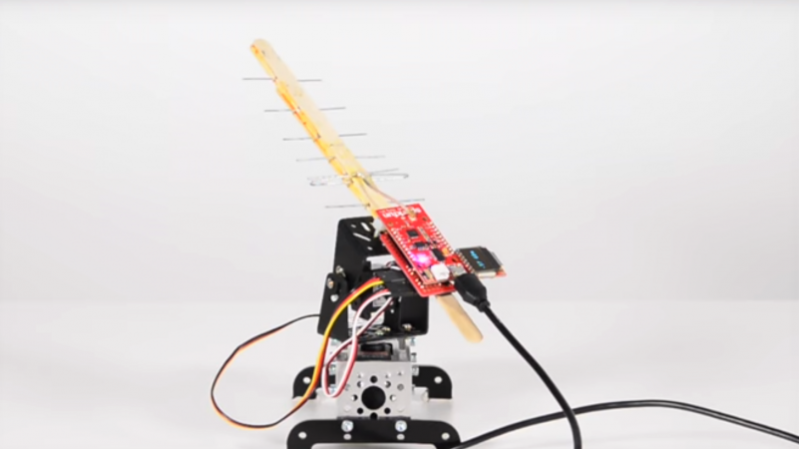














“traded narrow beam width for gain”
Narrow beam width and high directionality means high antenna gain – that’s what antenna gain is!
Think it was clumsy language really..
The other option is something like a quad bowtie where you have more gain but the main lobe is broader.
…directional may not be ideal- the “trade off.” I had to do a double-take as well.
It’s a 6 element yagi, looking it up, it should have around 10dB gain and a opening of +/- 50 degrees (-3dB). So basically a barn door in directivity, but that doesn’t matter as the algorithm seeks out the highest RSSI and suppression of transmitters close to the one of interest, doesn’t matter either as this is a detector and not the device sustaining the best possible link.
I did this with a team in senior year of undergrad CSCE. That was 10+ years ago, when computers still had parallel ports and could drive the stepper motors. Our machine was built of wood and used a USB wifi adapter in the center of a tinfoil/cardboard parabola.
The demo was fun, but kind of a crapshoot. There is so much bounce inside a concrete building that it wasn’t reliable in a room. Still, it was able to point its way down a long hallway and find the router at the end.
How about locating the best orientation to aim an ATSC TV antenna?
Couple that with location awareness/detection, online dB of station details, plus compass orientation and you have a winner. Just fine tune based on signal strength for the target channel vs. Flat out scan…if you can resolve precisely enough. Signal reflections may be just as bad as the earlier wifi concern though.
Actually, I would have good use for this in my caravan (or RV as it may be called). It has an old TV antenna on a stick that goes through the roof that can be rotated. When we’re vacationing with the caravan, we tend to stay no more than a couple of days in one place, and I’ve noticed most RV parks have free wifi, but usually, the antenna is too far away to get a decent signal on a handheld device.
So, I figured, I might just replace the TV antenna with a Yagi for Wifi, put a gear on the stick and a stepper motor that can rotate the stick on a single axis. Then, it would slew around for Wifi, present the ESSIDs and then let me choose, and then slew back to where the chosen ESSID has the strongest signal. Then, it would put up another network on the inside on the different channel, so that I don’t have to configure my devices.
I didn’t get around to do this this summer, and my TODO list is still growing. Anyone up for making a LEDE package of it?