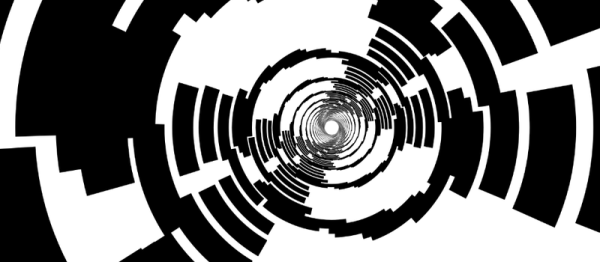[Alexander Reben] makes tech art, and now he’s encouraging you to do the same — within a URL. The gimmick? Making the code small enough to fit the data portion of a link. And to help with that, he has set up a webpage that uncompresses and wraps code from the URL and inserts it into the HTML on the fly. His site essentially applies or un-applies all the tricks of JS minification in the URL, and turns that into content.
So, for instance,https://4QR.xyz/c/?eJzzSM3JyVcIzy_KSVEEABxJBD4 uncompresses to a webpage that says “Hello World!”. But the fun really starts when you start coding up “art” in Javascript or HTML5. There are a few examples up in the gallery right now, but [Alexander] wants you to contribute your own. The banner is from this link.
Something strikes us as fishy about passing JS code opaquely in links, but since the URL decodes on [Alexander]’s server, we don’t see the XSS attack just yet. If you can find the security problem with this setup, or better yet if you write up a nice animation, let us know in the comments.