Temperature-controlled soldering irons can be cheap, lightweight, and good. Pick any two of those attributes when you choose an iron, because you’ll never have all three. You might believe that this adage represents a cast-iron rule, no iron could possibly combine all three to make a lightweight high-performance tool that won’t break the bank! And until fairly recently you’d have had a point, but perhaps there is now a contender that could achieve that impossible feat.
The Miniware TS100 is a relatively inexpensive temperature-controlled soldering iron from China that has made a stealthy entry to the market, and which some online commentators claim to be the equal of far more expensive professional-grade irons. We parted with just below £50 (around $60) to place an order for a TS100, and waited for it to arrive so we could see what all the fuss was about.

The Goods
The iron arrived well-packaged in a smart cardboard container that was well up to the task of protecting it through international air mail. Nestled in foam were the iron handle, a single combined element and bit, and an envelope containing a short instruction leaflet and a click-seal bag with an Allen key and a spare screw to secure the bit. There was no power supply, you supply your own 12 to 24 V DC to power it.
The handle is a plastic wand containing the temperature control electronics about 100 mm (4″) long, and similar in girth to a chunky fountain pen. At its rear is a barrel socket for the DC supply alongside a micro-USB socket for firmware and configuration, on its top are a small OLED display and a couple of buttons, and at its front is a receptacle for the element unit. Meanwhile the element unit is about 105 mm (3.15″) long, with an exposed length to the end of the bit of about 70 mm (2.75″).

Assembling the iron is simple enough, the element slots into the receptacle and an Allen screw is tightened to hold it in place. The whole assembled unit weighs 30 g, or a shade over an ounce, and has a balance point almost at its centre.
We hadn’t ordered a power supply with our TS100, but you will doubtless be able to buy one if you don’t have one of the right power level and polarity to hand. We used a 19.5 V netbook supply which was far more than capable of delivering the 40 W the instruction leaflet claims for the iron at 19 V. Maximum power is given as 65 W when supplied with 24 V, while minimum is 17 W with 12 V.
In the hand, the iron is light and easy on the fingers. On its own it is similar in weight and feel to holding a fountain pen, and it is easy to see where comparisons with more expensive irons from the likes of Weller come from. However the iron itself is not the whole story, because your choice of power supply and in particular its lead will make a huge difference to how it feels in practice. The Weller will come fitted with an extra-flexible silicone lead probably designed to work at higher temperatures, by comparison the lead on a cheap power supply is likely to be a stiffer and cheaper affair. Our netbook supply had a right-angled plug, and though it wasn’t a nice flexible silicone cable it turned out not to be a significant burden once it was ensured to be out of range of the hot end.

Heating up, the TS100 may not be as quick as some irons, but it’s no slouch. It’s quoted as 15 seconds to 300 Celsius at 19 volts in its instruction leaflet, and our iron certainly didn’t disappoint. Setting the temperature is a simple case of using the buttons to move the temperature up and down on the OLED display, and once it remains at a particular temperature it stores that setting in its non-volatile memory.
In Test
To test the iron we assembled a little radio kit, a surface mount design intended for first-time surface mount solderers and thus using fairly substantial 1206 components and SOICs rather than SOPs or smaller integrated circuits. We found the iron perfectly easy to use, but with one caveat: the stock bit is a pencil tip, type “B2” that is fine for the larger surface mount devices but which would in our opinion probably be a little unwieldy for anything smaller than an 0805. Fortunately there is a large range of other bits of all shapes and sizes for the iron, including one with a finer point that surface-mount wizards may want to look at.
One of the features of the TS100 is that its firmware can be easily upgraded over USB, and to that end it is easy to download the latest version and install it. Simply hold down one of the buttons on live USB plug-in to enter firmware upgrade mode, and when it appears as a drive on the computer into which you’ve plugged it, copy the firmware file to the drive and it upgrades itself.
Unfortunately, in our case the curse of the firmware upgrade struck us, and after downloading and unpacking the file we were unable to make our iron accept it. We can confirm that the process failed for us on Ubuntu, Windows, and MacOS computers, so maybe it just wasn’t our lucky day. Fortunately the TS100 is not one of those devices that is easily bricked by a failed firmware upgrade, so we were simply presented with an error file rather than a dead iron. A soldering iron is in essence a hardware device not a software one, and the shipped firmware version is fine for soldering, so that’s what we’re reviewing.
It’s worth pointing out here that the TS100 firmware is billed as open-source, and that the code and schematics are available from the link above. We say billed as open-source though, because while the code is officially freely available it does not seem to be accompanied by any form of open-source licence. This may be of more concern to software libre purists than many readers, but still, it is worth mentioning.
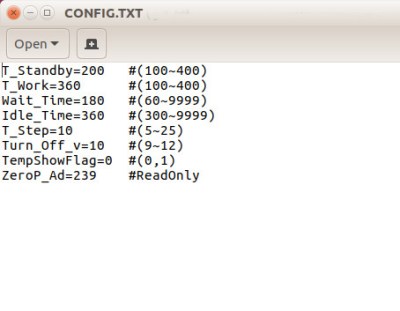
We’re told that the latest versions of the firmware provide adjustment of the iron parameters other than temperature through a menu system on the device itself, but on our model the older firmware requires the editing of a text file that appears in a drive when you plug the iron’s USB port into a computer without holding a button down to enter firmware upgrade mode. In the file you can find settings for the different temperatures and timings, and adjust them to your taste.
The Bottom Line
After having the TS100 for a few weeks, what’s our verdict? Is it a good iron, does it give those expensive irons a run for their money, and would we recommend that you consider one?
It’s important to consider the soldering iron market as a whole when answering those questions. If you spend a four-figure sum on a soldering station, you will find yourself with an iron that is lighter than the TS100, it will have a shorter reach, a quicker warm-up time, better software control, more available bits, in fact it will beat the TS100 in every way possible. You’ll be using that soldering station hard every day for a decade, and it will still deliver the goods.
If however you spend a low three-figure sum on a soldering station from a quality manufacturer, you’ll get something closer. It’ll probably have a similar choice of bits and a nice extra-flexible silicone cable, and it will probably last longer, but in soldering terms it will be a surprisingly similar experience. Even having to spend a few more dollars on a power supply, a decent soldering station in this range will still cost you over twice as much as the TS100.
At the same price range or lower as the TS100 it’s likely that soldering stations will start to decrease in quality, be from anonymous manufacturers with no replacement bit support, and not have quite such a good user experience. Perhaps an all-in-one iron for a similar price such as the Antex TCS50 we reviewed earlier in the year is a better comparison, and at this point we start to see how the TS100 is redefining this sector. The Antex is a good iron for everyday soldering, it is the same weight as the TS100 and has the same reach. It’s mains-powered and comes with an extra-flexible silicone cable, but when you compare the irons side-by-side it becomes obvious that the Antex is being left behind. Its handle is huge by comparison, and its temperature control is limited to a very basic up/down setting with no configurability.
So if you are a high-end professional user looking for an iron to work with every day, the TS100 is probably not a choice that will displace your top-of-the-range model. But if you are a regular solderer or serious electronics hobbyist who is looking for the best bang for buck, you should definitely consider one as an alternative to a low-end soldering station. And if you are buying at the bottom of the temperature-controlled iron food chain then you should really give the TS100 a serious look. Returning to our point at the start of this review, it’s cheap, lightweight, and certainly good enough.
Meanwhile if you manufacture soldering irons, this one will probably have you worried. We look forward to seeing what the models produced to compete with it have to offer.
The Miniware TS100 soldering iron, along with associated bits and power supplies, can be found online from all the usual vendors of Chinese electronics.
















Firmware update worked for me with Debian running Win10 in virtualbox. Just add the current user to some usb group and forward the usb device to the virtual Win10. Drag&drop rom image and you are done.
Btw. the grounding issue was not discussed. You can plug in any laptop power supply with right voltage and power rating, but one without proper ground connection and just two Y-capacitors on the input to filter EMI will provide a corresponding AC voltage and current. You can easily kill semiconductors if you do not ground the iron properly.
https://github.com/Ralim/ts100/issues/11 TLDR: you can do it directly from Linux, but it’s not quite as automatic. It’s worked for me.
I’d have sworn hackaday has already reviewed the TS100 in Jun or Jul…
I love my TS100 the main advantages being the portability and field usability with hobby Li-po batteries, as well as for air travel where I can use my laptop’s power supply for the TS-100, for the laptop itself, for the Li-po charger, the hotglue gun, etc. Recommend the C-type bits for anything RC-related for this iron.
Plus the geekiness of running your self-compiled ralim freely licensed firmware on your soldering iron, even the mere fact of soldering with something with a USB port on it.
And when you’re not soldering you can use it as a contact thermometer and a voltmeter for your lipo battery.
It’s also nice for mobile and solar powered (12V) use. As it has not very much power at 12V on it’s own, I use it with a Laptop-car supply converter set to 22V or 24V. Works very nice – and makes the light flicker. :-)
Also very handy for RC hobbyists. Make a lead with a plug fitting to the ones on your LiPos for the iron, which you can do at home with exactly that one iron, grab a 3S or more LiPo and you’re good to go right there in the field.
I got one of these from seeed about 2 years ago for a slightly higher $80 (I think it’s the same model since it looks identical,) and it’s still going strong; the tip is just starting to get a bit of cruft, but I haven’t been taking exemplary care of it and a new one runs a little under $20.
For such a small iron, I do wish it had some finer tips available for working with smaller pitches like 0.5mm, but that’s nothing that some flux and wick can’t fix. Overall I’ve been very pleased with it.
How about the TS-I tip? It has a tip radius of 0.2 mm.
https://www.banggood.com/Original-Replacement-Solder-Tip-For-TS100-Digital-LCD-Soldering-Iron-p-984215.html
There will also be a smaller C series of tips coming eventually (hopefully). That adds more small tips to the lineup. (And a better finger guard)
i recently ordered a T12-BC1 tip for a hakko at £3. i shall test that tonight. i noticed that this “hakko” tip is longer than the original miniware, but is significantly cheaper.
I would not want to solder 0,5mm and smaller pitch “pin by pin”. Here drag-soldering is much faster. Liberal use of flux cream and drop of molten solder at the tip do the trick and yes a little use of the wick afterwards is necessary, but still much faster than with a very fine tip. And of course, stay away from the lead free shit.
Experts use lead free because they know the quality of job a the end! they understand is just about temperature and the quality is superior! Plus your health and those who you love are more important!!!
No SIr they use lead free because it is ROHS compliant. Truth be told leaded solder is better ( no tin whiskers or inbritalment ).
Lead free solder produces whiskers and Reiki healing cures cancer! /s
The TS100 is far from a great bench iron. Its great for field work , or an iron that can move about the lab. However , if you want an iron for the bench , you can get decent stations cheaper than a TS100 these days that will serve you better. The TS100 has disappointing build quality. It is made rather cheaply. The hot end almost always fastens down off axis to the body, making it feel awkward to use. It is actually too light for the power cord typically used. Its like trying to use a feather pen on the end of a typical PC power cord. Not quite that bad , but similar. This issue is easily rectified however. Its about $25 too expensive for what it is. So what , its firmware upgradeable…..stupid….shouldnt even be a consideration in purchasing…its a soldering iron. Honestly , overall , it scores about a 4 out of 10 in my book. Maybe thats from 30+ years using “good” stuff (that “good” stuff also includes “cheap” stuff btw)
Out of curiosity (and because I am currently using a radio shack special and hope to upgrade at some point) what are some of these decent cheaper stations you mention?
Hakko irons are decently priced.
At half the price of a low end Hakko, the Sealody SSA51 has 5 star rating on 15 reviews on Amazon.
If I was looking for a “cheap station” I might look at it.
The Sealody SSA51 you mention is apparently rife with dubious reviews. Have a look at it’s ‘F’ rating from FakeSpot: http://fakespot.com/product/digital-soldering-station-with-pure-aluminum-soldering-stand-tip-cleaning-wire-and-sponge-ssa51
It now has an A rating on Fakespot… not very convincing.
I don’t know if it was intended to be a bench iron even though almost all the pics show it as such. I am a weller guy and ditched my weller or should I say put it back on the bench where it belongs. My ts100 is now in my xcelite box ( zero halliburton type ) and used in the field at remote locations where there is limited power options. At 40 watts powered from a lipo I have never had to break out the butane iron even on 10 gauge wire. I think the price is fair but it would be nice if it was 25 dollars. It was worth it to me to be able to shed a few pounds in the box.
Ridiculous. I’ve been using a ts100 professionally at my bench for years. Its a fantastic iron. It can be nitpicked on this and that, and no doubt there may be slightly superior irons, but it is absolutely excellent. Its light weight, heats up extremely fast, has a short grip distance and cheap tips. To your point about it being too light for the cable. Its just DC, you can make your own cable, and I did just that. I have a long braided wire powering it 22awg soft silicone wires. Works great.
For bench use I would recommend everyone something else.
For this $50 iron you still need a power supply and holder / stand.
With this cost you could fork over a little bit more and get a Hakko FX-888D.
But it still has it’s usecase: A great mobile iron.
Packed with a notebook PSU, a 3S to 5S LiIon Battery Pack or any 12V power source this device is great for mobile use – reparing electronics at the in-laws house, quadcopter field repair…
but … it’s also one of the ugliest … a deal breaker … :(
In the U.K. the Hakko iron is more than twice the price – not really the same price range.
What’s a good iron for under £50 for my few-times-a-year soldering?
A bit late but I’ve been happy with this model:
https://www.amazon.co.uk/gp/product/B00KBPN1ZU/
It’s not going to win awards but for the price it does the job. It’s an “old style” where the heating element is separate from the tip.
Look at BigClive’s YouTube videos for some of the “gotchas” of the internals. The connector isn’t supported as well as it should be so if you plug/unplug the cable a lot it can cause issues.
FX-888 is terrible when compared to anything T12 based
Thanks for the review! I’ve heard many good things from makers and hardware guys about the under $35 T12 soldering iron from China. Perhaps hackaday should review it next! This one comes with a power supply and temp control station but is also very small. Not sure if it’s properly grounded or not but at approx $30 it’s solid. I myself prefer my trusty Hakko fx-888.
I reviewed one of these recently:
http://fishpepper.de/2017/06/18/the-best-soldering-iron-for-your-quadcopter-hobby-affordable-and-powerful/
Despite the bad power cable (protective ground conductor missing) I am loving it! The best iron I have used so far!
Sure, the JBC stations at work are a bit better, but for hobby use the T12 stations are the best thing you can buy.
See the Bakon BK950D. Not as portable but nice.
Here’s a review
https://youtu.be/fq439J4ZbrY
How many amperes (average) did it draw at 19.x Volts?
I’ve got a power bank capable of 19V@3.5A nominal.
I have been working on a mains to DC temperature controlled solder station that hasn’t got constant current limiting for the 3.5A PSU. You’ve already sold this irons’ capability to me… Especially the portability.
You’ve read the article right? If you did, you just need to do basic math to find out, how many amps it will be drawing at 19V.
Ohm law after work….
Oh, forgot earlier, This was a temporary handle/name for another post elsewhere as a joke (For LOLz)
To answer your question, “You’ve read the article right?”
65 W when supplied with 24 V, while minimum is 17 W with 12 V.
OK so power triangle:
P == I * V
I know P and V:
65 == I * 24, I == 65 / 24, I == 2.71A <— OK I got my answer here….
17 == I * 12, I == 17 / 12, I == 1.41A
OK now voltage triangle:
V == I * R
I know I and V:
24 == 2.71 * R, R == 24 / 2.71, R == 8.85 Ohms
12 == 1.41 * R, R == 12 / 1.41, R == 8.5 Ohms
Nominal impedance (assuming other factors):
Rnom == Rmin+(Half of(Rmax-Rmin))
Rnom == 8.5+((8.85-8.5)/2)
Rnom == 8.68
Now to work out the current for 19v, which is pointless now I got the answer at 24v:
V == I * R
19 == I * 8.68
I == 19 / 8.68
I == 2.19 Amperes <– Plenty of headroom when the supply can support 3.5A max
Lets take this pedantic post a little further with a bonus extra… The wattage:
P == I * V
P == 2.19 * 19
P == 41.61 Watts
Should of just gave the simpler answer… "in my experience it was about 2 Amperes, AFAIR" instead of answering a question with a question and receiving the traumatic full in depth essay from the original poster who was at the time ending his break and getting on with work… Including in this essay is usually an unnessecarily long explanation of the reasoning for posting such a post just to add to the "question about a question" Posters' agony, however I'll leave a TL;DR for quick reading below……
TL;DR: It is about 2A and this whole post implies…. Yes I have read the article! (:D)->–<
Nice :)
Interesting product. I’ve been feeling the need lately for a portable and cheap yet high-quality soldering setup. Sounds like grounding could be a concern, and I hope the build quality is sufficient to survive under a plane in a poorly packed suitcase. Definitely needs a chisel tip. I’d also like to hear how it performs at the top end of its temp range; 400 C is pretty much the lowest temperature I find useful.
400°C? What in the world are you doing with that thing? I’ve been soldering at around 300-320°C depending on solder composition, and usually around 350°C for desoldering.
Only when using the old weller rework stations vacuum sucker tool i have to get it up to 400°C, especially for pins that are connected to a fat copper plane.
Depends on the station:
Personal account…
At work we have 3x different stations, one can comfortably sit and desolder/solder at 320*C with the occasional >400*C on that tough job,
The other soldering station… well 450*C isn’t enough…
It just doesn’t transfer much heat to the tip,
When someone forgets and tries to solder a ground plane,
the ground plane has to be de-soldered from the iron using the better station, LOL!
The third iron is a Weller beater-iron that uses a separate PSU, yet apparently 20 years old with the same iron (Hmmm… rumor much? or they’re that reliable?)
Oh:
1st iron at 60W is the best iron,
2nd iron at 80W is the useless one,
3rd iron (Weller) has the painted wattage markings worn out!
Unfortunately we have a Weller were you can see a steep decline of quality or engineering. For decades Weller had tips with a hollow sleeve which slid over the heater-stick. That did quite good heat transfer.
Then obviously somebody decided to change this. Now we have some kind of adapter for this Weller station – like a hollow sleeve tip with the cut off tip part and the tips are extra, about 2cm long and all the heat transfer has to go through a round metal-to-metal contact of about 5 to 6mm diameter. If you try to solder at a ground plane then you also nearly have to desolder the iron from the PCB :-(
Weller should have the hollow tips (ET tips) in their sales program. You might check directly with Weller (weller.de), most shops only carry a subset of the available tips, but the Weller website should tell you which shops have the desired tips in stock.
Some years ago, that used to be a pain – especially as RohS arrived, CT tips for my 1979 Weller TCP with temperatures other than 370°C/700°F disappeared from the free market. Likewise, I once had to buy cheap Chinese “compatible” tips once for my 1984 WECP-20 (luckily, no shop carried the ET-LT adapter!).
Fun note: in 2005 I mentioned to a new colleague that I had missed the 25th “birthday” of my soldering iron, and he replied “yup, that’s Weller quality”. I was, like, “wtf, I haven’t told you that it’s a Weller” and he replied “if it’s over 25 years old and still works, it must be a Weller”. 44 years by now, and I can still get replacement parts.
I do most fine SMT work at 400 C using a Hakko station and a medium-ish chisel tip. As others mention, sometimes bumping the temp up higher makes tackling large lugs or ground planes a bit easier. Solder composition does make a difference — I use SAC305 for pretty much everything, and it tends to be annoying to work with below 400 C.
In my student days I also bought cheap soldering irons, for instance from Maplin, a UK store.
And initially they work great….
However the thing that fails rather quickly was the heating element, and then for those Chinesium components you often can’t find any replacements.
Also, with cheap irons also usually come cheap tips, and those tips get dirty quicker than quality tips in my experience. And then you spend a lot of time wiping and then scratching them off and then replacing them with a new one prematurely.
I’ve toyed with the idea to buy a replacement Hakko iron, and build the “base station” myself, but in the end I just invested in good old ’70s blue Weller. Even though that is shorted to earth so I have to be a bit more careful when I do “live soldering” to microprocessors etc, usually that’s fine.
But.. I agree with the above statements that it would be a great travel iron.
The Weller here has 3,5mm headphone socket at the bottom of the front. If you insert a plug you disconnect the hard GND and you can fit a resistor into the plug, I used 100kOhm.
I wouldn’t use it as a bench iron, but it’s awesome as an on-site tool, and beats gas irons hands down. I’ve used it (op a cherry-picker, in the rain) with an Intocircuit 19V lipo powerbank (fits nicely in the pocket) and a Makita 18v drill battery.
I’ve been eyeing these for a few weeks, and literally the only thing keeping me away is the choice of a 5.5×2.5mm power jack, instead of the mindbogglingly ubiquitous 5.5×2.1 version. Literally every 12V device I interact with uses 2.1 jacks or Powerpoles, and I’d hate to bulk up the iron by effectively gluing an adapter cable into it. (Because anything with a 2.5 is a special-snowflake and allowing it to become separated would just be pain and awkwardness.)
I’m not even slightly shy about voiding warranties on things the moment I get them, but I can’t seem to locate a 2.1mm version of that odd all-metal style.
Searching around on Digi-Key I’m finding some jacks by Tensility that look pretty close, but the pin isn’t right. I could bodge it and it would probably work, but I’m sure it would be more mechanically robust to find the exact replacement.
Anyone?
While the iron works at 12V, it really does want more – it’s a 17W iron with a 40 second heat up time at 12V, but 65W and 11 seconds at 24V.
I have four different laptop chargers and plenty of other supplies at home that have the 5525 jack this iron uses, and only one that has what I assume is a 5521. But then again, most of mine are not 12 volts, so maybe it’s only used for them. If so, would make sense as to why they would use the 5525.
Oh, sure enough, the old Thinkpad 16v bricks are also 5525. I suppose I have a few sitting around after all…
And I could throw together a boost converter that eats rich chunky amps at 12v and spits out 19v for the iron on a 5525, alright. Hmm. Tempting.
I used a laptop car-supply converter. 12V from the battery bank up to 24V for max. power :-)
I agree with johnedwa, that the use of the 5525 jack can be annoying if you want to use it at 12V, however it was designed for laptop power supplies which are most common with the 5525 jack. Also the 5525 jacks appear to come in higher current ratings for cheaper from what I’ve come across.
I tried a 5.5 x 2.1mm jack in the iron and it seemed to fit and work fine, without damaging the jack or the iron.
The jack had a plastic core, with two springy strips of metal contacting the pin.
Some 5.5 x 2.5mm jack’s I bought from AliExpress had a different style, with the core being a continuous ring of metal.
AliExpress also has adaptors that convert a 5.5 x 2.1mm jack into a 5.5 x 2.5mm jack.
>one with a finer point that surface-mount wizards may want to look at.
NO they wouldnt, the trick to soldering small smd successfully is very counter intuitive – you need flat/hook/bevel tip (or hotair) and tweezers, NOT a sharp point. T12-BC1 T12-D12 T12-JS02 are perfect for _very small_ stuff.
Sharp point tip is a troll for idiots buying their first iron, good for wood engraving.
Speak for yourself. I did this with a sharp tip
https://www.reddit.com/r/electronics/comments/6o1v1a/i_really_tested_my_soldering_skills_today_5x5mm/
I would not call this SMD work, although technically the chip sits on the surface and does not have THT pins :-) And I am sure you have very good microscope for this kind of work.
this is micro surgery/bodging
In what world is this bodging? It is an elegant solution to a certain set of problems, it is/have been used professionally in some cases for testing circuits etc.
Or perhaps you meant something else? Bodge have a strongly negative meaning.
From https://en.oxforddictionaries.com/definition/bodge
Make or repair (something) badly or clumsily.
I don’t know how many times a micro-tip point have saved the day for me. I agree that for most cases of manual SMD soldering using drag techniques give a better and faster result than painstakingly soldering each pin by hand. Heck, someone manufactured a small series of FPGA boards by flooding the pins with a lot of flux and solder and then removed the excess solder. Wouldn’t recommend that technique for BGA chips though ;P
For those who have one, is the display reversible for left-handed-users?
If it’s not you can edit the open source firmware by yourself ;)
Using the alternate firmware available over here https://github.com/Ralim/ts100 there is a menu option to flip the display for left-handed users
Another leftie here… that’s a good idea.
A must for me then.
Hi,
By using the alternate firmware available on Github you can flip the display.
https://github.com/Ralim/ts100
Note there is currently a patch coming for the newer 1.16 release to fix one small issue with the button maps in flipped display mode. (Should be out before end of the week)
I purchased one of these ts100 irons. I’ve found it to be a really good deal. It heats up fast and it is electrically compatible with T12 tips for my Hakko FM-2097 assembly. I am able to use the 8ohm T12 tips + the foam handle with some tape holding it together. I normally use the Hakko irons and tweezers, but if you need an inexpensive, portable 12V iron that you can use your T12 tips with, this is the one.
How does it hold its temperature? Does it overshoot on first warning and stabilization after soldering?
it even has custom boot logos
I’ve seen many companies try and sell this as their own; even a kick starter over it I believe.
Beside portability, why would anyone choose something like this for home use when they could get an Industa 550 for just 20 GBP more: https://www.amazon.de/gp/product/B071922MK3 ? In fact, the price difference is even smaller than 20 GBP because you don’t need to buy a separate power supply. And it’s German made… not that Chinese products are bad, but it this case the quality you get for just a little bit more money it’s unbeatable.
20GBP more is 40% more expensive than the TS100. There are many hobbyists who try to strike a balance between cost and utility, so the question seems to be why would anyone pay quite a lot more for a less portable device?
Is there any secret key sequence to turning the iron off and putting it back into the startup? Or is it only done by removing power?
Found the manual, just have to hold both buttons for three seconds to put it back into standby.
The switching laptop supply I tried puts 50VAC on the tip when left ungrounded, so the grounding wire would be necessary for sensitive components.
I have this soldering iron, too. You can find it also cheap on german seller sites like amazon or ebay. I love it! A nice german review you can found there: https://fpv-team.de/soldering-iron-ts100-der-loetkolben-fuer-angehende-profis/
Danke :)
Show your TS100 Soldering Iron on Facebook and @Mini Cen, We’ll select 10 winners and send each lucky fellow free gifts of ONE Logend TS100 Wood Case and ONE T-Stand (white) for TS100 Soldering Iron. Come on! It’s showtime!
https://www.facebook.com/minigenius
Personally I think you get better value going for a weller soldering iron. My friend has the TS100 and I prefer my WLC…
“It’s important to consider the soldering iron market as a whole when answering those questions. If you spend a four-figure sum on a soldering station, you will find yourself with an iron that is lighter than the TS100”
Please show me one that will be lighter. The TS100 weights almost nothing… You can argue that it is too light…
Hi guys
I need spare parts for ts100.
I broke dc5525 port and cooper part.
Where can i find this?
http://i96.photobucket.com/albums/l192/asciiman/TS100%20spare%20parts_zpssy8dhxmu.jpg
As for the barrel connector, just remove it completely and replace with a cable and whatever connector your power supply uses. I use XT60 as the dc5525 is such a pain.
This Iron is pathetic. The bit is not made of pure copper, therefore it has no heat delivering ability at all, for example it is unable to solder the tags on a loudspeaker drive unit even when set at 400C. The heat is instantly drawn from the tip with the element unable to deliver more heat to the joint. A genuine 25w iron can easily do this. Open source software? In a soldering iron? This thing is nothing more than a silly gimmick intended to impress the sort that think open source software means something.
This thing is useless, the bit is not made of pure copper and is unable to solder the tags on a loudspeaker drive unit, something a good 25w iron is easily able to do. As soon as the tip touches the joint the heat is instantly drawn from it with the element unable to deliver more heat to the tip. Even when operating on 24v and the heat set to 400 c the iron was still unable to complete a job the 25w iron was able to do. Open source software? Why? its only a soldering iron – well its not even that!
ok don’t cry (:
I think you got a fake. It’s a portable mini soldering station with complete firmware, not just a soldering iron. an Australian (Ralimtek) has already greatly improved code an the iron’s performance. When everyone else is giving great reviews, it’s time to look at yourself for bad performance (or buying a fake product, anyways)
Great Review, great soldering iron
Your unit conversion math is a bit off. You have 105 mm being smaller in inches that 100 mm. 105 mm is 4.13 inches, not 3.15 inches.
I made a 3D printed soldering iron holder for it: https://www.thingiverse.com/thing:3181016
Much improved firmware at https://github.com/Ralim/ts100 (I guess built upon FreeRToS) Ralim is short for RalimTek, which is the handle (company?) of Ben Brown in Australia. The original code from Minidso was taken down from github, and at the main site, the forum suddenly ceased responses since Feb 2018, and no updates. Perhaps they are a bit embarrassed about their original code? Unhappy that customers won’t be steered towards less open “updated” products (The “Pro32” although it is unclear whether its based on the TS100 or TS80) This is a story worth returning to
**Be prepare to buy a low quality product for a high price with a 7 days warranty.**
The backlight of the LCD screen stoped working after the third use (I payed 54$ for the TS100+an extra Tips).
And I then discovered that both, banggood and Mini (the seller/manufacturer) don’t respect the 1 year warranty.
● I contacted the seller (MINI) who did not even bother to reply.
● I contacted bangood it offered me to pay back a ridiculous amout which I refused: the item I paid is warranty for 1 year…. (And it was Very hard to contact since there is no way to contact them after 7 days, which shows a lot).
I’m the official of miniware. We don’t have direct sales channels. I haven’t received your feedback. Please email service@minidso.com
My tip on the solder won’t take to solder anymore, doesn’t matter what I do. Clean, more power. Just like it has a layer on the tip that won’t alive solder to melt