The Raspberry Pi Zero is a beautiful piece of hardware, fitting an entire Linux computer into a package the size of a pack of gum (don’t chew it, though). However, this size comes with limited IO options, which can be a complication for some projects. In this case, [Hugatry] wanted extra storage, and devised a smart method to add a second SD card to the Pi Zero.
The problem with the Pi Zero is that with only a single USB port, it’s difficult to add any other storage to the device without making things bulkier with hubs or other work arounds. Additionally, the main SD card can’t be removed while the Pi is running, so it makes sense to add an easy-to-use removable storage option to the Pi Zero.
It’s quite a simple hack – all that’s required to pull it off is a few resistors, an SD card connector, and some jumper wires. With everything hooked up, a small configuration change enables the operating system to recognise the new card.
Overall it’s great to see hacks that add further functionality to an already great platform. If you find it’s not powerful enough, you can always try overclocking one.

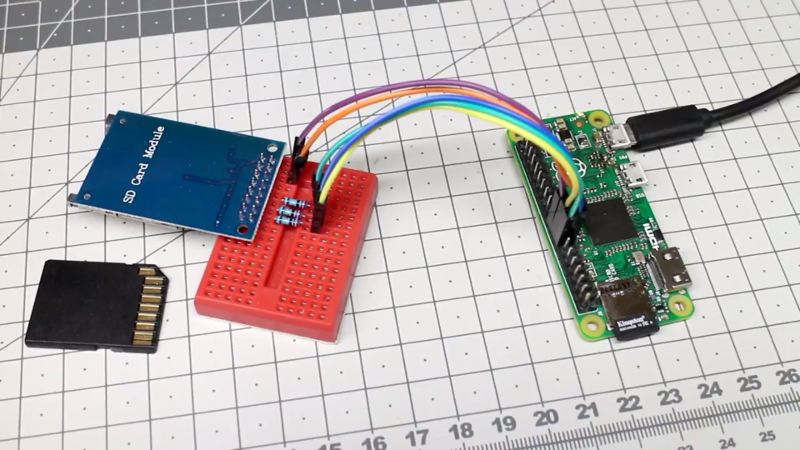














I actually find it very odd that i have never seen anyone do this very simple thing that we have all known about for years before the PI … on the PI
It has been done before actually. http://ralimtek.com/Raspberry_Pi_Secondary_SD_Card/
It took years for somebody to try because it uses the second SD controller in the Broadocm SoC which was undocumented and isn’t anything like the main Arasan SDHCI controller used for the SD card. Broadcom only wrote the SDIO driver for it at the end of 2015 because the RPi 3 uses the same controller for the onboard WiFi/Bluetooth interface. The RPi Zero uses the same interface and wireless chip.
“The RPi Zero uses the same interface and wireless chip”
Does this mean it’ll not work on the PI zero W????
Oops. I missed the W off my original post. Nope. You can’t use this on a RPi 3 or RPi Zero W if you still want the onboard WiFi. If you don’t need the onboard WiFi then you should be able to map the SD controller to the GPIO header for the SD card.
You can do the same using SPI on any GPIO pins. But it will be slower:
https://www.raspberrypi.org/forums/viewtopic.php?f=44&t=8837
That’s quite a sick hack!
Is this really a hack?
I thought this is just using the device as it was designed to be used.
Adding peripherals to the gpio pins.
Yes, this is HAD and plugging wires onto connectors is hard core hacking here!
Getting a pi zero outside of the USA (microcenter seems to be the only place on earth you can buy those) without paying $35 for it is the real hack here ;)
Where are you living? Under a rock? I’ve had zero problems getting a pi zero. I’m not in the USA (UK, granted) … have you tried: http://www.whereismypizero.com/ for a supplier near you?
STOP FEEDING THE TROLLS
In damn Russia? :( Let the Russian Post and the customs die in a big fire. Either no one wants to ship here, or shipping costs more than the hardware itself.
Yeah, but why are suppliers still limiting customers to only 1? The shipping more than doubles the cost. Instead of churning our supposedly incrementally better models, why not just build more of the existing models?
Uuuuuuh look how 1337 I am cause I can trash talk HAD cause they only used WIRES in their “hack”! Back in my day I did this with strips of aluminum foil and libreboot!
lol what the fuck
What about using a single chip SD reader solution?
I had to order 5 of these because the card reader on my C650D is b0rked and won’t work properly.
Connector isn’t the problem but it knocks out Vcc for the card when the chip goes all lumpy.
Pretty sure the Pi can handle the IO requirements as the chip needs maybe 4 lines max.
For added hacking potential run it off the unused clock output from the video out header which is IIRC synced to the Pi’s
internal 19.2MHz crystal.
“Additionally, the main SD card can’t be removed while the Pi is running” Not true, there are examples of people moving the running OS into RAM or USB storage and being able to remove the SD.
>>However, this size comes with limited IO options, which can be a complication for some projects
What do you mean? It has the full 40 pin header the other modern Raspberry Pi boards do.
Which is my complaint about the Pi. Too little I/o. All that computing power with limited ways to get data in and out.
That and the *$%@ing micro usb power connector.
does this work with todays raspbian ? I have the Problem that raspbian does not detect the new sd-Card, dmseg dosnt show the new number for the device and lsblk do not show neither. Do any one have an img to got on the pizero that works with a second sd card as a new drive ?