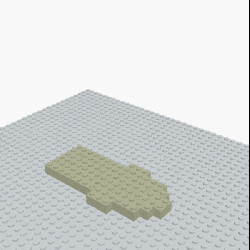 [Andrew Sink] made a brief video demonstrating how he imported an STL of the well-known 3D Benchy tugboat model, and instead of sending it to a 3D printer used the Brick Mode feature to make a physical copy out of LEGO bricks in an eye-aching kaleidoscope of colors.
[Andrew Sink] made a brief video demonstrating how he imported an STL of the well-known 3D Benchy tugboat model, and instead of sending it to a 3D printer used the Brick Mode feature to make a physical copy out of LEGO bricks in an eye-aching kaleidoscope of colors.
For those of you who haven’t used Tinkercad lately, Brick Mode allows you to represent a model as LEGO bricks at various scales. You model something as usual (or import a model) and by pushing a single button, render it in LEGO as accurately as can be done with standard bricks.
In addition, [Andrew] shows how the “Layers” feature can be used as a makeshift assembly guide for the model, albeit with a couple of quirks that he explains in the video embedded below.
LEGO can be useful for prototyping, so once you’ve sorted all your LEGO blocks with the aid of a DIY machine and converted a few motors to be LEGO compatible, you might want to give this new feature a whirl.

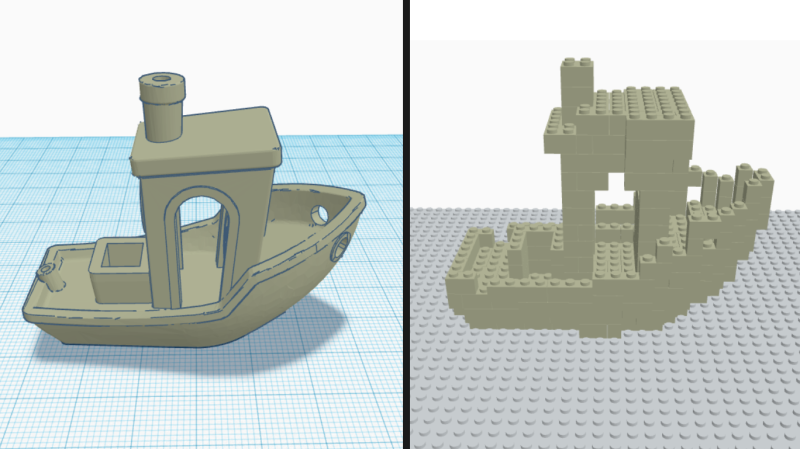















I want to design LEGO barrier strip (terminal block) with screws in the holes along the top. I’m no expert on CAD for 3D printing though, and I wonder if it’s too ambitious of a project to start off. If someone else designs it, I’d be happy to buy it on Tindie.
You have a neat idea, but I shudder to think of the lawsuits it could spawn.
It would need pins to allow a flat plate (LEGO) to cover the terminals.
Most LEGO patents are expired now. Hence the rice of compatible Chinese clones in recent years. But keep in mind that you can’t call it LEGO brick since that is company trademark.
One of the things about Lego that is tough is the mating tolerance. Lego is a part with incredible tolerance requirements, 3d printing Legos is not trivial.
Depending what you want and how much. But you could design it by yourself quite easily
1) Buy the smallest terminal block possible and take the metal part out.
2) Check out tinkercad – It took me 20min to teach a group of 12year olds how to use it
3) Download LEGO 2×4 brick model from thingiverse
4) substract the metal part from the brick
5) send the model to imaterialise/shapeways or some other printing service.
Cool!
Can one limit the bricks used to the bricks in one’s inventory?
If the boat has the Jolly Wrencher on it, would it be called “Benchoffy”?
no doubt crewed by Commodore Benchoff
Not yet! There’s no inventory or part count yet, but I’m sure those are features that will come in time. In the meantime, the “Layer Mode” acts as a pretty good guide!
“For those of you who haven’t used Tinkercad lately, Brick Mode allows you to represent a model as LEGO bricks at various scales. You model something as usual (or import a model) and by pushing a single button, render it in LEGO as accurately as can be done with standard bricks.”
I wouldn’t be surprised if people did use it for Minecraft.
There is also the same viewer for Minecraft. It’s cool because you can export your mincraft schematic and upload into the world.
It would be great if it had some few tweaks, like:
– Count how many pieces are needed for each model (separating them by type)
– Offer different types of “lego” pieces, (besides the standard 1×1, 2.2, 3×2, 4×2, etc.) that would be selected or unselected before the generation of the model “legofied”
– Choose colors, similar to a 3D paint tool, but painting by blocks.
Maybe if I learn to program in script, I can make something similar for the 3ds Max, in the future. ;-)