If you’ve ever been to a local fair or amusement park, chances are you’ve seen an illusion known as Pepper’s Ghost. To perform the illusion, essentially all that’s needed is a thin sheet of plastic or one-way mirror and a light source. Get it right, and you’ll have apparitions popping up in all kinds of interesting places. With just the right software, though, one of those places could be in your own 3D display.
Using just a tablet and a sheet of plastic rolled into a cone, a three-person team was able to create a 3D display using the Pepper’s Ghost illusion. Using special software that the team developed, an image is altered so that when it reflects off of the plastic cone the image appears as a 3D rendering of the original picture. The rendering is perspective-correct and offers a novel way to interact with a 3D model without needing expensive equipment or special glasses.
If you do have some fancy equipment sitting around, like a computer monitor and some plexiglass, similar 3D displays have been made which utilize similar effects. Right now the team that developed this one haven’t made their code open yet, but have promised to release it soon so that others can build their own displays.
Thanks to [bmsleight] for the tip!

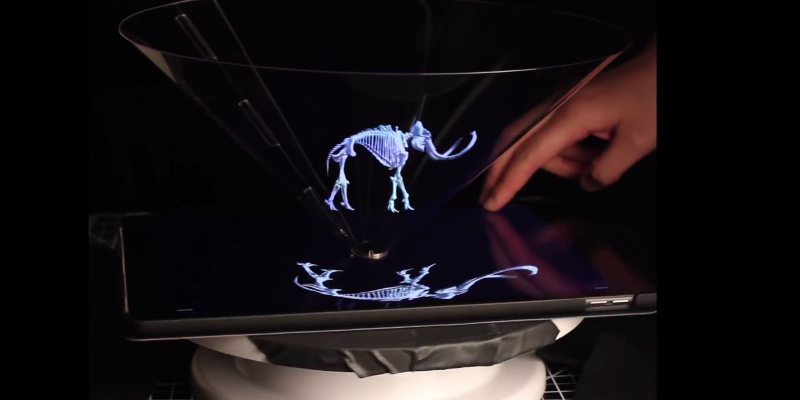














Impressive.
Now if they were to just spend ten bucks and buy a pre-made clear cone without the join….
wow! now that’s a good idea… please share with us the address or link to the store that sells these things.
https://www.webstaurantstore.com/search/martini-plastic.html
And they do come large enough. It’s an American company…
https://www.webstaurantstore.com/get-sw-1419-cl-sw1419-48-oz-san-plastic-super-martini-glass/375SW1419.html
I saw a demo of something similar a few years back at a local retailer (Conrad). They used a pyramid arrangement of flat mirrors instead of the cone, but the effect was the same. It is not really 3D as with stereoscopic images, but rather a floating “2.5D” image. They improved upon the effect by having the virtual object rotate which made it much more vivid.
Seems like the cone would be harder to make than the more common flat topped pyramid.
cool project, the pepper ghost never ceases to amaze me. I like the touch of the rotation detection and altering the image to account for the new angle. Though it still requires you to rotate the display instead of moving your head, it is a great practical implementation of navigating around the 3D object. The red-blue mode is a very nice touch… although personally it gives me headaches within minutes, but it does work.
Hope to hear more from this project.
Thanks for sharing
So the new thing here is using the Ipad’s compass to follow rotation and adapt the perceived angle then, and using a round cone instead of 4 flat sides as often is done.
It reminds me of the infinite mirror trick in how often it pops up and yet remains a interesting thing to see.
It’s a clever trick though, that rotation following, although I’ll go ahead and guess that too has been done before a few times.
What would work even better though is if it would follow the user so it project depending on the angle of the actual viewer.
Incidentally, it seems somebody also came up with putting the display in a cage top-down (and the cone reversed too of course) so you don’t see the display generating the image but only the projection because your eyes are above the display looking at the back.
Awesome. Was expecting to see a variation of the pyramid but this is a big step beyond. Looking forward to the code being available.
That’s a fun trick, but it doesn’t produce any kind of 3D image, or even a stereo image (except with the anaglyph glasses). The distortion compensation and gyro-tracked motion add greatly to the illusion, to be sure, and they did a great job at that part.
It produces a “3D” illusion by making it look like the 2D reflected image is situated in space, with stuff in the environment behind it. That does nothing but degrade the image, by making it compete with illuminated objects behind it.
So how is this any improvement over just using the display directly?
With the conventional approach of using the display directly you get a brighter image, with no competing image information with stuff behind. You’ll use the display pixels more efficiently because you don’t have to distort (and by definition blur) the image. You don’t have to go through the complex distortion mapping to compensate for the shape of the partial reflector.
THANK YOU
And I was starting to think that I am just too stupid to see the brilliance of this. If you just completely remove the cone, the distortion and all reflective ideas, hold the tablet vertically and have it detect its rotation/movement to adjust the display of the image it is showing – you are getting the same effect.
And if you want to have it translucent, do the same thing with a floating screen instead of a cone …
Yes. I probably *AM* too stupid.
Marketing “3d display” … yes i this case the display is in 3d … fun .. soon i will sell 3d glasses too at 1€
why this is an improvement over using a display directly doesn’t make it appear to float in mid-air?
This is ALL about the floating in air illusion or in other words… making star wars happen… (see image below)
https://nofilmschool.com/sites/default/files/styles/article_wide/public/screen_shot_2016-12-13_at_1.20.02_pm_0.png?itok=YqVizA4f
If you want real 3D or something that looks like real 3D there are already many alternatives. From rotating displays under a glass dome to 15″ monitors consisting of shutter-like glass and a single projector. Or laser shooting into a geel substance or even mid air. A cone over a tablet is just so much easier if you are only going for the effect.
And you must admit… this effect is very cool (and much much cheaper).
If you’re going for that kind of illusion, great. And, no question, they did a great job.
But *none* of the half-dozen or so applications they present would get any benefit from seeing the object suspended in air in front of background objects in the room. *All* the applications they show would be better served with a conventional display.
I agree, it looks cool, and is a neat effect that can draw a viewer in at say a trade show exhibit, or perhaps gain a child’s attention at a museum or an “educational” display. But as a useful visualization tool? Nope.
Looking at the video again, I just noticed a fascinating colour effect or artifact this method of display introduces. The video clearly shows weird colour shifts in the reflected object as the assembly is rotated. There is some colour shift in the LCD with viewing angle that’s probably a bit to blame, but I’ll bet most of the effect is caused by the interaction of the polarized light from the LCD with the dielectric (i.e., non-metallic) partial reflector.
As is commonly known, the LCD uses polarizers, so unless the manufacturer takes special pains to add an optical element to rnadomize the polarization again, the light coming off the LCD is polarized. This is easily demonstrated by looking at the display with polarized sunglasses and rotating it.
Interestingly, reflections off dielectric surfaces *also* are polarized during that reflection process. In other words, plastic will reflect different polarizations by different amounts, and the effect is often dependent on the wavelength of the light too.
It’s an interesting way to demonstrate the effect.
Now port the old “Time Traveler” ‘3D’ video game to this. ;)
I like the combination of old and new technology :) Really cool to see, I am going to have to try this one. Sunday project here I come :)
Thank you all the people that posted that it isn’t actually 3d. I tried and tried to figure out what I was doing wrong with one of those pyramid things that go on a cellphone screen!
when will the code of the distortion be relased to the public ?