Laser cutters are becoming more garage-accessible with overseas imports, but plenty of us still need to drop in on the college campus or makerspace to get our cuts. Having a laser onsite is a nice touch, but having a rotary axis is almost unheard of. These nifty add-ons enable your laser to cut and engrave radially symmetric parts. Their pricetags usually fall in the hundred-to-thousand dollar price range, so while that might stop us there’s nothing holding us back from building our own!
That’s exactly what both [Cesar] and [Russ] did with two homebrew designs built from scraps, and the results look comparable to the professional default. The design itself is simple, yet dead clever. The carriage straps directly onto the x-axis such that its motion is rigidly connected to it. The wheels on the bottom play a dual role. First, they let the carriage slide smoothly with the y-axis motion. They also support the object-to-be-engraved and convert the wheel rotation from the y-axis movement into rotation of the object. There’s one drawback here in that the diameter of the object-to-be-engraved affects the angle of rotation, but we’ve never been ashamed to do a little work with θ = s/r.
[Cesar] gets the credit for putting this hack out for the world to see, but [Russ] also get’s a big thanks for putting out a downloadable file of his carriage. It’s a testament to how sharing a thought can inspire us to iterate on better designs that they world can enjoy.
Rolling fourth-axes aren’t anything new on these pages, but they’re certainly rare! If your hungry for more rolling axis goodness, have a look at [Perry’s] router modifications.

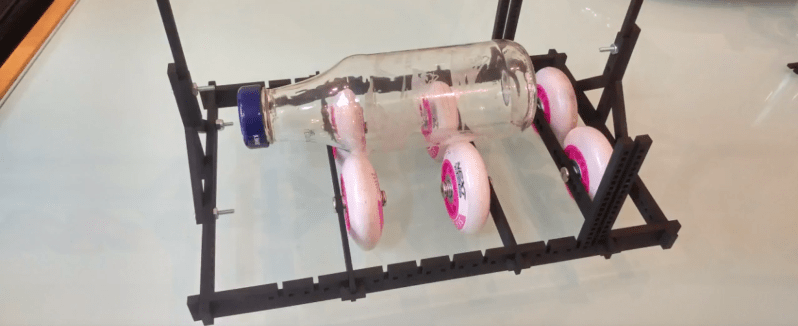














I am confused about the “affects the angle of rotation” remark.
The idea is, that the roller wheels travel on the surface according to the y axis movement and transfer the distance travelled into a rotation of the object.
Assuming a cylindrical target object and no slipping the distance travelled on the engraving area is the same as the distance travelled along the y axis – no special consideration for the diameter is necessary.
Or am I missing something here?
(see 32:00 in the 2nd video, there he talks about the 1:1 ratio…)
I believe he’s referring to non-cylindrical radially symmetrical objects, such as the bottle in the initial picture. If you want your engraving to go up onto the neck of the bottle you’re going to have to do some math.
Same basic principle of operation as something I was selling some years back.
https://drive.google.com/open?id=16qBOPbFIc4tE0AyHr8BI9iIMzCxVlLHN
So, I am looking at purchasing a cheap laser cutter. I haven’t been involved in them for a good decade, and have noticed that the lasers of the cheap ones (ie those on banggood) have all moved to a blue or violet laser instead of the CO2 tubes. My question is, for a 5W blue laser, what would the equivalent power be in CO2? I’d mainly be looking at cutting through 5-10mm wood and plastics, preferably in a single pass. Any thoughts about what would be suitable? Thanks in advance for any constructive feedback.
It will probably work about as well as a 5W CO2 laser, or worse since the wavelength of CO2 lasers is absorbed very well by organic materials. For thin materials you might have an advantage in power density if you can focus it to a smaller spot, but you still only have 5W of power.
Thanks peeps. Anyone have any good sources, other than ebay, for sourcing a CO2 cutter from? Depending on how much money I have left over; I may buy a blue laser head as well and do a comparison review. Although, now that I think about it, will a CO2 laser that is 80W still laze at 5 or 10W and would the light output be the same as a 5 or 10W CO2 laser?
Most desktop laser cutters like the k40 are really just <40W laser engraver optics.
We found a real 80 watt C02 cutter for about $900 before the price hikes (has a large tube enclosure hanging off the side of the cutter), and run it at minimum power as the supply will prematurely burn out the tube with no actual gain in laser output if set above 70% power. An 80W with 60% power can handle 1.4" Acrylic well with low-flow air, but polycarbonate will only cut cleanly at about 1/8" thickness (no idea why).
Don't waste money on a diode laser toy unless you are doing film or paper engraving.
Aaron: 60w co2 should do 5mm, for 10mm its more like 80-100 w (single pass).
Ah sorry. Misunderstood…
No idea, I have honestly never seen any good blue laser… Only working on co because their really cheap