Amazon Alexa, Google Home, and just about every electronic device manufacturer are jumping on the bandwagon of connected devices. They promise us the ability to turn on our toaster from another room, unlock our doors just by shouting at them from outside, and change the channel on our TV through perfectly enunciating a sentence instead of mashing the buttons on our remotes like chumps. And yet, despite all this new-fangled finger-less control, there is an unanswered question: does this technology save us energy in the long run?
For years we’ve been hearing about vampire power and all the devices in our home that sit in standby, waiting for their masters to turn them on, quietly burning power to listen for that signal to wake. Fortunately the One Watt Initiative and general awareness and design for energy savings has cut out a lot of this phantom load. So how does the smart home, which essentially adds a bunch of connected vampires to our base load, end up saving money in the long run? And is it better than other alternatives or just good habits? I put these questions to the test with today’s smart power strips and controllable outlets.
Energy Cost Versus Energy Saved
Let’s assume that we’re talking about a single Wi-Fi Smart Plug, like the Wemo Mini Smart Plug or the Laneco cheap knockoff. Retailing for $30 and $15 respectively, we’re going to have to save that much money in reduced electricity consumption to make up the cost. Assuming $.12/kWh and the cheaper plug, that’s roughly 125kWh of energy we need to save. If you’re wondering about the amount of energy it took to make that device and how that factors in, the laws of economics say that the price of the unit should reflect the cost of all the resources that went into making it, including the cost of the energy used. The nitpickers will argue about loss leaders and external costs that are paid by others (for example, the cost of cleaning up pollution), but accounting for all of that is outside the scope. Let’s just say that the cost of the unit is what we need to make up in order to be satisfied.
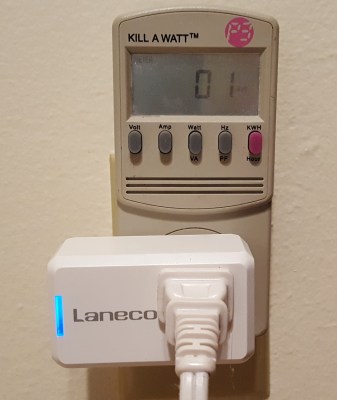
While it’s plugged in and running, the unit consumes just under 1 watt, and while it is on, the Kill-A-Watt still registers under 1 watt. This adds to the cost of the device on a recurring basis.
In order to be worth it, we need for the monthly energy savings of each device to exceed the monthly energy cost of the device, and by enough that it will eventually outweigh the price paid for the device before the expected lifetime of the device.
Energy Saving
The argument is that with this device you may use less energy overall because your devices won’t be powered as much; that being able to say “Alexa, turn off the lamp” is easier than operating a switch and thus will be done more frequently. Let’s assume they are right and that as a result of this device, you burn an LED lamp for 1 hour less each night, for a savings of 10watt hours every day. In this scenario, over the course of a year we use 9kWh to save roughly 4kWh. Oops. This doesn’t eat into our cost of the device, either. No, in order for this to make any sense at all, our smart plug has to save us a lot more energy. But remember, most of the other devices in standby are only consuming a watt as well, so controlling them via a WiFi plug doesn’t yield any net savings, just displacement.
Let’s consider a much different example; an office where a TV in the reception area is left running 24/7. That’s 100 watts for 16 unused hours a day. Those 1.6kWh saved with a smart plug make up the cost of the device in 2 1/2 months, and then continue to save an additional $6/month.
While it doesn’t make sense from a pure energy savings perspective for many devices, there are some situations in which the balance can be tipped.
Alternative Options
A recent innovation is master-controlled power strips that use the power consumption of one of the outlets as a switch for the other outlets. The idea is that if the TV is plugged into the controlling outlet, when it’s off the other outlets (like the audio equipment, game systems, and other things that use the TV) are automatically turned off, removing their vampire loads as well. When the current goes above a certain level, indicating the TV is on instead of in standby, then the other outlets are turned on. Another benefit of this equipment is that it runs independently, so it doesn’t require an internet connection and a round trip through the cloud in order to function. Hooked up to my workstation, this cuts power to the monitors, speakers, and USB hub, yielding at least a 10W saving that I would only have gained by unplugging everything otherwise, and with almost no current draw alone, the device paid for itself in under 2 years.

There are also WiFi connected power strips, and while they aren’t much better than single outlets, they do reduce the vampire load/outlet and cost/outlet ratio by combining multiple outlets into a single WiFi connected device.
For the super wealthy who hate the idea of an unsightly plug and want the smart-ness integrated into the outlet itself, there are certainly options for that as well, though some flexibility is lost.
Finally, the old crotchety man in me yearning to yell at kids to get off my lawn would like to point out that some simple habits like being diligent about turning off stuff when not using it and walking through the house to unplug stuff before going on vacation are still the best solutions for energy savings. Also, I’ve been fighting with my WiFi power strip and its distinct distaste for staying connected lately, and the amount of mental energy lost on this thing is about to exceed its value to me.
It Isn’t Always About Energy Savings
The smart home has done a lot for accessibility. For people whose mobility is lower or whose dexterity may not be enough to operate devices, voice control is a welcome relief. Even for the not-disabled, the convenience can be significant, like turning off things despite full hands. In offices, too, it can mean enormous savings as conference room screens or work areas that are normally left on can be controlled automatically.
Other Benefits
There’s a certain coolness about being able to tell your home to do things, and additional coolness derived by speaking about it endlessly at the watercooler or to guests. Smart homes also allow you to control things remotely and on a schedule, so you are gaining new features that wouldn’t be possible without, and paying for that privilege. Feeling like Tony Stark when you tell your robot house to do things definitely has value.
Conclusions
As with most things in life, the benefits of smart plugs are only realized if they address your habits. Are there devices in your life that keep getting left on or that use noticeable power when idle? Running a lamp off a smart plug is a loss while running a TV off a smart plug may be a net gain. Smart strips are a net gain, especially for your computer and entertainment center.
I think that if you are going to make your home smart, it’s probably not going to be for the energy savings. You probably won’t even notice any. It’ll be for other reasons, and those are perfectly valid. With most of these systems there is an assumption that the homeowner also has a device capable of listening for voice commands nearby. But always listening also means always consuming energy without saving any, but let’s say that they are getting additional benefit from that device alone, so we won’t add it to the energy saving math.
What has the smart home done for you to make the costs worth the expenses? Are we missing something?
















Don’t forget to factor in the energy required to power & cool the many datacenters used
I think I understand your comment though you are a little vague and are assuming that the smart device connects to the cloud. And I agree with that. Many of us endeavor to remove that requirement through the use of something like the Raspberry Pi. Data storage is still problematic but at least we can control that to an extent.
A data center does have one huge advantage. With virtualization, there are using there computing power more efficiently.
Google and/or apple power their datacentres entirely on renewables.
Employees as a renewable.
That’s what they do not what they mean.
dry them out of a period of years, then feed the furnace
Renewables are built on fossil fuels.
Since they have no fuel costs – it’s all in the construction of the solar panels and wind turbines – that ironically means every kWh of wind/solar power is indirectly coming from fossil fuels.
Of course there’s some multiplier here, because some portion of the economy itself runs on renewable energy, but that factor for the whole economy is currently on the scale of 80% – 90% and actually in reality over 100% especially when talking about solar power because a) all the panels come over the seas from China, b) it’s subsidized to hell and back, so you’re actually paying a lot more than it says on the label.
Most normies are using cloud connected shit like wemos or hue crap.
Plenty of home automation things posted here rely on a bunch of servers and AWS services to turn the light on/off not to mention an Arduino to control an ESP8266 for some reason.
Plenty of waste in most cases which wouldn’t bother me if my country didn’t rely primarily on coal.
Hue does not need a cloud. You can keep everything local with Hue. The only thing you ‘loose’ is the poor mans ip lookup (https://www.meethue.com/api/nupnp).
Using Winhue or other comparable program you can comfortably program your schedules, triggers, groups, scenes, etc… on a nice big desktop. (whoever pushed mobile ‘apps’ for configuration was quite the sadist)
lose
Yah in some ways thew old X10 setup of the 1980s was much greener though replacing the cloud service with a Raspberry pi or Beagle Bone solves that problem.
The phantom power draw is really bothering me. Bucking 120V down to our cozy 3-5V is just costing a ton in converter inefficiencies. My in-wall light switches with Z-Wave radios are warm to the touch and have visible heat sinking. That is just watts of power wasted to feed my fancypants LED fixtures.
I’ve seen plenty of good offline converter reference designs (MPS, probably Ti and Linear) but these bulbs and switches just cheap out on the front end. Ugh.
Fortunately, power supplies don’t use buck converters to convert from ~170VDC to 5VDC. Instead, they use flyback or forward converters instead because you can’t make a buck converter efficient at that much of a voltage drop.
yeah, those probably use the cheapest way to power – a transformer less power supply. Bad thing is …. it is forcing the cost to the user, over long term you are paying more.
perhaps it is time to have a low voltage DC line for the in-house wiring and have a single efficient converter in stead of the dozens of converters that are in use in each household nowadays.
Still going to need the higher AC for appliances.
Be careful with that Kill-a-watt meter. They’re fine for monitoring small loads, but shouldn’t be used anywhere near the maximum rating for an extended time. I melted one monitoring a 12 amp load for a couple of hours!
I don’t think they have one for 220, which is where most of the electricity in a home goes. There’s suppose to be smart whole-home energy monitors that’s give the scoop on anything plugged in.
This does not appear to be true in most of North America: https://en.wikipedia.org/wiki/Domestic_energy_consumption
A/Cs and heat pumps are 220, as are some dryers. 220V heating seems to be pretty rare (although V^2/R would favor it, you’d need more home runs of 220V lines)
I guess the Wikipedia editors have never been to the Southern US (no surprise). 220V heating is common here.
When I was young (’70s), we lived in an all electric neighborhood. 220V for heating, air conditioning, water heater, oven, clothes dryer, and probably other things I didn’t think of. This was in Indianapolis.
Actually its all 240V in the US. A 220V device can typically operate on anything from 200 to 250V. In commercial and industrial buildings its common to have 208v(two 120V legs 120degrees apart will give you 208v). In residential typically you have two 120v legs that are 180 degrees apart which gives you 240v. I had an apartment once that was on 3 phase power(legs 120degrees apart) so that the range only got 208v. It sucked cooking on that stove. I only really figured out what was going on when I plugged in my big home brewing kettle to the range plug and it was taking forever to boil. With a resistive load like a heating element you only get about 3/4 of the rated power on 208v vs 240v. The 4800W element was only producing 3600W on 208v.
I’m glad someone other than me lived in a house powered by 2 phases 120 degrees apart. When I was a teenager, and a bit after, we lived in a house that was wired that way. Many people have told me that that was impossible, all American houses use split phase with legs 180 degrees off. I was beginning to doubt my memory.
@mythoughts62:
That’s kind of whacky to have a house fed by (only) two phases at 208V. An apartment, not so weird. But a house, weird. Unless it was sharing a property like a small shop or farm that had 208V 3-phase delivered from the pole, and it was piggybacking on that.
Water heater is usually overlooked.
Check out Brultech’s GEM energy monitoring system. I got a system from them for my house and really like it so far. There’s lots of flexibility for how you use the data and no cloud requirement.
http://www.brultech.com
My parents have trained me to switch off lights and electronics when they are not in use. Saves the planet and money and it is much safer as well.
The main focus of the article is devices that remain in a standby mode even when turned off.
Not in my house they don’t! I just turn off the power strip as well.
Same here – off the grid since ~ 1980 on solar, until lately never enough – and vampire loads are for sure “a thing”.
Even things that are pure reactance can cause your inverter to draw more, and heat the wiring as well – not a safety-hazard amount, but that’s still a waste. Any one load may not be worth switching, but combined it’s a big deal. We’re over the peak of badness – the worst of the vampire makers have changed their ways, mostly. But still here – on a 4 building homestead – _everything_ is on a power strip, and the effect of turning off whatever isn’t in use is very noticeable on the meters we solar types have that most of you don’t – and the meters don’t lie.
Even with a nice little switcher – an ESP8266 per outlet might not be worth it, power wise. But you don’t have to have one to one mapping there, either…
In my home-hacked LAN of Things (no forwarding of anything to internet whatever ) one raspberry pi (with SSD) and a few ESP’s of various flavors (like the ESP32 as well) wind up saving me power, even always-on themselves, while collecting, data-basing power and environmental and other data, and controlling things – the automation saves me often if I forget to turn something off for example – or just uses my solar power more efficiently when it’s flood vs famine (for example, not charging my Volt today – but it’ll cut on next sunny day and do it). Ditto auto rain water collection and purification. This stuff (my own, not the commercial junk) is worth it in spades.
FWIW, choosing a power strip to NOT have a varistor surge protector that eats half a watt constantly is noticeable when you have this many.
Unplugging that turned off power strip would save you even more. Any corded powerstrip is still using electricity even if turned off at the switch. Check it out with a meter.
Like Dad said “What’s my middle name, PECO?”
I use the Sonoff S20 (with Tasmota-firmware instead of the spyware-firmware) mostly for convenience, not energy-savings; my 3D-printer, for example, is tucked away out of sight and mostly out of hearing-range, but I can turn it on with the Sonoff, upload something for Octoprint to push out and turn the printer back off when the print is done, all without having to go physicall over there. The only thing I have to do is go and pick up the print itself and clean the printbed, but I can do that whenever it’s the most convenient for me.
Another example is, again, convenience (or, rather, just pure laziness) where my TV’s firmware is a horrible, ungodly mess that often crashes and goes into a bootloop — if I’ve already plonked my ass down, gathered myself stuff to gobble and all, and then the TV decides to go bonkers, I can just whip my phone out, remotely cut power to the TV and turn it back on. (No, using the TV’s own, normal remote doesn’t fix the bootloop. It has to be completely powered off)
I made a basic electrical consumption audit after my wife complained about our bill one month. Using a kill-a-watt and a simple meter wired into the panel, I managed to measure about 85% of our “typical” consumption. With behavioral changes, a couple of smart plugs controlled via our router, and a smart thermostat, we managed to reduce our consumption by about 20%. I don’t worry about the one time costs too much (I pay those) and my wife’s much happier (she pays that bill).
“While it’s plugged in and running, the unit consumes just under 1 watt, and while it is on, the Kill-A-Watt still registers under 1 watt.”
It means you did not use meter precise enough to make any point.
“master-controlled power strips”
It’s nice idea, but I’ve heard that repeatedly connecting and disconnecting a device can shorten it’s life :(
You heard old wives tales.
They don’t like repetitive re/dis-connects either.
Exactly, “Kill-A-Watt 1 watt” can mean 0.1W, and it can mean 5W. It is a very crude toy.
Yes, repeated power cycling can shorten life .. of mechanical components :) like hard drives.
Don’t kid yourselves… “It saves energy” is just the excuse everyone uses to justify buying all these smart home devices. It makes it easier to justify to someone who otherwise wouldn’t care about them. The real motivation is entirely convenience and/or geek factor.
(Kinda reminds me of the “its for emergencies!” excuse everyone used to justify a cellphone in the 90’s, until they finally admitted that they were generally useful things worth paying for.)
In some of these cases, I think the justification ends up changing behaviors enough. With cell phones, everyone was accustomed to only having hardwired landline phones, and life was adapted to that. So to many people, cell phones were just “landline phones that you could carry around”. The use cases were most obvious for businesspeople who traveled often and needed to stay in touch; the average home user might only see that “it would be handy in an emergency” and not necessarily realize all the other things that it’d be useful for in the future.
As for the smart devices, I feel like the energy savings is more of a justification, especially when it comes to marketing.
Depends on the device and the potential saving. My Nest has paid for itself twice over given our gas price and our tendency to forget to turn the heating off on the way out.
Apart from replacing all my lightbulbs for low-energy types when I first moved to my current flat (apartment!), I have adopted two strategies to deal with non-essential standby loads.
My TV has an external audio amp and speakers, a USB hub, a Google Chromecast, a Fire TV box, and the Blu-ray player. These are all powered through the equivalent of a controlled strip, except that this one has an IR remote sensor that follows the TV remote. I tried one of the strips that sensed the TV going into standby, but it would sometimes trigger when switching from one HDMI input to another. So the TV goes into standby and the YouView STB and a router stay on all the time. The reduction is about 30W.
For my computer setup, I have two power strips. One is always on, for two network printers, two NAS boxes and a second router. The workstation gets shutdown, and monitors, USB hub, card reader and speakers all get switched off at the wall socket.
One advantage of the UK electrical standards is switched wall sockets, and I recently found a supply of switched sockets in low profile surface mount boxes that would convert a single or double flush mount to a 4-way switched outlet.
Like this one: https://www.directtradesupplies.co.uk/product.php/194426/eterna-converter-socket-1-or-2-gang-to-4-gang–white-?gclid=Cj0KCQjw9LPYBRDSARIsAHL7J5miDrCBjPInBjnR99a5gkrFtiE8mtxM0ucA9RWwLjt3b6yUZAVSrswaAhmqEALw_wcB
I’ve had to “protect” a couple of switches with coloured tape to guard against accidental switch off, but it makes life a lot easier having more outlets.
I might look into the WiFi switches as it might be useful to be able to switch off stuff in the other room without having to go there. Most interesting article and some food for thought.
When I can get around to not needing to recharge my ph at day’s end, now that electric alarm clocks don’t abound, I want to just flip the mains at night or when we leave. The ‘fridge should stay cold for 8 hrs. Eventually I’ll restart my aquarium and a small partial battery backup will be needed. I always hear if vampire power and thought of it when 8, reading ARRL, but what is an avearge number? Anyone ever hook a watt meter to the mains, and read it with and w/o appliances plugged in?
“Anyone ever hook a watt meter to the mains, and read it with and w/o appliances plugged in?”
Many have and do, see my previous comment below.
In my case, I opened my electrical panel and used a clamp-on ammeter (precise to 1 mA) on every individual circuit (all 40 of them). Sure, it might overestimate wattage on reactive loads, but for finding vampire loads, it’s dandy: I can reliably measure down to less than a quarter watt.
Most circuits read exactly zero, because I turned off all lights and switchable loads first. What’s left are the parasitics, which I tracked down one-by-one. The most surprising was the furnace controller: 25 watts, just waiting for the thermostat contacts to close. The next were the UPSes. Depending on size, they eat 5-20 watts just sitting still (no loads, just turned on floating their batteries).
My always-on network and NAS and monitoring system is the most annoying, since it’s all a pain to turn off, but collectively it accounts for almost 70 watts: frugal for what it is, but still.
Most of the rest is the dozens of single-digit-watt loads like clocks and stove (control panel) and microwave and dishwasher and GFCIs and motion sensors and radio-controlled switches and doorbell and laser printers, etc.
Surprisingly, my big desktop (3 monitors, 32 GB, 2TB, i7) draws only 4.2 watts when waiting for me to nudge the keyboard to summon it to wakefulness. Likewise 3 laptops draw only 1-3 watts each. That damned Mac Mini and TV masquerading as a media center though, it sucks 20W while “asleep”.
Yeah, I had some time on my hands, procrastinating real work.
It’s probably very unfashionable to point this out, but work out how much money you would save by going round the house turning things off each night.
Work out how many hours this would take you over a year.
Work out your acceptable hourly rate.
Decide if you’d be better off doing a couple of extra hours at work, and just leaving the devices on.
Yes, the environment, I know.
It’s not like someone is going to pay me for the time I am not turning things off.
I don’t know about you, but I have more stuff I’d like to do on any given day than I have time to do it. My lifespan is finite and as often occurs to people around middle age, it hit me that roughly half of it has zipped by already. Time spent not doing boring repetitive chores is time I can spend doing something else. Time is the most valuable resource I have.
A few years ago I installed an effergy energy monitor in the meter box and did an energy audit of our home prior to having solar installed. As a result of that and observing the high standby draw. For a while we piled the plug on anything’s inessential and reduced our quarterly bill by over $100. Over time we have adjusted what needs to be on 24/7 and what doesn’t. We found many devices didn’t actually get used much so could be left off unless needed, like the dishwasher, balancing the need for the device v the effort to turn it off at the wall.
A big thing is considering the actual NEED for a device. I’m yet to see a valid use for Alexa apart from a toy that spies on you…
Interestingly in my experience the use-case came first. My home office is on the first floor and I’d often find myself coming downstairs after 17:00 to complete darkness, often with hands full of cups, papers, maybe one of my children and I had a choice of operating the lightswitch with either my chin or my forehead. it must have looked like one of the those infomercials where the ‘before’ situation was shot in black and white. I got some smartplugs to operate lamps and an Echo which solved the problem nicely but also gave the room far nicer lighting than it had, all run off inaccessible sockets behind a map cupboard. I also started using it for my shopping lists.
After that, I ended up adding more, all for different reasons as I wished I had this or that functionality and, apart from maybe adding to the shopping list, the use is different for each situation.
I added one in the bedroom that wakes me up, reads me the headlines, tells me what’s in my diary and advises of the weather while I’m getting ready in the morning. I added one in the nursery so I could fade down the lights and change them to orange without standing up and disturbing an increasingly sleepy child. I added one in the shed for when I’m doing manual work to be a radio, parts shopping list, reference source and something to note down measurements etc. I added a google mini in the living room to get stuff to play on the chromecast. My elderly parents can use it to find content for my infant daughter when they don’t have smartphones or the first idea how to use youtube. Now they just ask the room at large and the content plays.
My wife and I started using it as an intercom system since the house is too big to shout and be heard. If one of us has overslept the other can fix breakfast in the kitchen and rouse the other without trudging up 3 flights of stairs. The ‘announcement’ function is great for summoning everyone to dinner or using via cellphone when away from home to boom from all devices like the voice of God ‘Darling you’ve left your phone somewhere and I can’t raise you. Can you ring me I need to know which tickets to book by 4PM?’
I never in a million years would have bought an Echo device, never saw the point and I don’t like the spying potential. My mother in law gave us one as a gift a few years ago so being the polite people we are, we set it up. It took me a while to warm up to it but I admit it has been more useful than I had guessed. I use it most frequently for listening to music, either streaming radio stations or my plex server. I also use it heavily as a timer when I’m cooking, it’s great for that because I can set 5 different timers for different things on the stove without putting my greasy fingers on a physical device and when each of those timers goes off it tells me what they’re for. The energy consumption is also pretty negligible, I measured it at under 2W even when it’s active, less than a watt in standby.
It has downsides, and quite a few limitations, but meh, I like it ok, not sure if I’d go out and buy another one if it broke or not.
Funny. I just measured *all* the phantom loads in my house last weekend, after seeing the hourly data reports from my smart meter, and seeing it *never* dropped below 200 watts. I have two fridges and a upright freezer that collectively eat 3 kWh per day, but they don’t run for much of the time, especially at night.
I figured I had a faulty power meter. Nope.
Between the two NAS systems, three UPSs, network modem, router, access points, switches, hubs, and my furnace control (it alone draws 25 watts), plus the clocks, microwave, cordless phone bases, cell phone chargers, TV/DVD/media center, digital photo frame, laser printer standby, GFCIs, motion lights, etc., it added up to a minimum, always-on standby load of, yep, 200 watts.
That’s $300 per year here. Death by a thousand standby loads.
I see the same here with very detailed data aq.
And as I said above, in a lot of situations, VA from relatively pure reactances (like IEC power filter inlets on computers) or drain from varistors on little spikes on the AC waveform add up….
Even a small rate becomes a large amount at some point. The concept is important in many endeavors.
Leaky faucet.
I set my smart plug to turn off at a certain time each day. I am very forgetful and I think I save money this way. Plus if I do forget to turn off a device I can remotely turn it off from wherever I am as long as I have internet connection.
Comments suggest that varistors can leak at line voltage, but I can’t find information that supports that. Where for decades my effective cost for electrical power has been 10 cent per unit, I don’t sweat phantom loads as I have very few of them. I would if I where off grid and depended on batter storage heavily I would. When the electric power utility sector determines phantom loads combined affect the bottom line they will drive regulation that will insure energy used by phantom loads is eliminated or reduced.
If the varistor(s) have been spec’d properly then there should be negligible leakage at line voltage. It’s most likely the pointless “surge protected” LED or neon that’s drawing the power being talked about.
The “surge protected” LED is not supposed to be pointless. At least, if the manufacturer actually implemented it as intended. Many MOVs have a “monitor” pin that connects to the LED to indicate if it’s working, or blown.
See, for example, page 5 in Littelfuse’s datasheet: http://www.littelfuse.com/~/media/electronics/datasheets/varistors/littelfuse_varistor_tmov_itmov_datasheet.pdf.pdf
The big problem with all the control devices is that none that I have seen use any DTIM to reduce the WiFi power. If that was used, it should be perfectly possible to make a device with 0.1W power consumption, assuming all other measures are proper.
I think the general problem of IoT things and remote control things is that there is no regulation forcing them to reduce power consumption so they all reduce cost instead.
One would think for a socket powerline networking would be better than WiFi?
The problem is cheap WiFi chip, cheap power supply, and poor software that leads to high consumption. Over to the efficient side, TI has some calculation showing 100uA with a connected device: http://www.ti.com/general/docs/marketurl.tsp?name=epd-wcs-ecs-lowpowerwifi-conw-20151123-wp-blog1towp-wwe
One variant I have that deserves more love (especially with soldering iron owners) are the remote-operated timed sockets. You have a gang of 4 or 8, a couple are always-on and the rest are switched. A small (wired) remote button that can sit on a desk turns the gang on/off and has a status LED. After some hours (8 for my Belkin one), it will flash the LED for a while and then turn off unless you hit the button.
It’s ideal for powering a workbench with soldering irons as you can have a small easily-placed switch to power the whole bench up, and you know you can’t accidentally leave the soldering iron on for days.
Fairly sure the basic functionality could be done with a handful of discretes and a TRIAC, and with almost zero drain when not in use.