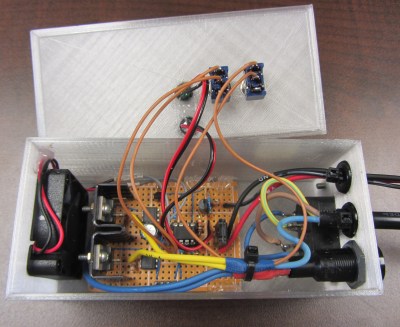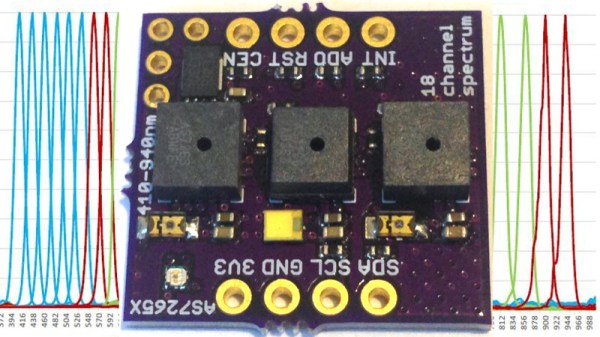Persistence of Vision, or POV, displays are ever popular around these parts. Spin a few LEDs and you can make images appear in almost-thin air – just don’t stick your finger in the way. [FriskP] found a great application for this hardware – creating an anime-styled spellcasting gun.
The basic gun is built around a Nerf blaster, which is common in a lot of this type of steampunk and anime build. A Phantom3D POV display is then bolted on to the front along with some 3D printed components for style. The ensemble is then painted in a suitably awesome fashion.
We’re not sure on the software used, but [FriskP] has the gun displaying some amazing spell-type graphics that appear to hover in the air when the user pulls the trigger. The artwork is stunning, showing off some of the best graphics we’ve seen in the POV arena.
Overall, it’s a highly aesthetically pleasing build that any cosplayer would be more than proud to wield. It relies on the builder’s strong finishing and integration abilities more than raw electronic skill, but the end result is truly impressive.
We’ve seen plenty of POV displays around here before – you can get started with something as simply as a PC fan! Video after the break.
Continue reading “Spellcasting Gun Uses POV Display, Not Magic”