The concept of an outlet tester is pretty simple: plug the gadget into a suspect wall receptacle, and an array of LEDs light up in various patterns to alert the user to any wiring faults. They’re cheap, reliable, and instantaneous. Most people wouldn’t give them much more thought than that, but like any good hacker, [Yeo Kheng Meng] wanted to know how these devices worked.
After picking up a relatively advanced model that featured an LCD display capable of showing various stats such as detected voltage in addition to the standard trio of LEDs, he started by using some test leads to simulate various fault conditions to understand the basic principle behind its operation. The next step was to disassemble the unit, which is where things went briefly sideways — it wasn’t until [Yeo Kheng Meng] and a friend had nearly cut through the enclosure that they realized it wasn’t ultrasonically welded liked they assumed, and that the screws holding it together were actually hidden under a sticker. Oops.
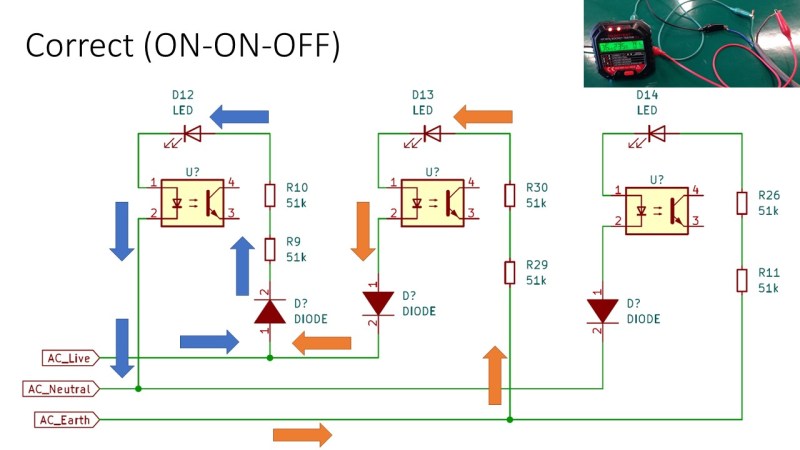 The write-up includes some excellent PCB shots, and [Yeo Kheng Meng] was able to identify several components and ascertain their function. He was even able to find some datasheets, which isn’t always such an easy task with these low-cost devices. Unfortunately the MCU that controls the device’s more advanced features is locked away with a black epoxy blob, but he was able to come up with a schematic that explains the rather elegant logic behind the LED display.
The write-up includes some excellent PCB shots, and [Yeo Kheng Meng] was able to identify several components and ascertain their function. He was even able to find some datasheets, which isn’t always such an easy task with these low-cost devices. Unfortunately the MCU that controls the device’s more advanced features is locked away with a black epoxy blob, but he was able to come up with a schematic that explains the rather elegant logic behind the LED display.
This isn’t the first time [Yeo Kheng Meng] has taken apart an interesting piece of hardware for our viewing pleasure, and given the fine job he does of it, we hope it’s not the last either.

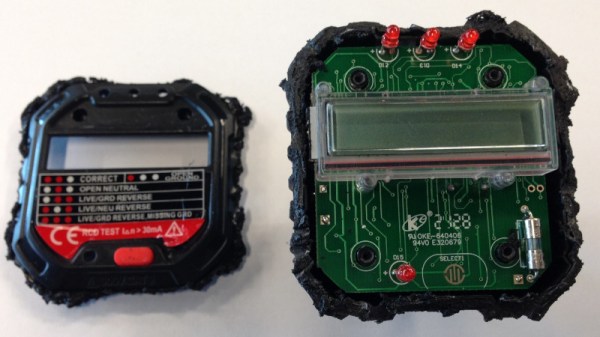



 The standard power adapter for Apple laptops is a work of art. The Magsafe connector has saved more than one laptop owned by the Hackaday crew, and the power brick with interchangeable plugs for different countries is a work of genius. Being a miracle of modern manufacturing doesn’t mean Apple gets it right all the time; the UK adapter doesn’t use the ground plug, leading to the power supplies singing at 50 Hz when plugged in. [Gareth] had had enough of the poor design of his charger
The standard power adapter for Apple laptops is a work of art. The Magsafe connector has saved more than one laptop owned by the Hackaday crew, and the power brick with interchangeable plugs for different countries is a work of genius. Being a miracle of modern manufacturing doesn’t mean Apple gets it right all the time; the UK adapter doesn’t use the ground plug, leading to the power supplies singing at 50 Hz when plugged in. [Gareth] had had enough of the poor design of his charger 








