While an old CRT TV may work well enough on a MAME cabinet project, the real arcade purists are quick to point out that a proper arcade monitor and a TV aren’t the same thing. A real arcade board uses RGB to connect to the monitor, that is, direct control over the red, green, and blue signals. Conversely video over coax or composite, what most people associate with old CRT TVs, combine all the video information down into an analog signal. Put simply, RGB allows for a much cleaner image than composite.
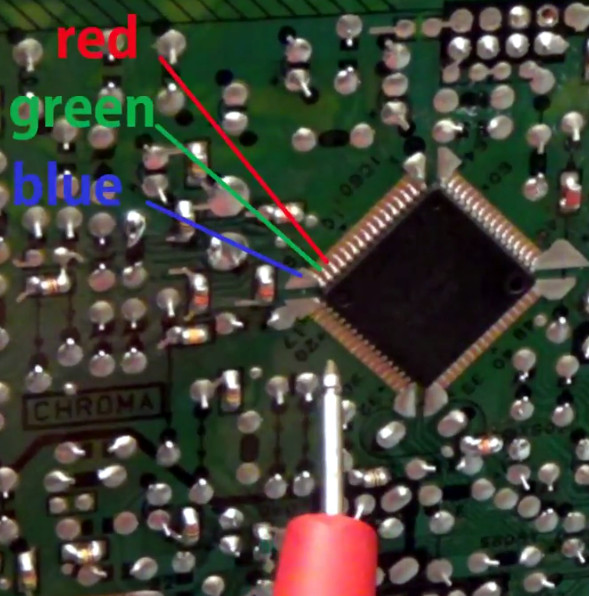 Many in the arcade restoration scene say that trying to convert a bog standard CRT TV into a RGB monitor isn’t possible, but [Arcade Jason] had his doubts. Over on his YouTube channel, he’s recently posted a tutorial on how to go from a trashed CRT TV to a monitor worthy of proper arcade gaming with relatively little work. As real arcade monitors are becoming increasingly rare, these kind of modifications are likely to get more common as coin-op gamers look to keep the old ways alive.
Many in the arcade restoration scene say that trying to convert a bog standard CRT TV into a RGB monitor isn’t possible, but [Arcade Jason] had his doubts. Over on his YouTube channel, he’s recently posted a tutorial on how to go from a trashed CRT TV to a monitor worthy of proper arcade gaming with relatively little work. As real arcade monitors are becoming increasingly rare, these kind of modifications are likely to get more common as coin-op gamers look to keep the old ways alive.
Now obviously every TV is going to do be different inside. All CRT TVs contain high voltages, and on some the circuit boards aren’t even mains-isolated, so take care if you try this. [Jason] certainly doesn’t claim that the method he demonstrates will work on whatever old TV you happen to have kicking around. But the general idea and some of the techniques he shows off are applicable to most modern TVs, and can help you tailor the method to your particular piece of gear. It all starts with a wet finger. Seriously.
[Jason] demonstrates a rather unique way of determining which pins on the TV’s control chip are responsible for the individual color signals by wetting his finger and sliding it over the pins. When a change in color is seen on the displayed image, you know you’re getting close. We can’t say it’s the most scientific or even the safest method, but it worked for him.
He then follows up with a jumper wire and resistor to find the precise pins which are responsible for each color, and solders up his actual RGB connection for the arcade board. In addition to the three color wires, a sync signal is also needed. This is the same sync signal used in composite video, so all that’s needed is to solder to the pad for the original composite video jack. Add a ground signal, and you’ve got yourself a proper RGB monitor.
Interestingly, this one has come full circle, as [Jason] says his attempt was inspired by an old post on Hackaday. It’s the Circle of Hacker Life.
[Thanks to Seebach for the tip]

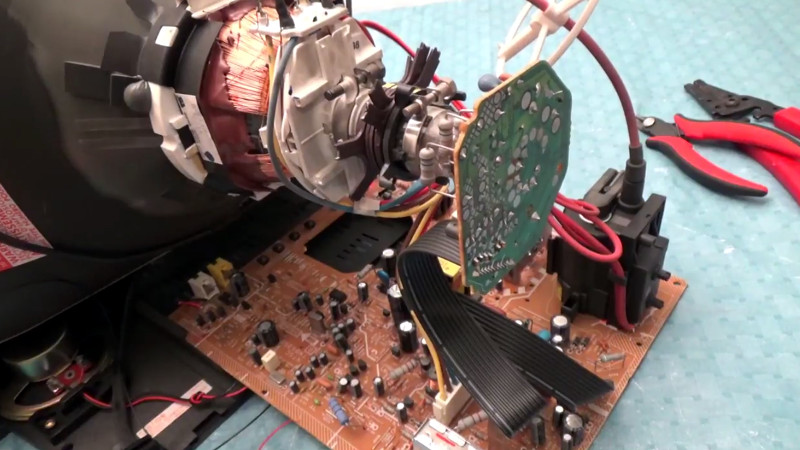














I was expecting a Kerbal reference somewhere…. ;)
Or Kerberos…
With you on that, had to look it up. It’s amazing the little differences between American and British English.
As someone building a Kerbal Space Program Instrument panel… I also expected a Kerbal reference. :P
Most TVs with SCART sockets accept RGB on pin 15/11/7 if you pull pin 16 high.
Oh, your CRTs over there didn’t have SCART?
No, but we had nearly 10% more horizontal scan lines. And a 20% faster refresh rate.
… “can’t we all get along?” ;-)
“we had nearly 10% more horizontal scan lines”
I doubt that. PAL and SECAM have 625 scan lines with 576 containing image data.
vs NTSC having 525 total, with maybe 480 visible on a good day.
no. they were lucky..
scart is the only connector i know of that repels the socket. I hated them when i had to use them, but after a few ritual burnings, i’m over that now.
I recall fiddling with one out of curiosity in a hotel room in Europe as a kid, and also recall having great difficulty getting it plugged in and/or working again.
US tv didn’t had SCART , only composite and RT , later component.
One might be lucky, and find a tv set which has a board used for multiple models, and luckier still to find space or SCARY or RGB. Then it’s a matter of populating the board with the missing components.
Michael
the last curbside TVs (tube anyway) that Ive seen happened to have RGB as an input :)
A lot of the consumer TV’s have Y-Pb-Pr aka ‘component’ input.
Often they use R-G-B coloured jacks, bit the signal is different to true RGB.
Sometimes you get lucky though and the TV will accept either signal on those inputs.
Interesting.
“Be careful, TVs have nasty high voltages inside them and big capacitors which mean those voltages stay even when unplugged”
…
“Lick yer finger ‘n’ run it across the circuit board, she’ll change colour when ya got the right pins!”
It’s like the Steve Irwin of TV hacking. :P
Hehe… I once had an old Macintosh Performa 550, back in the 90s. It was one of those all in one models, with a color CRT mounted over the motherboard. The color alignment got knocked off when it had a hard knock, so I opened it up to fix it. Those computers had a ridge along either side, and out of habit, to move the computer, I grabbed for that ridge, not even thinking the cover was off… Grabbed the bottom of the flyback transformer…
Ya… The color sure as heck changes… My vision went entirely colorless for half a minute. Literal monochrome vision. I was dazed, pain shot up two of my fingers. I felt entirely drained. My arm muscles burned… When i had the sense to look (and my color returned to my vision), I had what appeared to be two “white-head pimples” on two finger tips. They were not pimples of any kind. They were wounds, with the centers burned to a white ash. I could make powder fall from them…
I knew just how close I came to killing myself that moment. Had that gone from one finger to, say a finger on the other arm, I’d be dead. By a miracle, the current flowed from one finger tip to an ADJACENT fingertip… it hurt SO bad, but I was SO relieved to not be dead! I had graduated high school the very day before. I can’t even imagine how awful it would have been for my family if they’d found me in my room, dead, then… I’ve since more than doubled my age, so I must’ve at least learned SOMETHING from the stupidity of youth!
I still deal with CRTs from time to time, but I am FAR more observant, and far more respectful of them now.
It’s a good idea, except it’s for people that seek to kill themselves. simply wet your finger and poke it in a CRT based TV.
But, the concept described here is usable, simply make a very high resistance brush of sorts instead and use that as probe.
“Many in the arcade restoration scene say that trying to convert a bog standard CRT TV into a RGB monitor isn’t possible”
color CRT itself uses RGB signal. It’s a matter of figuring where the signal comes from and feeding RGB signal in the right places. If necessary, cut off the old signal amp and separator circuit so it won’t try to feed black signal and drag down injected RGB signal.
Not really, the signal from the TV broadcast is composite , you can’t really convert it to RGB
Hogwash. You’ve got red green and blue phosphors to hit, so it _must_ be converted somewhere along the line!
Yes, three signals are sent to the tube socket, there’s usually a little board with a transistor for each of Red, Green, Blue lines. I don’t suppose the RGB from the game is strong enough to inject there, but at least it well defines those points. Maybe upstream a better place can be found.
I’m surprised one has to guess. CRT tv sets re enough in the past that I would think datasheets are available for many of the ICs, which would give insight into where one could attach RGB.
One does have to figure out where to inject a sync signal, and perhaps one has to combine them before injecting, depending on the tv set.
Michael
If you use an old enough TV, you can get the Sams packet on it and get a schematic.
I’m wondering who this guy talked to because anyone with any real arcade experience would have told him that it’s quite possible to hack certain crt tvs into an arcade monitor. If nothing else, arcade repair people have been pulling the tubes from old tvs since the industry began. That being said it isn’t always practical to use the tv’s pcb due to the fact that some arcade boards (Nintendo, ect.) have odd syncs, sometimes a video amp is needed and the circuitry might not be isolated.
Swapping tubes is fairly common, but they reuse the old board and yoke from the arcade monitor. There are also signal converters that convert the signal to composite or S-video. The method of direct-injecting signal into the original TV circuit board has been done before, but it isn’t common and it can be hard to find info on how to do it, much less a video walkthrough. I think most people say “It can’t be done” because it’s an easier answer than “It’s possible, but it’s hard to find information about it and good luck trying to find a walkthrough” and then answering the barrage of follow-up questions that come after. Often, the person asking is usually someone new to the hobby who has little or no experience with electronics, much less tracking down signal input on a pcb. If you do a google search on converting a TV to an arcade monitor, 99% are how to match a TV tube to your existing arcade yoke.
Yes I know all of this, thus my reply. I don’t know of anyone in the arcade community that would say “it can’t be done” though. The more common response is “it isn’t worth doing” due to safety concerns if you don’t know what you are doing, the things I mentioned in my original response and the annoyance of not having sync adjustment pots on most modern crts.
That being said, that sort of response made more sense back in the day when you could get a good used arcade monitor for practically nothing, now that the last crt factory for arcade monitors closed it’s doors, people in the hobby might have to start dirtying their hands with hacks like this one. Then again an arcade monitor pcb can be restored almost indefinitely via periodically installing cap kits so we are back to tube swapping again.
Impressive work and would love to try that kind of mod, but I have a healthy fear of opening CRT TV. I know how to discharge them, but usually don’t want to risk touching them…
We do that in Brazil for ages :)
To be honest, even if your TV does have a SCART socket, you still need to give it the signal to switch to the RGB input and even then, some TVs need to be switched manually to that input. They you have the ugly OSD to deal with and any iffy post processing the TV does (yes, even old CRTs do this). I’d still do this even with SCART RGB inputs (well, I’d be more methodical than wetting my finger and dragging it around the chassis, that’s completely idiotic).