Assuming you have a child and it’s no longer womb-bound, there’s a fairly high chance they’ve already had some experience with the glowing beauty that is the LCD display; babies of only a few months old are often given a tablet or smartphone to keep them occupied. But as the child gets to the age where they are capable of going outside or doing something more constructive, staring slack-jawed and wide-eyed at their tablet becomes a concern for many parents.
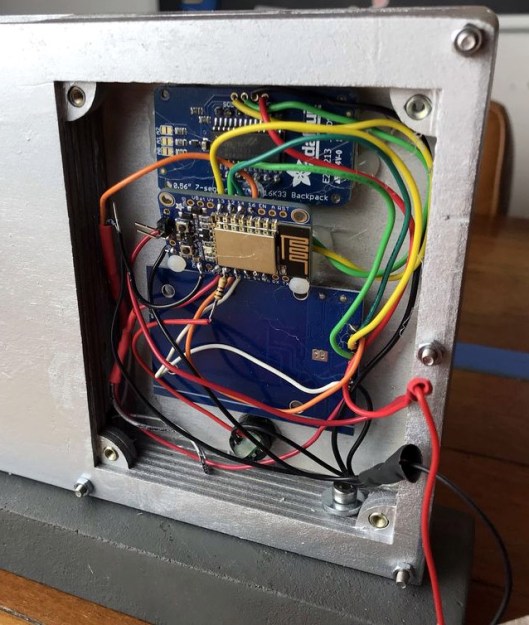 [Richard Garsthagen] is one such parent. He wanted a way to monitor and control how much time his children were using their iPad, so he came up with an automated system based on the ESP8266. Not only does it keep track of how long the tablet is being used, it even includes a reward system which allows the parent to add extra usage time for good behavior.
[Richard Garsthagen] is one such parent. He wanted a way to monitor and control how much time his children were using their iPad, so he came up with an automated system based on the ESP8266. Not only does it keep track of how long the tablet is being used, it even includes a reward system which allows the parent to add extra usage time for good behavior.
At the most basic level, the device is a sort of “holster” for the child’s tablet. When the tablet is placed in the slot, it presses a microswitch at the bottom of the cavity which stops the timer. When the switch is open, the LED display on the front of the device counts down, and the ESP8266 pushes notifications about remaining time to the child’s device via IFTTT.
Time can be added to the clock by way of RFID cards. The cards are given out as a reward for good behavior, completion of chores, etc. The child only needs to pass the card in front of the system to redeem its value. Once the card has been “spent”, the parent can reset it with their own special card.
It’s a very slick setup, making perfect use of the ESP8266. Reading the RFID cards, updating the timer, and using IFTTT’s API keeps the little board quite busy; [Richard] says it’s completely maxed out.
You might be wondering what happens when the clock reaches zero. Well, according to the video after the break…nothing. Once the time runs out, a notification simply pops up on the tablet telling them to put it away. Some might see this as a fault, but presumably it’s the part of the system where humans take over the parenting and give the ESP8266 a rest.
This isn’t the first time we’ve seen a microcontroller used to get the little hackers on schedule. At least (so far) none of them have gone full Black Mirror and started tracking when the kiddos are watching it.

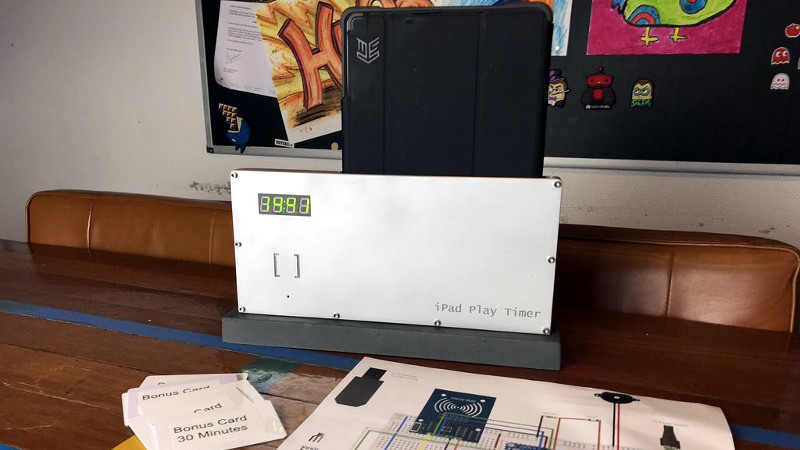














Only a matter of time before the kids figure out that they can jam a little golden book or a pop tart in that slot to stop the timer.
Does it even matter if nothing happens when the counter hits zero? They’re as likely to just ignore the thing entirely as they are trying to jam up the switch.
Seems pretty reasonable to have IFTTT send a notification to the parent’s devices as well.
have the esp send a message to the router to block the tablet traffic but that’d only break youtube.
I realize that this is possible, but as the device is very visible in the living room, any tempering would be noticed by anyone. The whole concept here is NOT to technically limit the kids, but give them the responsibility to manage this. Managing time for kids is very difficult, as they have little notion of time, so this device is just an extra help :-)
I can tell you it is working perfectly fine for my 6 year old, whom I designed it for. For him iPad play time is clear and for me I can give out rewards in stead of playing the bad cop every time saying time is up.
Quote: Managing time for kids is very difficult, as they have little notion of time
Turn the problem into an advantage.
You dont say come in, playtime over get in the bath.
You warn them they have 5 mins.
Then 2-3 mins later depending on their understanding of time, you call them in. :)
No fuss, it wasn’t a surprise and they knew what was coming in advance. No negative surprises.
Then dont know the differnce between 2 mins and 5 mins and TBH when they finally learn the internal body clock it’s a good way for you to find out !!
Just generally. If you warn kids whats going to happen and then follow through and I mean warn in terms of both good and bad, then they are far easier to deal with / manage.
People dont follow through especially with things like “if you dont stop doing that you’re in trouble” which I’ve never understood as it’s teaching them the complete opposite of what you wanted to do. Risk vs reward.
I like the project. And as Mike says below, leaving it “vunerable” is a good thing as it gives them a chance to work around it and grow their creative thinking skills.
When my kids figure out how to win one over on me I’m always secretly chuffed to bits and tend to go easier on them about it. It’s part of their education and setting boundaries you know will probably be broken. Risk vs reward again.
I think the approach is brilliant. Nobody wants robots raising their kids (beep, bloop, your tablet power supply has been disabled because time has run out). What this does is take a known way to waste a lot of time and gives the kids a way to measure that lost time and a guideline on how much is too much. It’s the foundation of personal time management.
As for figuring out how to circumvent the timer… that’s hacker education right? How do you use something in a way it was not intended.
Great concepts all around on this on!
This is a brilliant build. You’ve encapsulated many different things to make this work and as a bonus, once your kid(s) get old enough, you can walk them through all of the hardware and software.
I’m disappointed in how many negative comments show up on original builds like this. Don’t listen to them.
The damage that Orange Juice can do to things is greater than Coke never underestimate a child with a cup of orange juice.
I think this is a great approach, but with so many devices that kids need and are exposed to, a universal child monitoring and control would go a long way. Kids
(considering 17 and younger) can now have access to a tablet, smart phone, PC, gaming consoles, smart TV, etc. There is no central way to monitor, control, and reward constructive use of all the devices from a central location. This would include cutting off all access to all devices when a time limit is reached or out of usage hours, rewarding for using learning apps, manually adding time, etc. Someone could make a mint with such a system with central control as a simple app and web front to the parents. And do it without a crappy expensive subscription service.
Somebody already does! (The NSA)
B^)
Check it out:
https://github.com/rfrht/vcurfew/
Still in barebones but… Delivers the basic
I am totally fun of this invention. I think you should kickstart it.
For all the hackers-haters, yes, it’s easy to tamper it’s a first version, I guess you would all have failed the marshmallow test. As a possible fix: it’s really to have an RFID in the case of the iPad, making tampering useless. In fact, the v2 could all be based in RFID. No more switches!! I can’t wait to be a father :{
I tried rfid sticker on the iPad, but found out a RFID sticker against something metal does not work :-( that is I went with yhe simple switch.
Cool idea, and a great build, let down only by the lack of a tinted window over the LED display :)
Indeed, a simple green filter would improve the readability of the display by a huge amount. Making it much better readable during the daytime. A piece of candy wrap (preferable green) would do the trick.
What would be the effects of providing a young child with a blinking bash prompt on a terminal-only install of linux on a tablet? It’d be cheaper, and would teach the kids to entertain themselves by piping kernel messages through cowsay.
This is such a great example of the western mindset, rather than teaching my child to be responsible I’m gonna put a timer on their bad habits. Not saying it’s wrong, it’s just different in an interesting way. I’m curious how I’ll handle it when mine grows up some more.
Cool Idea, but with an already long backlog of unfinished projects, I used the features of my pfsense firewall.
I use the schedule to ensure that the tablet/laptop/smartphone are not used at night, or before school during the weekdays. The other feature that I use is the Captive Portal’s Vouchers to limit the amount of time the child can use the device. Bonus vouchers can bi given for completing chores.
I found this was the quickest and tamper proof solution to implement.
I know, I have a home networks, that is massively oversized for what it needs to do, but i’m a geek, and I can’t help myself.
Might require infrastructure changes, but having the timer SSH into the wireless AP and add/remove the iPad from the WiFi blacklist would be a nice added feature (Or add a WiFi card in AP mode to the timer, that the iPad connects to). Doesn’t stop the iPad from being used for things that don’t require a network connection, and might be more complex than it’s worth though…
Or use decent router with hotspot cabapilities (Mikrotik, AirLive, …) and you can issue a tokens with time limit, when they’re expired router blocks device’s network access. But that probably wouldn’t stop kids from playing games installed on iPad, so it’s not very effective.
If he is bringing his kids up with that kind of a controlled mindset, he should start doing taste tests now and decide what brand of cat food he wants his kids to feed him once he is old and dependent on them.
My kids also have an automated timer (30 minutes), that’s tracked on a home-grown blockchain and cryptocurrency. When the timer is up, “Jarvis” turns off the TV, demo video: https://www.youtube.com/watch?v=hnA5kTpnaB0&index=2&list=PLAwvhp7UhdoSTaAj1INCwS15uWmbBr0Sl&t=2s
But that probably wouldn’t stop kids from playing games installed on iPad, so it’s not very effective.