Light painting: there’s something that never gets old about waving lights around in a long exposure photo. Whilst most light paintings are single shots, some artists painstakingly create frame-by-frame animations. This is pretty hard to do when moving a light around by hand: it’s mostly guesswork, as it’s difficult to see the results of your efforts until after the photo has been taken. But what if you could make the patterns really precise? What if you could model them in 3D?
[Josh Sheldon] has done just that, by creating a process which allows animations formed in Blender to be traced out in 3D as light paintings. An animation is created in Blender then each frame is automatically exported and traced out by an RGB LED on a 3D gantry. This project is the culmination of a lot of software, electronic and mechanical work, all coming together under tight tolerances, and [Josh]’s skill really shines.
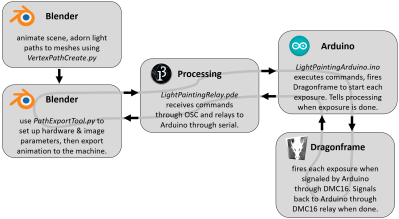
The first step was to export the animations out of Blender. Thanks to its open source nature, Python Blender add-ons were written to create light paths and convert them into an efficient sequence that could be executed by the hardware. To accommodate smooth sliding camera movements during the animation, a motion controller add-on was also written.
The gantry which carried the main LED was hand-made. We’d have been tempted to buy a 3D printer and hack it for this purpose, but [Josh] did a fantastic job on the mechanical build, gaining a solidly constructed gantry with a large range. The driver electronics were also slickly executed, with custom rack-mount units created to integrate with the DragonFrame controller used for the animation.
The video ends on a call to action: due to moving out, [Josh] was unable to continue the project but has done much of the necessary legwork. We’d love to see this project continued, and it has been documented for anyone who wishes to do so. If you want to check out more of [Josh]’s work, we’ve previously written about that time he made an automatic hole puncher for music box spools.
Thanks for the tip, [Nick].

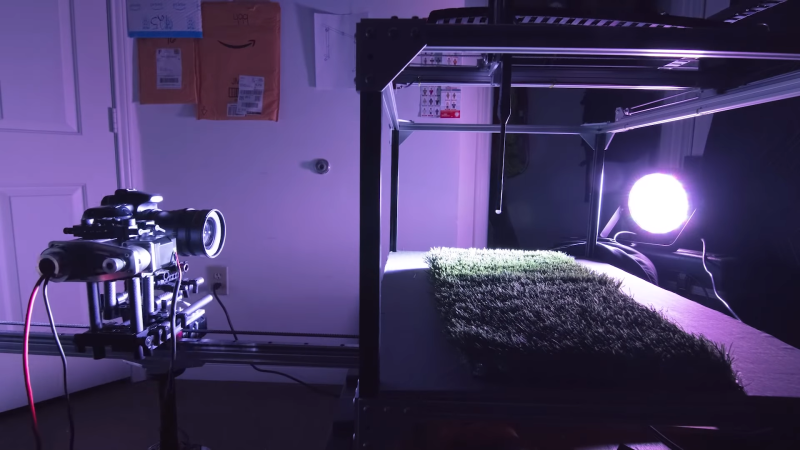














What an amazing combination of technical ingenuity and artistic flair. Respect.
Seems useless and silly to me, he has Blender, a raytracer, so why not simply ray trace stuff into a video instead of this nonsense?
Because he can.
And you can’t…
Amazing build and cool concept. Fantastic job. If you get back into this, what might be amazingly cool, you have a much better perspective on this than I do, but but would cool to use a drone with a super bright RGB LED instead of the gantry. You could enact the effects around much larger physical objects for one thing, and it also would not need to take over your entire sleeping space (smile).
Have a look on the work of Reuben Wu!
He has awesome works doing night shots illuminated by Quad-Copters.
http://lmgtfy.com/?t=i&q=Reuben+Wu
He could also make a 3D matrix of pixels using drones. A resolution of 512x512x512 would only require 134 217 728 drones.
Uhm. No.
This sounds like a free advertisement to me. You moderators did not approve my last genuine comment on HackADay, but you approved this?
Wow, very impressing setup and results!
Why isn’t this featured yet Moderators?
very neat job, congrats !
Years ago we did a music video using a similar setup: https://www.youtube.com/watch?v=5ntcVE3AQsg making of: https://vimeo.com/141986621 Really interesting technique with endless possibilities.
HEY someone commented on my video linking to your music video! Cool to see that you’re real.
I didn’t know about the BTS video, from the end of the music video I had the impression that you did the whole thing in studio. It’s insane how you designed your setup to be run in the field. Your product is the fully realized version of what I wanted to make, kudos!
We tried to film the whole project outside, but it was so slow to setup that in 5 nights we end up with less than 50 seconds of footage. Everything went much better indoors. In our case, we used a modified version of a spline to gcode free plugin called CNCtoolkit for gmax and 3dsmax. Then we ran the code using repetier. Glad you liked it! Gracias!
At this stage, professional 3D stereo shooting is achieved by using 3D shooting brackets. For example, when Cameron filmed “Avatar”, he used the 3D shooting bracket developed by the team himself, and cooperated with SONY’s customized professional camera. In this way, high-quality 3D movies can be produced, which is beyond the reach of 3D all-in-ones. The “Lord of the Rings” series director Peter Jackson also used the 3D stereo bracket in the new film “Hobbit” to shoot with RED’s newly developed high-end digital camera Epic. Therefore, if you want to produce high-quality 3D movies, the key role of 3D stereo support is arguably essential. The 3D stereo camera supports most professional digital cameras, including RED one, RED Epic and more.
http://www.pcbindex.com/