If you speak French and you have an Arduino Vidor 4000, you are in luck because there’s some good news. The good news is there’s finally some inside information about how to configure the onboard FPGA yourself. The bad news though is that it is pretty sparse. If your high school French isn’t up to the task, there’s always Google Translate.
We knew some of this already. You’ll need Quartus, the FPGA design tool from Altera — er, Intel — and we know about the sample project on GitHub, too. Instead of using conventional Verilog or VHDL, the new information uses schematic capture, but that’s OK. All the design entry winds up in the same place, so it should be easy to adapt to the language of your choice. In fact, in part 2 they show both some schematics and some Verilog. Google Translate does have a little trouble with code comments, though. If you want something even stouter, there’s an example that uses Verilog to output a video frame.
The real question has been: how do you get the bitstream into the FPGA without surgery on the board? There’s a Java application (Zip download) that builds a .H file for you. Including that in your sketch will cause the Arduino to load the FPGA for you. There are still not a lot of details about how that works — we think there’s almost an FPGA bootloader that stays loaded and then gets the rest of the configuration like this.
In addition, there is a warning at the end:
Under no circumstances should you reconfigure the PA20 port of the SAMD21 output. This one is already used as output by the FPGA.
We can imagine that there are other gotchas, so if you start experimenting you are taking some chance of blowing up or bricking your Arduino.
Still, this is great news! We’ve been itching to play with the onboard FPGA and this should answer enough questions to work out the rest of the details. All the examples, including a DVI output example, are linked on one download page.
If you are wanting to learn more about the hardware, we covered it. We also have some FPGA boot camps that would help you get started with FPGAs in general.

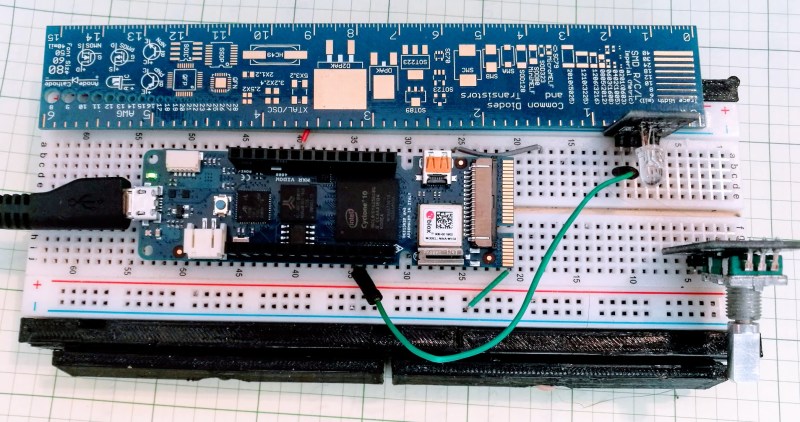














Oh look! The Arduino Vidor 4000 is still being being discussed on hackaday and hasn’t faded away like many of the Arduino boards before it. Call me impressed.
Newest Arduino “official” boards may not be mainstream (yet), but they are out there!. Arduino LLC uses it to fund all the coding they publish and events they organize. Also they publish all reference designs and most of the firmware it uses, so it will spread out eventually. Arduino UNO for example took literally years to become the de-facto standard for makers and DIY, so I don’t see why Vidor would be different.
Price.
62.90 Euros. – see https://store.arduino.cc/arduino-vidor-4000
As a French guy => The java app purpose is to reverse the bytes bit order. We can suppose that it’s because the arduino sends the FPGA programming file in the reverse order compared to what it is un the original ttf file.
I think it’s more like a big endian/little endian translator.
I confirm that it’s just a bit reverse process for each bytes.
The source code in java is available, and it’s works fine.
Note : I am the author of the article on the website systemes-embarques.fr
Endianness is byte order. This is bit order, Altera wants least significant bit first.
Was looking through the source code for the SAMD recently, and I thought I recalled that it JTAGs the bitstream to the FPGA. I’m pretty sure it stores the bitstream in a specific .section of the SAMD firmware when you compile.
I think that I’ll wait a bit longer for this thing to have more info and developers working on it.
But I really like the Idea of having a FPGA connected to some sort of MPU.
I think that they could connect it to a more powerful MPU or CPU with more Mem as well.
Maybe next year I’ll get one or two of the more advance ones when they come out.
And yes I’ve been waiting as well. I just cant get a fast anuff speed between a FPGA to a Blue pill.
Both altera and xilinx have chips with both a cpu and moderately large fpga. Quite handy for some applications…
I find a translatiom of the Fench tuto:
http://smartaleks.io/