Of all the skills that I have picked up over the years as an engineer, there is one that has stayed with me and been a constant over the last three decades. It has helped me work on electronic projects, on furniture, on car parts, robots, and even garments, and it is likely that I will continue using it periodically for the rest of my career. You see, I am a trained PAD expert.
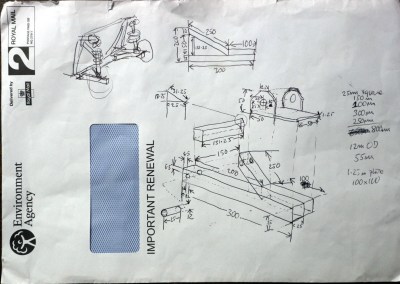
PAD, you ask? OK, it’s an acronym of my own coinage, it stands for Pencil Aided Design, and it refers to the first-year undergraduate course I sat many years ago in which I learned technical drawing to the old British standard BS308. If I’m making something then by far the quickest way for me to visualise its design is to draw it, first a freehand sketch to get a feel of how everything will sit, then a series of isometric component drawings on graph paper with careful attention to dimensions and angles. Well, maybe I lied a little there, the graph paper only comes in when I’m doing something very fancy; the back of an envelope is fine as long as the dimensions on the diagram are correct.
An Envelope Will Only Take You So Far
Working on paper is fine for the situations in which I tend to use it, running bits of wood or sheet metal through a bandsaw or pillar drill, leaning on the sheet metal folder, and filing intricate parts to shape by hand. It’s quick and simple, and the skills are intuitive and long-held. But it is of course completely useless when applied to any computer-driven manufacturing such as a 3D printer, and for that I will need a CAD package.
I’m not averse to CAD and my holding out with paper is only due to familiarity, but I have to admit that I have never found a package to which I have successfully made the jump. My need for it has been too infrequent to either take the time to scale the learning curve or for my new-found knowledge to stick. Reaching for the trusty pencil has always been the easiest option.

All this has however recently changed, for as regular readers may have noticed I have a bit of a thing for the British Hacky Racer series. If I am to perfect my design for a slightly ridiculous contraption that will clean up on the track, it makes sense that I crowd my hackerspace with little 3D-printed scale models before breaking out the welding equipment and hacking a frame together with 25mm OD square tube. I thus need to pick a CAD package, learn it, and set to work.
So what are my needs? I’m a Linux user, so while Windows-only software is worth talking about in the comments for other people it’s less useful for me unless it’s easy to run under WINE. It’s also worth making the point that while I’m not averse to paying for good software as I did for my PCB CAD package I’m not anxious to shell out business-grade sums for something I’ll use only occasionally. This is an arena in which many of the offerings are aimed at enterprises, and I simply can’t justify spending hundreds or thousands as they can.
Round up the Usual Suspects
Given those prerequisites, there are still quite a few options. In the open source arena there are SolveSpace and BRL-CAD which I have never tried, OpenSCAD which is probably not my cup of tea (change my mind if you like), and FreeCAD which has been my tool of choice for previous attempts to dabble. I must have missed some others, what are your thoughts? If I don’t mind free-as-in-beer software there’s always TinkerCAD in my browser, is that up to a Hacky Racer chassis design in 25mm square tube? And if I’m feeling brave enough to play with WINE then perhaps I can make something of RS DesignSpark Mechanical.
My trusty pencil has given me stalwart service over many decades, but while I’ll not be hanging it up entirely it’s time to move into the 21st century for my design work. Can you help me decide upon which CAD package will suit me best? Have I even found all the choices within my criteria? As always, the comments are open.

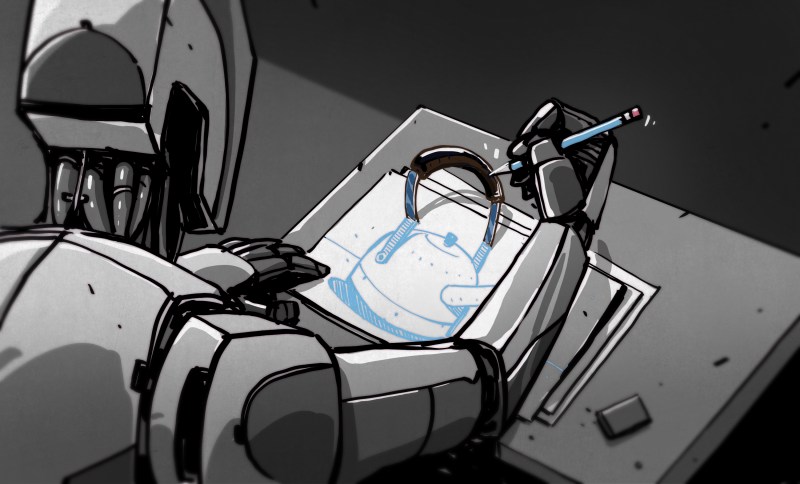














I highly recommend Autodesk Fusion 360; in addition to cloud storage of CAD files and finite element analysis and rendering tools, Autodesk also has free hobbyist licenses.
Autodesk pricing model burned me hard a few years back. (about $40k) If it says Autodesk, It does not come in my building. Period.
Buying Autodesk software is like buying fire insurance from the Mafia. “eeeh, nice projects youse gots here…. making good money, yeah? be a SHAME if we change the file format …. real SHAME if we put the subs up…. who youse gonna gets to read your data, huh, punk? youse gonna pay up, buddy”
Don’t trust the ‘free’ Autodesk Hobbyist licences – they have a nasty habit of suddenly charging you money for what was free last year *cough* FormIt *cough* and all of your designs are in the Autodesk Cloud (A deep dark black hole) and you can’t convert them to another format anymore without paying. See above. As for Autodesks Cloud offerings (looking at you, BIM360) they are utterly PANTS – even the free collaboration systems you can get from Github, Unity, Google, run rings around the crap Autodesk demands you pay $1,200 / user / year for.
I’d recommend SketchUp for quick, fast design that is Good Enough. I do all my 3D print modelling in SkUp.
nooooo not sketchup anything but sketchup please! I work with STL’s from clients on a daily basis, and Sketchup is a curse word in our office! for some reason the way it handles anything but the simplest geometry leads to horrendous files that we generally draw up from scratch.
They are also cloud based so your data is not your data. If they change the free license, sorry. If they go out of business sorry. If they change something and it breaks your data without even telling you, sorry. If they suddenly stop supporting older versions, sorry. If they offer upgrades but that change or breaks your data, sorry. If they change or raise prices, sorry.
Sorry, but cloud storage of CAD is NOT a good decision.
All easily worked around by downloading the STEP file of your finished project as a backup.
and you want to edit a step file???
its like printing a 40 page document and typing it in again. no fun and certainly no solution
Have you ever edited one?
Fusion 360 is wonderful- except for the cloud aspect. I recently had access to Fusion 360, Autodesk Inventor 2018, Autodesk Inventor 2010, and Solidworks 2018, all at a special manufacturing program that trains machinists. I had a project that combined MasterCAM 2018 with the results of all of them, from different merged files.
It was a damn nightmare.
I had to rely on STEP and IGES files and redraw everything again often. The item in question had hundreds of sub 1 degree angles and intersecting geometry that took weeks to draw fully, even in CAD. And I had to edit and trace all those STEP and I GES files.
Fusion 360 made it a nightmare. lab computers all licenced currently, but my laptop used fusion at home to test drawings. No interoperability easily.
Cloud storage of CAD is a horrible idea unless on a RAID array within your own company. otherwise, you are totally at the whim of your cloud provider. Its a fool’s trust.
Rhyno, you don’t often work with STEP files I guess? Personally I prefer to kick dead whales down the beach.
Fusion 360 is the best out there for hobbyists. +1
I personally REALLY REALLY like RS DesignSpark Mechanical. It has a bit of a learning curve, but not as bad as most other tools. And so far, for me, it’s been the least buggy one I tried, with the most flexibility. And I can now draw really quick in it, and experiment with my design quite fast.
It imports STEP files, which is a huge plus. And, while it locks those, there is a trick around that (put them in a sub component, lock and unlock the base component, and your step is also unlocked)
It just lacks STEP export, so your designs are a bit locked into the tool (STL 3d and DXF 2d exports are available)
I tend to steer well clear of anything that makes you a cloud hostage.
Which DS *doesn’t* do…Maybe you’re thinking of Autodesk Fusion 360?
My $0.02…: (Note, I use DS2, and only pull a design into DS4 when I need the blend tool).
So, I grew up on SolidEdge, and for my sins, have done my time with SolidWorks. Also dabbled in FreeCAD & SketchUp. I also use a Space Navigator, which I mention only as I think almost any CAD is a nightmare without one of those…
DS based on Spaceclaim from Ansys, and it’s phenomenally intuitive. I’ve not been limited by STEP export, but I’m exporting to STL for printing, or creating annotated drawings for machine shop work. Both are fine. (Step export will officially run you about £250 for a perpetual add-on.)
It does DXF export for pulling PCB outlines into KiCAD.
I’m almost convinced it uses some sort of context based tracking of operations; when faced with multiple options for interpreting my commands, it almost always gets exactly what I intended it to do, even if I don’t perfectly command the tool I’m using.
I can honestly say that I’d strongly consider plonking the cash for a full copy of Spaceclaim if RS stop offering their branded version for free.
//s.imgur.com/min/embed.js
Hm. I’mma try that image again..
https://imgur.com/a/RI7sOvm
Replying to myself, as I just found a workaround for the STEP issue on DS;
https://all3dp.com/1/7-free-stl-editors-edit-repair-stl-files/
I managed to export an assembly in DesignSpark to a STL, and FreeCAD was able to subsequently identify the component parts.
FreeCAD can then approximate a solid from the mesh, and export to STEP. Not a “clean” workflow, but I reckon FreeCAD could probably be scripted (saw some macro buttons in the GUI), and works well enough for the few times I’ll need this.
https://imgur.com/a/ULTujwD
While it does require an online registration once. It works fine offline. I also steer well clear of anything that makes you a cloud hostage. So you are confusing DesignSpark with other software (Fusion 360 and TinkerCAD)
I’m pretty sure it checks out a 30 day license on boot, I know I’ve had it fail to start on an air-gapped PC a few times. It’s not great, knowing that RS *could* pull the license facility at some point, but I’m fairly sure that there should be a way to open my local files in Spaceclaim… I hope…!
AMEN. No Cloud. IF there is a company/family LOCAL Cloud, a VPN Cloud if you will, and on my drive, ok. Optional Upper Cloud for Open Source? Great. But some stuff gets rudely “borrowed” and patented. But Need a way to opt out or seal your cloud section.
Good topic…!
Fusion 360 has a browser version that works in Linux. You’ll need a Windows machine (or better still, a QEMU instance) to complete the sign-up process before you can use it, though.
Not CAD, but some use SketchUp.
http://www.sketchupartists.org/spotlight/authors/daniel-tal-google-sketchup-for-site-design/sketchup-and-autocad/
Note that designspark mechanical has about the same basic draw&pull interface. But, unlike sketchup, generates always solid models, and actually allows input of precise measurements.
True, but the author sounded like they were going from napkin to something minimally useful. Sketchup allows for that iterative trialing before commitment.
I love OpenSCAD. For me, coding is much easier than drawing, so it’s simple for me to program a shape than it is to draw/refine a shape. Maybe not the answer you were looking for, but I recommend revisiting OpenSCAD
This. If you can think in 3D primatives and are a programmer, using most anything else feels like so much more work.
You can use Inkscape to draw 2D shapes for linear or rotational extrusion.
Oh, and since your designs are ultimately just code… version control. :)
YES!!
As a programmer by day OpenSCAD IS my cup of tea but I can understand how it might not be someone else’s.
Something I would point out about it though, OpenSCAD is VERY flexible when it comes to parametric design. That may not be a big deal if all you are making is figurines but if you code right to take advantage of that fact are making parts or tools it is great! If you have the time check out this series to get an idea of just how powerful parametric design can be https://www.youtube.com/watch?v=EsZt69n5SDU .
Ok. Make an L shape blok. Now, put a fillet/chamfer in the inner corner. Oops, no longer quick and easy. And now, put fillets on all other edges as well. In decent mechanical CAD software this is easy. Taking the sharp edges off is pretty important for a part that goes trough human hands.
So because you don’t know how to do it, obviously nobody else does? Come on.
OpenSCAD is really not capable of 3D fillets. It’s not a matter of knowing how to do it or not. To do a 3D fillet in a useful way you need to represent the surface created by sweeping an arc along an arbitrary curve. That specific geometry is necessary, because outside of extremely high $$$ or low strength printed parts that is how fillets are physically formed (i.e. other methods of smoothing an edge in CAD are not very useful in practice). Furthermore, it needs to be done efficiently and robustly, because real mechanical parts are littered with fillets to avoid stress concentrations and sharp/ugly edges.
OpenSCAD does not have that ability. Period.
Yes you can fake most 2D fillets and some limited 3D fillets by manually adding cylinders and tori in the correct places, but that is a labor intensive and limited method (as daid303 points out). Definitely not quick and easy for non-trivial geometry (even an L-shape block is going to be tedious). It’s not about “knowing how.” It will never be convenient to pick out all and apply all the correct operations by hand, and it cannot be robustly automated when everything part is a special case.
Minkowski surfaces are difficult to coerce into producing even a reasonable approximation of precise and manufacturable geometry, and they are slow to the point of being unusable for anything other than tiny demos.
The only open source code with the ability to create the surfaces found in all common mechanical fillets and chamfers is OpenCascade. There are various NURBS codes that are capable of displaying the resulting surfaces, but the algorithms for generating the control points and trimming curves are a different matter. Fortunately EDF (the French nuclear power company) wanted to use OpenCascade for FEA pre-processing, so they have funded a bunch of work to make it less of a mess, but it is still rough.
I’d love for you to prove me wrong, but I don’t have high hopes. I kind of doubt that you have a secret knowledge of producing practical fillets in OpenSCAD that the hundreds of people who have already discussed this publicly on the internet have been unable to find.
I would love to be able to prove you wrong, but alas.. you are right.
I still generate the vast majority of stress relief features through careful planning and not via a canned function like minkowski. Using minkowski at such a high level is just way too expensive.
Generating the corresponding required features yourself results in code which is orders of magnitude faster.
Still, that is what I do. Not that hard, but definately not as simple as a more streamlined minkowski would be.
I personally think the resulting shapes are self intersecting which is why the serious performance hit happens.. but I have zero proof other than the same thing happens when I generate self intersecting shapes..
Hopefully that gets solved someday. Until then, I am still happy to jump through a few hoops to make it work.
For fillets have a look at https://www.thingiverse.com/thing:2461392. It is slow, but also comes with an inbuilt switch so that it can be turned on for check/final render, and ignored otherwise. Similarly when using a thread, or other library that creates a lot of objects and slow rendering, I use a conditional to use a quick to render solid for design work, and the detailed object for rendering.
It is worth pointing out that there are a lot of Openscad models and libraries on Thingiverse, so it is always worth a search for ways of doing things. Also, for boxes with rounded corners, hull is a useful function.
As a Linux User I use both Openscad and Solvespace for 3d printing projects, depending on the design requirements, both are relatively easy to learn, and different enough that there is no right command wrong program problems.
A final thought, while Openscad is program like, so is technical design, as in place a hole at this position etc., and writing the code is not that different in principle from command driving any drawing package, or the thought process of what to draw where.
I think you’re making a way bigger deal out of this than it really is. If I want to make a rectangle with rounded edges in OpenSCAD, I do spheres in the corners and wrap the thing in hull(). It would be easy to make a function that does this for arbitrary dimensions, in fact, I’m sure somebody already has.
More to the point, it just doesn’t come up that often. OpenSCAD is ideal for mechanical designs, where the “hand feel” of an object is of little importance. The few times where you might legitimately need a rounded inside corner for some mechanical purpose, then just subtracting a cylinder from it works well enough.
It is quick and easy, but it is computationally expensive compared to most funtions right now. See minkowski().
Same here. I’ve used FreeCAD and OnShape, but the interfaces just don’t really click for me personally. They seem unnecessarily complex. I know what I want to make, I just need to get that information entered into the computer as fast and succinctly as possible. For that, OpenSCAD has been great for me.
As the projects get larger and more complicated, I can turn shapes and sub-assemblies I’m reusing into libraries and include them at the top of the file. At that point I’ll usually do a Makefile and start tracking it with Git. All a very natural extension of my source code workflow.
I’ve wondered if the coding-instead-of-drawing aspect would help me avoid the “which plane am I drawing on/where the heck am I?” brain glitch that I seem to have with the 3D CAD packages I’ve tinkered with.
OpenSCAD is my goto CAD package, but the one feature is lacks is the ability to fillet corners … and this is an absolute necessity in perpetually engineered parts. Fortunately, there is an easy solution!
– I do my design in OpenSCAD, which lets you quickly Edit-Render-Repeat
– when I’m happy with the model, I go into FreeCAD and use the OpenSCAD function there to render my model
– I switch over to the Part workbench, select my edges and add my fillets
Why bother switching? They have included openSCAD in FreeCAD. I don’t remember if it’s a separate plugin or how it’s implemented but it’s there. i don’t like openSCAD as much as FreeCAD so I don’t use that part of FreeCAD.
Not to mention how easy it is to make your designs parametric, and a SCAD file is relatively tiny but it completely describes the part.
Thanks to introspection capabilities it is possible to generate a BOM or other documentation automatically.
I’d heartily recommend taking a look at OnShape. It’s parametric, which can sometimes have a slightly steeper learning curve, but it’s worth it. They have a good set of learning tutorial videos and there’s also a number of decent community plugins, one of which I think deals with steel structures
I’d second the recommendation of OnShape, except for the feeling that they will soon pull the plug on the hobbyist free level. So I decided to to go on the same journey, and look at other options. OpenScad is useful for small things, but once they really get complex, I can’t image it would be practical. FreeCad is such a disappointment. As you iterate over designs, it loses track of referenced features, and the design falls apart in ways that OnShape or Fusion360 never do. In the end, I bought myself an Intel NUC to run Windows (I’m a linux user for most things) and use it to run Fustion360 and Photoshop.
I’m also an onShape fan but the limitations of the free version (all docs public) and the potential of the hobby level going away has also prompted me to look around a little. Trying DesignSpark right now based on comments above and so far liking it.
With both Openscad and Solvespace, changes in base files do not propagate automatically, so often such problems can be solved by opening and closing files up the dependency chain. Both rely on the user to manage their own libraries and components. With Openscad, I put controlling dimension is a separate file, and include it in project files. With Solvespace, a skeleton can be constructed in 3d, as a construction entity, and imported to control dimensions. Also, with Solvespace, keeping components etc., in separate files does tend to make the program run faster.
I disagree and specifically avoid OnShape. It’s cloud based. Your data is not your data and if they decide to stop supporting you for any reason, you are totally screwed.
The idea of what the software can do is great. Parametric CAD is the future. The fact that it is cloud based is horrible.
Parametric CAD isn’t the future, it’s the *present*. Pretty much all professional CAD work has switched to a parametric workflows, or at least partially parametric.
I kinda agree with OnShape. It’s really a great piece of software, and being browser-based is in some ways a plus (runs great on Linux, my primary OS), but you’re also subject to OnShape’s whims. I think it can still be worthwhile to some hobbyists, as long as you are aware that they might pull the rug out from under you. For my use that’s not really a big deal, almost all of my designs are one-offs and I can afford to lose them if they pull the plug on the free tier. My needs aren’t that demanding and I can transition to another package pretty easily.
But relying on OnShape free tier for something important or long-term? No way, especially not after their license changes last year. They really shot themselves in the foot with that – it doesn’t affect most users but it did make it where YouTubers were considered as commercial and ineligible for free tier. They cut off some of their biggest evangelists and promoters. It’d be understandable if they had at least added a really cheap tier for semi-pro users but they didn’t and a paid OnShape subscription is way out of reach for most individuals users. I don’t really understand their reluctance to have an affordable paid hobbyist tier for individuals with minor commercial use. it seems like there is literally nothing for them to lose since people on the hobby tier likely wouldn’t pay anything otherwise. Same applies to SolidWorks and their lack of interest in the hobby market… I don’t trust Autodesk at all but I have to admit their pricing model for Fusion360 is both very generous and very smart.
“Pretty much all professional CAD work has switched to a parametric workflows, or at least partially parametric.”
Oh, I fully agree. But still looking at you, SolidWorks.
I mean they basically have to take their entire software base and adapt it to fit what it was never designed to do so I get the difficulty but still.
Another Onshape fan here, it’s pretty great if you can get over the cloud aspect and are willing to pay or to have your work be public. On the plus side, you never have to install anything.
I’ve dabbled in OpenSCAD and find it miserable for anything more than a little test. I’m amazed that it’s used for actual CAD work (eg. Prusa Research). FreeCAD is interesting as a platform but had too many feature gaps when I last tested it.
Really, if you want something that works, give Onshape a try. It’s very straightforward.
Another plug for onshape. I guess I am opposite many here because I like it because its in the cloud. But I really like that it runs in a browser. Nothing to install. Need to access somewhere other than home? Not a problem. I even use it during lunch at work from time to time – being in a browser keeps me work IT compliant.
+1 onshape is amazing and a very easy switch from solidworks
I fully agree on using Onshape. The cloud-aspect is real though, but honestly I don’t think of it on a daily basis. I do however always export my finished projects. Since I use Onshape on 5 different computers the cloud is an extremely usefull feature for me, but even if I didn’t use it on different computers I would still recommend it.
I have made a lot of parts in both OpenSCAD and FreeCAD, but my designs rely heavily on fillets and that is _way_ to cumbersome to do in OpenSCAD (in the few cases where it is actually do-able). And FreeCAD is – unfortunately – still quite buggy and it can be a pain to clean up a project if you made a design mistake 50 steps ago and you suddenly realize that FreeCAD contains this weird bug that does not allow you to make your design the way you anticipated.
I have also used Fusion 360 which I kind of like (and it can do a lot!) but for some reason I just like OnShape a bit better.
When all is said and done, the basic concepts for part design of most CAD programs are the same (I am sure someone will tell me that is not correct, which is obviously true for some packages such as OpenSCAD and Blender) so honestly I don’t think it matters that much which CAD package you select. I have done designs in DS Mechanical and SolidWorks and for basic part designs the concepts are pretty much the same as for Onshape and Fusion 360. The extra features typically include integration into other tools from the same vendor, libraries of components (which can be a huge deal, depending on your typical project), etc, etc, but in my opinion the actual part design process is very similar for most CAD packages.
I’d imagine you are not the only one wanting to know the best place to get started…
Find a way to run Fusion 360- it will change your life. I’ve never seen more power with a lower learning curve in a piece of software. I tried a LOT of things in this space before landing on Fusion, and it eats everyone’s lunch unless you can afford SolidWorks.
Indeed, Fusion 360 has a lot of functions and capabilities given its price… which is not cheap nor very expensive. Since I do not have the needs of Fusion 360 all the time, I would simply wait for their periodic pricing specials where one can get a year subscription for as low as $100.
Fusion 360 has a free license if you’re a hobbyist or startup with less than $100k revenue.
Which may be revoked any time, and leave you with a lot of investment in all your drawings and no way to access your own work.
I use fusion 360 at work for its CAM capabilities, but I find it has some real downsides
Here is our setup
I work at a University and we have the educational version of fusion 360.
Solidworks is a much better CAD design program. I prefer using it to design models for our CNC device that will be machined. We have a Boxzy 3-in-1 cnc mill, 3D printer, laser engraver. Solidworks cannot interface with it, but Fusion 360 can.
We design models in 3D using Solidworks.
We export the models as STP files and import them into Fusion 360 then do the cam setup on the model.
I have found that I cannot modify the STP file of the model and then run CNC operations on the updates to the file (ex: If I import an STP file into Fusion 360, then find that I need to add a hole, I can add the hole to the model in Fusion 360, but I cannot go into the CAM feature and do a setup operation for machining out that newly added hole. This means I need to redesign the model in Solidworks again, then re-import it into Fusion 360 again, and set up CAM machining operations again.)
This is one problem. Also making a good operations list is a pain (I take screenshots an paste those into word files in order to know what I did for setting up operations).
Other than that, I love having software that gives me CNC machining capabilities.
onshape is the best option as an engineer that uses solidworks daily. give it a shot and you won’t be disappointed.
After being first introduced with SolidWorks everything else just feels awful by comparison. I’ve tried a handful of free alternatives and they are always clunky, buggy, crash prone, just overall never been worth my time to fight with the CAD program when my hobby has always been supported by pencil and paper and professional work pays for professional tools. Then again SolidWorks is $4000 so money definitely talks.
Solidworks just released a free student/maker/hobbist license…
I couldn’t find this with a Google search so I reached out to SolidWorks live chat. I was told that SolidWorks offers a trial license at mysolidworks.com that is time-limited and browser based and does not allow you to save files to your local machine. This may be an option for some, but it doesn’t appear to be a ‘free license’ to the full SolidWorks product.
If anyone is aware of something else, I’d appreciate a link.
Here you go…
https://www.solidworks.com/sw/education/SDL_form.html
Where do you get a code or id?
Oh neat, is this the 12-month license you’re talking about? Did they make an official announcement with the access code?
I don’t know why they didn’t have a hobbyist version before. I learnt a bit of Solidworks years ago at school and was looking to do a bit more recently, but I wasn’t going to pay commercial pricing for it and the alternatives really just haven’t clicked with me the way SW did.
Link Please… I went to the SW site and all I found was “f you are a student, educator, or researcher, please contact our Academic Sales team” Any more inf on the free / hobbyist license would be appreciated.
I find there are a lot of commenters on this site who are students, see free or discounted options available to them and then act as though it is available to everyone and will always be available to them.
I loved my 4 years of college. Kids, you have no idea just how fast it goes and then you are in the working world and have too many responsibilities to be able to return to school.
Don’t drug dealers do something similar? First one is free. Except this one has a much steeper learning curve. Still, I agree that there are a lot of alternatives that are not that great. Just interesting how companies seem to go with the free or free but watermarked or whatever student offerings.
Yes, what’s the scoop on this?
I went with OnShape, however… would have went with SolidWorks if I known of this option since I was using already and wanted something for over the holidays. I used to program… so maybe the open source methods will ease my anxiety when I couldn’t do any investigating of the code to see how the functions were causing me pain, grief and suffering. I was starting over and over and over and over again until I figured out a way to move forward. With some undo’s of course.
Actually, my first instinct was Cimatron and didn’t look into Student, Researcher or OpenSource Maker versions… though now am looking at the other open source options to try out. Looks like Libre or OPENSCAD with FreeCAD for followup processing is what I’m going to read into more. Blender caught my attention since I am aware of for video editing… so thinking I will look into that also.
The free SolidWorks license will be handy if I need to work on a project using at certain Labs.
second to that!
I have been using QCAD (https://www.qcad.org/en/) and it has been great with a relatively modest learning curve. However, it is only 2D.
Cheers
I’d second QCad for 2d work. It’s more features than I’ve ever needed, pretty easy to learn and you can use the free version pretty well (the paid version is very fairly priced too). Runs like a champ on Mac/Windows/Linux too
Librecad started as a fork of the open source version of QCAD. I don’t know how much the open source version of QCAD has been updated in the recent years.
I use a combination for librecad and openscad for all my stuff. There are limitations, but I can do 3d printing and cnc work. I do everything 2.5d, and before you say 2.5d is lame, check out my thingiverse stuff.
https://www.thingiverse.com/rue_mohr/designs
+1 I use exactly the same setup and it is enought.
CAM could be a little bit better :/
Recently I add Z88 Aurora for FEM :)
I realize this isn’t useful for a Linux user, but as a college student I couldn’t pass up the academic price on TurboCad Pro Platinum, which comes with a perpetual license. If you’re a student, take the time to consider software purchases while you’re eligible for the discounts. Now that more and more vendors are switching to subscription models, the field of truly stellar purchases is dwindling, but I think TurboCad ranks up there.
Always when you don’t have any money you get the great deals.
After tuition, books, fees, and very basic living expenses I was frequently putting negative income on credit cards.
British Standard, i.e. BS?
I’m sure people have made numerous jokes about that,
or the same joke numerous times…
Hacky Racers sounds like a real fun! Anything like that in Ontario perhaps?
Re CAD. Better to spend time actually working on a project, than sketching it to a minute detail on a PC and getting lower back pain :)
I like SolveSpace (http://solvespace.com) and have used it on a few small projects. There is a small but active community around it on youtube and the SolveSpace web site.
Wow! Thank you. I just compiled it and it looks really nice. It looks like for max efficiency you need to learn the hotkeys, but that’s OK. Import/export options are limited.
BTW I’d like to like FreeCAD, but I find its UI horrible. I have high hopes for SolveSpace now.
Definitely is a nice small package that operates efficiently from my observations.
I’ll throw a +1 for SolveSpace. For simple projects it works quite well once you understand what constraints you are applying. It has a downside compared to Fusion360 in that it can’t detect duplicate constraints and will occasionally complain. Something I learned was to remove the autogenerated horizontal and vertical constraints because they like to fight with other contraints.
I have not really tried assemblies with solvespace. I know that it can do them, I just haven’t worked with them
Linux user here as well.
For simple things I want to make sure I can change easily later, OpenSCAD works great. It lets me separate out the parameters I figure are most likely to change, put them at the top of the file, and document everything where I can come back to it later. But that strongly depends on your programming discipline – if you don’t document things properly, good luck editing your model later.
For more complex things, or things I don’t expect to change, I love FreeCAD. If the last time you used it was a few years ago when it was horrendously buggy (I’m looking at you, version 0.14), give it another try. The FreeCAD developers have put a lot of work into stability over the years, and it shows. But whether this style is intuitive or not depends on your familiarity with parametric design and designing by constraints. If you can tackle that, though, it’s an amazing tool.
I’ve messed around with FreeCAD 0.17 some, and (without context from previous versions) I would describe its maturity as borderline unusable, and absolutely unusable if your time has any value. Hitting CTRL-Z to undo an operation usually corrupts the entire design into a Picasso-esque mess, and it crashes with a regularity that reminds me of the days of Windows 3.1. I struggle to imagine what 0.14 must have been like if this is so much better.
That version is several years old,and it is under heavy active development.
;-)
I’m a long time FreeCAD user and can confirm. It is possible to learn to avoid screwups like this, but it’s never going to be very polished I’m afraid. I still use it because as others have pointed out, unlike OpenSCAD, in FreeCAD you can add a fillet to an edge.
I’ve been using AutoCAD since my first year of engineering (I’m a bit younger, so I had both hand drafting and CAD in my course). I’ve tried a few other programs over the years, both big industrial packages and small ones. I can honestly say that my favorite is OnShape. I,ve been a subscriber since it started and it,s been great. The learning curve is really soft for someone with a bit of background and it does everything the others do, but without the hassle of retro compatibility. It being free to use, if you don,t mind your files being public, is also a big boon. Since it’s completely online, you computer power or OS don’t matter. the online classes are very easy to follow at your own pace and will get you were you need really fast.
I have been using Autodesk Inventor for many years (And Autodesk Mechanical Desktop before that)
I actually qualify for a free home license of Inventor, and use that quite a bit.
But I also use Fusion 360 rather a lot, as it runs Native on my Mac.
That is no help for Linux users, though. One solution I have seen recommended is to run Fusion in a Paperspace VM. I haven’t done that, but Inventor does run OK in VMWare Fusion on my Mac.
Fusion also supposedly runs under Wine: https://appdb.winehq.org/objectManager.php?sClass=version&iId=36468
Blender is probably worth a look too. There is also BlenderCAM to make the link between DAC and CNC http://blendercam.blogspot.com/p/download-and-installation.html
I use FreeCad ( https://www.freecadweb.org/ ) for my 3d printing designs.
I’m impressed by people who can actually use PAD. I use FreeCad, because it’s
basically the only choice for a free CAD app that isn’t code based.
I’ll also use Blender, their booleans are good enough for kind of pretending to be CAD while also being able to have sculpting. The 2.8 beta totally redid the interface to be no longer awful.
Wings3D has Booleans.
I’d like to chime in with a recommendation for FreeCAD. It has improved by leaps and bounds, and getting better. Opensource, great python integration, lots of amazing scripts, tools and workbenches – for 3D printing, PCB (KiCAD), etc.
Constraints based, so parametric design works.
Here’s an FreeCAD project showing some animation.
https://www.youtube.com/watch?v=kzPeJnFNLPI
I liked FreeCAD a lot, up until a version bump broke my senior design project and we had to re-model the whole thing in a scramble.
Don’t get me wrong, breaking compatibility with old files is unacceptable.
Why didn’t you just downgrade and finish your project on the old version though? Was it no longer available anywhere?
That looks great. I decided a while ago against freecad because it did not have splines. Has that changed?
It has bsplines: https://www.freecadweb.org/wiki/Draft_BSpline/en
Alibre atom3D. It’s not free nor open source and windows only, but it works in a very similar fashion than Solidworks, for a significantly smaller price. Permanent license, no cloud software/storage stuff.
You can check out 3D Orchard ( https://3DOrchard.com ). It’s free CAD in a browser+a database of open source CAD models built by others (kind of like thingiverse with an edit button). The design tree tracks how the design has evolved over time. You can also import .STEP files for editing. Here’s the direct link to the CAD: https://3DOrchard.com/app/CAD/
3 of us built it to enable people around the world to collaboratively build open source products. We’d love any feedback you are willing to give! We will be releasing some exciting features in a few months. You can chat with us directly with the button in the bottom right.
There’s also Orchard (https://3dorchard.com/) which is a clean web-based modeler.
And of course Blender, which is known for animation, but can be used for 3D printed parts as well (https://www.sculpteo.com/en/tutorial/prepare-your-model-3d-printing-blender/modeling-3d-printing-blender/)
We swapped from Solidworks to Fusion 360 about 18 months ago and haven’t looked back. Always getting updates / bug fixes, and makes it easy for our 4 engineers to collaborate on projects with it being cloud based. Never have to worry if the file is on a local computer when someone wants to work from home, or even do design reviews on the web browser in our conference room. It works well for document management as well, as you can upload non-CAD files and keep track of the version history with notes!
The biggest selling feature for us was the CAM. We love that the CAM is linked, supports many modern tool paths, and is parametric to the design. Not many other options to get CAM for under $10K, and have as many suites of it as we need. We did update to Fusion Team, as it gives some admin properties and easier project sharing from a corporate standpoint.
For reference SOLIDWORKS now comes with 2.5 axis CAM and there is also a tie up with a slicer (3D expert or something) allowing direct export that way as well.
I did not know that. We only have one seat of Solidworks (all that was needed at that time) now that we’ve added 3 more engineers it’s more cost effective with us to go with fusion 360 over getting 3 more solidworks seats.
I can see OPENSCAD appealing to someone with a programming background. But as someone with over 2 decades of real MCAD experience, I found it off-putting to say the least. If not painful. Better off using some industry standard type UIs like Inventor, Fusion, Alibre, and Onshape. Also, if if cannot input, save, and output STEP files it IS broken. This would be like an ECAD package not outputting Gerbers. Avoid any software that cannot use STEP files as they are used extensively in the molding industry (if your idea gets big enough to justify that).
“if if cannot input, save, and output STEP files it IS broken”
Can any slicers read STEP files?
Know your audience!
That does sound important.
OpenSCAD is open source.
Why don’t you add STEP import/export to it?!?!
since FreeCAD 0.17 both Step import, and openscad embedding has been supported.
I have emailed some of the FreeCAD contributors, and they really are committed to building something excellent.
How many of your CAD stations were lost after updating to Windows 10?
I guess the question is only relevant for people that actually pay for their tools.
We found both Solidworks and Autodesk have a long-term sustainability problem by design.
Lesson #1: If you can’t compile it, than you don’t own it… and never did — even if you paid for it several times.
We will continue to donate resources to FreeCAD and KiCAD. Mostly because we already know FOSS is the future in a world full of MBAs.
I have a convoluted workflow, that works for me. I do 2d design in illustrator, export to SVG, open in Fusion 360 to create 3d, save as an IGS so that i can open it up in Solidworks to do error checking, then save to a STL. I know that’s a long way around the bend, but I was a graphic artist for 10 years where I learned Illustrator, so no learning curve there. When i got my 3d printer, I was told to go with Fusion 360, because it’s free for non commercial use. But I could never get the files the correct size. So a buddy has a multi site license for Solidworks and since I was familiar with Solidworks, i gave it a try. Well I couldn’t remember much of Solidworks, so I found a way to go from illustrator to fusion 360 to Solidworks to STL file. I needed something made right away, so I made it work. Like I said convoluted.
Make sure your units are correct when exporting, we print using cura and have to export in MM
Nobody has mentioned VariCAD? Oh… I just just checked the non-student price: €699.. It is available for a 10th of that for students.
I’m an old time Autocad user and ex-employee. Are you looking for something that will work like electronic paper and let you draw stuff in 2D? Or are you looking for something to model in 3D that will spit out 2D drawings? Or to say it a different way, are you looking for a drafting (draughting?) tool or a design tool.
The learning curve for a drafting solution will likely be lower – it won’t get in your way that much – but the rewards will be lower. All the current CAD tools can do both, but will be better at one or another. For example, AutoCAD is fantastic for drafting and passible for 3D design. Autodesk Inventor or Fusion would be a better choice if you’re doing 3D mechanical design. It’s not so easy to just draw something in Inventor, you need to model it.
I’ve heard good things about Bricscad, as an AutoCAD replacement.
Another vote for qcad for 2d, and freecad for 3d!
As a full time CAD Monkey in SolidWorks, I’d absolutely recommend Autodesk Fusion 360. Free hobbyist license with parametric tools that are easy to use. I’d say it’s fairly on par with SolidWorks, though I haven’t explored its full functionality. It does also include a some CAM tools, which SW…really doesn’t! So if you think about bang for your buck in time learning, Fusion 360 is a single environment where you can design your part and then go straight to generating G-code to machine it.
Also it’s a free license for hobbyists!
But cloud-based :(
Unless you are a pro working where the boss buys the software go free or go cheap.
Are you willing to pay x hundereds of dollars today? Great but are you willing to pay it repeatedly for updates? If there is money burning a hole in your pocket go upgrade your physical tools instead. Or if you prefer send the money to me.
Do you intent to share any of your designs on the internet? Sharing stl files is nice but limited in usefulness as they are hard to modify. Source code is better. But source code is useless if the intended audience can’t afford the program that works with it!
Are you a student getting a great discount? Whatever package you chose you will expend a lot of time and energy becoming proficient in it. After some amount of time you will not want to switch. Those school years may seem long while you are there but believe me, they go quick! Don’t invest all that time learning some student-discounted program that you will have to do all over again with something less expensive once you are out in the real world and looking for an affordable update.
Also regarding the student discount packages, see the part above about sharing your design on the internet. Many of your audience are probably not illegible for student discounts!
If you are a pro however or if you intend to be one then when in Rome… You need to learn the package your future coworkers, associates, customers, etc.. will be using. I wish we could all use compatible software and share designs between us but so long as business choose enterprise-priced behemoths that just can’t happen.
Has anyone played with ImplicitCAD at all? https://github.com/colah/ImplicitCAD
I got frustrated one day because an OpenSCAD render was taking forever and when I checked top I found that it was only using one of my four cores. A bit of Googling told me that OpenSCAD doesn’t really make use of multiple cores. Really?!?! At this late age?
Searching for a solution I found ImplicitCAD. It is supposed to support a superset of OpenSCAD code plus uses multiple cores. It looks a little unfinished though, it doesn’t even have an editor yet. And their site is down and the last commit was last June. It is still up on Github though and if it’s dead it could always be forked!
At the time I had a project I needed to get done and I was afraid of running into compatibility issues so I installed but did not actually try ImplicitCAD. Now I just haven’t gotten back to it.
Maintainer here. Not dead, just sleeping, while I wait for my bags with server parts to find me after a cross-atlantic move. Went from dc to berlin, quite a trek!
I recently switched from being a pure software engineer to a software+electrical+mechanical engineer at my job. First time we’ve needed ME disciplines, too, so I got to select a CAD tool.
I picked OnShape and LOVE it.
1. Built in version control
2. schematic based solid modelling
3. integrated drawing system to produce detailed drawings
4. if you’re willing to open source your design, free to use!
5. Never worry about manifolds, mesh errors, etc. again
Prior I was primarily an OpenSCAD user with a little bit of Blender thrown in. The real CAD tools in OnShape make everything I touched previously look like child’s play.
I started with sketchup which was ok and fairly easy to use but output options were very limited. For back (or front) of envelope sketches i found it ok.
I’ve used it for doing plans for council when I built a pergola and later when I did a big shed.
I’ve used free cad for 3d printing stuff but found the learning curve VERY steep and convoluted.
So giving fusion 360 a try at the moment and it’s working ok. I can really say it’s any easier than free cad it is a bit more refined. But I absolutely detest the online/cloud requirement.
I’m considering going back to free CAD.
Personally I don’t want FREE software I want reasonable priced software that works reasonably well and that I “own”
LibreCAD + FreeCAD, but that’s mostly because my abilities in FreeCAD are limited and I borderline hate the software.. So I’ll draw the most complex face in LibreCAD and then I’ll import it into FreeCAD, extrude it and do whatever other operations on it. To me, it’s very unintuitive, but it’s free, runs on Linux, and my designs are fairly simple so I can get by without too much hassle. That may not sound like high praise, and it’s not, but I certainly appreciate the availability of the software, and otherwise I make do with what I got.
Oh, I have also used OpenSCAD in the mix, particularly a parametric pulley script which generated a GT2 belt pulley that I imported into FreeCAD and added other junk to.
What antique version are you running? There is a separate workbench for OpenSCAD incorporated into FreeCAD. Link here: https://www.freecadweb.org/wiki/OpenSCAD_Module
I have to use AutoCAD and Solidworks for work. I cannot recommend it. Unfortunately other options are either free and have usability issues which should be expected when they are free. Then it jumps to thousands for usable software. PER YEAR. Autodesk and Dassault are vultures and make it impossible for little guys. Let your subscription for SolidWaste laps for a year or more since you didn’t use it? That will be another few thousand added on to you when you try to renew the next year. You literally have to pay for years you did not use it. Screw them. I won’t even touch their “free” hobbyist software since I am sure there is a catch there somewhere. The problem is they have people over the barrel when all their existing models and assemblies are in their format.
Agree entirely. I would *like* to use Fusion 360 but every time I consider it, the thought that my models are beholden to them and the cloud and that they could change the licence at any whim leaves me feeling cold, and I refrain. My CAD drawings are important to me and I spend a lot of time working on them, so I think I’ve made the right decision.
You can export local copies of your models in F3D format (which remain editable in Fusion) or a number of other formats (which don’t really remain editable, but that is true of just about every CAD package, where exporting loses the design history and paremetricity)
The Cloud thing is a bit of a red herring in some ways, I got caught out a while ago by Alibre killing the free license i had. I still had my models, but I couldn’t do anything with them any more. Anything which is browser-based or which “phones home” to check the license is going to have the same risk regardless of where the files are kept.
This is *exactly* why I didn’t upgrade my paid copy of Eagle 7.x to Eagle 8.x. Happy no buy, not to rent my software.
Dassault’s draftsight is actually a decent free version. Long ago I used autocade lite 98 and when I found ds it was so similar it was a piece of cake to use for the simple things I do. No real catches, started using it in 2010 maybe. The old files still open in v2017. It does what I need.
I use OpenSCAD a lot. To me there’s something of a sense of permanency and first-principles recreateability about putting together a solid model from primitives, rather than just picking a shape, dragging into position and stretching and prodding in various ways.
I also still use a 20-year old CAD program, QuickCAD for my 2D work. It used to be Drafix CAD but was bought by Autodesk long ago. I manage to coax it to run even on Win10. The way it controls snaps, primitives and simultaneously effortlessy zooms/pans with the mouse wheel+button really works well for me, better than any other CAD program I have ever used. One of the features I really love about it is its ability to easily do overdrawing. I do a lot of CAD models of vehicles, equipment and so on by having the image as a layer then drawing primitives on top. For instance here is the side of the Apollo AGC which I am currently working on for a full-size 3D model in OpenSCAD (this image is a tiny fraction of the size I am working at). After I draw over the top image (from the MIT handbook), the bottom is a clone of what I’ve done:
http://www.surfacezero.com/g503/data/4173/overdraw_example.png
It might be time for you to give FreeCAD another look since it now has OpenSCAD built in. Link here: https://www.freecadweb.org/wiki/OpenSCAD_Module
Do a search on YouTube for FreeCAD tutorials and watch a few videos of people using the newest version to get a grasp on how it all works. It’s more user friendly after following along with the tutorials.
I am a newbie to cad and use 3d Creationist as my main design tool for 3D & GNA CAD for my 2D work
I like FreeCAD, as others have mentioned it has really improved in the last few years and is rapidly approaching KiCAD levels of polish/functionality. For example, it recently got integrated CAM to generate your gcode directly! OpenSCAD is the obvious alternative, but I learned using the traditional point and click parametric design (solidworks, inventor, NX) and just can’t get comfortable in OpenSCAD.
I’m surprised that no one has mentioned Solid Edge. I use it professionally and I rather like it. There’s a free “student” version here: https://www.plm.automation.siemens.com/plmapp/education/solid-edge/en_us/free-software/student
Note that the native files are “poisoned” in the student version, they cannot be opened in the full version and paper prints are watermarked “academic version”. But it can also read and output .step .iges .stl and a dozen other formats.
(the term “student” is pretty loose here. Most any hobbyist is a “Student of life” :-). I read it mostly as non-commercial)
A full version is on the order of $5k per seat, which I’ll grant is non-trivial.
So if a student finish university with a master of science degree get well paid job he is not interested in buying full version as all his work would be incompatibile? And is not interested in student version because its limitations? Smart?
Join the EAA (Experimental Aviation Association) and use SolidWorks educational for free.
I have to throw Fritzing in the hat for Arduino fans. Can be made to for other uses and modifiable. Another free kind-of a CAD. More of a layout tool. Very simple to use and actually free. It is multi platform. Cloud sharing therein as well but dont need to be online to use program.
Not as fancy as AutoCad/Autodesk cloud based freebie Tinkercad. That company has too much of my money but bears mentioning for simpler alternatives to full blow intricate money sucking CAD /CAM.
Seems LTSpice and related apps deserved some plugs too.
Have used Fritzing and that other one. Children level easy. Not a plug really. No pay or anything from either and I most definitely have a list of shortcomings for both. Mainly lack of library parts and an all in one editor to make part for Fritzing. That other company I mentioned is more of how much $$$ and use the extensive libraries you and others have formed over several decades . ALisp. Shiver. May be mixing things a bit here.
LTSpice add- in functionality would be way cool or any ‘SPICE’ for Fritzing. I Need to play with LTSpice more but seems easy enough.
Not that Fritzing doesnt have an angle either with ‘manufacturer X’ making boards for users and so far list of module parts are amatuer MCU niche companies. Lack of discretes and glue logic not slapped onto a ‘module’ leaves a bittersweet taste.
Tried to make response reasonably plug free 4 ya. ????
:D I installed Fritzing when I was working on making the Realistic PRO-2006 CE-232 since I received a somewhat working hacked out system without that serial interface module. I started working on the PLCC44 component and never finished.
I think I had found this:
https://github.com/fritzing/fritzing-parts/blob/master/svg/obsolete/pcb/PLCC44.svg
I wound up looking into more modern FTDI to SPI interfaces for the TDS-520 at about the same time, then a custom Option 13 system, GPIB Arduino adapter, other TDS-520 Frankenscope hacks (VGA out, all battery op, etc.) and decided I needed to learn more about electronics and RF engineering before I break something.
I recently saw a post on Facebook with a list of the different simulator “spice” apps and noticed one or more have CAD programs too. If and when I find that reference, I’ll post those others suggested. Fritzing is easy… would be nice to have the PLCC44 and PLCC68 sockets already made.
‘Nonionizingemf’ I presume? Didnt even know there was a rs/EIA- 232 mod for that scanner. Went to go look it up. There are plenty of different 232 variant interfaces to use I dont get why design your own especially for 3wire com.
I do appreciate a good frankenscope but getting way off thread here. I dont believe Fritzing was intended for high end use and I think the intent was to list CAD that had been used by individuals that they could suggest. In particular to neophytes. Not to blurt out all the Available products. Quite a few, many gimmicking free, are sad pale things
wrapped in Malware, spyware and so called ‘tool bars’ that are nothing more than malicious crap -that wouldnt pass for 1980s paint program.
Was nice to read GPIB(HPIB) without standing in lab for a change. LTSpice was a nice diversion but links to stuff you havent used seeems off topic to me. Carrier or protoboards are available in PLCC formats and fairly cheap though concerns of design in higher RF / EMI tend to bug such things. 232 levels doubt much trouble. You do have a nice scope to work it out with.
Yes, my apologies… I do tend to go off on tangents due to hidden variables that I can not manage or control… unfortunately. Hacking into that issue is ongoing… I feel like a U.S. Diplomat on some days in where they’re not wanted locations.
The causation for the tangent to USB was I don’t have a serial connection on my laptop and as usual… the cascade effect of learning other related systems takes hold of the thoughts… like… ew… what is this and how does this work.
The last investment on that project (other than education still and always ongoing) was the DIP converters. I found a company or three that make the PLCC adapters and that snowballed into me buying an adapter from 84 pins on down, favoring the technologicalarts.ca version for the breadboards.
Now, in regards to CAD and Fritzing… seems easier to breadboard with the PLCC to DIP adapters and modern style demonstrate the project. You are reminding me I can do this once I get off the other circuits fix.
Interesting how the PCB shops have CAD apps also to design the boards with online and stand alone ( almost was going to send out the PCB to be made… then decided I can etch my own as I have before… which led to laser printer iron transfer resist method which I haven’t done and investing in a Goodwill iron and laminator… or two… the pricing to have a PCB shop do is unbelievable however).
Here is a good general link:
https://en.wikipedia.org/wiki/Comparison_of_EDA_software
reposting from the “HACKADAY LINKS: CES IS OVER” post…
You can get a free ‘maker license’ of Solidworks. Just go http://www.solidworks.com/edu-maker-download and enter promo code ‘918MAKER’. This info comes from reddit (https://www.reddit.com/r/maker/comments/a9iw5i/get_solidworks_maker_licence_for_free/)
Personal tip – get only the newest version.
While it will give you a code and the install manager, codes for the previous versions are no longer valid!
Can anyone recommend a structural CAD package?
I’m planning a Ham / hobby shack, in an area where blocking a neighbour’s view is an issue. I have access to photos of the build area, taken from neighbor windows. After watching a few Renovation TV shows, I’m expected to provide detailed pics of my proposed structure, plus original background from provided pictures.
My CAD experience is limited to KICAD, 3D (plus importing photos, matching viewpoints, etc.) is out of my league. Any suggestions?
I’d look at Bricsys Shape. It’s oriented around the architecture market, should be perfect for a small building.
Disappointed in you lot in doing nothing more than rehashing pros and cons of the two or three most mainstream packages.
If the author is looking for something outside the box, because the mainstream workflow didn’t take, why not try something completely different?
Here’s a hackaday link no less to Antimony:
https://hackaday.com/2015/05/29/otherworldy-cad-software-hails-from-a-parallel-universe/
Open source, unusual but compelling workflow, etc