It might seem almost comical to our more fresh-faced readers, but there was a time when you could go into a big box retailer and purchase what was known as a “DivX Player”. Though they had the outward appearance of a normal DVD player, these gadgets could read various digital video file formats off of a CD-R or DVD-R, complete with rudimentary file browser. Depending on how much video compression you could stomach, a player like this would allow you to pack an entire season of a show or multiple movies onto a single disc. Before we started streaming everything online, that was kind of a big deal.

[Roberto Piva] got his hands on one of these early digital media players, a KiSS DP-500 circa 2003, and decided that it was too unique to send off to the recycling center. Not only was he curious about what made it tick, but he thought it would be interesting to try converting it into a Raspberry Pi powered streaming media player. One might say there’s something almost perverse about taking the carcass of one of these devices and stuffing it full of the same technology that made it obsolete in the first place, but who are we to judge?
Upon opening the vintage set top box, [Roberto] was immediately struck by how empty the thing was. He got the impression the device was a rush job, pushed out to capitalize on a relatively short-lived trend. Looking at it, we have to agree. It’s almost as though they got a deal on some old VCR chassis laying around in a warehouse someplace and decided to stick some (at the time) modern electronics in it. It even uses what appears to be a standard IDE optical drive rather than something purpose built.
[Roberto] hoped that he could tap into the player’s original power supply, but upon testing found that it wasn’t quite up to the task to reliably running a modern Pi. So into the cavernous enclosure went a powered USB hub, which he wired up to the original power switch on the player’s front panel. The original PSU couldn’t handle the Pi, but it does work nicely to spin up an IDE hard drive that he mounted to the top of the optical drive with zip ties.
This was enough to get a nice Kodi set top box that’s capable of pulling media from the Internet or the internal HDD, but [Roberto] has more plans for the future. He wants to try and get the optical drive working through a USB-to-IDE adapter so the device can come full circle and once again play burned discs full of video files, and mentions he would like to reverse engineer the front panel and IR receiver to control Kodi.
While this isn’t the first time we’ve seen a DVD player get an internal Raspberry Pi, the fact that this one is using an IDE drive is an interesting spin and should make for a very clean final product. We’ve also seen how integrating the original physical controls can really help sell the experience with these Pi-infused players. If you’ve got the space in your entertainment for one of these early 2000’s leviathans, they might make an ideal base for your own Pi set top box build.

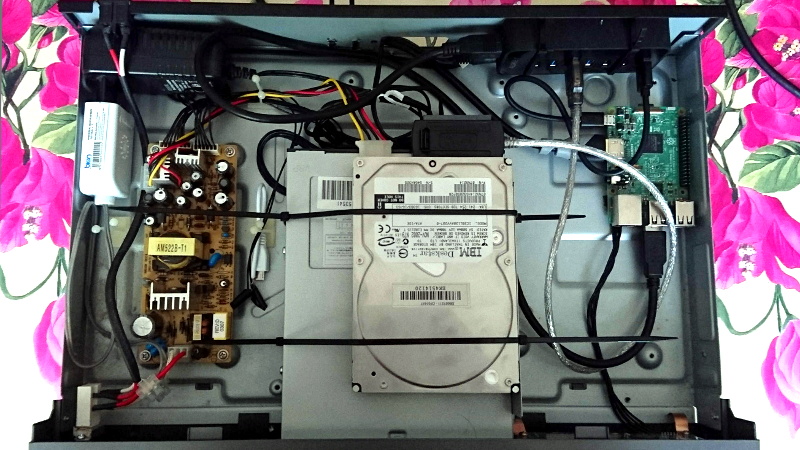














wow – when I first read the headline I thought the article was going to be about one of these:
https://en.wikipedia.org/wiki/DIVX
(and this, naturally: https://pennyarcade.fandom.com/wiki/Div)
One of *those* DIVX machines utterly needs to be Franken-Pi’d into a streaming media machine, IMHO :)
heh.
I remember being very confused when the Divx codec came about because of these. I thought that they had to be related somehow.
Was thinking that too. Seems I “somehow” missed those systems, but always interesting to hear about obscure hardware.
Ah yes, my old friend the divx player. I used to instruct various family members on which player to buy and then hooking them up with burned discs of torrented movies. Then the models with the usb ports on the front came out and i started using thumb drives. I hated when the scene change formate from avi to mp4 then mkv. But once i got my first pi and setup Kodi it was much better. Still use Kodi on a pi for my movies and tv shows. And i still have my phillips divx player on my tv stand even though it isn’t connected to anything. I had the idea to do this same hack with a huge HD but never got around to it. I just stream from my NAS to the pi. I did hack my divx player by moving the usb port to the rear of the unit because the flash drive’s LED was annoying.
I remember those times when a DVD player was “expensive” so you looked into the Dvix player and realize that it was a DVD unit that you should probably hook to a desktop pc and work!
Never did it because it meaned to”break” a good Divx player! :-)
I used a softmodded Xbox with XBMC. It was perfect until I got a HDTV.
XBMC was way ahead of the times, it’s ridiculous. On a hacked XBOX, nonetheless. I wonder what would have been if some big companies had noticed the potential back then.
Some did.
Where do you think Apple got the idea for their suspiciously-similar-interface set top boxes? The original generation hardware was even very similar to the original Xbox, a cheap Celeron CPU with a small amount of ram, running way hotter than sensible with a hacked version of Apple’s desktop OS on it.
Was this a “DivX” player or a “DIVX” player? The latter was a single – use DVD format that the off-brand MPEG-4 encoding scheme would later appropriate the name of.
I’d be pretty interested in a DIVX player teardown, much more so than a DivX player teardown.
The KISS players were (European – I think) DVD players that could also play a variety of file-based formats burned to CD or DVD discs, but ISTR they may also have included a licence key for some form of DRM-ed content too (though this is a very hazy memory of one I bought I on clearance around 15 years ago). From memory they were based on a Sigma chipset.
ISTR that the DiVX reference was to compatibility with that company’s flavour of the pre-H264 MPEG4 encoding, not the similarly named ‘play once’ optical disc format (that was largely a US thing I think)
DIVX is the first big improvement over MPEG2. IIRC it was originally a reverse engineered hack of another codec but then developed into its own thing and also has the ability to incorporate DRM. But since it was also open source, the totally everything about it is free XVID clone was done. Any standalone player, other device, or computer software that can play DIVX should be able to play XVID.
I’d been compressing videos to XVID for quite a while, and would burn them to DVD-R to watch on a DVD player with DIVX support. Then I bought a Blu-Ray player with DIVX support, and a USB port. No more disc burning. It’s only played 3 or 4 Blu-Ray disks and likely less than 30 DVDs in all the time I’ve had it.
But then came the siren song of HEVC x265, which the olde Blu-Ray box can’t play. So I bought a 40″ 4K Samsung Smart TV in 2016. It’s been able to play everything I’ve plugged into its USB ports – though I haven’t tried anything really old like Cinepak or Indeo and other codecs dating back to the Windows 3.x era.
I recently bought a nVidia GTX 1050 videocard to use its NVENC x265 compression. Now that Handbrake, and thus VidCoder, support NVENC (about damn time!) I can batch encode video to x265 at hundreds of frames per second rather than the paltry 17~18 an AMD FX-6300 CPU can manage with 1080p video. Used to have a FX-6100, I ran a ton of benchmarks on both CPUs and the 6300 is a big boost over the 6100 in every category *except* x265 encoding where it managed at best 2 FPS faster. That’d be like if going from a Pentium II to a Pentium 3 only managed 2 FPS better at MPEG2 – when what it got me was a leap from single digit FPS to faster than realtime.
can the gtx 1050 encode 264?
I remember the DIVX player. You would “rent” a movie, but get a whole new disc. It would use a phone line to dial up to the server to activate it and you would have 3days to watch it. Then you would just throw away the disc. I worked at Circuit City at the time and there was much confusion.
Yeah, I’ve heard about those CD & DVDs things. Mom and Dad have a bunch in their garage. Back in the olden days that is how they watched movies and stuff like that. I guess its kinda cool if you like that kinda of old stuff.
As for getting the front panel working with the pi, a Makey Makey diy USB controller kit would do what you want. It’s literally perfect for this application. I own one and it’s dead useful when you want to quickly get a user interface up and running. It has all the alligator clips and wiring you need. And if you want you can reprogram the built in controller on the makey makey (I believe it’s adruino based). https://makeymakey.com
I’m not 100% sure about integrating the IR receiver with the makey makey, but they make standalone IR receivers for HTPC builds that could,e with remotes. That being said you may be able to hook it up to the makey makey, but it may only act as a single button in that case.
I *would* say that he could easily use the GPIO pins on the pi to read button presses without buying anything expensive, but the author went out of his way to say that he can’t solder well…
>The original PSU couldn’t handle the Pi, but it does work nicely to spin up an IDE hard drive
i.e. It has enough wattage (+12V and +5V combined), but weak on the +5V rail. The obvious solution is to use a 12V to 5V converter (available in cheap switch mode modules) instead of adding powered hub.
Huh. I totally missed those.
I imagine that the time when they were popular was probably around the same time I kept my desktop in the livingroom. I had an old video card with an RCA output. It didn’t offer much in the way of memory or acceleration but I only used it as a secondary card. Anyway, a piece of coax hidden under a rug connected that to my TV and a couple more connected the soundcard to my stereo. Who needed a dedicated player with an aging firmware that would not get updated when the next new encoding format was released?
My wife still laughs about the first time she brought a DVD to my apartment and asked where the player was.
Kiss Divx players, made by a dutch company, were the first in the market. As of today the brand is owned by Linksys that mantain a FAQ page
https://www.linksys.com/us/support-article?articleNum=137866.
It’s case was in a standard WiFi format at that time. It used uCLinux and had an Ethernet port so it was able to read movies from a PC with a running small server. It was able also to play some internet radio too.
Few years later many cheap chinese divx players killed these ones.