So you’ve rushed off to your favourite dealer in Raspberry Pi goodies and secured your shiny new Raspberry Pi 4. Maybe you’re anxiously waiting for the postie, or perhaps if you’re lucky enough to live near Cambridge you simply strolled into the Pi shop and bought one over the counter. You’ve got the best of the lot, the 4 GB model, and there’s nothing like the feeling of having the newest toy before everyone else does.
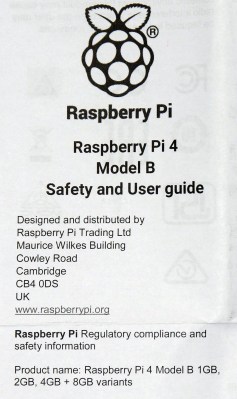
You open the box, pull out the Pi, and get busy. The instruction leaflet flutters to the floor, ignored and forgotten. If you’re our tipster [Eric van Zandvoort] though, you read it, notice something unexpected, and send a scan to your friends at Hackaday. Because there at the top, in the regulatory compliance information that nobody reads, is the following text:
Product name: Raspberry Pi 4 Model B 1 GB, 2 GB, 4 GB + 8 GB variants.
It’s not the lack of an Oxford comma that caught his eye, but the tantalising mention of an 8 GB Raspberry Pi 4. Could we one day see an extra model in the range with twice the memory? It would be nice to think so.
There are a couple of inevitable reactions when a new product comes out. First, everyone who has just bought the previous one will be upset, and second there will always be a group of people who say “Ah, don’t buy this one, wait for the super-duper upgrade model!” We’d like to suggest to anyone tempted into the latter group that this news should be no reason not to buy a Raspberry Pi 4 at the moment, because the prospect of an 8 GB variant should come as a shock to nobody.
It makes absolute sense that the Pi people will have equipped their SoC with as much address space as they can get into it, and equally as much sense that they will have fitted the final products with whatever memory chips keep it within their target price point. If you cast your mind back you’ll know that this isn’t the first time this has happened, early boards were shipped with 256 MB of RAM but later upgraded to 512 MB as the economics made it possible. Those with extreme knowledge of Pi trivia will also know that the original Model A was announced with 128 MB and released with 256 MB for the same reason.
There’s another question, would 8 GB make that much difference? The answer depends upon what you are doing with your Pi 4, but it’s worth remembering that this is no high-end workstation but a single-board computer with a stripped-down Linux distro for experimenters. You may be disappointed if you are pushing the limits of computational endeavour, but the majority of users will not be taxing Raspbian on the 4 GB model even if they install Chromium and open up all their favourite bloated social media sites. Perhaps we’ve become conditioned by the excessive demands of Windows on an x86 platform and forgotten just how powerful our computers really are. After all, as the apocryphal Bill Gates quote has it, “640k should be enough for anyone“, right?
We can look forward to an 8 GB Pi 4 then at some point in the future. We’d put our money on next year, since 2020 is a leap year and 2020-02-29 will be the Pi’s 2nd 8th birthday, it wouldn’t stretch the imagination to speculate around that date. But don’t bet on it, save your money for buying a 4 GB Pi 4 right now.
















Interesting how things are born on their zeroth birthday.
Proof that God is a programmer.
root@universe:~# make world
make: error: no rule to make target “world”. Please consult a priest.
I cackled. Loudly.
…and ‘dark energy/matter’ is just the hacks He used to get it working because He was almost out of time to finish this, His last-minute science fair project.
unless you are in much of asia. then you are 1 at birth
Zero based vs 1 based counting. :) Or that they recognized that you are alive at conception which adds the ~9 months.
In (at least) the UK and US Babies are routinely “x months” old before they’re a year.
Causally that makes sense considering established and eventually very rigid Asian culture was achieved before the invention of the number zero. Still, you would think they would have been compelled to invent it. If you are 1 year old at birth then does that mean that a freshly made doughnut would also be simultaneously 1 minute, 1 hour, 1 day, 1 week, 1 month, 1 year, 1 decade, 1 century, and 1 millennium old? I don’t think so. The situation screams for the invention of the number zero. Perhaps those who had the brains to figure that out did not simultaneously have the cultural influence to make that improvement. It just goes to show just how little freedom people have had in that region over the years….maybe some day it will get better.
Actually, a child is one year old, the day before their first birthday, The celebrated Birth Day, is the same day of the same month they were born, 366 days (exc. for Leap Years) later.
One young man was able to convince a judge that he was not underage drinking the day before his legal birthday with that argument.
The day before their first birthday a child is unborn ;)
Asians had zero back in the 800 A.D. Google gives the following:
The first recorded zero appeared in Mesopotamia around 3 B.C. The Mayans invented it independently circa 4 A.D. It was later devised in India in the mid-fifth century, spread to Cambodia near the end of the seventh century, and into China and the Islamic countries at the end of the eighth.
And, we start our calendar at year 1 A.D. We go from 1 B.C. to 1 A. D., skipping zero. This makes even less sense than the Chinese age numbering. At least the baby develops inside the mother for three-quarters of a year before it is born.
In a lot of cultures (Including western cultures), children aren’t considered existing until they survive one year of life. The reasoning was that infant mortality rates have been very high up until the 18th/19th century, so why bothering to name something that is probably just going to die anyway?
In Korea, you have both your actual age and your Korean Age, which is counted from the first New Year that you are alive for (At which point you were 1). Since the New Year marked the end of Winter, it was assumed that if you survived to that point, you were going to survive for quite a lot longer, so might as well give you a name.
Your numerical age is a count of the anniversary of the event.
The clue is in the name….
It’s a birth – day !!
Yeah, I think 4GB is a sweet point right now, even for ‘heavy’ Raspberry Pi owners. It’s a major step up, tbh.
However if DRAM pricing drops further still, then I could see the lineup shifting to ~$35/$40/$50 and adding the 8GB SKU at $65-$70. Maybe for the traditional late February bump?
Rumours also say the 2711 SoC has native USB3 but it doesn’t work, hence the VIA USB3 chip. A respin before the bump could remove that VIA chip to help cost reduction, and free up a PCIe lane for, erm, a nanoSSD?
>Rumours also say the 2711 SoC has native USB3 but it doesn’t work, hence the VIA USB3 chip
Interesting, where’d you hear that? I’ve been struggling to find specifics about the SoC. It at least seems to have a USB2 port which is what the Type-C connector is wired into, so you can apparently use it for OTG functions. I’m not sure why there’d be native 2 *and* 3 ports, unless they’re running the 3 as a 2?
Even if they got the on-board USB3 working, they’d still need some sort of hub chip to serve the 4 USB ports unless the SoC actually has several USB ports on it (I’m not that informed about SoC design but I’d guess this is unlikely?). If they want to keep the OTG functionality then it might still make sense to wire the native USB3 into the OTG port and keep the other USB ports connected via the PCIE hub chip.
Well, it’s a rumour (on one of the other Pi 4 articles online, apparently the SoC design and board design came together very quickly apart from the USB3, so they released the Pi 4 already), so it could be a pile of steaming effluent.
However if it is there, consider that USB3 is quite silicon heavy compared to USB 2, it is perfectly understandable to have a single USB3 controller and root hub. And if the SoC design went as far as to have native GigE and native PCIe, then native USB3 isn’t that far-fetched either. But maybe the native USB3 would have been for the USB C port, like the native USB2.
I certainly feel that there is some room for the Pi designers to tweak and twiddle over the next few months to bring out a 4B+ model in 2020 if they feel the need. But right now the board looks really good as it is, so I wouldn’t make any purchasing decisions based on potential future tweaks.
“I’m not sure why there’d be native 2 *and* 3 ports, unless they’re running the 3 as a 2?”
Because the electrical layers are different. A USB3 cable contains two pairs for SS/3.0 and 1 pair for HS/2.0. If a device can’t or is not capable of communicating on the 3.0 port, it falls back to the 2.0 port. Thus every 3.0 port needs to be wired to a 3.0 root complex and a 2.0 root complex for proper operation. Though both may be underneath a XHCI unified controller architecture.
I understood from other articles, that USB 3 is only there, because the power supply from a micro USB would only be able to get 500 mA, USB 3 can provide more power to the Pi. So, no USB 3 tricks with faster components.
Micro USB can easily supply 2-2.5A if you don’t want to pass data (see every previous Pi variant). The previous HaD article that claimed that MicroUSB is limited to 500 mA was dead wrong. MicroUSB is only limited to 500 mA if the host is a standard downstream port and neither device nor host support the Charging Downstream Port part of the v1.2 USB Battery Charging spec. If the “host” is a dumb charger (Dedicated Charging Port or DCP per the spec), the limit is at least 2.1A.
That said, if they’re offering data and power at the same time, that’s pretty impressive. I was fairly certain USB-C could only actually do this if you implemented USB PD (I’m positive A-to-C cables won’t do the trick)
I believe the current rating for the micro USB connectors are 2.1A max. Passing beyond that have implications for any regulatory compliance e.g. UL/CSA etc. as they don’t take kindly for out of spec stuff.
I see that the lack of USB performance in a lot of routers that use Boardcomm SoC. May be they have weak USB cores that needs a lot of CPU intervention.
My guess would be same pricing for 2/4/8 and them dropping the 1GB model, to avoid excessive SKUs.
I agree 4 gigs is fine, most of my family has Windows systems with 4 gigs of ram and they do just fine for general usage. Linux being lighter on resources probably makes 4 gigs the equivalent of 6-8 gigs on a Windows system.
Any savings from a reduction in ram costs should be directed towards adding some type of real storage capabilities. Eight gigs of ram on a system running off a microSD card would just stupid. It’s pretty much stupid as it stands now that 5 generations and 7 years have passed, memory has increased by 16x, USB and networking has been upgraded, onboard wifi/bluetooth added, we’ve gone from composite video to dual HDMIs, processor speed has been upgraded several times… but we’re still running off SD cards.
Come on guys… and just personally, $55 is approaching unreasonable, again, with such a hamstrung storage setup.
Actually the pi 4 can boot off usb.
Actually, no. Not just quite yet but is promised in a firmware update (link to discussion on the RPi forum): https://lb.raspberrypi.org/forums/viewtopic.php?t=243610
Yeah, I thought the $55 mark was a turn off. They should keep prices at/bellow $35 which makes it accessible, rather than start creeping up the prices and moving to a tiered model whereby getting a $35 is getting a worse product.
A proper USB 3.0 port has a signalling rate of 5Gbps (each way).
The RPi4 is much less than than that, the USB 2.0 HS ports are going to be the standard 480 Mbps signalling rate each, and each way. So if you ignore any overheads that leaves around 2080 Mbps for both USB 3.0 ports together so each port would have half that and half that again if data is going full throttle in both directions at once. So the very worst case of all four USB ports running flat out transferring data in both direction at once would leave at best 520 Mbps available for each USB 3.0 port which is nowhere near the usual 5000 Mbps.
But that is still faster by a order magnitude than all previous RPi hardware.
(ref: “USB is provided via an external VLI controller, connected over a single PCI Express Gen 2 lane, and providing a total of 4Gbps of bandwidth, shared between the four ports” – ref: https://www.raspberrypi.org/blog/raspberry-pi-4-on-sale-now-from-35/ )
A device on the 3.0 connector would either uses USB 2.0 or 3.0 but not both. Only time both are used is when a 3.0 hub with both types of devices plugged in.
USB 2.0 is half duplex with a single diff pair. If transfer is mostly one direction, then it won’t be using PCIe bandwidth in the opposite direction.
The PCIe Gen 2 to USB 3.0 bridge chip uses (VL805-Q6) has support for 1x or 16x lanes. In the RPi4 only 1x lane is used (4gbps ot 500MB/s – read the line from the raspberry pi site in previous post) and has 2 of the USB ports configured as USB 3.0 and two configured as USB 2.0 High Speed (it is probably a simple SPI register to disable USB 3 support on a port).
The bottom line is that the RPi4 has two USB 3.0 in name only and not throughput, even if only one device is connected. But it is still far better than any of the previous RPi hardware.
The 4Gbps shared between 2x USB 2.0 HS ports and 2xUSB 3.0 ports is less than the 5Gbps throughput that a single USB 3.0 port should have.
The biggest problem is still no crypto extensions and AES, they might as well just upgrade to cortex-a55.
I’m likely to only buy one of these to upgrade my retro gaming pi. I just don’t see anything on this Pi to make getting worth it. The Atomic Pi is faster in situations, Pine, Libre Computer and Friendly Arm All have faster boards. The Pi won’t be great for pi hole with out the crypto extensions and AES. with are need desperately for the PI. I just can’t think of a board that doesn’t have better specs for every use case that isn’t cheaper and has better spec’s. AES is 8 times slower than on the Orange Pi zero Plus clocked at 816Mhz, it’s on a crappier ARM cortex revision, cortex-a53, versus the pi 4’s cortex-a72. If the Raspberry Pi Foundation is trying to save money by removing the crypto extensions and AES this is a terrible choice, less memory, removing a video output are all better options.
To be honest, I’m already wondering how the 4 GiB SKU is going to work, given the fact that Raspbian still isn’t available for ARMv8. Is some part of the memory just not usable? Or does ARMv7 have something like x86’s PAE?
Works fine using LPAE (ARM’s version of PAE)
It does – LPAE. Same concept, 40 bits.
“It’s not the lack of an Oxford comma that caught his eye,”
Maybe the plus sign “+” is a Boolean AND?
B^)
Perhaps a 8GB MMC integrated storage? One can only dream.
I was interested to see that they moved the RAM chip off the bottom of the board and onto the top, theoretically leaving space underneath. Like you said, we can dream, right? More expensive 8GB RAM + MMC Pi Pro?
Not sure how much is still on the bottom, but dual sided p&p is more expensive. I try to avoid it in my designs.
Double sided means two passes in reflow – added cost because it take 2x manufacturing steps. There may be additional tape and reels even for BOM that exist on the top side.
Once you have to do to two reflows, more parts on the bottom probably not making much difference to the cost.
While I’m sure Raspbian could utilize internal + external storage better than Android does, my experience with a phone that has 8 gb of internal storage and insists on downloading all new apps to the cramped internal storage instead of the abundantly spacious SD card, makes me cringe.
I have a phone that repeatedly does this no matter how many times I move it to the SD card.
The bleeding edge DDR4 density is 16G bit from Samsung. It would take 4 chips/dies for the 8GB memory configuration. I supposed that some stacking of multiple dies could be used to “increase” the memory in a package.
Very bleeding edge.
https://www.anandtech.com/show/14580/everspin-begins-production-of-1gb-sttmram
That’s MRAM – non-volatile memory based on magnetic spin or something, not ordinary DDR4 DRAM.
I do see 32Gbit density LPDDR4 listed on Samsung and Micro website, but not know if they are stacked dies. These days it is hard to see the actual datasheet (not a simplified catalog).
DDR4 is a bus, not a memory cell technology. A nonvolatile RAM on DDR4 would work just like DDR4 DRAM except refresh commands would be a no-op.
We don’t know if MRAM shares the same commands and parameters range with DRAM. It might not be drop in compatible without some firmware changes. There is a UEFI option of turning on NV support in my PC.
One of the advantages of MRAM cell is that the access time is a lot faster as it is voltage based instead of charge based. All that precharge, latency, refresh parameters would need to be optimized.
I would think this mean 8GB of swap.
Which reminds me that one could buy two of them, make 3.8GB swap file in RAM on first and swap to it over gigabit ethernet from second, that could be fast?
I would rather recommand to get a ssd and an usb enclosure for it, or simply a fast usb3 stick, and create a swap partition on it, or create a swap file on it. About fast usb3 sticks, i do not know today’s offering, but i bought some sandisk extreme (pro i believe, i got stickers on them, and i do not remember) which were much faster than usb2 sticks at the time i bought them. I still use them to run installed systems from them, not just live-usb. Gigabit ethernet is about 116MB/s, while usb3 should be around 500MB/s (+-100MB/s).
Yes but you don’t get usb 3.0 ram disks, i/o to flash can slow it down – random 4k i/o is typically not 500MB/s I guess.
I must confess I didn’t run any benchmark, and I agree with you that 500MB/s is more like a theoretical maximum. I guess that’s what missing here. Having a benchmark for your proposal, and an other with the best drive we can get for the price of a raspi. Actually, I think it would still be interesting if the usb3 enclosure for the ssd is taken into account for the price of the solution. Around here, I would be able to get a cheap NVMe drive, without counting its usb3 enclosure.
I have been thinking of USB-SATA SSD as an upgrade for the USB memory stick I use for daily backup. SSD have far better wear wear leveling and more graceful degradation than your average USB stick or SD.
Agreed. When I bought those sticks, ssd were still very expensive. Those sticks were expensive too, but they were still kind of cheaper. Today I would do the same as you, getting a usb-sata ssd.
FWIW, in my physics data acq system here, I have a few pies with cameras (the standard lashup) that I start recording at the beginning of an experimental run – one might look into the vacuum system, one looks at the 4 ch scope (which can’t write its own data fast enough!), one the room, audio from a USB mic, and 10 or so channels of data. The idea behind multiple pi cams was that if I see something interesting on one – I should be able to step out to the same frame or time on another and see what was on the scope (for example) when the funny thing happened in the vacuum chamber.
Not So with USB3 ultra USB stick – the scope camera dropped frames left and right (because a lot was going on that didn’t compress so easily?). When I switched to a SSD on a USBSATA drive, that problem just went away.
Transfer rates aren’t the whole deal. Latency really matters….
Both SSD on a sata adapter and the SD card were lower latency than the USB stick in actual testing with Raspi_cam_web_interface doing local recording.
>We can look forward to an 8 GB Pi 4 then at some point in the future. We’d put our money on next year, since 2020 is a leap year … But don’t bet on it
We can look forward to it, but don’t bet on it? Documentation doesn’t mean it will necessarily exist. As you point out, the actual benefit might have already been determined to be negligible post-printing. I don’t see this as a guarantee of anything.
Seeing as how this is Hackaday, if you want 8GB (or more) why not just slap a new chip in and make your own? Don’t quote me on part numbers but my guess is one of these $16 bad boys would do the trick:
https://www.digikey.com/products/en/integrated-circuits-ics/memory/774?k=&pkeyword=&sv=0&pv142=1699&sf=0&FV=ffe00306%2Cfffc022d%2C2540056%2C3f0041e%2C4501085%2C8e800a0%2Cmu1866MHz%7C800%2Cf04000f%2C1f140000&quantity=&ColumnSort=0&page=1&pageSize=25
Also what does it being a leap year have to do with it?
Original Raspberry pi was released on Feb 29th, as was pi 3
Purely symbolic. The original pi was released on the Feb 29th, so leap years let them relive the joke and celebrate their true birthday instead of a nominative birthday.
Those are 8 gigabit chips, not 8 gigaBYTE. You want a 32 Gb package for an 8 GB RPi.
You would want 2 x 32Gb = 64Gb for 8GB.
Possibly one on component side and one with a mirrored pinout on the back side.
Hmm, price and because it would be a very delicate operation? Other than doing it “just because”, not much economical reason ?
Also, it seems there isn´t a version of linux siwht 64 bit support for it, so even if the chip supports that amount of RAM, the OS wouldn´t use it …
32bit OS’s can in fact use more than 4GB of memory addresses as long as the SoC is designed for 64bit addressing, which the Pi4 is; it’s a 64bit processor.
All that is required is for the addressing on a 32bit OS is for the pointer logic to be bifurcated by process (or some other wizardry done at the software level – there’s more than one way to skin a cat).
> We can look forward to it, but don’t bet on it?
You can look forward to an 8 GB Pi 4 in the future. Their money is on it being released next year, but don’t bet on it.
That’s how I read it, at least.
This part is an 8 gigabit (not gigabyte) memory chip. (256M x 32)
Could they do a version with 4GB or 8GB onboard plus a SODIMM slot or two? Then add in some sort of I/O engine like what the Beaglebone Black has and it would be a great start for a logic analyzer or (with the addition of a high speed ADC) oscilloscope.
2-4 GB is kinda the sweet spot in my mind.
Yes, websites are getting bloated. Honestly, if a website needs more then 50 MB, then it is bloated unless it buffers actual video. (That isn’t ADS!) I would put my own “limit” for bloated already down at 10MB if it weren’t for semi high res images and such. (Like the EEVblog forum isn’t bloated just because Dave uploads 20 images, each needing 15MB. (ie 300MB of just image data right there.))
But then there is the slew of modern websites that desire to have 100+ MB for no apparent reason…
Then there is most modern web browsers not making life easier, since each tab is its own little process, with its own runtime environments, overhead, etc… So each tab consumes at least 100 MB just being there, not to mention the data in it!
Supposedly browsers do this so that if a tab were to crash/freeze/stall or whatever else to make it a horrid experience, that it then will not effect the rest of the browser tabs being open. Though, every time a tab crashes for me, it more often then not takes down the whole browser with it, so most of the time, this crash saving feature is nothing but a memory hog… (And it seems almost easier and nicer to circumnavigate crashes through better software design instead, since it would save on memory, and not completely crash as often. (But I hope that this is a hard thing to do, otherwise someone should do it…))
Though, the main problem with the Raspberry Pi has been that it hasn’t been able to keep more then 1-5 chromium tabs open at once. (Ie, 1-2 actual websites. Or 5 forums, or other “light” websites.) So adding on another 1-3 GB of memory should mean that one could actually use the device to browse the internet without constantly running into a lack of memory.
Making it a better desktop replacement in a pinch. (Or when the sun is blasting outside, one has no AC as far as the eye can see, and one desperately needs to quench the internet addiction, but can’t stand the 200+ watts of heat one’s normal desktop produces.)
Though, 8 GB would mean that the eventual memory issues is even further away!
But for any “micro” web server applications, or game emulation, or even most other programming activities people tend to toss onto these devices, usually isn’t going to see much difference between “having enough memory” and “having all the memory!”. If 128 MB is sufficient, then there is little to no benefit to have 256 MB, let alone 8 GB. (Web servers could though use the extra RAM as a buffer for resources, instead of pulling them off slower storage when requested, making the website feel more snappy.)
“(Like the EEVblog forum isn’t bloated just because Dave uploads 20 images, each needing 15MB. (ie 300MB of just image data right there.))”
That would be a bad website implementation, things should not need to always be displayed in full size.
Unfortunately with lazy programmers the more you give them, the more they will demand.
Stop feeding lazy programmers, once they have had their share of resources, that’s it. Its as if we live in a primitive society where everyone is running around trying to feed an insatiable gluttonous fraction of society. It is a pointless and unachievable goal.
Java encourages waste. Memory management is hard, let java do it for you, at a “small” cost. This is why “Hello WOrld” in java takes 4 cores, 512Mb of RAM, and 5 minutes to run, thrashing the disk all the way.
Java and the JVM is incredibly well optimized. Sure its not great for small short running programs, but that’s not what it’s for. Most of the world’s web servers run on the JVM, because it’s fast and memory management is hard so why handle it if you don’t have to?
You meant browsers, right? Most web servers would be one of Apache or NGINX, which are in C. Java is far too slow and wasteful to run any kind of large server. Sure, there are servers in perl, python, java and php. No one uses those in production.
That’s the problem of making computer languages easy enough for people who can’t handle the responsibility to clean up after their own memory allocation.
One of the reason why I refuse to use Ellipse based IDE. It is sluggish and hog resources.
Yes, lazy programmers wasting memory is one thing that should be discouraged.
And yes, my example might not have been the best in the world, since yes, one should load preview images, and not the full thing unless the user asks for it.
I’m wondering if anyone will ever make software to let you cluster several boards together for a desktop application. Let you run a program where there are free resources and then export the window to the appropriate board that your monitor is attached to. Or make a way for a browser, at least, to offload some tabs to another board or boards. Or otherwise let you run 2 or more boards as if it were one computer.
I have kept the idea in the back of my head for the past couple of years, and been sketching on it every now and then.
Might turn into something someday. Though likely with horrid support to start with. (just like any brand new experimental OS.)
Sounds like you just invented cloud computing. I bet Amazon would be interested, maybe Microsoft too, you could try Google, and I’m sure Netflix would love you.
I’m not talking about “cloud computing”. You know how you can install Synergy and seamlessly move your mouse pointer and keyboard between multiple computers? You know how you can setup X11 so that you can run a program on one computer and project the GUI on another one? Combine those ideas with some sort of job management that will let you run a program and have it automatically allocated somewhere. Whether or not a display is attached. Then somehow make it so you can drag an X session between monitors that are on different computers, such as Raspberry Pis.
I wouldn’t mind such a system.
Been sketching on one myself. (Though, more an idealistic project, so might not see the light of day any time soon. (or ever))
Though, my idea were to dynamically utilize resources across multiple computer nodes. Ie, have 1 application use the available performance on many computers. But just some back of the envelope calculations shows that a 1 Gb/s connection isn’t even sufficient for bridging together Raspberry pis… 10 Gb/s is a start, but still a clear bottleneck for seamlessly bridging together the performance of multiple computers…
But it would make for a rather impressive system to have a bunch of Raspberry pis, and a couple of x86 desktops, and have the combined performance of them all.
Something like what NeXTStep did?
I know, I’m mostly joking, but what you’re talking about does sound like the microservice ecosystem most large, scalable, distributed systems are adopting these days. They don’t necessarily have a display but you could have one of your services give an automatic “forward this window” address. Sounds pretty achievable.
I toyed with a similar idea a few years ago as well, but now that pretty much every machine I have is capable of doing any given task I figure it’s not really worthwhile. So my design changes to a remote control, and I realise I already have that.
openMosix did something like that. I played with it forever ago and convinced myself that some bit of load-sharing was really going on with those two machines. It’s dead but LinuxPMI seems to have adopted the code, and their site looks down :\
I loved openMosix, it was really cool how things could run anywhere. It was a great idea, not sure why there wasn’t any real traction around it.
You can use Synergy to manually do something similar:
https://www.radishlogic.com/raspberry-pi/use-synergy-raspberry-pi/
However you would need several physical screens to do it.
I run 3 atom netbooks and access them via RDP/VNC/SSH to save on my electricity bill. In one I run my print server; in the second one my torrent downloads and uploads, and the third one is my daily driver for light web browsing and document editing. When I want to play some retro games I use an Orange Pi with RetroOrange Pi. When I want to play something more recent, I power up my Steam Machine and use Steam Link.
Maybe in the future I’ll be able to upgrade my setup to a few Raspberry Pis and save even more on electricity.
Though, the main problem with the Raspberry Pi has been that it hasn’t been able to keep more then 1-5 chromium tabs open at once. (Ie, 1-2 actual websites. Or 5 forums, or other “light” websites.) So adding on another 1-3 GB of memory should mean that one could actually use the device to browse the internet without constantly running into a lack of memory.
therefore I use a tinkerboard! 2Gb makes a huge difference, and it runs stable.
So 2Gb on a rasberry Pi is a great step, but maybe 4Gb is even Better. Maybe not! But for this 10-15$ I wil go for it. Also to prevent swapping witch is not good for the SD.
2Gb v 2GB. Yep, major difference.
Do you think 2GB would be sufficient for a RetroPie? Or better to go with the 8GB?
Then again, the Pi collective, could just pull a Honda and say that the 8Gb was a misprint.
Or that they meant a promotional bundle with a 4GB PI plus an 8GB sdcard
Do you think that the 4gb of RAM will help for computer vision? Huge benefit or not that much?
I was interested in buying a Pi to screw around Linux and get a bit more experience in CV, I though I would buy the pi3, but if the increase in ram will help, why not go for the pi 4..
Or does someone had experience with a banana pi or orange pi for computer vision (I would probably use opencv with python), was it difficult to install? Difficulties to debug?
Look at the Jetson Nano.
Is anyone really excited about the RPi 4? It adds features in a way that isn’t really interesting to me. I don’t get the appeal of a slightly less crippled small desktop computer that I’m still paying too much money for…I’m not even sure it could handle being a media center, but it has two display outputs? Is it still for hardware hacking? It doesn’t seem like it.
4 x uart @ 3.3V
4 x spi @ 3.3V
4 x i2c @ 3,3V
find me a board that has that. the arduino doesn’t , the beagle bone has fewer, older cpu’s. This has CSI for vision, DSI for display, what’s not to love? And now USB3 for compute accellerators!
Comparing an Atmega328 with a 4 core Cortex A57 seems like a dead end.
If you need a lot of IO, the Pi 4 might be the better choice even if much of the CPU power would sit idle.
Comparing them based on the amount of 3.3V serial I/O is even more so – let’s face it, this has never been the Arduino’s strong point. A better comparison might be the ubiquitous STM32 Blue Pill boards, which have 3 USARTs (serial or SPI), 2 SPI controllers, and 2 I2C controllers. On paper the Pi 4 looks better.. except that it’s not quite that straightforward. Those different serial interfaces on the Pi all share the same pins and so only 4 total can be active at once.
Of course, there’s also all the differences that come from one being a midrange microcontroller and the other a full SoC running Linux. The Blue Pill is much smaller, cheaper, lower-power and has a plethora of PWM and ADC channels which the Pi completely lacks, but on the other hand the Pi has much more compute grunt plus video and camera support.
Well, true USB 3.0 and full Gigabyte Ethernet has always been a ‘want’ for me. The added speed, faster memory, more memory will certainly open doors for more complex applications, mapping, say with vision type apps for your robot. Not excited at all with two video output ports… I’d like to have seen some added I/O such as A/D pins for servos, temps, etc instead. Yes, I have addon boards to handle this, but still would be nice to have 4-8 analog I/O pins available. The added i2c, spi, uart functionality is nice too for more connectivity to addon boards…. I see it as evolution of the product and it will continue to pick up functionality down the road. I’ll be picking one up ‘sometime’.
It’s better for hardware hacking too: serial peripherals are greatly expanded, more downstream current @ 5V available for USB or HATs…
I think you *hear more* about the other features, but it’s improved in pretty much all areas.
Oh, and you can now use PWM without losing audio :D
Part of the problem is the on-SoC peripherals for 2711 are very poorly documented right now. Proper documentation (equivalent to old “BCM2835 ARM Peripherals” document) should be on the way
Why wait for the 8GB version? For $50.00 or so for the 4GB version, it’s not going to break the bank to buy it now and buy the 8GB when it’s available.
some banks are bigger than others.
I heard that, brother.
But unfortunately there is no Indonesian country options on their official sales page ..
No direct shipping will just add more price,
The 8GB version would be worthwhile for the increased disk cache alone… SD cards are a bit poky for your root filesystem IMHO and more RAM for disk cache would go a long way.
That said, I could see where they may not want to release the 8GB model until there’s a real aarch64 port of their base image.
“It’s not the lack of an Oxford comma that caught his eye”
Are you allowed to use an Oxford comma in Cambridge?
In Cambridge you use the Cambridge inverted apostrophe.
I haven’t looked recently, but I don’t think you can even buy 64 gbit LPDDR4 chips in an x32 width. If that’s still the case, supporting an 8GB configuration would require moving to a 64-bit-wide design which would be substantial work for a single SKU. Then again, if you used this config across all SKUs, you’d be able to double the memory bandwidth (while likely losing the $35 price tag).
What accounts for the increased cost in using a wider bus on the other SKUs?
Primarily because you’d be using two chips instead of one for memory (you could DNI the second chip, but then you wouldn’t gain the additional memory bandwidth). I’m not sure what the Pi 4’s stack-up is, but you may need more layers to route the additional 4 byte lanes.
The 8GB probably refers to a 8GB eMMC module that was not included with any of the initial releases.
Where do you see “lack of an Oxford comma”?
The gray text box in the article…
“Product name: Raspberry Pi 4 Model B 1 GB, 2 GB, 4 GB + 8 GB variants.”
IF, instead of using the plus sign “+”, they had used “and”, an Oxford comma would be proper just after the “4GB”.
FREE 8GB RAM
NO MONEY DOWN
FREE 8GB RAM?
NO, MONEY DOWN!
Damn a lot of you are spoiled, complaining about this.
If you really need 8GB, then you’ll most likely also need other things, like a second Ethernet port, M.2 slot, SATA, more USB3, and more calculation power, so get a mini/micro-ITX board already.
I like those small SBCs, and have a bunch of them, but above a certain price point, they just don’t make sense anymore.
Use of the Oxford comma isn’t proper English so if you consider where the Pi is manufactured, it only makes sense that they use better English.
Ooh, them’s fightin’ words! :)
My parents, Margaret Thatcher, and Ronald Reagan, would disagree.
Before I worked for Hackaday I spent years working for the Oxford Dictionaries. Fun fact, there’s a real Oxford Comma, it’s framed.
For a moment there I parse it as ”(My parents = Margaret Thatcher, and Ronald Reagan), would disagree.”
:)
i think there is a third group of people, call them cheap bastards, who would rather sit on their money until a pi comes out that is drastically better than what they already own, and will buy it only after it has matured and proven itself not to be a fustercluck. the 4 has some nice stats but im not going to try to get one right now. i think il wait for the 4+ and then buy it a week before the 5 is announced.
things would be better if you could actually get a $35 ($45, $55) computer for $35 ($45, $55). seems i almost always have to get them through resellers that really jack the price.
Does the SOC actually support 8 gigs of address space now?
Previously the problem with upgrading the ram has been that the SOC manufacturers don’t bother to even have that much address space, which is actually a rather odd problem to encounter but that’s the way it has been.
That’s why we haven’t seen anyone upgrade a Pi to have more ram. I looked in to it but that was not a very solvable problem.
I wonder what are the odds that “4GB + 8GB” means 4 gigs of ram and 8 gigs of onboard flash. Otherwise that’s a pretty strange way to type that (“+” instead of “and”) for a company who is more than capable of typing in flawless English.
This is a typo. The BCM2711 processor is in theory capable of addressing 16GB of SDRAM, but at present there is no available memory package larger than 4GB that works correctly with its SDRAM controller and PHY
The comment section on the official Raspberry Pi website has some great discussion on this (and other topics) from some employees. It sounds like the biggest challenge for 8GB RAM is you have to switch to 64bit, and then you loose backwards compatibility with the older models.
Can’t figure out how to link to the specific comment, so I’ll quote it here, from Simon Long:
“When (and if) we have a board that has more than 4GB of RAM – and that is likely to be a good few years off from today’s launch – we will look at 64-bit. But until then, the advantages of 32-bit – backwards compatibility, size, speed; of which backwards compatibility is easily the largest – vastly outweigh the putative advantages of a move to 64-bit at this point in time.”
Is this recent? I mean, the Pi 3 and later are 64-bit processors, I’m running Ubuntu MATE arm64 on a 3B+ right now. It takes up a little more memory because of the larger pointers but it certainly works. Or is this referring to switching to a 64-bit Raspbian, rather than some sort of breaking hardware change?
Yes, recent comments on yesterday’s Pi 4 announcement post – and referring specifically to 64 bit Rasbian as far as I can tell. After reading some more comments, it sounds like 64 bit Rasbian would only break on Pi 2 and earlier.
It would only break on Pi 2 Model 1.1 and earlier. Pi 2 Model 1.2 has a Cortex-A53 instead of a Cortex-A7.
Very Interesting! I suggest also this review https://www.yodeck.com/news/the-raspberry-pi-4-ultimate-review/
Someone needs to look into running the os from a usb stick. There is a mention in the boot docs that it’s different on the 4. I would rather spend $20 on a faster HD than on RAM. But maybe the faster sd access will help?
On Linux all unused RAM is available for caching the disk, so some disk speed issues may go away with more RAM.
YouTube has videos on running from external USB 2(!) flash drive on the early Pis. They were also limited to SD as a boot drive. Swap and everything else can be external. Zram compression has also been used on some Pis to trade cpu power for memory. It is not as nice as the Pi 3 boot flags. The Pi4 startup eprom very basic and early days. You have twice or times the IO and CPU to harness by tuning your config. Yes the /usr /sbin /bin etc., may have to be revived and populated. Net booting seems possible, lots of work. but possible. I don’t have the old school skills to do it, but SD is better than tape (Tu58, anyone) or floppy boot. It will be using old school linux basics which gets the most of the Pi4 near term. Good Luck.
We are a new comer to the embedded space, but are currently working on developing a modular clone board that can have various components added/removed/upgraded including the SoC/RAM, networking, and storage. This will allow you to get all the benefits of the new Raspberry Pi 4 (except the dual HDMI) with the ability to keep all your existing cables, cases, and other equipment! Additionally our board includes a much requested SATA port!!!
No. Short answer. I looked up the FBGA code that came with mine and is was a Micron MT53D512M32D2DS-053 AUT:D LPDDR4-3732 16Gb (gibibit) device. They only make up to 32Gb devices. Not even sampling anything larger yet. Might be compatible with memory other than Micron, but that IC will run with as little as 0.6v. Not bad. Hard to match.
RAM is IMHO more important than CPU performance for basic desktop stuff. The proof is Android. Look how well any given app usually works even on a cheap phone, and how even switching browser tabs often involves a reload.
8GB on a pi is totally worth it, but 4GB is still enough to be worth the upgrade.
I bought a Pi 4 (1Gb) on Saturday at Micro Center.
I overheard a salesman talking to another customer, he said they sold out of the 4Gb models right away, and were almost sold out of the 2Gb models, and are selling their second shipment of 1Gb models.
Also, they were asking $34.99 for the only remaining micro-HDMI to HDMI adapter.
I decided to check Chinese sources for that.
Monoprice.
I would suggest the Raspberry go modular. That would enable current users to upgrade memory by simply plugging a new memory chip onto the existing machines. So a student may start with a 1 GB ram and gradually go to a 4 GB ram as the student becomes more advanced.
This is extremely impractical. Have you noticed that it makes less and less economic sense to upgrade even full-price desktop computers, let alone a computer that costs as much as an OK dinner for two?
The Gates’ quotation may be apocryphal but Andrew Hewson, who later formed the game publisher Hewson Consultants, did write in reference to the release of the first add-on RAM pack for Sinclair’s ZX80: “There’s no point giving hobbyists more than 1K. They wouldn’t know what to do with it.”
No, I need 8gb to properly and efficiently edit and render videos.
And I want to do it running on automotive 12Vdc.
I command raspberry pi to submit to my will.