USB-C has its special Power Delivery standard, and is capable of delivering plenty of juice to attached hardware. This has led many to modify their TS-100 soldering irons to accept the connector. [Jana Marie] is the latest, though she’s taken rather a different tack than you might expect.
[Jana] didn’t want to modify the original hardware or hack in an adapter. Instead, she struck out on her own, developing an entire replacement PCB for the TS-100 iron. The firmware is rough and ready, and minimal work has been done on the GUI and temperature regulation. However, reports are that functionality is good, and [Jana]’s demonstration shows it handling a proper desoldering task with ease.
Files are on Github for those that wish to spin their own. The PCB is designed to snap neatly inside the original case for a nice fit and finish. Power is plentiful too, as the hardware supports USB Power Delivery 2.0, which is capable of running at up to 100 W. On the other hand, the stock TS-80 iron, which natively supports USB-C, only works with Quick Charge 3.0, and thus is limited to a comparatively meager 36 W.
We’ve seen plenty of TS-100 hacks over 2019. Some have removed the standard barrel jack and replaced it with a USB-PD board. Meanwhile, others have created adapters that plug in to the back of the iron. However, [Jana] is dictating her own terms by recreating the entire PCB. Sometimes it pays to go your own way!
[Thanks to elad for the tip!]

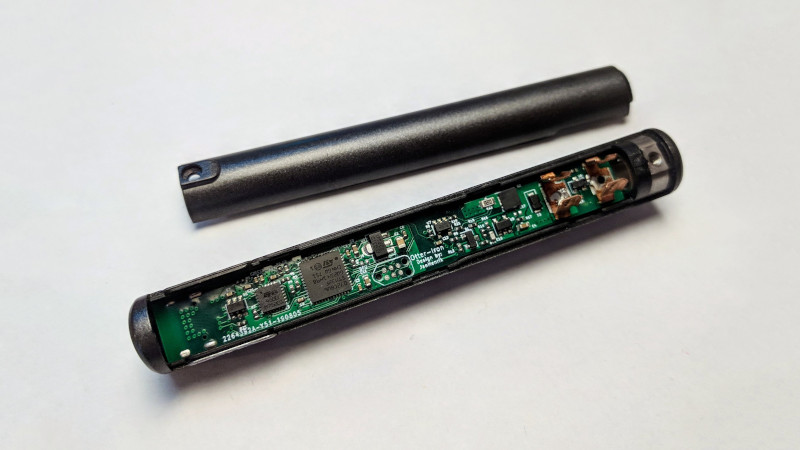














Does the new board solve the earthing problem ? Nowaday a earth screw is present and a cable has to be joined to make a connection to earth when using a laptop adapter (with floating earth) to prevent damage (I don’t use one when using my TS-100 on my 24V battery).
I’m curious which laptop use ungrounded powersupply adaptor. I think I’ve never seen such. HP, Lenovo, Dell, Asus, Acer all use 3terminal cord to mains and I’m 100% certain that at least HP and Lenovo have the ground connected to ‘-‘ of the output.
I’ve got a stack of Lenovo laptop chargers here that disagree with you from T420-T490, x230-x280, X390, etc. All came with ungrounded power bricks.
My ASUS EEEPC netbook uses a tiny un-grounded brick.
It is probably a cheat to pass conductive emission test as common mode current have no conductive path, so the needed components can be eliminated. You definitely don’t want high frequency AC to pass into pins of parts you are soldering.
https://store.hp.com/us/en/pdp/hp-usb-c-travel-power-adapter-65w
Notice the ungrounded plug provided. The brick might have a Earth ground connection.
Apple laptops (2018-2019) can use 2 prongs adapters (No ground, foldable, standard), or a 3 prong (with ground) cord.
The adapter has a C8 connector (fig 8), with contacts for ground in a rail. If you plug the cord, it has a metal disc that slides inside the rail for ground.
It’s a Toshiba one. But is it not the same with a 3 prong charger which you cut the 3 contacts jacks and put a regular 2 contacts 2 jack in place? I mean it couldn’t be safer and will still require a separate hooking to ground for the TS-100?
Impressive piece of work, but I like the barrel jack just fine.
Yea. Every time I look at one of these I’m *very* impressed at the lengths people go to for USB-C support. Cool if you need soldering away from any 120v/240v supply.
But for my own use I can’t quite figure what problem it’d solve for me. So sadly I’ll have to go without until a use application pops up.
You only have to lug around a soldering station and generator/inverter a couple times before you start thinking “surely there’s a better way…”
And most of the mini portable soldering irons suck. Butane? Forget it for anything but large components, and temperature control isn’t easy. Those cheap weller/knockoff battery powered ones? They aren’t worth $20.
The TS100/TS80 are great because they’re full stations (decent temperature control, good integrated heater tips, replaceable tips for when you want to switch from low-gauge wire to SMD) and can be used with a battery instead of a generator. The USB-PD/QC is easier to deal with than using battery packs directly, and I expect the availability of current/voltage controllable USB-PD supplies to grow in coming years.
If I had to do this, I would leave the soldering iron unaltered and simply attach a USB-C + power delivery circuit dongle to the far end of the cable. This way, I can use a power cable much longer than allowed for USB specs if I want to. :P
Also, Merry Xmas, using a TS-80 as the audio player:
https://github.com/joric/ts80player