Scientific calculators were invaluable to most of us through high school and college, freeing us from the yoke of using tables to calculate logarithms and trigonometric functions. Once out in the real world, it’s no longer necessary to use an education board approved device to do your maths – you can do it all on your PC instead. For those keen to do so, [AstusRush]’s latest Python work may be just the ticket!
Far exceeding the capabilities of the usual calculator apps, there’s plenty of useful features under the hood. Particularly exciting is the LaTeX display, which shows equations in textbook-quality human-readable format. There’s also a graphing suite, and capability to handle matricies and vectors. LAN chat is implemented too, useful for working in teams.
It’s a useful tool that may suit better than a full-fat MATLAB install, particularly at the low, low price of free. This is one calculator that CASIO will have to keep their nose out of!

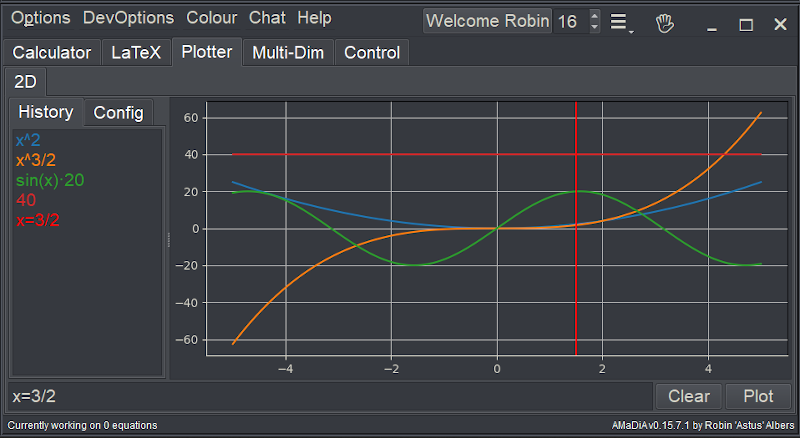














Casio will issue a take down notice if you keep saying calculator…
I’ve been looking for a calculator program that a) enters data like a calculator, and b) has all the functions of my scientific calculator.
So far, no luck…
Every time I try to do a calculation, such as multiply C by L, and then press SQRT, it throws an error because SQRT has to come *before* the number, not after. I have to manually go up and place the cursor before the number, and then go down and hit SQRT.
This is not how I’m used to entering data in my physical calculator. I could learn the new way, but switching back and forth would then be a pain. (Yes, I often use my physical calculator while designing things.)
For some reason, online calculators have a tiny abbreviated list of functions. For example, the default app in Cinnamon doesn’t have X**2, you have to type X**Y and enter 2 for the exponent. Similarly, the one on windows has X**2, but not SQRT. You have to enter X**Y and 0.5 for the exponent. My calculator keys each have 3 functions (two shift keys), plus things like INV and HYP as prefixes. You can always find the exact function you want somewhere.
This project is a good example of something that’s a non-calculator. It will plot, and will take input in a high-level language, but it doesn’t *enter* like a calculator. It’s really a computer language interpreter with plotting.
I’m still on the lookout for an actual calculator program, if anyone has any suggestions…
(As an aside, it would be interesting to have a calculator mode for electronics. The operator || (parallel to) would be useful, as would (L FREQ C) (gives frequency of L and C, in the manner of X**Y). Maybe special functions that downconvert or upconvert by a million – convert Farads to microfarads by one keystroke, then to picofarads by one more. Convert from V to dB or I to dB – that sort of thing.)
+A Lot
HP RPN calculators are probably the most faithfully replicated option. Most modern Casio and Sharp calculators allow you to construct an expression prior to evaluation, so the mode of operation you’re looking for is kind-of dying off.
The virtual keypad in Qalculate does allow entering sqrt() and other unary operators either before or after operands. If entered at the end of existing calculation without putting a * or other binary operator in between, it will automatically enclose the whole expression so far.
It also has ways to define custom functions, but the predefined ones are lacking anything electronics-specific.
https://hp15c.com/
Don’t the millions of calculator emulators have these features?
Though I will always miss having an honest to god hardware keyboard.
Not just a numpad
this is not ‘normal’ calculator. Some people install game some calendar some scientific program like Matlab.
Ah I get it, recently I’ve been installing reverse engineering suites for no good reason so I’ve got no right to complain!
I use ‘realcalc’ on my android phone quite a bit. It’s fairly basic, but If I want more, then its time to switch to octave.
install WP43S
git clone https://gitlab.com/Over_score/wp43s.git
cd wp43s
make
./wp43s
There will be a physical one soon.
I’ve just tried the Windows 10 calculator and it has a square root option. In standard mode it appears as its own button, in scientific mode you need to toggle the ‘2nd’ button to show the shift keys which turns the x^2 into the square root. Alternatively you can just type the @ symbol in either mode and it will perform a square root for you. The scientific mode also has all the trigonometric options you mentioned with INV and HYP buttons (though INV is labelled as 2nd).
I was going to knock it for not being able to store multiple items in memory but it turns out it does that too and you can see a list of stored numbers and click on them to insert them (for numbers with a lot of digits you need to be careful that you don’t click inside the number itself but rather on the box containing the number).
Maybe there’s something else that it’s missing but you may benefit from giving it another shot. As a bonus it’s also open source!
Strange… my MS Windows 10 calculator has square root… set the calculator to scientific (triple line menu where you can select standard, scientific, programmer or date calculation), hit the 2nd “key”, and the sqrt function replaces the x^2 function.
So you can complain, or you can clone the git and program the interface you like. Be the change you want to see in the world ;)
You can also use gnuplot as a calculator by using ‘print’ command.
If you are looking for a free (in all senses of the word) alternative to Matlab, then you’d want to look at GNU Octave. https://www.gnu.org/software/octave/
Having used Octave a bit, I can tell you it is infuriatingly slow compared to Matlab. Unless you ABSOLUTELY must use the Matlab language (e.g., you have a large/complicated program already written that you want to run), I think you would be better off just using a different language. Python should cover all the bases in that regard, but Julia (https://julialang.org/) also looks interesting and similar to Matlab. (Note: I haven’t used it, so take this with a grain of salt.)
That is unfair to Octave—in most situations it’s as fast or faster than Matlab. If you know Matlab or have a significant Matlab code on your hands, you definitely should try Octave before rewriting everything in another language.
I agree with you that it’s not the same—heavily looped unvectorized code is indeed slower, and there are parts of Matlab (especially toolboxes) that Octave does not implement yet, but it’s an excellent software that I use daily and I encourage you to try. They also have a very friendly community with a helpful mailing list.
Absolutely check out Julia. It is a modern open-source MATLAB alternative. It is blisteringly fast, dynamic, and an absolute joy to program in. It’s not intending on being syntactically compatible with MATLAB/Octave at all, but it should feel similar. It has completely replaced my previously MATLAB workflows and is just orders of magnitude better.
Neat project. Reminds me of a couple others I haven’t played with in a long time.
geogebra is pretty neat for 2D functions. ( If you like playing with this, try the game Euclidia )
sympy does symbolic calculations and plots.
vpython has a easy API for 3D objects and plots.
github.com/trzemecki/Unum add units like meters and seconds to numbers.
pypi.org/project/units/ add units like meters and seconds to numbers. ( haven’t tried this one, looks newer than the one above)
pypi.org/project/numericalunits/ a cool hack to add units.
wolframalpha is just plain amazing.
Agree with the posts above numpy, scipy and octave are all good for numeric work.
What I haven’t found is an easy to use open source finite element modeling, computational fluid dynamics, or multiphysics.
I have wanted (for most of my life) a calculator with a row of buttons for the SI prefixes. (nano to Giga would do)
Though for many calculations with units in them the Google search bar is super-useful. You can type things like “4GW / 4 BTU” and get the answer of 948 kHz.
You can also use the ‘units’ command line program:
Currency exchange rates from http://www.timegenie.com on 2015-10-14
2919 units, 109 prefixes, 88 nonlinear units
You have: 4 GW/4 btu
You want: kHz
* 947.81712
/ 0.0010550559
Thank you for that delightfully weird and non-intuitive example! I had to think for a moment…
ipython shell has been my “calculator” for years now. For basic stuff, it’s great. If I want more advanced stuff:
import math. More advanced again?import numpy, pandas.The other tool I turn to is gnumeric. It’s Engineering Notation feature is a godsend!
This calculator from 2003 is my go-to.
https://www.graphcalc.com/download/
Has all of the functions for my day-to-day, extremely lightweight, but a bit dated.
I’ve always been a fan of WxMaxima for complicated math.
My “go to” is “someone else” for complicated math.
Yeah, I know this calculator.
It´s the best one i´ve ever tested!!
+rep for Astus
this is good
Here is another good software to use if you want to visualise graphs and math:
https://labdeck.com/application-examples-screenshots/ (under 3D graphs)
You guys are all talking about GNU Octave and Julia but what about MatDeck(https://labdeck.com/). It has all the mathematical function as MATLAB as well as any other technical related features, but it has so much more to offer when it comes to all the other software mentioned . They have a GUI Designer, coding with databases and chemistry functions. Its also just as fast.
This is the goal for me right here is to code something like these graphing calculators as a webapp, i have done a mm to inches calculator in streamlit and works pretty well and looks nice! i’ll get there eventually.