While nobody could deny that computing technology has some a long way in the last few decades, there are many out there who believe peak keyboard was sometime before the turn of the new millennium. They prefer the look, feel, and especially the sounds, of those classic keyboards to what passes for an input device these days. So much so that it’s not uncommon to see one of these old mammoths get freshened up and pushed into service with a modern computer.
Which is exactly what [Juan Pablo Kutianski] has done with his Compaq MX-11800. This keyboard, which is actually a branded version of the Cherry G80-11800, really stands out in a crowd. With an integrated trackball and a two-row arrangement for the function keys, it’s not hard to see why he’d want to show it off. But while the hardware itself was solid, the features and capabilities of this old school keyboard left something to be desired.
 The solution was to replace the keyboard’s original electronics with a Teensy++2.0 running the popular QMK firmware. This not only made the keyboard USB, but allowed [Juan] to tweak things such as the trackball sensitivity and add in support for layers and macros. All of which can be managed through VIA, a graphical configuration tool for QMK.
The solution was to replace the keyboard’s original electronics with a Teensy++2.0 running the popular QMK firmware. This not only made the keyboard USB, but allowed [Juan] to tweak things such as the trackball sensitivity and add in support for layers and macros. All of which can be managed through VIA, a graphical configuration tool for QMK.
As we’ve seen in so many projects, the combination of QMK running on the Teensy is a powerful tool for getting the most out of your keyboard. Whether breathing new life into a vintage piece of hardware or creating something truly custom like our very own [Kristina Panos] recently did, it’s definitely something to keep in mind if you’re considering any keyboard hacking.

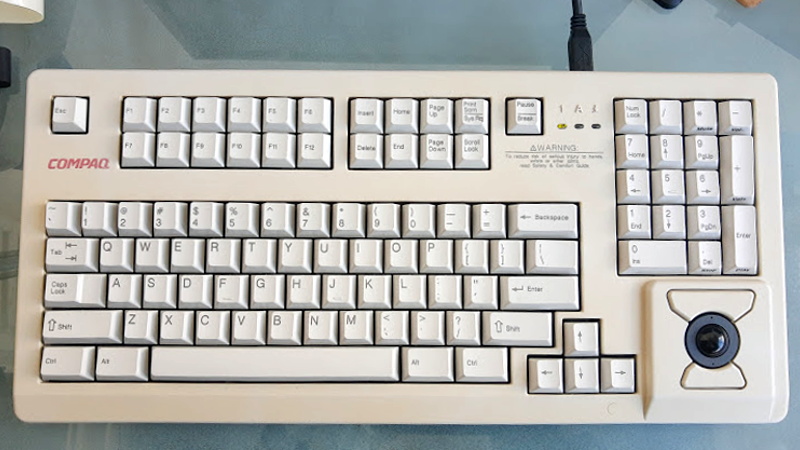














^^^ They
[ It’s nice to see HaD keeps old traditions alive. ]
Formerly deceased? You mean along with the covid, the murder hornets, riots, and killer rats we’ve got a zombie pope to deal with now???
When I was a kid we faced a new Ice Age with glaciers covering North America by the year 2000, the year 2000 computer bug that was going to collapse civilization, no more oil, acid rain that was going to dissolve everything, and all lakes and rivers were going to devoid of all life due to pollution!
Oh, and I had to walk 4 miles uphill to school
GOING AND COMING HOME FROM SCHOOL!
Be Careful! I’m looking at you!
https://i.pinimg.com/originals/70/0b/5c/700b5cd863a370a5294c8de82067c7ed.jpg
Arrrgh I’ve been trying so hard to find a keyboard with an integrated trackball AND A MIDDLE CLICK BUTTON! Why doesn’t it exist?! I need middle click, dang it!
You can swap button roles with QMK (even temporarily)
Not yet! https://github.com/qmk/qmk_firmware/pull/9205
Probably because middle/3rd buttons were not well supported until after the trackball had “had it’s day” in terms of peak popularity. However with brain transplants like the above, it should be fairly straightforward to add.
I’m looking for a mouse with a broad left button that’s also a trackpad, a clickable mini-trackball where the wheel normally is, a thinkpad nubbin on the side under my thumb, and accelerometers so when you get bored of that you can pick it up and wave it. Also a microphone in the bottom for “Scotty mode”
Nope. The middle button exist on PS2 protocol but not much used. A 3rd button on top ball trackpads are hard to use that the reason because doesn’t exist on this kind of trakballs. Doesn’t exist a common way to simulate the 3rd button for 2 button mouses but a lot of software that use it has his own solution (like blender).
https://cdn.discordapp.com/attachments/440870965728116754/719067482064945162/image0.jpg
as long as the Laserpope doesn’t show up everything is okay.
https://m.youtube.com/watch?v=sbLbT5lTr8Q
Ha! I definitely didn’t expect to see my current keyboard on HaD! Just got it a few months ago and it is a nice thing. I initially used it with my TMK based (one is a fork of the other, don’t remember which) ps2 to USB converter based on a Arduino Pro Micro clone, but I had only set it up for keyboard conversion so that left the trackball disconnected. Interestingly my fairly recent Dell Ryzen-based machine has actual working ps2 ports that work with this keyboard, and the only advanced feature I used of the converter firmware was to remap caps lock as windows. I can do this easily in software on Linux so not much of a downside, especially since I won’t be traveling any time soon.
This is so far the only compact keyboard layout I’ve been able to adapt to: I use the numeric keypad and the cursor control keys too much to go tenkeyless or smaller. The delete, home, etc key grouping is a little weird but not hard to learn.
“The[y] prefer the look, feel, and especially the sounds,”
Feel and sound? Ok.
Look? Maybe.
If you also have a beige monitor and a beige computer. Otherwise it looks like one of those trucks you see driving around where one started a restoration job by replacing the panels with ones off of different colored vehicles but never got around to repainting it all to match.
Not that looks have to matter but it was said.
I am decade agnostic, I’ll have beige keyboards with silver monitors and black system units, silver system units with black keyboard and beige monitor. I gots the IBM mouse plugged to the toshiba and the acer mouse plugged into the thinkpad, it’s pure anarchy up in here, f da police :-D
yeh, like an all-black computer with a beige floppy drive.
you know; the horizontal slot under the e-sata and usb ports :P
I choose my periferals by the function, not the color.