 Back before COVID-19, I was walking through the airport towards the gate when suddenly I remembered a document I wanted to read on the flight but had forgotten to bring along. No worry, I paused for a bit on the concourse, reached into my pocket and proceeded to download the document from the Internet. Once comfortably seated on the plane, I relaxed and began reading. Afterwards, I did a little programming in C on a shareware program I was developing.
Back before COVID-19, I was walking through the airport towards the gate when suddenly I remembered a document I wanted to read on the flight but had forgotten to bring along. No worry, I paused for a bit on the concourse, reached into my pocket and proceeded to download the document from the Internet. Once comfortably seated on the plane, I relaxed and began reading. Afterwards, I did a little programming in C on a shareware program I was developing.
Today this would be an ordinary if not boring recollection, except for one thing: this happened in the 1990s, and what I pulled out of my pocket was a fully functional MS-DOS computer:
Introducing the HP-200LX, the first real palmtop computer. I used one of these daily up until the mid-2000s, and still have an operational one in my desk drawer. Let’s step back in time and see how this powerful pocket computer began its life.
Some History
Today, carrying around several hundred thousand MIPS, massive data storage, dazzling color displays, and multiple forms of wired and wireless connectivity in the palm of our hands is taken for granted. (The thing even has a telephone.) But obviously, it hasn’t always been so.
The Hewlett Packard company began as a manufacturer of quality test instruments, a tradition that continues to the present day despite two corporate and brand name changes: becoming Agilent in 1999 and Keysight in 2013. But HP also developed a computer division in the 1960s, producing several families of computers, such as the HP-2100, that naturally complemented their laboratory test equipment.

Almost from the get go, HP became known for pushing the envelope, or shall we say box, when it came to the size of their computing products. A fortuitous introduction led to the development of HP’s first desktop calculator, which was no bigger than a typewriter of the day.
Tom Osborne was a frustrated engineer, whose calculator design had been rejected by over 30 companies, including HP, when a former coworker put him in touch with someone at HP. Tom met with the HP team, and they immediateley engaged him to help build the a desktop computer with the goal of fitting into Bill Hewlett’s desk typewriter drawer. Called a calculator because it was so small that no one would believe it was a computer, the HP-9100 met the size requirement after a little late-night secret desk carpentry. When it was all said and done, the product was an unqualified success exceeding all expectations.
After the 9100 was introduced, Bill Hewlett proposed that the next machine should be a tenth the cost, a tenth the size, and be ten times faster; eventually suggesting it should fit in his shirt pocket. It took more than happenstance to meet this new challenge, which was only possible after the introduction of reliable MOS LSI integrated ciruits. In fact, it was four more years before the HP-35 was released in 1972. Another bit success, it became the forerunner of a long line of RPN calculators used by a whole generation of scientists and engineers — many still in use today.
HP took miniaturization to another level in 1977 with the introduction of the HP-01 wrist calculator and watch. Interestingly, this was the first HP calculator that wasn’t RPN.

The computer side of HP wasn’t just twiddling their thumbs, either. A series of smaller and smaller computers were introduced throughout the 1980s, beginning with the HP-80 through to the HP-85. Notable small form-factor models included the HP-71 and the HP-75.
HP introduced the HP-110 portable computer in 1984, which included MS-DOS and Lotus 123 built into ROM. With this background of continually developing smaller and more feature-rich computers, it’s not surprising that HP made the next big leap, paving the way for me to pull a computer out of my coat pocket in that airport concourse.
Other Small Computers
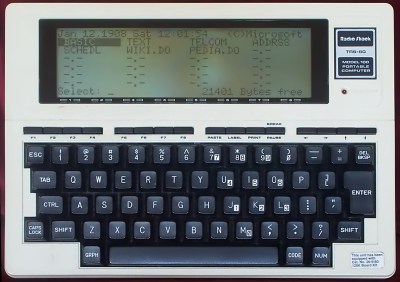
It’s not like other computer and calculator companies were sitting idle during this time. Looking back at pocket-sized computers of the era, there were many different offerings of varying abilities. Radio Shack had several pocket computers which ran Basic: the PC1 in 1980 and the PC2 in 1981, both re-branded Sharp computers from Japan. They packed an impressive amount of power into such a small package. In fact, I used a PC2 for several years when I first graduated from university, and took full advantage of the four-color pen plotter to print antenna patterns for work.
Radio Shack’s TRS-80 Model 100 family of portable laptop computers, based on a Japanese Kyocera model, was introduced in 1983 and was very popular with journalists and folks who needed to write on-the-go. While these were more or less general purpose computers, other companies were developing a new type of pocket computer which would eventually become known as PDAs, or Pocket Digital Assistants. Atari’s Portfolio in 1989 and the Psion Organizer launched in 1986 are good examples of these.
A Palmtop is Born
Considering the state of the market then, it’s not surprising that HP started looking to design a handheld computer / PDA. The concept morphed into a study project called Chetah in 1988, and then into a formal research program in early 1989. It initially was to be based on the HP-19 calculator which opened vertically, like a book. After several iterations, the project name changed to Jaguar, preliminary specs were decided upon, and packaging changed to be a clamshell-style. But ultimately the project did not get the green-light from management and was suspended in Aug 1989. But not for long…
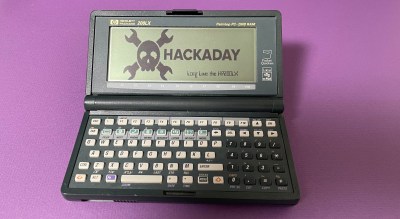
In another fortuitous meeting for HP, the Lotus Development Corporation in Cambridge MA contacted them with a proposal to team up again and develop a pocket Lotus 1-2-3 machine. A series of meetings followed, and the two companies agreed to cooperate on a joint project. This project was destined to become the HP-95LX, the first palmtop computer. The team represented a perfect match of skills and technology, and the development of the final palmtop design was kicked off.
The final specs resulted in an MS-DOS computer running Lotus 1-2-3 and a complete suite of PDA tools from ROM. The 95LX was introduced in 1991, quickly followed by the 100LX and 200LX in 1993 and 1994, respectively. By this time, the 200LX boasted a full 80 x 25 column CGA display, PCMCIA (People Cannot Memorize Computer Industry Acronyms) card slot, serial and IR ports, and a full keyboard with numeric keys. It was truly a palmtop computer, capable of being a PDA, a fully functioning computer, or both. And it could run for weeks on two standard AA batteries. Another home run for HP.
What Made it so Special?
The 200LX, due to its size and portability alone, opened up whole new niche areas to computerization. Therefore it is hard to single out one reason for its success and popularity. But here are a few aspects of the palmtop that still resonate with me, based on my usage of the machine for about ten years and several circumnavigations of the globe.
The Keys
HP calculators were famous for having keys with that perfect look and feel, and the palmtop family was no exception. Judging any keyboard is a highly subjective matter, especially one that’s pocket-sized. Unless you have very tiny hands, there’s no way to comfortably touch type on any palmtop keyboard. The majority of folks would type on these using the thumb method, and for that the HP keys worked perfectly.
Expansion
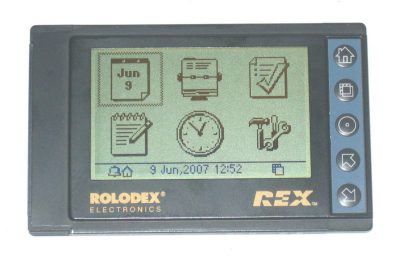
Having a PCMCIA slot meant that a wide assortment of accessories could be used with the palmtop. It was very common to use Flash cards, later on Compact Flash cards with an adaptor, providing hundreds of megabytes of storage (which was quite decent for a DOS system). Phone modems and FAX cards, ethernet adaptors, and even a mobile phone GSM modem were available. And if even the palmtop was too big for your, you could synchronize your PDA data to the REX3 PCMCIA pocket PDA. This was the shareware project I was writing C-code on the airplane trip in the intro.
Applications
Besides having access to virtually all DOS programs, a whole cottage industry sprung up around the 200LX, offering all manner of programs tailored to the palmtop. These included internet access, emails, FTP, usenet readers, just to name a few. I often used my palmtop to develop embedded software, and had several C compilers, an assembler, and even a Fortran compiler available. There was Software Carousel for task switching, a plethora of games — you name it, it was probably available for the palmtop.
Hacks
Even as well designed as it was, the community quickly discovered improvements could be made. Two of the most common hacks were to over clock the microprocessor (x2!) and to increase the internal RAM. There was an ongoing effort to install a backlight and a few units were so modified.
Community
A very active community formed around these machines, initially on Compuserve and AOL. That migrated to a mailing list that still operates today. Various software repositories sprang up, and a print journal called The Palmtop Paper was the main source of information for many users. Several companies made hardware products specifially designed to work with the 200LX.
Connectivity
Armed with a modem or ethernet card, you could access the internet from anywhere around the world. I did that for several years, using local dialup numbers for SprintNet or Tymenet you’d find in the paper phone book in order to telnet into my ISP and get emails. I’ve connected to the internet on the 200LX from pay phones using an acoustic modem, hotels in Asia and Europe, and of course an airport concourse.
Successors and Downfall
There were quite a few variations of this palmtop family, the HP Omnigo, the HP-1000CX, and the HP-700LX, the latter being a regular 200LX with a cradle to hold a Nokia cell phone. But HP eventually moved on to embrace WinCE, a choice that may have been popular among PDA users, but was seen as a big step backwards by most in the community. These were models in the HP-300LX family, and later the HP-620LX family.

It’s said that all good things must come to an end, and the HP family of palmtops is no exception. By 1999, HP announced they would halt all palmtop production. Many users hung on to their palmtops for several more years, but the majority eventually moved on, begrudgingly. The hardware, while robust, did have a few weak points as it was simply not designed to last 15 or 20 years.
And while the connectivity offered by the palmtop was ahead of its time in the 1990s, in this century it is painfully inadequate. There have been a few new-and-better palmtop projects, some more successful than others, but so far, all have failed to hit that sweet spot.
The HP-200LX was a breakthrough product which came along at the just right point on the technology time line. Back in the 1990s, it was unimaginable that you could have a complete computer in your pocket, but the HP / Lotus team really nailed it. In addition to being a fully functional DOS computer, they included an impressive suite of PIM tools, not to mention Lotus 123, Quicken, PCMCIA card expandability, and unprecedented connectivity.
I hope you enjoyed this trip down the memory lane of palmtop computing, and let us know in the comments if you ever used one of these.

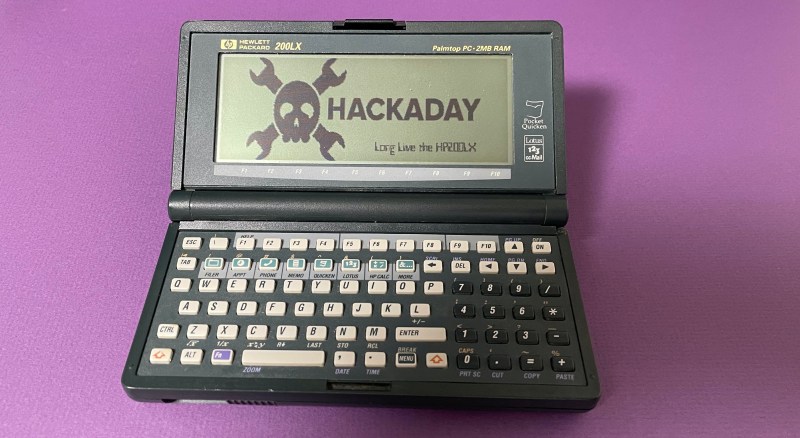














I really miss when my 200LX (with RAM upgrades and a pouch full of PCMCIA accessories) was superhero technology. Two AA batteries powering a reasonable (for the time) DOS machine? YES PLEASE.
Just watch out for the dreaded “hinge crack”
I pulled one out of the bin as a kid, and it had the cracked hinge. Did manage to fine someone still on the internet selling the parts! Very nice guy too :)
A very nice machine, but not really the first palmtop…
The 200LX appeared 3 years avec the 95LX, and 5 years after the Atari/DIP portfolio and the Poqet… not mentionning the Sharps 3000s
Late to the party, had to reply to your “RAM upgrades”. My 95, 100 and 200LX still work, the 200LX having extra RAM and a 16 mHz crystal, running Avi Mershar’s overclocked display drivers. Avi’s DOS Carousel software allows switching between five DOS programs, stored on a 20 meg Sundisk PCMCIA card I paid $995 for back in the day! An office in your pocket.
crazy timing – I just set up a development environment for the HP 95LX over the weekend! 🥰💾✨
https://twitter.com/IShJR/status/1340863853161230338
I also have a 200LX arriving from eBay…today!!
👏
Anyways, when Lotus 1-2-3 was the big thing.
I used a good half dozen different models mentioned here. 2100 series, 9100, 35. I remember standing in line in college to pre-order probably a model 21 or something like that. Took a half year to get and cost around a month’s salary. I wish I had saved some of them. RPN calculators are practically nonexistent now. A touch screen on a phone is just not the same. I still have some slide rules including my father’s from around 1938. I used PDP 1, 8, 11, DEC10, VAX, CDC, Data General and probably 100 others that are lost in the mists of time.
Bob – you obviously haven’t found the beautiful new RPN calculators from SwissMicros. Titanium cases, great keyboard and display, many of the application ROMs built-in. Solid little beasties, a worthy successor to the HP RPNs.
Thx. Didn’t know SwissMicros existed. I do still have my HP-15C and HP-16C though. My wife and I also use the HP-12C for general use.
Never knew the 200LX existed at the time…. Thx for the article.
I keep looking at SwissMicros, but can’t justify the price. Then I look at my 41C and realize that in 1981 I paid six times SwissMicros’ current price for it (adjusted for inflation).
Then I look at the 100LX, 41C, 32SII and 15C-LE stacked on my desk and realize I really don’t need a new one after all :-). But I still wouldn’t say no to a DM42 or a current HP Prime.
Thing I noticed about the prime, is no stack keys. Roll stack up/down, swap x-y, clear x…. I see the 35S still does…. The prime ‘looks’ neat and supports RPN, but I think for me, I’ll stick with my 15C. One thing going for the SwissMicros is the battery. One common one, instead of the 4 (if memory is correct) little ones in my 15c and 16c.
I don’t ‘need’ another calculator either… But I am a sucker for something new and just for fun. SwissMicros is the first vendor other than HP that offers RPN on a calculator that I’ve heard of…. In college seems like we all preferred the HP…
Unfortunately, the SwissMicros all have a limited XYZT stack. HP-28/48 fans will have to keep pining.
My boy Otheruser here knows what’s up. We need a 28S reproduction.
Thanks for this, it prompted me to check that I hadn’t left batteris in my HP100LX. I hadn’t, and with fresh batteries it still works.
I got the 100LX long after it was useful, I think I was loaned it to act as a serial terminal to debug something. In the intervening 20 years I seem to have forgotten who I should return it to.
At the time I bought a Psion 3a instead. I still remember the experience of unboxing that, especially the smell. It was, at the time, very expensive to me.
And I also recall the excitement of finding a built-in help system. It felt like I was entering some sort of cyberpunk future.
Ahem!
So, it was YOU I loaned to to!
PM me for the return address.
B^)
I was marginally active in the HP100/200LX community, and my favorite things to follow in the community were the Email (sent) from most unusual location – folk would talk about how they cobbled together connectivity to send emails from canoes on lakes, mountain trails, etc. before it was common place – and the sporadic emails announcing they had completed a particular game of freecell – every game starting point was numbered, and certain ones were notoriously hard to win, some were unwinable.
It was an oddly close-knit group of enthusiasts, focused on hardware that was long out of production by the time I joined the community.
In the 90s there wasn’t wifi, to connect this to the internet meant plugging in to a phone jack, more than likely, and maybe a 56kb modern.
Some airports had internet access, but you still needed to plug in to an rj-45 and pay a bunch.
I had a Newton about this time. Lots of similar experiences. I followed up with a sharp zarus and a Nokia n770.
56k was but a dream in the early 90s. I have just fished out my only PCMCIA modem (Psion Gold Card) and that’s a V34 (28k8) device. Well, I think it is 28k8, as I only have the card and not the flyleads it’s hard to be sure.
I think the first modem I got when I had home internet was 19k2.
Yeah, it was a whole new world when I bought my US Robotics 14.4bis!
Young’un here, it’s still strange to me that US Robotics was a real company that didn’t dabble in robotics. I know the name from I, Robot (2004) where they made fancy pants robots with some degree of free will.
I’ve brought that up elsewhere and someone pointed out it’s not exactly the same name. I did look it up then, and the book had a slightly different name. Wikipedia says “US Robots and Mechanical Men”.
But I remember when I first saw the name, not long after the company started, and I did think they were wasting the name. Why not let a robot company have the name?
Well there’s a Cyberdyne systems that just sells clone PCs too.
56k hit the scene around the late 90’s. Back when we had the modem format wars of 56k X2 and 56K Flex. No one wanted to buy them because no one wanted to sink a couple hundred into the newest modem tech just to have the standard they didn’t back win out. A lot of the modem manufacturers began touting that their modems would be upgradable to whichever standard won out, either by a flash update, swapping out a socketed ROM chip, or shipping the modem back to the manufacturer to have soldered on ROM chips upgraded. Probably having to ship these modems with flexible enough DSPs to be able to support both standards via a firmware update also increased their pricepoint, rather than having a purpose built ASIC for the standard.
That’s probably how we ended up with the winmodem, just digital to analog electron wigglers and all the rest DSPed on the host CPU.
I was willing to pay $100 for a modem (actually twice, 1200 in 1989, 14.4K in 1996 (just as I was willing to pay $500 for a horrible printer in 1982), but most people weren’t. As things broadened, people wanted the extras but were unwilling to spend the money. So winmodems and $75 printers.
I never understood animosity towards winmodems. Used them on >600MHz computers and they barely ate ~1-2fps of my multiplayer UT (already running at ~50fps on Voodoo3). Imo good tradeoff for the price difference.
I had a Newton. 10 years too early really.
Could have done with a CPU about twice or three times as fast to snap it up a bit. Still got one, haven’t done much with it since I finally got a wifi card to work and discovered it gets about half an hour battery life LOL.
The 200lx was barely capable of keeping up with a 14.4k modem. I don’t think it was necessarily a hardware limitation, but more that poorly implemented terminal emulator it had built into it. I never bothered to upgrade past a Megahertz 14.4k xjack connector modem when I used one of these in my teens in the 90’s. Even connected at 14.4k as indicated by the modem during the handshake, it still felt like the connection was half that speed as you just watched txt scroll in the terminal. Yes you could have installed other DOS terminal emulators, but most of the time it was just more convenient to use the one built into the windows like GUI, rather than dropping to dos mode to fire up some other terminal emulator.
I’m not sure, but perhaps it was because of the UART chip being way too ancient.
XTs usually had the i8250 chip, which had no FiFo buffers.
https://en.wikipedia.org/wiki/8250_UART
The ATs originally had the 16450 UART, which was buggy and caused lots of interrupts.
The later 16550 series UARTs had a 16 byte FiFo buffer.
Replacing the 16450 chip by a 16550A was a popular sport in the 1990s (multi-i/o cards etc).
Without a 16550A, higher baud rates were not stable or required careful assistance by the CPU, thus making new external modems not functioning properly.
If memory serves, Win 3.1 even had an undocumented FiFo entry in system.ini for the 16550.
Also, third-party drivers were released for Win 3.x that were more stable.
WfW 3.11 also shipped with an upgraded serial driver..
Anyway, that’s of little use on an ancient XT.
It could run Windows 3.0 at best (or PC/GEOS which also was used as AOL runtme) and meaningful use required an EMS board also.
I had an HP-95LX and really liked it. I wanted to upgrade to a 200LX with the better, full size screen but went with an early Palm Pilot instead. I keep thinking of buying a 200LX off eBay, but I’ve managed to resist the temptation so far.
The prices should also help steer you away, especially with this new callout
Yah you jerks, stop reminding ppl, it was bad enough just mentioning the 200LX but to remind ppl of the Portfolio and others too, prices were settling. :-D
Super interesting article. I got an old PSION 3 as a gift from a relative this year and experimented a bit with it. Once I programmed a Zahlenraten clone [1] and pixelated a human being [2].
[1] https://x14km2d.neocities.org/a/a40.2.html
[2] https://x14km2d.neocities.org/a/a40.3.html
I just find it a pity that there is little or almost no information material on the web about the well-known models.
Rather than being the first palmtop the 200LX (still using it BTW) was actually a very late entry into the palmtop market.
The Atari Portfolio was earlier, and not an early PDA at all (runs MS-DOS). And we had the Poqet PC, which *was* the first.
The 200LX’s claim to fame is not being the first (it’s closer to being the last). No, it was the best.
I was going to say the same, the 200lx was not the first. If you only count HP then the 95lx was the first.
I picked up a 200lx a few years ago but the screen is flaky, some day I need to figure out how to fix it.
I certainly agree there were other “pocket PC” products before the HP-95/100/200 family. The problem with making any “first” claim is how you define “first”. In my experience with these form factors, one really huge factor was the display. Had HP stopped with the 95LX and not gone on to develop the 80-column models, I think they would have been much less successful. I’m sure we could carefully define palmtop in such a way that HP would be first, but I think the main point is that the HP family of palmtops was at the top of the mountain, the “best” as Oscar says.
I had long forgotten about the Poqet PC, thanks for pointing it out. They were certainly palmtop sized, though I’d hesitate to say pocketable, and checked most of the same boxes as the HPs.
Atari only made a small number of them before deciding not to go ahead with production.
I think you are confusing the Atari Portfolio with the Atari ST Book. At this moment eBay lists more than 15 auctions for Portfolios but none for the ST Book.
Yeah I remember they were sold in huge numbers at trade shows in the mid 90s. For 100 bucks or so. Problem was they never really sold well originally so they were dumped on the market eventually.
I even considered getting one but I was a high school student back then so it was a lot of money, and by that time they were pretty obsolete.
But they did make a lot of them.
> And if even the palmtop was too big for your, you could synchronize your PDA data to the REX3 PCMCIA pocket PDA. This was the shareware project I was writing C-code on the airplane trip in the intro.
Wait – what?! Where can I find this!? I have a REX 6000 and actually just bought a new dock for it – I think I recall it being able to sync to the 620LX, but never conceived of using it with the 200LX! Is the source available? That would be incredibly useful in my journey to develop new software for these wonderful devices!? I’d love to hear more about your on-device dev environment too! :)
I also have an old HP200lx and REX. I came across this some time back https://www.hpmuseum.org/forum/thread-11205.html the files http://dave.brittens.org/HP2REX.zip
I’ll dig up the code and post it on my GitHub soon. I did not do it all by myself. Rather I built upon some reverse engineering that a team of Germans who had partially documented the memory map of the device. I picked up their work, made it into a usable program, and expanded to include additional features. I know it worked on the Rex 3. I remember trying to crack the Rex 5, which used a different memory map – I can’t remember now whether I succeeded or not. I don’t remember the Rex 6000’s format. So there was a cradle for these units, and there were some programs to load the unit that way. I thought it was a waste to carry around a separate unit when you already could plug the thing into your palmtop, so I challenged myself to make it happen. I have an old Rex 3 that someone donated to me a while back. Once I get it shipped to me here I’ll restore that old software and get it working again.
Brilliant – thank you so much! If you could bump this thread when you get around to it I’d appreciate it incredibly – thanks!!! :)
I had that Rex 5 and Rex 6000! I even wrote some programs for them (oh, the joy of substituting of constants for numbers to shave off just a few bytes to fit into the limit…). They were practically useless, but just the thrill of having such a gadget was worth it!
Rex was great! As a student I used the notes, calendar and addressbook features all the time. And this was my first ebook reader :)
If you have access to any HP people or product managers who know anything about the Chai OS and the PDA platform HP designed to run on PDAs that would make an interesting story. It was killed because it was not Windows.
Interesting, Doug. I will see what I can dig up.
Long-time HP afficionado here.
My collection includes an HP-100LX, my HP-35 from 1975, a whole bunch of intermediate calculators, and two of the wonderful new RPN calculators from SwissMicros.
My first introduction to HP computers was a timeshare system at university, and then an HP2100-series system that I set up for data aquisition at Argonne National Laboratories as a summer intern in 1976.
I’ve programmed every HP98xx series “calculator”, including the fabulous HP9845 (a contemporary version of which is the Colour Maximite 2 single board computer, ~$125, look it up! A very active and convivial user community on “The Backshed Forum”).
The Atari PC-Folio (also named Portfolio in some countries) beat the 200LX by several years :) It’s also mentioned in the article, but really it was the first that made this size and form factor viable.
Yes, and I thought this was going to be about the Atari. And Atari had the STacy portable, which had a 68000 and was ST compatible. I vaguely remember an article where someone made it a Macintosh (there was a method of getting the ST to run Mac software),thus having a portable Mac.
Indeed the STacy was pretty good for a ‘lap’top in those days. Better than the Macintosh “Portable” which was a bit of a joke in terms of portability with its heavy lead-acid battery :’)
Too bad so few were made.
After I posted, I realized the STacy wasn’t a palmtop. it’s been so long, I was picturig it as an ST version of the Atari Portfolio. I read about them at the same time.
I had one of those Macintosh Portables; it was a gift from an employer. It was unusable. Heavy, slow, no backlight in the crummy screen. I had it about a month, sold it and bought a Mac IIci. I absolutely loved that computer. It was the perfect 68K based Mac, in my opinion.
The Sharp PC-3100 came out 2+ years earlier than the 100LX, was thinner, had a bigger and better display, twice as much memory, and a MUCH better keyboard.
But I sold it and bought the 100LX :-) (And a 5 megabyte PCMCIA card for it, for (gulp)$550)
*reaches into desk drawer, moves aside HP41C, grabs 100LX, opens it and stabs the ‘on’ key…* Yup. Still works. I’ll bet that PC-3100 doesn’t. From back when HP could still build good stuff, in the years BC (Before Carly).
(Say, I wonder if I can stuff a Pi Zero in the space of that 5MB memory card?)
Chris, thank you for this excellent retrospective. I was a beneficiary of the community for years, and an avid user of the 100LX and 200LX. Along with several other individuals (Dara Khoyi, David Shier, and Andreas Garzotto), I founded a company (D&A Software) that produced software for the computer and its excellent community.
Thank you!
A. Meshar
Wow, D&A Software were absolute legends (not to mention Shier Systems)! Thank you so much for keeping everything online and making it all free (for those who have not discovered it: http://www.dasoft.com/ ) I have been reading back through the old issues of HPPP with absolute delight lately – it’s amazing to hear from someone whose products graced so many of those pages! What is the D&A team up to today!? :)
I started using the internet remotely like this at kind of a weird point in time. Somewhere in the early 0s it was after the period you wrote about but still before today’s smartphones and tablets.
My computers of the time weren’t anything interesting, just obsolete laptops running Linux or XP but the network connection was. I was doing PHP work on the side. I liked working at a cafe just to get out of my apartment. Cafe wifi was a thing but expensive.
Nextel phones had an internet service which they never advertised. You had to call to request it and hope you found a tech who even knew what you were asking for. Then it was something like $10 / month. It allowed your phone to act as a dialup modem! The computer just saw it as a serial device that took AT commands. My first phone actually had a cable that went from the phone to RS-232!
You still needed a dialup ISP to connect to. Fortunately there was a free on available, freedialup.com or something like that. Anyway, max speed was only 9600 baud even though this was the beginning of the days of broadband.
That’s still a lot faster than I can type though so it was good enough for an SSH session to run Emacs. The trick was to turn off images in the browser. Then I could work on the back-end database accessing code and similar non-visual parts of a website all day long. I just needed to pay up and get the hourly wifi or just go home when it came time to test w/ images.
This definitely encouraged me to develop a programming style where the bells and whistles could be turned off and fail gracefully.
I was pretty mad when they stopped offering that service because it was still a few years before decent smartphones w/ tethering was a thing.
Yah, Nokia 5100 and 6100 series could take a serial to 3.3V serial converter up the jacksey and work as modems. I never figured out why they could do only 9600 data but 14.4k for fax.
Late noughties, the “feature phone” era when they weren’t all that smart yet but had built in browsers, but iphone and first androids just launched, 2G data got real cheap or free with some plans. I had a lashup then for interwebs anywhere. Motorola V3 phone qualified for the cheap 2G, and it could act as bluetooth modem, though you had to fire the connection up on the nasty on phone browser. Then I could connect to it over bluetooth with a WinCE device, which was also 5 years out of date, no updates, low res etc so browsing was nasty, youtube app still worked at that point though. However, this POS had the ability to share modem connection over wifi, so I could make that a hotspot… then I could use an early android tablet (Which didn’t have bluetooth of it’s own) or a laptop/netbook to browse over this double shared 2G connection. I am a little foggy on the details but think it let you have 2 GSM data channels which was around 100kbps… which wasn’t all that bad, low res youtube would stream… image heavy pages would take a couple of seconds.. but designers were still 56k conscious a bit then, only just reaching full broadband saturation. (Well I guess we still haven’t got that outside cities, but there were still diehards on 56k for a few years) Anyway it was quite adequate for staying in digital contact while on the hoof, and I was most annoyed when that capability got shut down. Maybe ‘coz you could suck half a gigabyte a day through it if you kept it humming, a full gig if you set up overnight torrents etc, and the “Huge” 3G dataplans for first smartphones were only 2GB a month LOL
>I never figured out why they could do only 9600 data but 14.4k for fax.
Different standards. Using a 1G GSM phone as a data modem would follow the Circuit Switched Data (CSD) standard, which uses a single timeslot in the TDMA system to achieve 9.6 kbit/s. CDMA phones could do up to 14.4 kbit/s since they weren’t limited to time slots. The system was later upgraded to 57.6 kbit/s but it was superseded by GRPS/EDGE.
Or rather, 2G phones, but first generation GMS phones… you get the point. Anyways, the networks have largely phased CSD out since 2010 so an old 5110 won’t work as a modem anymore even if you could get it on the network.
The incident described in the airport, I used a payphone and a portable acoustic modem that attached to the payphone’s handset with a velcro strap. This plugged into a PCMCIA modem inserted in the palmtop, using an interesting RJ connector called the XJACK.
https://upload.wikimedia.org/wikipedia/commons/d/df/XJACK_network_card_extended.jpg
I remember those. Fragile little things too.
I beat Ultima (the original one, not 0 though) on my HP200LX and got to Dangerous in Elite.
I really need to take it out and restore the screen connection that’s on the fritz.
That’s impressive, as I recall the screen on the 200LX was quite slow in terms of refresh, right? Way to go with Elite on that.
I think the later ones with colour screens were better in that regard.
Older non TFT screens are a bit temperature sensitive too, if you left it in your car on a cool night and brought it in, you might think it’s got half a second refresh times… then in hot sun it would feel practically modern.
It was weirdly playable on there. I recall the ghosting not making a huge difference in gameplay.
It’ll make a neat look back if I can get that display wired properly again.
Geez, I still have my Rolodex REX3, complete with the DB9 serial craddle – and by obvious reasons, it’s now completely useless…
I had a REX (3, I think) that was PCMCIA card: you stuffed it into a PCMCIA slot to update it. Didn’t work with my 100LX, but I do recall having to swap it out with my wireless card on my laptop all the time.
Exactly the one on the photo – it was indeed a PCMCIA card; but mine came with an additional craddle (usually sold separately) that plugged on a PC using a serial cable – so you could use it on any ordinary computer of that era (i.e. those with a now-extinct DB9 serial connector). Drivers for windows only… never had the curiosity to check how functional that craddle was with a standard PCMCIA, nor if I could find a linux app.
While being here – I have an old HP iPAQ PocketPC H1940 running Windows Pocket 2003… does anyone have any idea for someting cool to do with it (like running some ARM linux distro)? The little thing relies only on a USB and BT connection…
https://www.amazon.com/HP-iPAQ-H1940-Pocket-PC/dp/B0000AAAWS
(there are people selling it yet?)
Second this. I have an old Dell Axim (x5 maybe?) that I would like to find some use for. I may have the CF Wifi card for it laying around somewhere….
PocketDOS, ScummVM, Neko Project 2 and Sarien (Sierra AGI interpreter) could run on these.
Also, some MOD players will surely run on these.
Aswell as old consule emulators for Gameboy, MegaDrive, Master System.
The only one that comes to mind right now is “YAME”, though.
https://www.zophar.net/pocket-pc.html
The only CE/ME PC emulator I can find on the net seems to be an abandoned demo, and even 4.77 Mhz 8088 PC titles run agonisingly slow on it, this on a 600mhz ARM. I have had dosbox running wolfenstein and doom with 1 level of border better than that on an 800mhz android so I know it’s not impossible. I just don’t know if the demo is knobbled, or it really is as good as you get and hunting down the author and forcing money into his hand for the unlock code is pointless.
The HP-85 was my first “personal” computer. It programmed in built-in HP BASIC and I used it with the HP-IB bus to control a couple of dozen test instruments for in-orbit testing of a communications satellite (COMSTAR). It got a lot of attention at airport security; in 1980, a computer you could carry was a rare beast.
This reminds me of the old Sharp calculators with BASIC.
Saw an ad in an old amateur radio magazine about it.
It was sold with an orbit calculation program for the AMSAT OSCAR-10 (or was it 13?).
Then, it was considered one of the most sophisticated amateur satellites.
That OSCAR had a powerful OS that ran on the legendary COSMAC processor (RCA 1802).
Ironically, it was outlived by the older OSCAR-7 that ‘s built on discrete TTL chips.
Those Sharp calculators are still sold ! With custom ROM packs. Last I looked there was one for aviation, think it did fuel burn rate and other navigationy stuff. Then there was one for drag racing, altitude temperature compensation and other calcs, and I think one for sailing as well for drift and distance made good. Don’t know where they’re finding the hardware, but the software devs selling them are asking quite a few hundred bucks.
I have one of the pocket Sharp computer/calc that runs Basic that I bought new in the 80s. Most of my classmates bought HP rpn calc but rpn drove me crazy. There was a HP 9000 in one of the labs that I needed to use from time to time. It was quirky and felt old fashioned next to the first gen PCs and microVaxs
Such lovely memories!
I still have a HP-85, HP95lx, and a HP620lx. 😍
I used to travel with one of these and an Intel Mobidem – a 9600 baud wireless brick that ran on a mobile service network. Unfortunately, I no longer have the Mobidem, but I do have the HP200LX
For anyone looking for a modern palmtop look up the open Pandora and the pyra.
The WinCE models like the Jornada 720 weren’t that terrible…once you flashed a Compact Flash card with one of several available Linux images & did the “boot from an executable” trick…okay, they still weren’t great. But they certainly showed potential.
@Scrappy–and anyone else who can help, PLEASE…
I have several (and I do mean several) WinCE computers in pristine, and “max’d out” condition–several different versions of the Jornada, up through the 720; and several IBM Z50 Workpads.
Being WinCE devices, for all intents and purposes these are now, basically, completely useless–as well as being completely “non-sellable (sale-able?)”
Please point me in the right direction (that’s all I’m asking for) for details as to this “…flash[ing] a Compact Flash card with one of several available Linux images & did the “boot from an executable” trick…”, or any other method for resurrecting some VERY beautiful and well-engineered and designed “piece of kit”–as my very good friends of the British persuasion would say.
Thanks in advance for all your help.
It’s a bit of a digital archaeology quest these days, the leading I think linux implementation for these was “Familiar linux” which is dead. List of palmtops it worked on…
https://web.archive.org/web/20100712214354/http://www.handhelds.org/moin/moin.cgi/SupportedHandheldSummary
Thanks very much RW…
A bit of necroposting but isn’t NetBSD supporting Jornada?
http://wiki.netbsd.org/ports/hpcarm/
The HP desktop computers (e.g. the 9845) were called calculators for a very deliberate commercial reason. Back in those days. Purchase order with the word “computer” were passed up to the CEO and board for approval, which delayed and killed orders.
The suits knew that calculators were small and did not threaten the data processing department, so they did not stimulate the corporate immune system.
It’s a shame there aren’t really products around like this now. Smartphones exist, of course, but have a few days of battery life at most, no keyboard, and terrible IO.
There is the Gemini. It even runs Linux:
https://store.planetcom.co.uk/products/gemini-pda-1
I just posted about the Gemini before seeing your comment. The Gemini (which I have) runs a full Linux distro, has the best keyboard I’ve seen on a device of that size, and I charge it maybe twice a week. Not bad. It’s a bit inconvenient having to open the clamshell every time you want to use it, and it successors solve it by including a second screen on top (Cosmo) or dropping the clamshell for a slide out keyboard (upcoming Astro).
yeah that’s on my mind a lot too. there are some really neat things about modern hardware but these fundamentals of durability and battery life are nearly unobtainable today. my palm vx and hp 95lx 19 years ago were really usable in a way that nothing today is.
i gave away the 95lx but i suspect it still works today…the palm, not so much :)
i have an omnibook 430, which is visually like a 3:1 scale model of the 95lx but with a 486 in it, designed to run windows 3.1 i guess. haven’t figured out anything to do with it but run sopwith.exe.
but alas it’s hard to get anything ‘useful’ (or even useless) done on anything but very modern hardware. basically everything gets thrown away because web browser bloat is still out-pacing what remains of moore’s law and has been doing so for 25 straight years!
“Unless you have very tiny hands, there’s no way to comfortably touch type on any palmtop keyboard”
Not on a 200LX keyboard, that’s for sure, but you could touch type on a Psion keyboard. The great news — and this is not paid promotion, I’m a satisfied customer — is that you can get this keyboard on a modern machine that dual-boots Android and a full Linux distro if you buy a device from Planet Computers. If it looks a lot like a modern Psion 5, it’s because it was designed by the same man — Martin Riddiford.
I sold mine a couple of years ago and was shocked how much it made on ebay. Still have the 95lx but both were shadowed by the Sharp Zaurus, those were excellent. I still have those too. :)
I have here a Model 102. (It was a rescue.) I’ve been trying to find the HP Palm tops for what seems like an eternity. I’ve seen them at certain shows, but none for sale cheap at those shows. The Roladex thingie looks interesting, but, I’ll wait.
That’s my 2109E and 9895 dual 8″ diskette drive pictured, from VCF East in 2102. Running RTE-6/VM from an emulated 7925 disc drive.
http://q7.neurotica.com/Oldtech/VCF-East2012/
i did a brain transplant, some time ago
https://hackaday.io/project/172230-hpi95lx
Wow, this looks amazing! Your project deserves to be featured on the main page.
How is the battery life?
its probably only around 30mins. on my old cell..
its all very messy. LOL and not exactly optimum with all the different boost converters etc.
A one piece replacement main board could fairly easily be made… as a breakout board for a Pi zero or similar
aaand you just got featured on https://www.tomshardware.com/uk/news/raspberry-pi-hp95lx-cyberdeck-project , still on front page of news.
The Atari Portfolio beat this to market. The Portfolio ran a DOS variant and was PC compatible-ish. The HP offering was better but still, give credit where credit is due.
But the Portfolio had no real CGA compatibility, right? ;)
I imagine running common PC/XT programs like Norton Commander, Leisure Suite Larry or Deluxe Paint was tricky on the Portfolio.
Portfolio was MDA(b/w text), but Poqet PC (1989) from one of the founders of DIP (original creators of Portfolio) and DIPs second design licensed as Sharp PC-3000 were full CGA.
No hercules mono graphics? Awww, at least with that you can run a CGA emulator and have dithered or 2 color CGA.
Wait, wasn’t Commander, like later dos edit and msd etc, character graphics? using a bunch of block characters to make it look like windows. Fairly sure I used it on a real MDA before.
I say real MDA because everyone has the character only monochrome display adapter and the hercules monochrome graphics irredeemably confused. Later cheap cards also not helping by calling themselves MGA graphics and other variations on the theme.
The 200LX was and is my actual favorite GOAT computer of all time. It was an amazing thing. I staked a friend who wanted to get a battery balancing/qualification machine, just so I’d have unlimited hot and cold NiMh batteries for the thing! My favorite hack so to speak was just a serial cable and the Ricochet modem (for use at the time in the Bay Area). I remember sitting down on the dock in San Francisco and typing an AT type command into the Ricochet to “show the three strongest radios” and getting two in Oakland! True mobile computing, email, telnet, access to email majordomo’s for commands on remote systems, it really felt like the future! Thanks for the article
I remember going into the library at my high school in the late 90s, plugging my battery powered 9600 bps modem into the phone jack behind the row of 486 PCs and using my 100LX to get my email from Juno :-P the librarian was like “I don’t think I’ve ever had a student bring in his own modem and get their email on their calculator”.. He was pretty impressed when I showed him it was a full blown computer complete with DOS prompt :-P
He should have been impressed that 20 years later you could drop “Juno” into a conversation, and people would remember it only because you mentioned it
Though anyway, palmtops are way too massive and clunky. I picked up an approx 50mm square keyring calculator and decided it wants to grow up to be a Cosmac Elf (See assorted projects on .io not mine for a month or so yet)
Thanks for a great read. I did wonder whether the “mid 2000’s” was referring to the 1st decade of the year 2000 or would it be something like the years 2300 through 2700 or even 2400 through 2600? If the latter, then that would be most wonderful and I humbly request that I might join you on your next sojourn, please…..
This is what I was hoping my Windows CE Handheld PC would be like. It was not.
How true. I have one by Compaq. Lost the AC adaptor and PCMCIA cards in a move :(
How exactly did one connect to the Internet in an airport terminal in the early 1990s? I’ll allow that many universities had content available, but you must have used some kind of modem to do the job. Pray tell…..
info.cern.ch was up from ~1991 or so, had www virtual library with initially what were the only known other www servers but by 1993 had become only the most interesting of thousands.
Yes, you would need diallup which was available in major metros and to university students and faculty. As said above it was with an acoustically coupled modem, i.e. a backwards and inside out (reverse curve/angle) telephone handset that put mic to speaker and speaker to mic, which could be used on a pay phone (public phone booth letting you pay for a phone call with nickels, then thru 90s dimes, late 90s quarters and now if you can find one 50c or possibly a dollar. Hence street slang “drop a dime” on someone meaning to spend the 10 cents at a public, not personally traceable, phone to inform on them)
Diallup account may have been a shell account in the early 90s, meaning a terminal session to a shell on a Vax or Unix box, allowing one to access command line FTP, mail, archie, WAIS, or a text mode browser such as Lynx or Links. However, there were utilities that translated a shell session into a SLIP or PPP connection by having the terminal blast apparently random characters which were translated back into raw TCP/IP packets at the user end. This allowed internetworking with native TCP/IP clients on the device. However, SLIP and PPP were increasingly available.
www was available in 1992, and before that there was email and gopher.
email was definitely available in 1987 as I had to montage a few into an article by the Dean, who thought himself something of a comedian. Not without cause, he had been a scriptwriter for “That Was the Week that Was”
I remember getting an email at work in 1992 (I was postdoccing at Leeds) which said “This new thing has been invented called the World Wide Web, you might want to have a look.”
There were 6 or so sample links, including the CIA World Factbook, CERN and the Vatican Library. The latter something of a surprise.
It was exciting and frustrating, as with no Google you could never find your way back to anywhere unless you could remember the starting point and route.
Slightly before that I think, UK was a bit confusing because JANET wasn’t fully spliced with “THE” internet, so you had to use gateways. I only came into it after that had happened, and got confused anyway because all printed materials were referring to stuff recently made obsolete.
I should have been more explicit. The www was available to the likes of me in 1992, and to others rather earlier.
I got what you were saying. I was just saying the sitch in the UK was that before 1992 there was very few points of “real internet” connectivity, due to JANET using different protocols until it got fully converted to IP in late 91. Hence explosion of interest on campuses in ’92. Then it got replicated/augmented by more commercially oriented links.
It really depends on the specific year. And while it was doable in 1991, it wasn’t something many could do that year. There had to be some place you could phone, and I suspect few universities offered dialup right then. Some industry maybe had some outside modems, but I suspect for both much of it was on site terminals.
Of course, there were online services, that you could dialup, if you paid the price, and BBS’s. But other than to try as novelty, I suspect few did it from a payphone that early.
Commercial ISPs were what really made the internet accessible. I think the first Montreal one started in 1991, but maybe a year later. Afew lines initially.
There was an accessory, maybe specifically for the Radio Shack Model 100, that plugged into its modem jack, so you could unscrew the mic and earphone pieces of a telephone handset, and use alligator clips to make a direct connection to the phone. No.acoustic modem needed.
How viable would it be to design a device like this today, maybe fund it through crowdfunding.
Im thinking:
– AA battery powered (so my grandkinds if I ever have them can still power it up in 20 years :P )
– instant on/off with weeks of battery life like the 200lx
– non color and non touch screen (maybe some e-ink style display)
– similar size to hp200lx
– mostly offline (maybe optional pcie wifi/broadband card slot)
– OS, some light linux distro?
– everything open source
Some kind of hybrid between the 200lx, the Freewrite typwriter and the recent kickstarter campaign Fliper Zero :) One can dream…
I just love my HP200LX, I am buying up anything I find on ebay just so I will have spare parts in the future. One display already started flickering on me, just swaped it from a german 200lx I found on ebay :)
Would be great if someone made a device like this, but I wonder if there is enough market for a device like this…? If anyone knows of a project like this please comment. I am following the Librem project, but that device is more a smart phone…
Right now I use the Planet Cosmo as the closest thing to these devices that we love:
https://store.planetcom.co.uk/products/cosmo-communicator
I had been having the exact same idea RE crowdfunding a more HP-like successor though – get in touch, let’s talk…! ;)
From years ago I think about makeing my own pocket computer in that way, but it would cost a lot of money and much more time (and time is gold), and there is no market for it.
The first problem is display: I looked for but I didn’t found a suitable monochrome LCD without backlight. In LCD technology there is Sharp Memory LCD: they have incredible good contrast (for being a LCD without light emiting) and its is TFT/active matrix, so there is no ghosting like in HP 200lx and all other olds LCD. And Memory LCD displays can keep static image on with near zero energy consumption and with shuted down control electronics (“Memory” in Memory LCD means that display has a 1 bit/cell memory to maintain static image with incredible low energy, near zero). The problem is that actually there is only small sizes: bigger is 4.4 inches at 320×240 pixels, so it is small in size and with low resolution (and there is only black or white pixels, no grayscale). There was a 6 inches model with inverted SVGA resolution (600×800) but I think it is withdrawn. All bigger or higher resolution LCD screesns i have found are color+backlight.
The other option is e-ink, where companies have shown it is possible to use in smartphones (Yotaphone, Hisense A5…) and for PC displays (Dasung sells e-ink monitors for PC), but here I think problem is that those fast modes/usage are no standard, require custom silicon to produce them. I.e. you can get a eink display but driving it like in those devices could be difficult or near impossible without its knowledge.
I hate actual bluish LED displays, and direct light in my eyes, so I look for a no light emitting display, only with optional amber light (no blue component) for using in dark places. Flipper Zero has a similar backlight (it seems like orange).
– similar size to hp200lx
^^Pocket size. But HP 200lx is not in good shape: it is too wide, so your hands can’t reach all keys comfortably. It is best like Dragonbox Pyra: less width, so you can reach all keys with your thumbs, and a bit fatter so you feel more comfortable while holding it with your hands and typing with thumbs (at the same time you get room for internal components).
– everything open source
^^Open OS, and the most open (in the sense of not having lots of blobs/etc) processor actually can run a Linux OS. Here it seems actually the option would be some NXP ARM SOC. For example Librem 5 and MNT Reform uses NXP ARM Cortex-A53 CPU SOC.
-I just love my HP200LX
^^I love it in its time: you have a real computer on your hand/pocket, you have real programming languages in it (all DOS available languages/tools), not like most stupid PDA; All that was lost with stupid Windows CE PDA. But the problem on HP 200lx is its LCD screen is really bad: very low contrast and passive matrix. HP 100lx has a bit better contrast (not by much) and HP 95 has much better display, much more contrast (it is not about resolution but contrast: the difference between dark and blank pixels). Today there are much better monochrome LCD technology, even active matrix, like Sharp Memory LCD, but the problem is they are too small and low resolution.
If you look at Dragonbox Pyra development you will see it has take a lot of years and money to develop by a very small team, with lot of problems. Making our dream e-ink pocket computer would be even more complicated (for e-ink display).
Nearest alternatives are Dragonbox Pyra and Pinephone with keyboard, both with Linux OS and color-backlight LCD displays. Pinephone keyboard will be released soon, and it transform Pinephone in a Linux clamshell pocket computer with (it adds a second big battery under keyboard to balance weight between upper and lower part). The problem with actual Pyra is OAMP5 SOC has a bug and real sleep/suspend mode doesn’t work (as it was designed/used for cars it doesn’t need it, so TI don’t worry); the good part is that Pyra CPU board is replaceable (it is a separate board from mainboard) and allows future upgrades of CPU/SOC and RAM, so there will be future boards with better SOC/CPU and more RAM, but until then Pyra is not good for a lot of weeks of battery life with instant-on. At the same time Pyra is being shipped to pre-order customers, but in a slow way, so it is possible you would to wait 1-2 years to get yours. I suppose getting a Pinephone will be easier (but while semiconductor shortages continue who knows).
great analysis, David! Would love to chat about this stuff – feel free to get in touch… :)
Have you thought about the Psion Series 5 ? It has a 16 level grayscale 640×200 LCD with green backlight, and a fantastic keyboard with proper keys that you can type on as fast as on a normal PC keyboard after a few days of practice… it’s the best designed palmtop ever I think, and it was all designed in the late 90’s :)
I am sorry but I own Psion 5mx computer and I think it is very overrated.
Its LCD display is really bad: very low contrast, low clarity and a lot of reflections because it has a resistive layer on top (for resistive touch interface). Resistive layers are very disappointment for monochrome LCD displays as usually they rely only on reflected light.
Even when I turn on green backlight, screen contrast and clarity continues to be very bad.. but with a lot of energy consumption and a buzzer sound from display (it uses an EL panel).
Psion 3, while having lower size and resolution (and no EL panel), has no resistive layer and offered a much better contrast.
I own a lot of pocket computers with monochrome LCD displays, and Psion 5mx (with HP 200LX) are in the worst about LCD vision quality.
About Psion 5 keyboard: it would be good to type while it rest on a table, but it is not good to type with thumbs while on the go (see below). Most times on a pocket computer we use them holding with our hands while typing with thumbs.
One of worst things on Psion 5 is its moving keyboard base. It is an impressive design, but it is horrible for typing: keyboard is unstable because it rest on a thin part out of main case, and you can’t hold and type on it comfortably because of than thin and moving part. On other side with that mechanism display relays at a fixed angle, i.e. you can’t adjust screen angle as yo do on normal clamshell design… so double bad because you can’t avoid some reflections or have better light angle. A non moving keyboard base and a standard clamshell design, where you can adjust screen angle, would be much better.
Do you know Sharp PC-3000/3100? I don’t own it (it is hard to find and expensive), but it seems its keyboard is best on palmtops, it sits on a firm base. Its display has no resistive layer and you can adjust screen angle as normal on clamshell design. Although it is a bigger than Psion 5 series.
Psion 5 design is a really interesting and ingenious, but the result at practical usage is bad.
PD: There was a machine called Geofox One running EPOC32, like Psion 5, but with a bigger display and without resistive layer. But it is very hard to find (it was produced in low number before withdrawn).
Anyone know some good links to emulators for palm pilots and stuff like this handheld computer?
So after spending some time recently getting my HP 200 LX set up cross communication with my main PC (with a CF/PCMCIA adapter with a 256mb card which was tricky to format [for me anyway]), i come to realization that i really don’t have the ability to give hobbying with it any time. So it’s up on ebay if anyone’s interested: https://www.ebay.com/itm/HP-200lx-2mb-palmtop-GREAT-condition-no-cracks-includes-20mb-flash-CF-PCMCIA/193974565313
2mb in really nice condition, perfect screen, no cracks on the plastic and a new backup battery installed. CF card is formatted and ready to go too along with a 20mb hp flash card.
Was thinking about just hoarding it as a retro collectible but figured it’s better used than not.
Thanks for looking!
I was a contractor at HP at the time of the HPI/HPE split in 2015. During property realignments, HPE folks moved into one building and HPI took the other 6 at our campus. As cubicles were emptied of decades worth of clutter, an amazing quantity of legacy tech went into recycle bins. Books on early versions of HP-UX and all sorts of early computing theories came out of their dusty corners of cubicles. While looking through these many nostalgic trinkets, I managed to find a few of these devices. Most were rendered unusable by decades old battery leaks, but I did manage to obtain a single 200LX with an impressive 5MB CF card and among all the piles of phone cords, the optional serial cable.
That 5MB CF card might not raise eyebrows, but it can hold copies of configuration scripts for the dozens of varieties of network switches, routers, firewalls, and storage arrays I now maintain. The 200LX is still an extremely useful tool for any data center professional.
I have a YouTube channel that focusses on the HP 100 and 200LX Palmtop PCs here: https://www.youtube.com/channel/UCCVChzZ62a-c4MdJWyRwdCQ
Check out my videos :)