To say the TRS-80 Model 100 was ahead of its time would be something of an understatement. It had a high-quality mechanical keyboard, phenomenal battery life, plenty of I/O and expansion capabilities, and was actually small and light enough to easily carry around. While its layout might seem to be a bit dated to modern eyes, there’s little debate that it was one of the most successful and influential computers in history.
So it’s little surprise that [belsamber] thought the Model 100 might make an ideal platform for his mobile command line work. With a few modifications, naturally. While technically the nearly 40 year old portable could connect to a Linux computer as a simple serial terminal, its outdated and non-backlit LCD leaves a bit to be desired in 2021. But there’s little sense in upgrading the display if he’d still be saddled with the anemic Intel 80C85 motherboard, so he decided to clean house and replace everything.
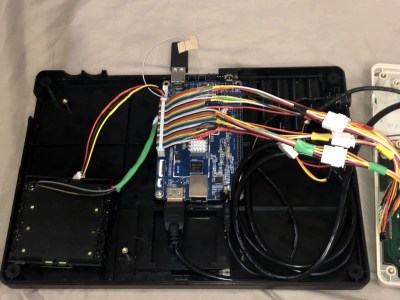 Once stripped of the original hardware, the Model 100’s enclosure offered up plenty of room for a Pine A64 LTS single-board computer, four 18650 cells, and a 1920×480 ultra-wide LCD. While not a perfect match for the dimensions of the original panel, the new screen is an exceptionally close fit. The keyboard has been left intact, but rather than adding a QMK-compatible microcontroller to the mix, [belsamber] wired the matrix directly into the GPIO of the A64.
Once stripped of the original hardware, the Model 100’s enclosure offered up plenty of room for a Pine A64 LTS single-board computer, four 18650 cells, and a 1920×480 ultra-wide LCD. While not a perfect match for the dimensions of the original panel, the new screen is an exceptionally close fit. The keyboard has been left intact, but rather than adding a QMK-compatible microcontroller to the mix, [belsamber] wired the matrix directly into the GPIO of the A64.
While we know some retro aficionados might shed a tear to see an iconic computer get gutted, [belsamber] mentions that nothing will go to waste; the parts he pulled from this machine will serve as spares for a second Model 100 he has in his collection. Besides, given the immense popularity of these machines, they aren’t exactly rare to begin with.
As an aside, we recently saw this same unique display used in a 3D printed desktop computer with distinctively retro-futuristic styling. We didn’t have miniature 4:1 ratio displays on our list of 2021 hardware predictions, but it seems they’re already making a strong showing.

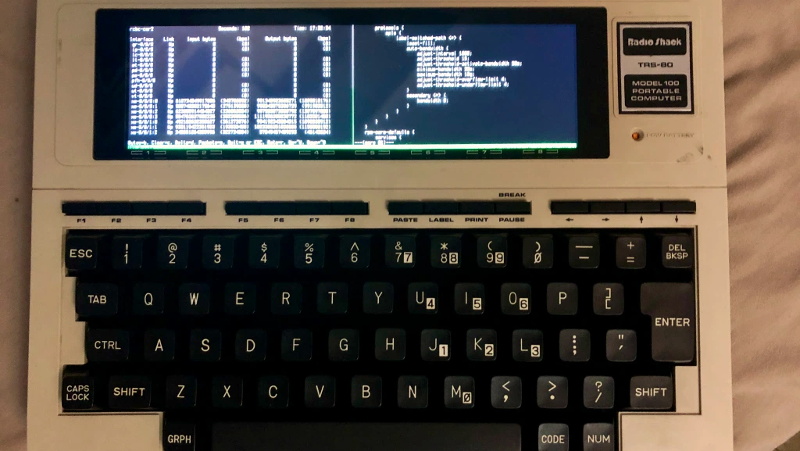















“While its layout might seem to be a bit dated to modern eyes, there’s little debate that it was one of the most successful and influential computers in history.”
Even starred in movies.
http://www.starringthecomputer.com/computer.php?c=124
I have connected my TRS-80 Model 100 to a linux computer as a terminal for the laughs. This is cool.
I love it! Great start for a cyberdeck! 😄
Yeah, my initial thought was how can you gut so fully a classic… usually find some space in these old machines to stuff the modern SBC, but as the guts are going to be spares to keep one as it was and its a very neat looking job I’m actually impressed..
(I’ve been putting off modifying a IBM model F terminal keyboard for quite a while as it seems wrong to harm an old classic… Even more so when its so easy to get working – usb cable and scancode converter right off the pin header on the PCB for the old cable done so far.. But I really want to build a deck around it, and really don’t want to cut it up at all. Its such a nice keyboard two positions that so far leaving it as is is winning..)
That’s some serious keyboard, are you trying to compete with this? :-D https://hackaday.com/2020/04/20/heavyweight-cyberdeck-is-in-a-class-of-its-own/
If it isn’t tough enough to use as a melee weapon and keep on working it ain’t worth having!
I wasn’t thinking of going quite that far in some aspects, but further in others – as I was thinking of it more as a wireless KB and mouse (and hopefully USB hub) for other computers, while also being able to the ssh, music player controls and other low end browsing/computing tasks without bothering to turn on or connect to a ‘real’ computer.
So seriously skimping out on the screen department in my plans- just a 3″ish one on the raised section with the two rows of function keys.
But as the thing is big enough and comfortable to ‘hold’ around the corners I was thinking of either in truth or at least in function having half a steam-controller at each corner – The ‘trackball’ mode on those pads is lovely, typing short messages on them the way steam does is also kinda alright – so the full keyboard for real typing, but perhaps for the quick SMS size message/search term for the music library etc keep hands on the ‘mouse’.
As from what I’ve read so far USB HID and Bluetooth HID are basically the same thing I was thinking give it a USB hub, and have the in keyboard computer (a Pi zero perhaps?) detect plugged in joystick/gamepads and just add it to the HID device descriptor – so its able to be used as a wireless (and perhaps wired with USB OTG functionality?) Keyboard, mouse, controller and hopefully hub for the joystick and the like, probably using a column of the 10 extra keys to the left of the QWERTY section as a pair/transmit to x device.
With all that and some batteries I’m definitely expecting it to be a weighty beast, portable in a way the old luggable computers were not – it will run without mains power, but rivalling them in weight probably… Not that I expect it to leave my desk much.
Having just a single ‘real’ keyboard for use on that horrible smartphone we all have to have, my Toughbook/Toughtablets and my workstation seems like a real winner to me, and should tidy up my desk and surrounding area (Yes I know there are other keyboard and mouse over network type solutions, but none that really fit the way I work, or my desire to only have the energy hogging computers on when necessary – if this does get built it becomes the one power sipping ‘desktop’ computer I’d use for most things, interacting with the outside word, servers, networked music player etc – so might well end up being a beefier SBC than the pi zero, time will tell if I ever bring myself to start building it… It just seems wrong to harm such a lovely relic…)
p.s. don’t mention the unicomp versions… My poor wallet hurts at the thought, and I really don’t need a new Model M/F etc I have plenty of decent keyboards already.
“As from what I’ve read so far USB HID and Bluetooth HID are basically the same thing ”
There’s gotta be a chip/SOC around somewhere for that, because there are a few BT keyboards around that will register as USB KB when you hook them up with a data cable to a host USB port. (Wish it were ALL of them)
Hmm I don’t know of any keyboards that do it – though I don’t much go in for wireless anything so don’t have a huge amount of experience – wired is better, just not always as convenient.
Pretty sure there isn’t a SOC that takes USB HID input and registers and outputs that input via Bluetooth HID, as I did look. Be damn convenient if such a thing existed, but I think I’ll have to implement that myself if I want to be able to plug other HID devices in and have them all as part of the same Bluetooth device, not sold I really need that. But it would be handy – I quite like Elite Dangerous, but getting the joysticks out is a cable mess, if the cables could be shortened and connected to the keyboard directly that would be quite helpful.
I’ve thought of taking the system board from a Raspberry Pi 400 and fitting it into a Model-M keyboard. The proper way to do it would be like this one, I suppose (doing a direct connection to the board rather than some PS/2-USB converter in the middle)
Can’t you get a pcb that will drop in on those to convert it to a different connection without destroying anything?
Indeed, don’t know if anybody makes a predone ASIC kit, but I’m currently using it as a USB keyboard using a teensy to convert its old scancode to usb. Teensy connected to the header on the keyboard’s PCB, so all that is lost is the normal terminal keyboard cable in that old beige coil that nothing modern I’ve seen comes close to matching (Having the USB cable look like its an original cable would be damn cool).
Its just so much less useful as just a USB keyboard than it could be… So I’m torn between making it into what I’d like, and not wanting to harm the old thing at all.
Love the hack, hate the gutting.
He acknowledged it:
I do appreciate that for some people, hacking on a 37 year old device would be considered sacrilegious. I have some sympathy. FYI I have a second Model 100 which I’m not touching, and now I have parts to keep that running. Also, my new device is something I’ll use every week, whereas a stock Model 100 is not hugely useful to most people (including me), even if you spend a lot of time on the CLI like I do. So to me, my modified Model 100 is actually a much better tribute as something I can regularly use. I can appreciate opinions might differ – if you want to restore and preserve a Model 100, there seems to always plenty on Ebay 🙂
Well I acknowledged that many people are opposed to murder but I paid for the funeral arrangements and the slop hogs got a meal.
There’s a big community of model T users. At least ask someone for a non working parts shell and keyboard.
We modify these machines all the time. And it’s his stuff so he can do what he wants. But just go for minimal impact…. don’t hork working vintage equipment. There’s plenty of broken stuff.
The problem in this situation is that it is actually *quite difficult* to find a Model 100 or 102 that’s actually, truly broken. They’re incredibly reliable machines, as they weren’t pushing the performance envelope even when they were new.
Half the time machines sold as for parts/as is boot right up once the memory backup switch is set to “on” and the memory backup battery is given a chance to charge.
Oh yea I appreciate that if you have a busted classic it may be better to “update” it than repair it, just a shame to see a limited resource diminishing. Of course the 100 does have a really nice keyboard and form factor, maybe a new 3D printed case and new keyboard and you could have yourself the best of both worlds, a 21st century “Model 100” and share the parts from the original around to keep other survivors alive. (And with a new case and keyboard this hack tells all you need to know to give birth to a new classic.)
“its outdated and non-backlit LCD leaves a bit to be desired in 2021.”
Sigh. One of the age-old problems of hacking things together is that you only have the components that are popular to work with, and few manufacturers see the value in non-backlit displays. I’m here to say, the value is in low power consumption.
The ultra-wide format displays have become popular, I believe, for automotive back-up cameras to be integrated with rear-view mirrors. Which are made to use in cars, of course, where power isn’t a scarce resource.
Yes, yes, there are ePaper displays now available in many sizes, but they have their drawbacks as well.
No point in displaying anything if nobody can actually read it…
I do agree in general, that low power is a virtue often forgotten though I’d rather not go back to the no-backlight LCD. Either using e-paper if it suits (and the partial screen refresh times possible are actually good enough its more widely viable than you may think) or the transflective LCD tech used in things like Toughbooks – a good compromise between readablility in all light conditions, pixel update speeds and required backlight power – as the ambient light is deliberately used as part of making the screen readable. I think the only downside to the tech is the pixel density can’t be super high if you are to get good reflective illumination (the difference being its not going to be readable if you try to render text at sizes commonly used on product packaging to list all the bits they don’t actually want you to be able to read, where the modern dense screen will still be readable, to those with eyes sharp enough to not need magnification at least… At least that’s been my experience with many older Toughbook models)
There are color transflective displays available. They are low power and more like original model 100 display, outdoor daylight readable, which is one popular feature in these classic machines. So that seems more like it would be an “upgrade” since it doesn’t lose any features.
Are they 4:1 aspect ratio, tho?
Give it a few more years and we will be getting TRS-80 Model 100 with folding ultrawide screens.
This is exactly what I wanted for a long time! In fact, when I saw that wide screen in the article about “terminals with retro look”, I’ve been evaluating creating one using an RPi.
Well for anyone that craves the end result more than the creation experience, there’s this…
https://hackaday.com/2020/12/08/devterm-beats-cyberdeck-builders-to-the-punch/
The Model 100 was always limited in the display. I got mine in 1985, and the potential was always better than the reality.
It was my only modem, but with 40 columns of 8 lines, I never got far with BBSs. Even as I expanded the RAM, there was limited space, given that RAM was used as storage. Run better programs, lose more RAM. I actually bought the external drive (the one that connected over the serial port), but no program to connect it to my main computer.
It was low power, light, and small. And it sold well because there weren’t better things, especially for the price.
It probably would have benefited by coming out a few years later. But something hsd to be first.
I’m just glad to hear he’s keeping the parts for spares. I hate to see old technology “modernized” with the soul of it just thrown out.
Something like this with an eInk screen and low power ARM could be fun.
Looks nice, but the keyboard is missing some keys such as the backtick, tilde, curly braces and pipe symbol, which could be a disadvantage for some applications.
Just use the ASCII characters. . .
Some were available with the right key combinations, it’s been too long to remember details.
Those are available via the Graph key.
Graph-[ is backtick
Graph-] is tilde (swung-dash)
Graph-( is left curly brace
Graph-) is right curly brace
Graph-Shift-minus is pipe
Mine is still dead in a box. Sigh. I even have the pleather case and the manuals.
Oh sweet! I’ve got a broken model 200 myself that I just took apart the other day in order to assess space and what might be needed to convert it into an ARM laptop.
This is FANTASTIC!