Since the introduction of the Raspberry Pi Compute Module 4, power users have wanted to use NVMe drives with the diminutive ARM board. While it was always possible to get one plugged in through an adapter on the IO Board, it was a bit too awkward for serious use. But as [Jeff Geerling] recently discussed on his blog, we’re not only starting to see CM4 carrier boards with full-size M.2 slots onboard, but the Raspberry Pi Foundation has unveiled beta support for booting from these speedy storage devices.
The MirkoPC board that [Jeff] looks at is certainly impressive on its own. Even if you don’t feel like jumping through the hoops necessary to actually boot to NVMe, the fact that you can simply plug in a standard drive and use it for mass storage is a big advantage. But the board also breaks out pretty much any I/O you could possibly want from the CM4, and even includes some of its own niceties like an RTC module and I2S DAC with a high-quality headphone amplifier.
Once the NVMe drive is safely nestled into position and you’ve updated to the beta bootloader, you can say goodbye to SD cards. But don’t get too excited just yet. Somewhat surprisingly, [Jeff] finds that booting from the NVMe drive is no faster than the SD card. That said, actually loading programs and other day-to-day tasks are far snappier once the system gets up and running. Perhaps the boot time can be improved with future tweaks, but honestly, the ~7 seconds it currently takes to start up the CM4 hardly seems excessive.
NVMe drives are exciting pieces of tech, and it’s good to see more single-board computers support it. While it might not help your CM4 boot any faster, it definitely offers a nice kick in performance across the board and expands what the system is capable of.

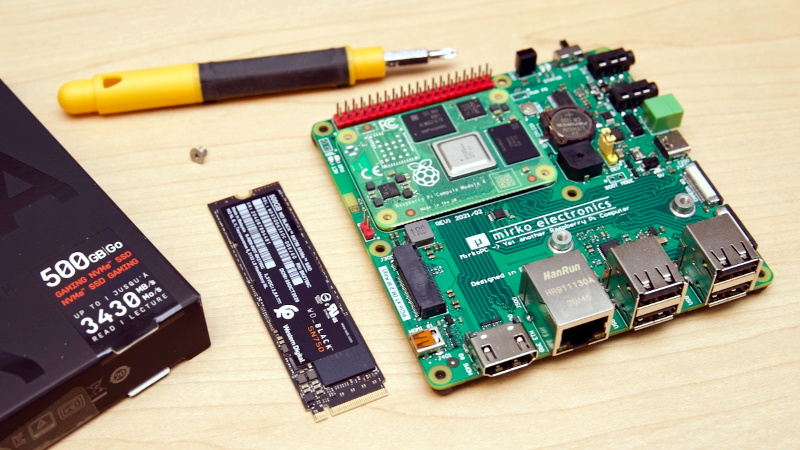
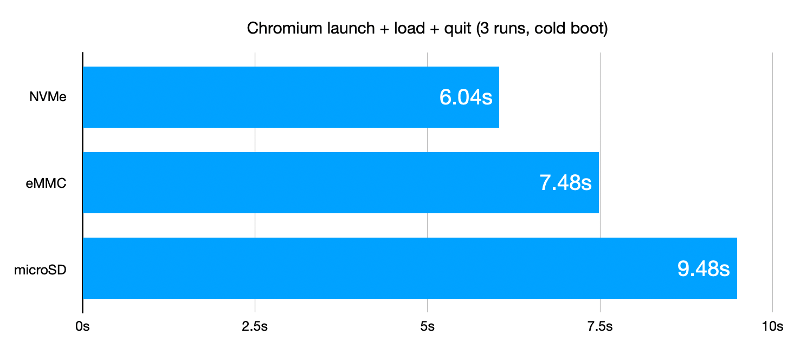














sdcards soon fail because commercial is preferred over more expensive industrial sdcards. So even if nvme current compatibility state involve slow speed, it’s better than sdcard.
My rpi3 BSD-based web site (yep! /sbin/fsck linux!) failed to boot yesterday after a power failure. Reason – the sdcard-boot is no longer recognized. Long live the Backup – 10 minutes of “dd if=.. of=.. bs=..” and it’s back online. Rootfs is stored on separate nvme+ nvme-sata + sata-usb adapters so no problems here.
After 5 years of uninterrupted service – after migrating from a failed intel atom laptop – it’s quite an impressive performance for an old rpi.
I have a pi server too, but it’s a 4 (and running on normie raspberry pi OS). But even under light load it’s pretty zippy, so a RPi is a great option for people who just need to throw something out over http.
(On a somewhat unrelated note, I nmap-ed my server (because that’s the kind of thing I do when I’m bored), and saw that, at least according to that, RPi OS is running a kernel version of less than 3. This scan was right after I had an argument over servers with a Windows guy – and I ended it by scanning microsoft.com, and they’re running Linux. Even Microsoft knows where it’s at :)
Just make your OS image read-only. There various ways easy to do this and still do some logging to RAM.
So now there is no excuse not to make an 8gb rpi400+ with a m2 connector under a trapdoor :)