As much as I’d like to devote an article to each and every bit of keyboard-related what-have-you that I come across in my travels through the intertubes, there just aren’t enough hours. And after all, this isn’t Clack-a-Day. To that end, I gained editorial approval to bring you a periodic round-up of news and other tidbits on the keyboard and keyboard accessories front, and here we are. So let’s get to it!

A Macro Pad for Stonks Life
You don’t have to look far to find awesome keebs and macro pads made by the community. Over on Hackaday.io, [Maciej Witkowiak] is hacking a little Thomson-Reuters macro pad meant for trading.
All the trading keebs we’ve seen thus far have been battleship rectangles — 104+ key ‘boards that have several extra buttons for macros and stuff, like the old IBM Model F. Sometimes the trading keebs even have a little built-in screen.
The teardown revealed an STM32 CPU. After sniffing the keypad’s output, [Maciej] is able to employ AutoHotKey scripts to use it as a macro pad without needing the proprietary drivers. Here’s hoping they end up using YOURS/MINE as GitHub accept and reject buttons, because we can’t think of anything more apt.
Sustainable Clackin’

[John] at Zap! recently popped into Discord to let @everyone know about their new cable recycling program called ZCORP — Zap Cables Official Recycling Program. Did you make or order a custom cable that you didn’t end up liking or using? Don’t let it languish on a shelf, put it up on consignment for cash! Zap will take your “old, unused, or slightly damaged custom cables, clean them up, and find them a new home.”
Whether you have anything to put on the table or not, it sounds like a good place to get a great deal on a really cool cable to grace your desktop. They are accepting cables via Google Forms, where they encourage you to share the story behind the cable. This is an all-around great idea, and I can’t wait to see what interesting custom cables people put up for sale.
Take My Money
Word on the street is that Kinesis have re-imagined the 30-year-old Advantage monoblock split keyboard into a streamlined and sexy full split. You can bet that I dropped everything and filled out their beta tester survey and interest form. With a little luck, I’ll be reviewing one of these beauties for you all, whether I have to pay for it myself or not.
I found it interesting that the survey starts by asking where +/=, Escape, and Caps Lock should be. I think I would rather have Escape on a layer rather than +/=, but ideally they could just put Escape next to A and put Caps Lock on a layer. I’ll just be over here laying on my Shift pedal anyway. Is there a more iconic duo than capital letters and stomping?
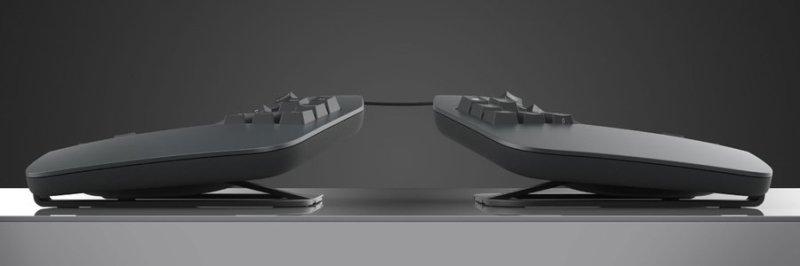
Why is this exciting news? Well, because if the Advantage has one disadvantage, it’s the fixed split distance. On the one hand this is a good thing, because those two-piece keebs can slip and slide all over the place. But everyone’s shoulders are different, and I think it’s ultimately better if you can set the split distance to suit yourself. Kinesis have managed to make the Advantage 360 even cooler/weirder looking than the uni-body constructed type, and I hope it makes an appearance in a future Men In Black installment.
Speaking of Eye Candy
Have you heard about the Keyboard Builder’s Digest? It’s essentially a weekly update featuring the best of r/mk combined with keyboard news from around the world, and it’s presented in this totally slick web magazine format. There’s even a cool keyboard sightings section like the back pages of 2600 (but with keyboards). If you aren’t that much into keyboards, you might change your mind after perusing the Digest. Go for the eye candy, stay for the info, history lessons, and back issues, because they’re about 30 issues into this thing already.
Historical Clackers: Lois Lew

Have you ever seen the massive Kanji keyboard? Before that came the somewhat more practical Chinese typewriter made by IBM in the 1940s. Inside was a large rotating drum with 5400 of the most common Chinese characters. The keyboard was just four banks of numbers — one 0-5, and three 0-9 — and each character was assigned a four-digit code that had to be chorded, or mashed simultaneously like a piano chord.
A lot of people memorize things for their job, whether it’s phone numbers, PLUs, or the NATO phonetic alphabet. Lois Lew worked as a typist for IBM in Rochester, New York and was chosen to help sell the typewriter by demonstrating it on a world tour.
This rock star typist holed up in a hotel room on the opposite coast and memorized her first 100 characters inside of a week, mostly because her job depended on it and they really needed her to succeed. Now in her 90s, Lois fondly recalls her time in the limelight during an interview with a professor of Chinese history.

















Thanks for featuring the Digest!
Stonks? Typo in headline perhaps?
Internet meme mocking traders:
https://google.com/search?q=stonks+meme&tbm=isch
Great collection of links. Thanks.
That Chinese typewriter is crazy, Mrs. Lew should have studied the piano after the typing gig ended. I still wonder though why they couldn’t sell a modified Chinese typewriter as a Chinese teletype, sure not in Communist China at that time but in Hong Kong and Taiwan at least. And let me just say thank God for the Proto-Canaanite!
Escape goes under a thumb. There’s something nice about thwacking it a little bit to get out of whatever mode you’re in. Vim folks with thumb clusters who also play slap bass know what I mean. (Right?)
Where caps lock goes is irrelevant. They were just trying to get you with a trick question. Nobody presses caps lock on purpose.
That’s actually an awesome question to ask keyboard beta testers. The 96% of the population who would actually enter “I don’t know or care” isn’t who you want. And the ranters (see above on caps lock) you should probably weed out. Very clever.
“…there just aren’t enough hours. And after all, this isn’t Clack-a-Day.”
…And thus Hackaday’s spin-off sister site Clackaday was born :P
So, has anyone built a working Clack?
(inre: Terry Pratchett)
I have read Thomas Mullaney’s book “The Chinese Typewriter” MIT 2017. It is a great read, rather than a clash of weapons of hardware, it reflects a clash of words and ideas. Mao’s momentous decision not to accept a greatly reduced nuanced anglicised version of the Chinese language that could have been produced on mid-20th century electro/mechanical technology meant a limbo world until graphical VDU could easily reproduce their writing with integrity. Capitulating early, at that stage and adopting it widely in the country, would have cut off future generations of Chinese from a fluent connection with their vast literary heritage, the very ideas the nation is built on. It is this message that the west is not getting at the moment in that the Chinese are a proud and very capable nation, proud of their culture and achievements, not happy to accept a westernised version of themselves. They are now no longer bound by the cogs and gears of the western industrial revolution to define them, and a result forced to give up their right to define themselves. One of the most defining technologies of the 20C in balancing the cultures of the world is the graphical computer screen and printer. Finally the other cultures around the world had the chance to also conserve their heritage for appreciation by future generations and still participate in the digital revolution.
Changing from a logographic system to an alphabetic system (or abugida or whatever) doesn’t necessary have to cut a culture off from it’s past, ask the Vietnamese or Koreans. As for the industrial revolution forcing people to give up their culture I would say look at the Japanese, 200 years ago they were a medieval nation almost 500 years behind the west and now they are one of the most advanced nations on earth but they are still nothing else but Japanese. People can adopt technology without losing themselves.
Sweet, thanks for mentioning the ZCORP :)
I like the concept of Zap Cable but shipping costs will negate all profit and environmental benefits. IMO, it would work best in a local scale.