Ever since the SMART Response XE was brought to our attention back in 2018, we’ve been keeping a close lookout for projects that make use of the Arduino-compatible educational gadget. Admittedly it’s taken a bit longer than we’d expected for the community to really start digging into the capabilities of the QWERTY handheld, but occasionally we see an effort like this port of BASIC to the SMART Response XE by [Dan Geiger] that reminds us of why we were so excited by this device to begin with.
 This project combines the SMART Response XE support library by [Larry Bank] with Tiny BASIC Plus, which itself is an update of the Arduino BASIC port by [Michael Field]. The end result is a fun little BASIC handheld that has all the features and capabilities you’d expect, plus several device-specific commands that [Dan] has added such as
This project combines the SMART Response XE support library by [Larry Bank] with Tiny BASIC Plus, which itself is an update of the Arduino BASIC port by [Michael Field]. The end result is a fun little BASIC handheld that has all the features and capabilities you’d expect, plus several device-specific commands that [Dan] has added such as BATT to check the battery voltage and MSAVE/MLOAD which will save and load BASIC programs to EEPROM.
To install the BASIC interpreter to your own SMART Response XE, [Dan] goes over the process of flashing it to the hardware using an AVR ISP MkII and a few pogo pins soldered to a bit of perboard. There are holes under the battery door of the device that exposes the programming pads on the PCB, so you don’t even need to crack open the case. Although if you are willing to crack open the case, you might as well add in a CC1101 transceiver so the handy little device can double as a spectrum analyzer.

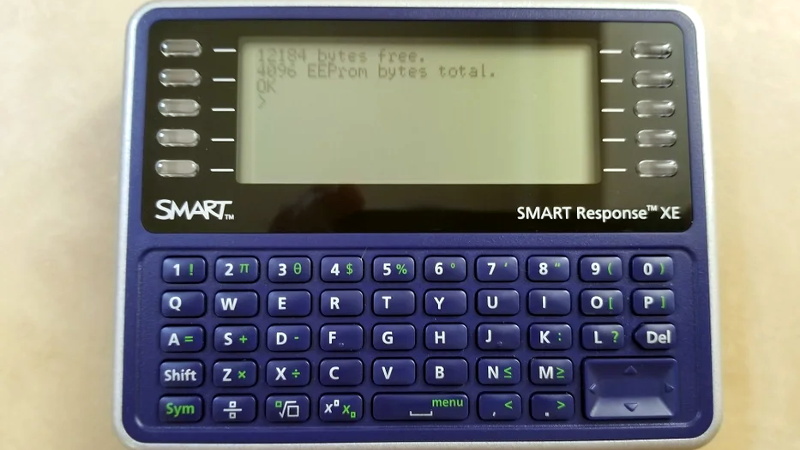














The only way it could look more like a Radio Shack Model 100 would be if the case were white & black!
The various claims to fame the model 100 had were that it ran off dry cell batteries, it held its value very well, were in productive use by journalists years snd years after ‘better’ laptops were available, and purportedly this was the last Microsoft project to go out the door with code Bill Gates wrote for the project.
https://youtu.be/aPa5CFhlYO4
the Model 100 was (is?) great for field scientists. you can get a small barcode reader for it, and tuck a print out of some commonly used barcodes on your clipboard to quickly scan in simple repetitive data one-handed.
Even as somebody who owns a Model 100, it’s really hard for me to take these “The Model 100 is still a great choice for xxxx” claims in 2021.
Like I won’t deny that there were reporters/scientists/whatever still using M100’s years after “better” options became available. Hell, plenty of the people on this site are happily using 10+ year old Thinkpads. But surely even those edge cases are now 20+ years in the past.
Let me leave you with an example of how the march of progress doesn’t necessarily make things better – Sometimes, it’s better for things to just plain work.
I’ve been tasked at my place of work with rebuilding a team that used to haul ass, on a machine and line that nobody wants to be on. It’s an entry-level industrial cheese slicer, for anyone that wants to do the research.
A month or so ago, I’m doing my morning setup, and an error message appears along the lines of “cannot connect to network – functionality will be severely disabled” – They meant it. I could not even log in to to perform basic mechanical setup. Power Cycle, I’m watching and wondering, and oh joy, she runs on windows 10 and nothing is local – 100% cloud storage and dependent on google API’s called through Chrome. And it dawns on me that a whole lot of people’s jobs, get-your-hands-dirty factory work no less, are dependent on a fucking google API.
Is any of that necessary for the day-to-day operation of a machine that my employer owns outright? No. Neat feature for remote access, but if shit hit the fan and we needed it to run, the answer would simply be “not gonna happen.” Same for the bigger one we just dropped another zero on.
Point being, in some circumstances, simplicity is better than advancement for no better reason than just because.
My Thinkpad is only 9 years old, but I still pull it out because there is no 3d capability on my Surface…
There are things like the TI graphing calculators where you can still use one from the early 90s for a lot of things. I used a TI85 for 20+ years and only stopped using it because I got a CAS one that could do more stuff.
I think there would be a good use for a more general purpose device with that kind of longevity.
I think I’m trying to argue that we’ve given up something in the newer technology that was present in older tech. Sure, it’s easy to look back and cherry-pick functionality for use cases when the complete package of 30+ year old hardware kind of sucked. (There’s a lot I still like about my HP200LX, but I don’t actually fire it up on a regular basis)
It took me years to figure out… the power supply on the 100/102 is designed to operate on 4 1.5V cells… nicads and now NMHI are 1.2V , they cut out the P/S way so soon… there are some folks installing an extra cell holder to give necessary lifetime..
why today when chip are smalest than ever nobody create similar construction,
psion 5 or sony pocket pg etc
IMO, mostly because reliable mechanical design is hard. especially in the age of ‘lets make phone a featureless slab of glass without connectors’.
You can read reports from first releases of Gemini PDA, they had big troubles with keyboard assembly. Not sure about initial reason, but it wasn’t laying flat enough to work properly.
Also – this implies custom OS, and that is whole another can of worms.
This is quite a capable platform. The micro is like an atmega1284 except 16kB SRAM, 128kB FLASH, some EEPROM, inbuilt radio comms ISM and antenna’s on the PCB.
There’s a library and schematic on github.
It would be easy to use the Arduino IDE with ICP or perhaps a bootloader and LVTTL serial
Remove the atmega processor and link up an ESP32 to all the I/O pins. atmega1284 has 32 I/O pins, ESP32 has 34. So it should be possible, I think. And probably not all 32 I/O pins of the atmega are actually used.
You would probably also be able to fully emulate the atmega with the ESP32 as well. And have WiFi and BLE.
Ok, maybe some issues with 5V/3.3V.
Oh fun, it already runs at3.3V. Seems completely doable without too many challenges then. Reverse-engineered schematics are online.
What I like about this thing, is its size and the keyboard. This could be turned into a great programmable desk calculator.
The only reason to replace the atmega with an ESP32 that I can think of, by the way, is to get more than 16KB ram. AVR really should make mcu’s with larger memory sizes.