A common example of the sheer amount of computing power available to almost anyone today is comparing a smartphone to the Apollo guidance computer. This classic computer was the first to use integrated circuits so it’s fairly obvious that most modern technology would be orders of magnitude more powerful, but we don’t need to go back to the 1960s to see this disparity. Simply going back to 1989 and getting a Compaq laptop from that era running again, while using a Raspberry Pi Zero to help it along, illustrates this point well enough.
[befinitiv] was able to get a Raspberry Pi installed inside of the original computer case, and didn’t simply connect the original keyboard and display and then call it a completed build. The original 286 processor is connected to the Pi with a serial link, so both devices can communicate with each other. Booting up the computer into DOS and running a small piece of software allows the computer into a Linux terminal emulator hosted on the Raspberry Pi. The terminal can be exited and the computer will return back to its original DOS setup. This also helps to bypass the floppy disk drive for transferring files to the 286 as well, since files can be retrieved wirelessly on the Pi and then sent to the 286.
This is quite an interesting mashup of new and old technology, and with the Pi being around two orders of magnitude more powerful than the 286 and wedged into vacant space inside the original case, [befinitiv] points out that this amalgamation of computers is “borderline useful”. It’s certainly an upgrade for the Compaq, and for others attempting to get ancient hardware on the internet, don’t forget that you can always use hardware like this to access Hackaday’s retro site.

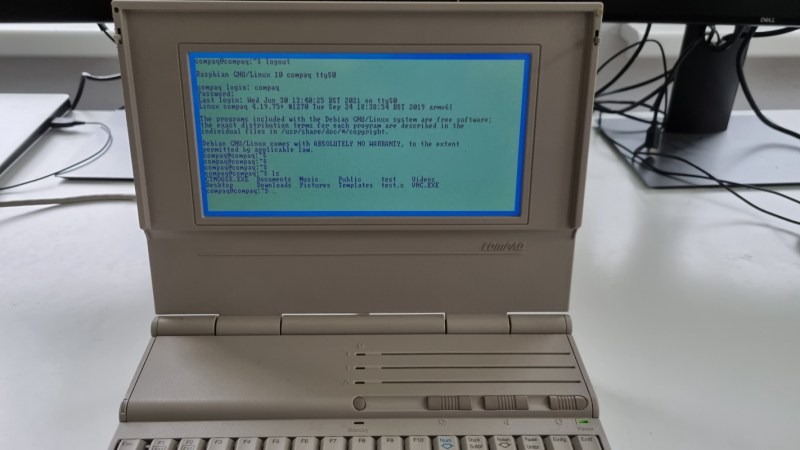














Just let the old tech go away for retirement.
(typed on IBM X31)
Sez the commenter with the nick of a 50 yr old song. HARRRRUMPH#
Porting this old V6 Unix version for the 286 to that laptop would be more fun, since Unix would then run on the 286 itself and not on the Raspberry Pi: https://unixarchive.cn-k.de/Other/V6on286/ (and there’s also Xenix 286).
There’s also intel’s iAXP286 Operating System Writer’s Guide, available from bitsavers, if you want to dig into the details (http://bitsavers.org/components/intel/80286/121960-001_iAPX_286_Operating_Systems_Writers_Guide_1983.pdf). The 286 is a pretty strange CPU…
I have that book appreciating in value (aka collecting dust and deteriorating) in storage. From back when Intel made cool stuff. It was a great companion to the original IBM PC/AT, from back when IBM made cool stuff.
http://download.minix3.org/previous-versions/Intel-2.0.4/
runs pretty well on my 286-16 with 4Mb of RAM
MINIX 1.x or 2.x run fine on a 286. I ran 1.7 on a 386DX/33 and 1.5 on an Atari ST for a long time to develop my early UNIX skills before I moved on to Slackware Linux on a 486 and NetBSD 1.2 on a Mac IIci.
Downloading a full Linux distro over dialup in 1993 was super painful. MINIX was still painful but doable and a LOT more compact.
SCO XENIX also ran fine on a 286.
Cramming a Pi in a 286 case isn’t super impressive to me but slightly entertaining I guess. Would have been more impressed if he got an NE2000 or 3c503 Ethernet card working under MINIX going and got it talking to modern hardware over the network with some RAM to spare.
Linux wasn’t released until 1991 and never supported the 286 (though ELKS did/does). This is not “installing Linux on a 286,” it is “using the 286 keyboard/display with a Raspberry Pi.” Certainly cool, but absolutely not what it says on the tin.
You should have read the title more carefully: it says, “Installing Linux INTO a 286 laptop from year 1989” (emphasis mine.)
But it doesn’t say that. The title of the post is “INSTALLING LINUX LIKE IT’S 1989”.
That’s the title of the article. The title of the video is very clearly “Installing Linux into a 286 laptop from year 1989”
If it didn’t involve FTPing from decwrl.dec.com or tsx-11.mit.edu, then writing 13 3.5″ floppy images to disks, then booting a root disk and installing from all 13, one after another…it’s not an AUTHENTIC ancient Linux install :-)
(notice how I remembered the ftp sites? type them enough and that happens)
Thanks (I think) for the memories!
(and thanks to Walnut Creek CDROM for the install CDs!)
That brings back memories. Not all fond. Like having disk #12 having an error.
Yessssss, lots of fun
Borderline useful? I guess it could be useful for interfacing with old tech, should that become necessary.
But mostly I’d say that a person doesn’t need a “usefulness” justification to do a cool thing.
Back in the mid- to late-1980s, I was a field engineer, working on Unix workstations. This was a typical thing that FEs carried at the time – a laptop being used just as a serial terminal to do maintenance on bigger computers, when they wouldn’t boot all the way up to X11. I think it’s pretty cool that he got the machine to boot to DOS. It’s just a bonus that there’s a Linux machine running in there, too.
Around that time I was lerker on the usenet minux group but my day job andvattention was keeping an Interdata 70 up and running with a 1979 version of Unix. ( Paper tape boot loader and clicking magnetic core memory )
It was fun trying to get manufactors to understand we could not just upgrade parts as the computer was the only device certificated to test flight software for a still flying communication satellite. And no we were not going to be able to send a space shuttle up in order to replace parts or do upgrades.
Not bad, reminds me when I did something like this with a modified PogoPlug and a PC I used as a Server. The PogoPlug was used as a decoy for remote SSH sessions.
Gem of time
Funny, we just had the retro-French-dialup-ATMega version of this… https://hackaday.com/2021/06/28/tiny-operating-system-for-tiny-computer/
I’m a sucker for a retrocomputer build. You could say I have a “type”
The 80286 is a really interesting 16-bit CPU, because although it supported (segmented) virtual memory, it made it so awkward, almost no OS used it and it held back 32-bit computing in the PC world for pretty much a whole decade.
At the beginning of the year I had an idea on how to implement a ‘relatively’ simply VM system for the 286; which is to try and coerce it into acting like a paged VM. So, all segments would be allocated to 4kB boundaries and in n*4kB sizes, and multiple small far memory allocations could be assigned to single 4kB segments wherever there was space. This would, I believe limit the degree of fragmentation whilst minimising swapping times and provide for a decent virtual address space for the era (in the region of 8192*4kB = 32MB).
The VM system I was thinking of was also simplified in that it was single user (Ring 3) with a non-pageable kernel space (Ring 0); just so I could limit things to one LDT plus one GDT and only have to do the VM with the LDT.
There’s no point to this – it’s just an intriguing problem to my mind :-) .
“There’s no point to this – it’s just an intriguing problem to my mind :-) .”
:-D
Those are the best kinds of problems! It’s why I became a mathematician.
It’s also why I explored “BEAM” robotics and ternary computing (I’m convinced that everyone is probably right that, for practical reasons, binary is more efficient, but I wanted to give myself a chance to prove myself wrong — and while I wasn’t able to get far enough into my explorations to make any conclusions, one way or the other, if you want to take my enjoyment of ternary logic from me, you’ll have to do it from my cold dead hands!), among other things.
Wind turbine systems appear to use Linux/c/c++ software technology, we recently learned.
Christie advertises for Linux/c/c++ programmers.
Ivenenergy at Goshen wind farm Idaho Falls clued us into wind farm software tehnolgoy video. :) https://vimeo.com/183672340
Installed Linux-based Apache2 server on two Ryzen-based win 10/20H2 and 2004 laptops while on trip.
Apache run on Raspberry Pi 4B too.
Neat! Makes me think somebody should build a Pi with an ISA interface that you could just plug into your ancient iron.
So, an ARM co-processor card, sort of.
Yep.
There’s already something similar for the Amiga 500!
https://github.com/niklasekstrom/a314
(I’m not affiliated with the project, i just think it’s really cool)
If Anyone here likes 486’s running Linux, Dam small linux runs great on a modest 486 pc with limited amounts of ram. It also runs Xserver just fine.
https://youtu.be/BvlpdACNTUU
It’s kind of (not at all) amazing, that a computer made 20 years ago could still run the same software today, with similar performance.
BSD UNIX did/ does it better… :) (net FTW)
(but you really can’t realistically run a protected mode OS on a machine without a MMU…)
Back about 1990 I helped write a magazine review for a Grid (pre Tandy acquisition) laptop that Grid shipped with SCO Xenix installed on a 30 meg hard drive. The case of that beast was die cast aluminum and the display was a red plasma screen. It could run for about 30 minutes on a lead acid camcorder battery. We test dropped the machine from waist height onto a carpeted concrete floor and it kept running. I don’t recall the processor – must’ve been an i386 DX. I didn’t care much for Xenix – it was not exactly AT&T Sys V and it wasn’t Berkeley either; just felt strange to use. Xenix man pages were also organized weirdly.
Make that i386 without the “DX.”
Ahh Xenix… Microsoft’s Unix, and the OS that inspired directories in MS-DOS 2.0. Eventually that grew into SCO OpenServer, which also is a bizzare OS.
“Laptops” of that era were always chunky affairs… first computer in the house here looked like this: https://en.wikipedia.org/wiki/Toshiba_T3100
No battery, 80286 processor with an 80287 floating-point unit… CGA graphics. Those things survived a drop from waist-height too, and if it happened to land on your foot: goodbye foot!
I think that I have that laptop! It would be nice to get some more life into it.