Student and hacker [prusteen] recently fell in love with the Pomodoro method of time management. That’s where you concentrate on your task for 25 minutes, then take a five-minute break, and repeat this four times with a longer break at the end. Initially, [prusteen] was keeping track on their phone, but hated having to change the timer value between Pomodoros and break times. In order to keep the flow mode engaged, [prusteen] came up with this darling little study buddy that does it all with the push of a button.
By default, this tomato shows the current time, which we think is a handy and often-overlooked feature of Pomodoro timer builds. Press that momentary switch on the front, and it starts counting upward to 25 minutes. Then it beeps in stereo through a pair of buzzers when the time is up, and automatically starts a five-minute break timer. Press it again and the display goes back to clock mode, although judging by the code, doing this will cancel the timer.
Inside the juicy enclosure is an Arduino Nano, an RTC, and a 7-segment display. We love the attention to detail here, from the little green leaves on top to the anatomically-correct dimple on the underside. And we always like to see lids that snap on with magnets. So satisfying. Check out the brief demo after the break, which unfortunately does not include any lid-snapping action.
Do you need more interaction with your Pomodoro timer? Build yourself a pomo-dachi instead.

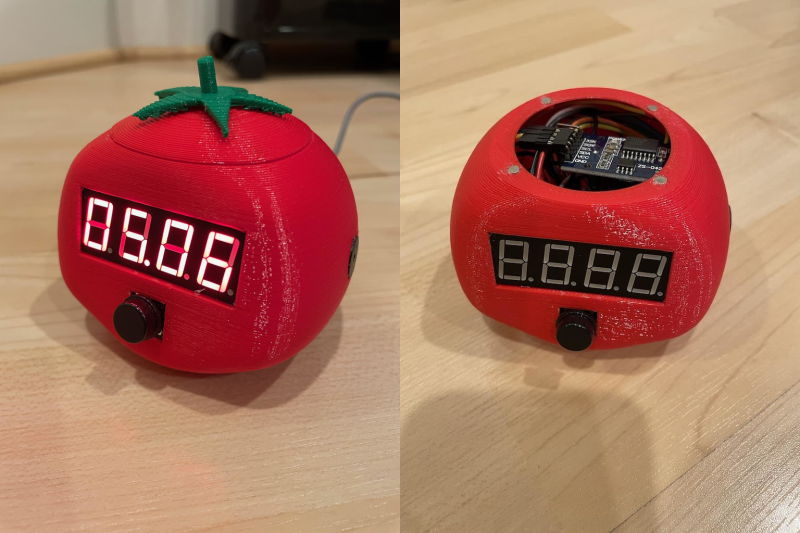














A clock without seconds is not a clock.
I kind of agree, but against that I don’t want something that’s supposed to aid concentration to be busy and distracting. In fact, maybe it should have a gray-code display to minimise changes.
Better still, have a true vetinarii display : one that changes only when you’re not looking at it.
So what would you have people call things that tell time and dare to not care about seconds? Time Machines?
I guess its not hackaday without some gatekeeping in the comments.
@Kyle K said: “So what would you have people call things that tell time and dare to not care about seconds?”
I would call them inaccurate and misleading. As a Human on Earth my temporal existence demands a minimum of seconds resolution and ±3.5ppm precision from -40°C to +85°C with at-least once daily updates from a Stratum-1 disciplined source.
So much for the clocks in European Town Squares that have only an hour hand.
Accuracy ±3.5ppm (±0.302 second/day) ~ +/-9 seconds/month. That’s not that accurate.
For time machines, you want a lot more digits for the date! e.g. Oct 26, 1985 You want to know if you arrive before, at or after you have gone.
a hackaday article without a curmudgeon is not a hackaday article
The curmudgeon wholeheartedly agrees!
But (judging by the code), it does display seconds in timer mode, which is when you want to avoid distractions. Additionally/instead, I’d like to see some indication of where it is in the Pomodoro cycle (working, short break, or long break, plus how many pomodoros until the next long break), which could also (with the ability to set the position in the cycle using a long press or something) help you get it back to where it was in the cycle after you accidentally reset it. (Actually, with the current code, it looks like it just alternates between 25-minute and 5-minute periods, not supporting long breaks at all unless you implement them manually in how you use the device, so that would need to be fixed first.)
Needs a contrast filter—I can barely read the display!
(And my above comment was meant to be a reply to adrian godwin, but ended up at the top level, as sometimes happens.)
Kristina Panos said: “Student and hacker [prusteen] recently fell in love with the Pomodoro method of time management.”
Interesting; before now I knew nothing of the The Pomodoro Technique. A deeper dive – excerpting [1]:
“The Pomodoro Technique is a time management method developed by Francesco Cirillo in the late 1980s.[2] It uses a timer to break work into intervals, traditionally 25 minutes in length, separated by short breaks. Each interval is known as a pomodoro, from the Italian word for ‘tomato’, after the tomato-shaped kitchen timer Cirillo used as a university student.[3]”
* References:
1. Pomodoro Technique
https://en.wikipedia.org/wiki/Pomodoro_Technique
2. Cirillo, Francesco. The Pomodoro Technique.
https://francescocirillo.com/pages/pomodoro-technique
3. A Pomodoro kitchen timer, after which the method is named.
https://en.wikipedia.org/wiki/File:Il_pomodoro.jpg
Seriously: this no-schematic thing is really bugging! Not a minor thing in an hardware project.
Really it’s just the automation idea that makes it worth writing up. The details can be found in the code, but anyone wanting to make one would likely use the parts they had to hand. Maybe a schematic would be helpful, but it would be silly to exclude the description for the lack of one.
Youtube only project are for attention point only. Not even worth the time to cover them in HaD.
LED clock projects are a dime a dozen, so not a big loss.
Agree 3/3.