Maybe we’re biased, but we think everyone has a use for a macropad. It’s just a matter of time before a highly personalized set of speed controls starts to sound like a great time-saving device to have around.
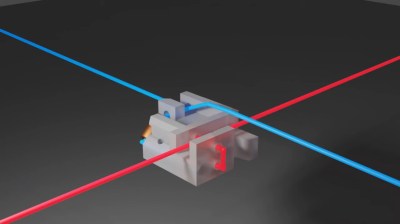 Trouble is, macropads are usually kind of expensive to buy outright, and not everyone feels comfortable building keyboards. Okay, so what if you didn’t even have to solder anything? That’s the idea behind [Jan Lunge]’s hand-wired macropad.
Trouble is, macropads are usually kind of expensive to buy outright, and not everyone feels comfortable building keyboards. Okay, so what if you didn’t even have to solder anything? That’s the idea behind [Jan Lunge]’s hand-wired macropad.
You will still want to open a window for ventilation if you build this one, because this macropad requires a lot of 3D printing. What it doesn’t require is glue or screws, because everything snaps together.
Of course, the star of this build is [Jan]’s hot swap socket design. We especially love the little clip that holds the column wires in place while also providing a spacer between those and the row wires. Everything is connected up to a Pro Micro with non-insulated wire and held in place with bends at the ends and the magic of tension. Be sure to check out the build video after the break.
Thirsty for more than a six pack of switches? This design is easy to scale up until you run out of microcontroller inputs. At that point, you might want to add screens to keep track of all your macros.
Thanks for the tip, [BaldPower]!
















Bit of suggestion for fixing the wire to the microcontroller pin hole: Instead of making a hook that would greatly rely on the springiness and tension of the wire, you could make a sort of “plug” shaped like a “U” or ohm (Ω) that would give it more of a a friction fit.
I think it would be more robust connection since keyboards may introduce vibrations to these connections and may disconnect over time much quicker than a friction fit.
Or just buy a soldering iron all ready… I don’t understand the aversion to soldering.
Ok mr No Fun Allowed. Maybe some of us like to approach academic design challenges head-on.
He explains the reason for no soldering in the video
He did, and it seemed to be that he wanted to be able to iterate the frame and cover. That seems to be accomplished by having a pressure fit key module rather than because of the lack of soldering. He then goes on to say that it’s nice to be able to swap things around without desoldering. However, instead of soldering, you get to have a very feel-based method of manually bending and tensioning wires to maintain proper contact at the MCU board. Even in the video, where we have the experienced maker of the system doing the process in an edited clip, he takes longer arranging them than a beginner with a soldering iron would take to simply solder the connections.
It’s definitely a fun design choice, but for practicality a piece of really low-hanging fruit would be to maintain the crossbar contact method in his key modules and simply solder the ends to the PCB. If you want to change the size of the frame, whether for changing key layout or just shifting components around, desoldering and soldering new wires on would be faster and give you actually reliable contacs with the MCU pins. I would personally also just have an extremely cheap 2 sided PCB at the base of the modules and solder to it, but his crossbar method does have its merits.
As a proof of concept, I like what he’s done, it’s really fun, but I don’t think relying on spring force from a wire for electrical contact is something that should be replicated, it’s more difficult, time-consuming and less reliable.
.. I dunno- the telcomms industry got away with wire-wrapping for a couple decades before the old 66 blocks became prevalent. (which were then replaced by 110 blocks- same principle, but smaller footprint and higher density)
I might be lazier and just press toothpicks into the holes to clamp the wires in. Wood rivets, if you will, then trim the ends.
I built a FreeTouchDeck that I saw on [hackaday.io](https://hackaday.io/project/175827/instructions). It’s super useful for muting audio and video during Zoom meetings, and popping the Zoom screen instantly to the foreground after it gets hidden beneath a few layers of emails and web browsers. (Don’t tell me you aren’t reading email or doing other work during meetings!)
A dedicated little macro keyboard is perfect for that kind of stuff.
The manufacturers should start making proper insulation displacement variants of key switches.
Just skip the keys all together and have a X/Y mesh of springy wires. :P
How creating similar but with 200 keys?