A right-to-repair battle is being waged in courts. The results of it, we might not see for a decade. The Caps Wiki is a project tackling our repairability problem from the opposite end – making it easy to share information with anyone who wants to repair something. Started by [Shelby], it’s heavily inspired by his vintage tech repairs experience that he’s been sharing for years on the [Tech Tangents] YouTube channel.
When repairing a device, there are many unknowns. How to disassemble it? What are the safety precautions? Which replacement parts should you get? A sporadic assortment of YouTube videos, iFixit pages and forum posts might help you here, but you have to dig them up and, often, meticulously look for the specific information that you’re missing.
The Caps Wiki talks a lot about capacitor replacement repairs – but not just that. Any device, even modern ones, deserves a place on the Caps Wiki, only named like this because capacitor repairs are such a staple of vintage device repair. You could make a few notes about something you’re fixing, and have them serve as help and guideline for newcomers. With time, this won’t just become a valuable resource for quick repairs and old tech revival, but also a treasure trove of datapoints, letting us do research like “which capacitors brands or models tend to pass away prematurely”. Plus, it also talks about topics like mains-powered device repair safety or capacitor nuances!
As an example, this page on repairing a Toshiba T1600 talks about the known issues, disassembly instructions, and replacement capacitors (plus other parts). As a result, anyone with a broken T1600 now knows how to disassemble it and which parts to order! Other pages may have less extensive documentation – it’s a volunteer-driven system, after all. That said, “which capacitors had to be replaced” documentation notes alone tend to be exceptionally useful.
Crowdsourcing such a database is a ginormous goal. With thousands of devices out there, an ambitious project like this requires plenty of effort before it’s part and parcel of our repairs journeys – as it ought to eventually become. Would you be interested in helping that come true? Here’s what we think you should do.
Whenever you next repair a device, be it by recapping or fixing some other fault that others might encounter, take a few notes and photos of what you’re doing. Then, do pay a visit to the Caps Wiki and try out their device documentation process, streamlined by [Shelby] to make it easy and painless. There’s even an eight-minute video showing you how to quickly create a page and outlining the things to keep in mind!
After going through the process, see how you can integrate it into your repair workflow. If you have some feedback for the project, the Caps.Wiki forum and the Discord server are both good places to visit.
We’ve covered Tech Tangents exploits before, for instance, repairing this IBM PCjr with an ATX power supply and then designing an adapter PCB so that any of us can do the same, or repurposing a Macbook charger-specific powerbank for use with generic AC PSUs. It is nice to see them apply their experience to a significant project like this!
We thank [Chaos] for sharing this with us!

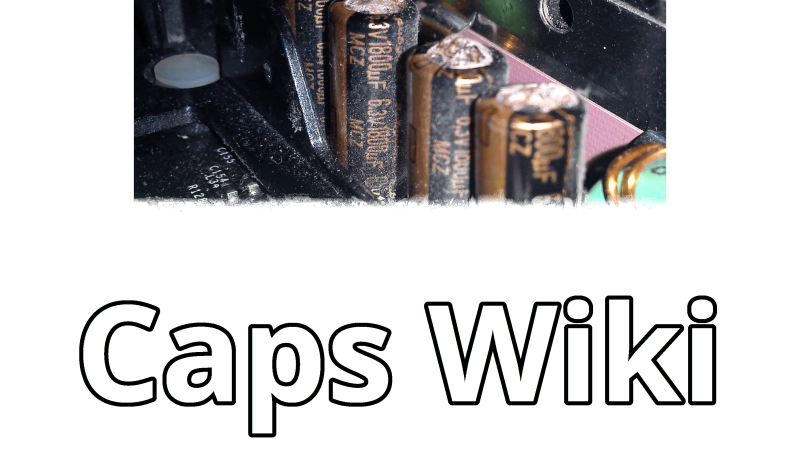














While we are talking at right-to-repair I will post the wiki from Louis Rossmann as well: https://repair.wiki/
I spent a couple of decades doing repair as a part of my early career. At one stage I owned and operated and electronics repair centre that was predominately domestic or consumer electronics but also commercial, industrial and computers.
There are a number of things that this site is probably not expecting.
If I start with Caps, they’re still a big issue and they’re one of the few component level repairs that can be done with electronics without having an entire career of experience behind you. And yet it has it’s limits. Most PSU’s (SMPSU’s) are well spaced out and have good clearance on the PTH, most are two layer but some are even single layer with wire linking on one side. These are easy to service. On the other hand, for example the signal processing board of a LCD screen may have 3 or five layers, tight clearances on the through holes and replacing caps on these (and other boards) really isn’t for the less experienced.
The other issue is that replacing caps is only going to get you so far. It is an easy fix to many common problems but by no means will it even fix “most” problems.
Even most consumer electronic repair centres today, do very little by way of component level repairs. It’s mostly expensive board swapping. Note: this has created a large trade in second hand (and sometimes tested) replacement boards.
When I was doing TV repairs (CRT type) some manufacturers had “repair kits” for common failures, this may be a good way of getting this site to pay for itself but you would really have to drive home the point that the repair kits are for accurately diagnosed problems. ie A vertical driver board repair kit for a LCD isn’t going to fix the problem if the CC backlight driver board is dead.
Another thing, CRT’s. I’m relucent even to try to write about how to repair these for fear of someone injuring themselves or someone else. Some people just aren’t suitable to work on devices that require adherence to safety principles and if I were teaching person to person (I am qualified to do so) I could tell these people to find another career, hobby and have someone else repair it. There really needs to be an aptitude test before attempting dangerous repair environments along with adequate safety equipment.
For many many years now manufacturers have deliberately been making it harder to repair their products so the skill level needed to repair these has also increased to the point that repairs are beyond the scope of all but the most accomplished. Even for the experienced, when you find a circuit board potted on epoxy the best repair tool is a hydrolytic press, ok that’s not going to repair it (nothing is) but at least it will relieve the frustration that these repair attempts can cause.
Repairing things can be specific or generic. You may wish to repair one thing and that is all or you may want to know how to repair things generally. Unfortunately these a knowledge overlap here. I could write articles about how to repair LCD’s or retro-computers or whatever but you sill need basic skills. On the other hand an article can be written on how to repair a specific make and model and again some knowledge about repairs “generally” is needed.
So perhaps the site can be expanded to include more non-product-specific educational or skill learning.
Also videos will help especially with tear downs.
Oh, in case [Shelby] drops by. You really need to focus more on ESR and what readings to expect. Nothing finds a Caps problem faster than an ESR if you know what to expect to see. I though I read “< 1k" on the site any Cap you can expect to find in a common SMPSU shouldn't be over 4 ohms unless it's a sh.tty old one from before we had TKR's or low ESR's, like an old RB or RT. Oh, and if you have a 1uF 50v or a 1uF 63v cap in a SMPSU ALWAYS replace it – most common failure. Occasionally it 0.68uF
You have a lot of good points, there are a lot of things to unpack.
> The other issue is that replacing caps is only going to get you so far. It is an easy fix to many common problems but by no means will it even fix “most” problems.
Since I do have a focus on older electronics, it is painfully obvious that capacitors are without a doubt the biggest problem causer. It’s not just that they stop working, but they leak over time and potentially damage other components. Newer devices are definitely much more likely to fail by having IC manufacturing errors, but once you’re passed the early production failures the most mechanically unstable component left is capacitors. So I am expecting those to be the most documented part. I’m not against newer devices being documented here, but like you said, it can be a large undertaking to diagnose and perform the repair and I don’t expect the average “enthusiast” level person to feel comfortable attempting those.
> Another thing, CRT’s. I’m relucent even to try to write about how to repair these for fear of someone injuring themselves or someone else.
> So perhaps the site can be expanded to include more non-product-specific educational or skill learning.
I have added a number of informational pages to the wiki for things exactly like this. The fear of CRTs is wildly disproportional to the actual danger they present and I want to demystify misunderstandings like this(which you can read more about on the CRT page on the wiki). I can’t guarantee that people aren’t going to make mistakes when they attempt a repair, but I can try to make the most information available to them that will allow them to be prepared. And I want to avoid people feeling like something isn’t worth making a repair attempt on because it is “dangerous” or they don’t know where to start.
> Oh, in case [Shelby] drops by. You really need to focus more on ESR and what readings to expect.
In the informational pages I have some general information on ESR, how to read it, and how to interpret those readings. It would be nice to put information specific to each device on every page, but most people either won’t have the tools to do that measurement or just wont bother. The laptop linked to in the article is mine and I’m currently working on it, I don’t care what the ESR values are for it because it is 33 years old. I’m not going to replace just the failed caps and then have to open it up again in 6 months to figure out which one went bad next. I’m going to do the whole thing all at once so I’m starting with a clean slate.
I hope that helps bring into focus some of the goals of Caps Wiki and explains some of how it is trying to help.
Just recapping a TeleVideo PT-100, which seems to be a unicorn, but I cant join the ‘wiki cos its broken. Anything you can do to help ? Mark. caps@nimbus-it.uk
But this seems aimed at the “right to repair” crowd. Not people wanting to learn how to troubleshoot, http://www.repairfaq.org is for that, but people who want a templated solution to a problem. They won’t troubleshoot, and they won’t have ESR meters, may not even have test equipment. They’ll buy a tool set from a company already catering to this market.
Explorers ( “hackers”) don’t need maps, they make them. But others follkw detailed maps, and get lost if they fall off the trail.
When recaping a device, what are the rules to pickup the best suitable replacement in all various series each manufacturer has?
Choosing higher temperature rating (105 instead of 85°C) will probably improve reliability and lifespan. Higher life hour rating too (like 3000h instead of 1000h).
Choosing an higher voltage rating can also increase the safety margin, so increase lifespan and reduce risks of premature failure if original one rating was a little too tight.
And i believe that in most case choosing lower ESR will also decrease heat generated, so will increase lifespan.
In some cases, it could may be allow better frequency response in some applications like audio/video circuits?
But in some cases it could lead to instability/self oscillation.
So what rules of thumb could be used here to make no mistake?
And what about high ripple current series? When is it suitable to use them, and when one should avoid them?
There are general information pages on the site that go over specific use cases for capacitors and how they may need to be replaced. But this is something I’m still working on expanding so people can be more confident in the parts they pick.
The biggest means of doing this I’m working on is cataloging as many capacitor series as I can and creating a cascading list of recommended replacements based on the exact series capacitors that were used. The T1600 in the article for example, has nearly all modern equivalent parts picked from the same manufactures where available. If you stay within the same series lineage you should be safe from almost all problems that could arise from changing the specifications of the capacitors.
And as far as increasing the lifetime, all the repairs are impermanent. The old capacitors failed after 10,20,30 years and the new ones will do the same(with possible exceptions for exotic replacements). If you don’t go for exact series replacements you can try to find some that might last longer, but the reality is that none of the older devices that have had capacitors fail by leaking are likely to have 1000hrs of run time before the capacitors fail mechanically again. So over optimizing the parts is a is fine, but may be more work than it’s worth.
Choosing lower ESC caps may also cause MOSFETs to randomly explode or cause unintentional EMI because there’s now a lot more current flowing through the circuit.
If you don’t know what you are doing – don’t modify the circuit, replace with the closest possible substitute.
Not to mention some regulators can oscillate if the ESR of the output capacitors are too low
it sounds like a great resource.
i’m surprised to still say, i have never replaced capacitors. i’ve extended the life of dozens of devices mostly by replacing connectors, cables, switches…and of course screens, keyboards, batteries, heating elements, belts. most things that i’ve suspected of having bad capacitors were old enough to be useless without being of any other particular interest (like a 2003 AMD Athlon PC mainboard).
LCD computer screens are one of those devices that have been build to a price point and where capacitor failure in the PSU prematurely ends their life. I have fixed numerous top brand (Samsung) monitors by simply replacing a few $ worth of electrolytic caps.