Between the era of the CD and the eventual rise and domination of streaming music platforms, there was a limbo period of random MP3 players mixed in with the ubiquitous (and now officially discontinued) iPod. In certain areas, though, the digital music player of choice was the MiniDisc, a miniature re-writable CD player with some extra digital features. Among them was the ability to transfer music to the discs over USB, but they did not feature the ability to transfer the songs back to a computer. At least until now, thanks to this impressive hack from [asivery].
Although it sounds straightforward, this trick has a lot of moving parts that needed to come together just right. The MiniDisc player uses a proprietary encoding format called ATRAC, so a codec is needed for that. The MiniDisc player stores data from the disc in a 40-second buffer when playing, so the code reads the data directly from DRAM in 40-second chunks, moves the read head, repeats the process as needed, then stitches the 40-second parts back together. It can work on any Sony NetMD portable, if you are lucky enough to still have one around.
The project is a tremendous asset to the MiniDisc community, especially since the only way to recover data from a MiniDisc player prior to this was to use a specific version known as the RH-1. As [asivery] reports, used RH-1 players are going for incredibly high prices partially because of this feature. Since this new method demonstrates that it’s possible to do with other devices, perhaps its reign in the MiniDisc world will come to a close. For those still outside the loop on this esoteric piece of technology, take a look at this MiniDisc teardown.
Thanks to [Maarten] for the tip!

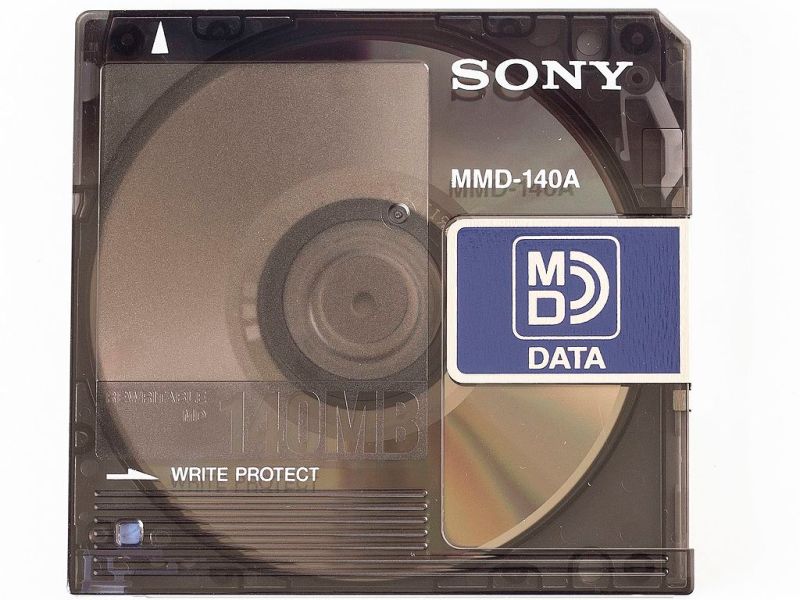














Sony lawsuit in 5..4..3..
Sony’s probably forgotten that they made the Minidisc.
Like how they forgot about anti-copy CD that was broken by a 99 cents marker to black out the outermost tracks? They keep trying to make things hard for illegal copy and causing some inconveniences for us.
The only people ever inconvenienced by SONY DRM were their paying customers.
As someone who worked in copy protection (not for Sony), I can confirm this.
Remember https://en.wikipedia.org/wiki/Sony_BMG_copy_protection_rootkit_scandal
Or buy more day one (firmware version 3.15 and earlier), get less later – with what are compulsory updates. If you wanted to access any new games or play BlueRay disks released after 2010-04-01 you needed to update the firmware.
https://en.wikipedia.org/wiki/OtherOS
I do. This was almost comical in that you could bypass it by holding the left-shift key on the keyboard which stops the auto install. As far as the next copy protection where it just wouldn’t mount on a PC, it could be defeated with a Sharpie. I had to do this to rip my Iron Maiden – Dance of the Dead album.
Sony tried to make it more difficult to copy music at the exact same time they were selling the MiniDisc which was sold as an easy way to copy music.
They’re a big company, they can do both things at once.
Damn, missed a chance for an El Reg headline…
Sony Sueball Slams Song Synch Scheme, Sinks Save Strategy.
I believe my pocket minidisk recorder actually has a TOSlink output… and I believe my newest sound interface will accept TOSlink in and record as digital rather than having to resample. Of course you only get whatever the minidisk’s (compressed?) recording format can reconstruct, and at whatever resolution you set the recording for (may be low if, like me, you were more concerned with documenting what was happening over many unattended hours rather than going for pro/audiophile quality of fewer hours)… but I have some interesting spoken word recordings that I’ve been meaning to try to transfer; this might just be the best way to do that.
Many Minidisc players have TOSLink, yes, but there are a few limitations of using it. The main one is that you’re limited to realtime transfer. The second is if you’re one of the unlucky people to have a TOSLink input device for your PC that respects it, most minidisc players set the SCMS/copy protection bit, but that seems to mostly get ignored by “current” TOSLink input devices.
My tiny MF player has TOSlink output. Theoretically, that should mean all I need is a TOSlink input port on a durect-to-digital interface to pull as much resolution off the disk as Sony’s compression (and my recording settings) will permit. That may be subject to copyprit, but I don’t *think* Sony tried to slap that on our own recordings, just commercially published ones.
And I believe my most recent USB audio box does accept TOSlink.
Need to try that! I have a few recordings worth preserving; readings and performances I ran sound for when I was using the MD to catch “check recordings” off the mains. I don’t plan to distribute without permission, and I wasn’t using the highest quality mode, and of course the house mix is not a recording mix, but for my purposes that’s fine; most of the good stuff was spoken word to begin with.
To get the best possible dump of my MD recordings, I bought SONY’s entry level MD deck. They didn’t implement TOSLink out on the models sold in Canada, but the signal was still available on the deck’s pc board. I just searched out a basic SPDIF output circuit, added that and a phono jack to the deck, and now I have direct digital out to my PCs soundcard.
I do miss MiniDisc
I literally just picked up a
Sony mini disc Walkman on Saturday
PlatinumMD has been able to read and write on any of the USB capable netmd players for awhile now. That said the device I’ve been using it with is an RH1, but I tested it on an older netMD device also
That’s not correct. PlatinumMD can read ATRAC back with the help of the RH1, but it can’t do that with other devices. It can however upload data to MDs using all NetMD devices.
rh1 was the best. All other ways force atrac recompression, which isnt ideal, even with toslink to toslink connections. I hope this does make the rh1 nonessential even if i own one. Not sure i can hear the difference with my live music recordeings, but it is much faster.
It’s worth to read _how_ this was achieved: https://www.reddit.com/r/minidisc/comments/u5jdrx/comment/i54y23q/
Haha, they can play Tetris on an N520 now:
https://www.youtube.com/watch?v=ZkSucYpvkWY
I own a Mini Disc Player and 70+ minidiscs that I dont use anymore
Oh, hello there! What kind of player and discs do you have? :)
I also have same one. but between is better than this
If Sony hadn’t been complete morns, Iomega would never have existed, and the ipod may also have not been a thing…
And the MD-to-PC transfer is fully working and integrated in the popular WebMD.
https://www.reddit.com/r/minidisc/comments/vkfk0y/web_minidisc_update_toc_cloning_and_atrac/
Random: I “invented” this as a youngling but lacked a way to test it.
Original idea was to use it to store my (then BBC and Acorn era) FDDs without damaging the drive.
120+ MB of storage back then would have been better than most hard drives even if it took 10 minutes to copy the file.
Think we only ever burned a handful of MDs and it rarely got used, as didn’t have the money to get a standalone player back then.
What about MD Data2 video discs? Anybody out there that can transfer them for me?