A few years ago, [Charles] picked up a sweet Suzuki motorcycle that checked all the boxen: it was in good shape, bore a few useful upgrades and a box of spare parts, plus the price was right. Though he assumed that he had pored over every picture on the classified site before buying, it wasn’t until later that [Charles] realized that something was indeed missing from the bike — a piece of chrome that does little more than to cover the tee in the brake line and bear the Suzuki brand. Once he saw the problem, he couldn’t un-see it, you know? And at that point, he just had to have that little piece, even if he had to make it himself.
That wasn’t the original plan, of course, but bike parts are expensive to begin with and only get worse as size, condition, and rarity increase. [Charles]’ quest to find this piece was halfway successful; he found a reasonable-but-rusty facsimile of the right part, although the emblem portion was long gone. Then he remembered the wife’s vinyl cutter.
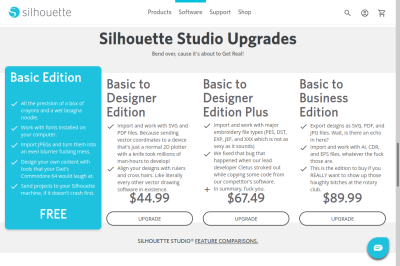 Now, let’s stop right there. If you know anything at all about these vinyl cutters, you know that they are basically glorified 2D plotters with a knife attached where a pen would be. Send it any 2D file and you’re good? No, no; of course not. These things are locked down by the manufacturers.
Now, let’s stop right there. If you know anything at all about these vinyl cutters, you know that they are basically glorified 2D plotters with a knife attached where a pen would be. Send it any 2D file and you’re good? No, no; of course not. These things are locked down by the manufacturers.
Fortunately, [Charles] found inkscape-silhouette, which makes light work of sending SVGs to the machine. After much back and forth and maybe a bit of coin-flipping, [Charles] settled on the classy, stylized ‘S’ version rather than the full-on Suzuki badge. We think it looks great, and we’ll never tell anyone.
While this isn’t quite the type of badge we’d normally talk about, it’s a great project nonetheless, and it’s always nice to hear about projects that open up otherwise closed-source hardware.
















My work-around for the inability to use SVGs in the free version of Silhouette Studio, is to write a quick one-line OpenSCAD script that imports the SVG. Then I render and export that 2D design as a DXF. Those can be imported into the free version of Silhouette Studio. The downside to this is that there is no scaling data, and you’ll get a MASSIVE shape. I typically note the size of the SVG I started with, and then resize the shape in Silhouette Studio to match.
Why not use the DXF export feature of Inkscape ?
Probably because it never occurred to me to check for one. I generally don’t use Inkscape for much. OTOH I use OpenSCAD a fair bit. I reached for the tool I knew about :)
The solution to bubbles under the vinyl is water and a tiny amount of dish soap. Learned that trick 30 years ago from a guy doing window tint. The soapy water keeps the adhesive from grabbing super tightly so the bubbles can be squeegeed out. Then the very small amount of water left will take a few days to evaporate out from under the film, so you don’t want to do anything to seal the edges for a while.
With smaller items, just a bit of water will do the job. When applying screen protectors to phones and tablets I hold the protector under a stream of water from a faucet while peeling the backing off. That stops generation of static electricity that sucks every nearby stray dust mote out of the air and into the adhesive. The tiny amount of water on the screen protector allows bubbles to easily be squeegeed out and in a couple of days the protector is firmly stuck.
In Illustrator, at least, setting the DXF export to 1 unit per mm seems to import at exact scale into Silhouette Studio.
How did you install the shield?
It looks like you would have to remove the upper shock tubes from the triple clamps. Major surgery!
Author here. Yep, that’s the only way to do it. It’s not that hard, though, you just put the bike up on the center stand, support the engine with a scissor jack, and a few bolts remove the brakes, wheel, fender, and fork tubes. Easily done in an evening.
As a former Suzuki owner, I applaud his efforts!
It “checked all the boxen?”
yes, the boxen are checked. What’s your problem? Or are you just trying to create negative covfefe?
Okay, I didn’t pay much attention to the “Silhouette Studio Upgrades” chart the first time. I almost missed out! :-)
Maybe his wife’s vinyl robber was locked down, but commercial cutters are just plain HPGL machines. Score a used Roland or a cheap USCutter clone and never worry about software compatibility again. Don’t support those DRM jerkfaces.
Also, stop paying the JoAnn’s tax on your vinyl, get it from the sign shop. In my area that’s Wensco. Get 150 yards for the price of 20 at the hobby store.