The C64 may be the best-selling computer of all time, but Commodore made several machines before that, too. [Mjnurney] always loved the Commodore PET, and set about building some new machines in the PET’s unique all-in-one form factor.
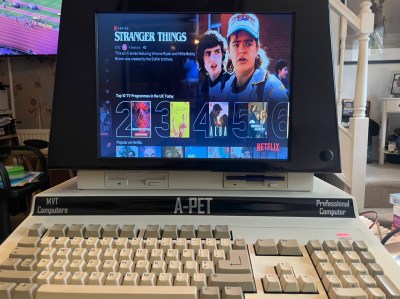 The case design started with measurements taken from an original Commodore PET, of which [Mjnurney] has three. Then, it was modified and extended to make room for a proper keyboard. The case also mounts a 14″ IPS display, two 15W speakers, and a gas strut enabling the case to be propped open for easy maintenance. It’s actually made out of real sheet metal, too!
The case design started with measurements taken from an original Commodore PET, of which [Mjnurney] has three. Then, it was modified and extended to make room for a proper keyboard. The case also mounts a 14″ IPS display, two 15W speakers, and a gas strut enabling the case to be propped open for easy maintenance. It’s actually made out of real sheet metal, too!
The primary version mounts an Amiga 500 inside, including its classic keyboard. However, [Mjnurney] has developed a PC version, too. Both look great, and it’s wild to see Netflix displayed on a machine that looks more at home in 1977. Perhaps most of all, though, we love the dual floppy drives just below the screen.
Throwback cases pay tribute to some of our favorite machines. The tiny ones are perhaps the cutest of all.

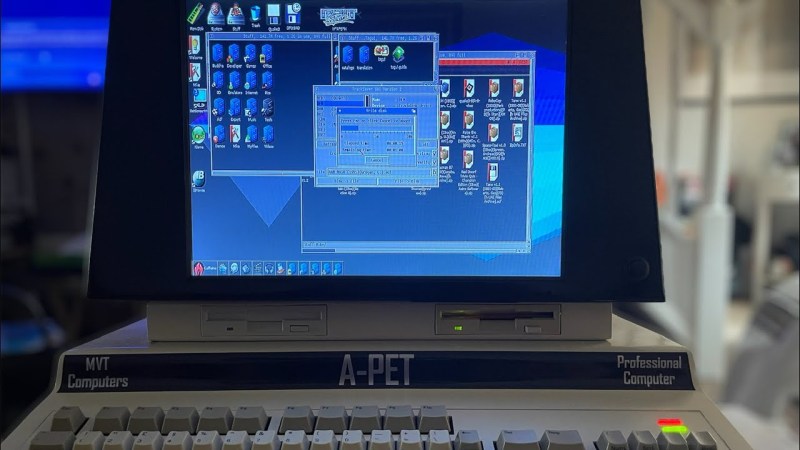
















Are the PET graphics characters in unicode?
Yeah, it it doesn’t have PETSCII it ain’t a PET.
Easy fix:
https://www.amigalove.com/viewtopic.php?f=7&t=250
I got to play with a PET at a Computerland in Harrisburg Pa in 1979. My friend at the time had a Chevy Vega, just to complete whe who AC vive (with AC/DC playing on a 8-track!).
He ended up with a TRS-80, I ended up with a ZX-81 once they came out as a kit for $99. Of couse my next computer was a C64. And it’s replacement as well, with GEOS. Nothing like using a joystock to move your mouse around!
“Nothing like using a joystock to move your mouse around!”
Though there were two mice types officially available.
One was a joystick mouse (digital), the other one a real, analog one.
It interfaced with the SID’s paddle pins (X, Y)..
Unfortunately, this one isn’t compatible with inferior SID substitutes.
I really want to build a pet Lookalike with a pi 5 but full size. I believe I can emulate ps5, ,Amiga, c64, Vic 20 and pet and as all of you know everything except for that coleco pong game is ntsc not NSYNC and no PAL of mine. I’m a yank I have young ones on beta and pal is good for nothing but cheap Soviet weaponry. Of course I could never emulate pal. I really just want to play Bruce Lee lantern grab on the sitty fo.
The anachronistic LCD strikes again
Every time I see an article here about the Commodore Pet it weirds me out. That’s because I had a Commodore Pet as a child— in 1972! Not the same company and certainly not the same machine. I got it from ‘some guy’ (don’t remember his name) who was running ads in the back of electronics magazines of the day. It came as a kit and was based on the Intel 8008. The guy only sold about 70 of them and I doubt most of the buyers ever managed to get them running as the PCB was riddled with mistakes. I only got it working with a lot of help from my father the electrical engineer and numerous letters (snail mail) back and forth to the seller and a few of his other customers. Eventually tho we got it running. The front panel looked much like the Imsai and Altair which were to come along later. No O/S of course and for storage I used an ancient teletype with a papertape reader/puncher. Programmed it using hand compiled assembly language written in notebooks and toggled into the switches on the front. That experience served me well when I was allowed to tinker with a DEC PDP 11E in high school.
What do you do with all the space in the head, err, monitor section? If it’s going to look authentic from the side, but you’re actually using a modern LCD, that’s a good chunk of volume. Is it the power supply? A thermo-electric cooled mini fridge for 3-4 standard sized beverage cans? What about maybe a pulsating rubber model brain?
Ah, nostalgia. The PET was the first machine I wrote a program on.
This would have been spring of 1980. My school got a couple of them, and some local high-school students with experience on other 8-bitters and the district’s PDP-11 came down to teach a handful of us how to use them. Then the school let me take one home over summer break, and my father (a software systems architect and developer) and I spent our evenings writing a gloriously unnecessary book-tracking system for the school library.
You could get an add-on full-size keyboard for the PET, by the way. It sat in front of the case, and connected to the motherboard using a ribbon cable that fit through the panel gap in the upper and lower halves of the case. The ribbon cable had a T connector so you could leave the built-in chiclet keyboard connected, and they both recognized keypresses, so you and your younger brother could play an entertaining game of Keyboard Wars.
The first computer I ever touched was a PET..and learned to program in BASIC. It will always hold a fond place in my heart.
Brilliant!
Hi all.
The monitor housing, holds an IPS monitor, power pack, speakers and an amp. Obviously no crt is used as they aren’t sold anymore.
The PC version looks the same but with a PC Cherry mx keyboard.
Checkout my Facebook for updates as well.
We now have a website available
https://www.mvtcomputers.com/